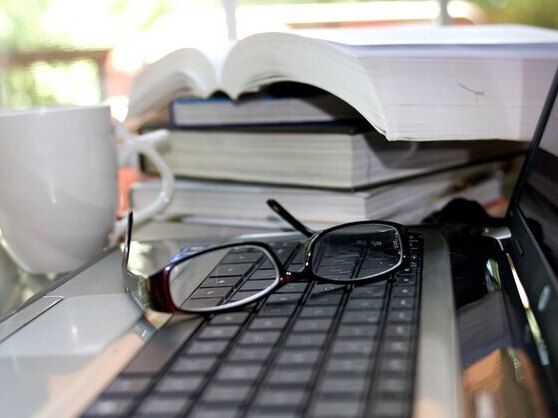Remote work is officially the new normal. The number of workers who are choosing to work from home via remote work is on the rise. In 2018, a reported 3.9 million Americans worked remotely in some capacity, whether as a freelancer or for a traditional company.
Unlike many of the rumors and misconceptions, remote work increases productivity and effectiveness. Working on your own terms has its perks, and it’s a great way to offer something new to employees while giving them more freedom. However, remote work wouldn’t be possible without the right digital tools.
Here are 6 convenient remote working tools to make the process easier for managers and employees alike.
Navigate:
- Virtual phone system
- Project management
- Employee management
- Team collaboration
- Productivity monitoring
- Password management
1. Virtual Phone System
Finally, the phone is still a large part of communicating with remote workers. Remote workers often manage and handle a wide arrange of calls, from customer support to prospective clients. Making sure they’re able to answer those calls promptly without compromising their privacy is key.
With MightyCall’s virtual phone system, you can do just that in as little as a few clicks. Now, employees will feel more secure without needing to worry about interruptions in call quality from wherever they choose to work.
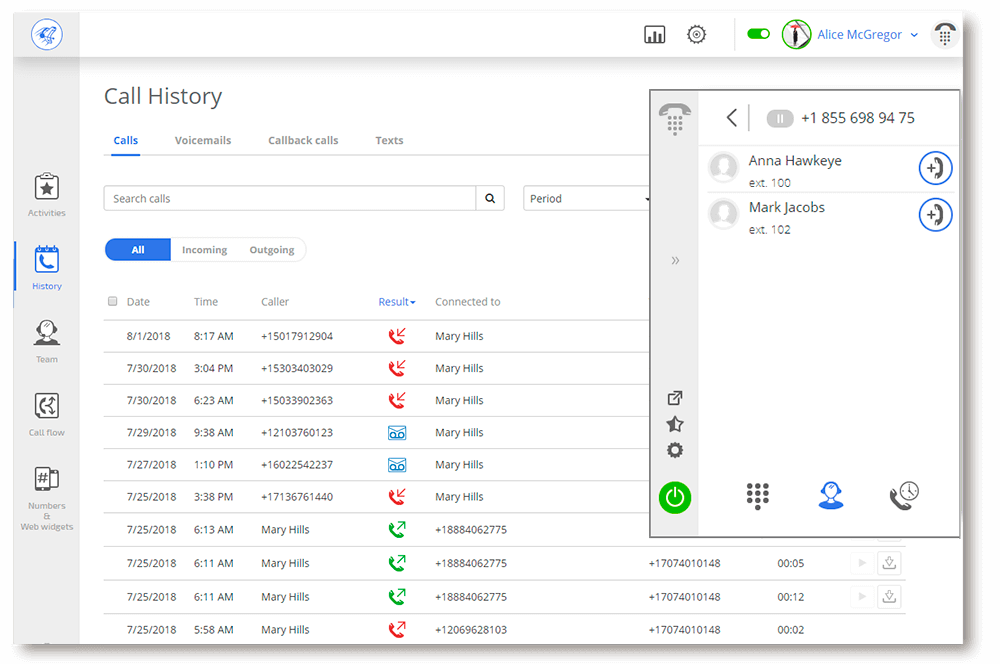
2. Project Management Tools
One of the biggest challenges of transitioning to remote work is learning how to best manage one’s time. When you’re used to a manager giving direction, it can be hard to know where to begin in daily tasks. When that stress is combined with impending deadlines, it only becomes more complicated.
Using project management tools helps remote workers feel connected to their team. They can use it independently to keep track of their own projects, or with other collaborators to check in on overall progress. Two of the leading project management tools are Trello and Asana.
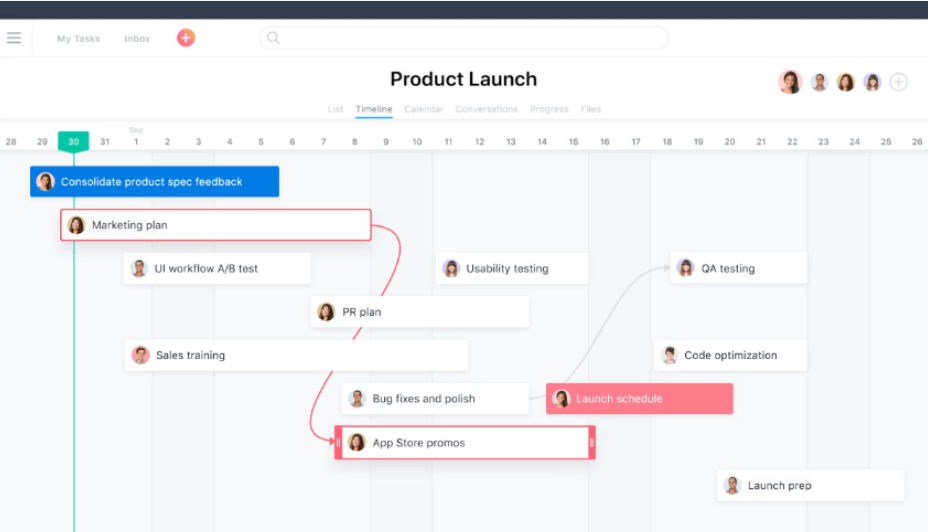
3. Employee Management
Connecteam offers an all-in-one employee management app that allows remote employees access to all things company-related. In fact, Connecteam connects everything a business needs from field to office, all in one place. In the click of a button, you can connect your staff, manage day-to-day operations, track hours, share work schedules, assign tasks, improve employee experience and engagement, and drive your business forward.
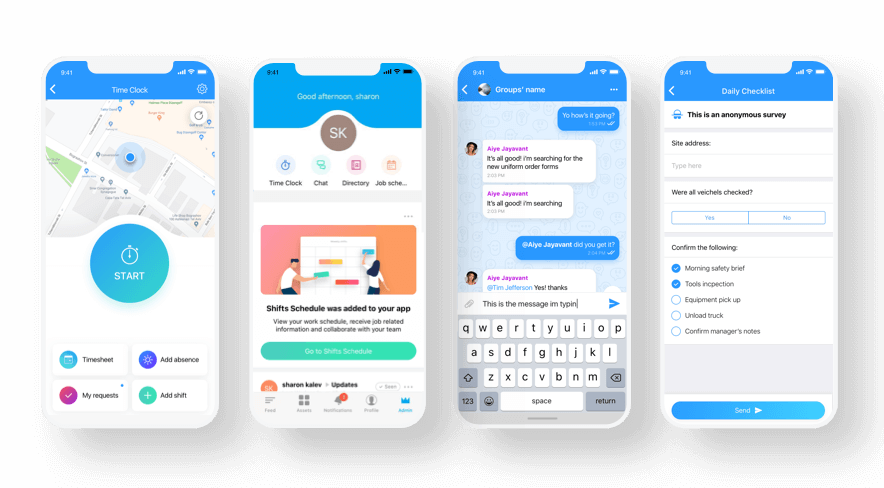
4. Team Collaboration
While those project management tools above do have ways to leave messages for other teammates, they aren’t built around conversation. Using a tool like Slack will help remote workers feel connected to their team members even though they’re not physically in the same office. Slack is a great choice because it’s jam-packed with other fun features like gif integrations, chatbots, and more.
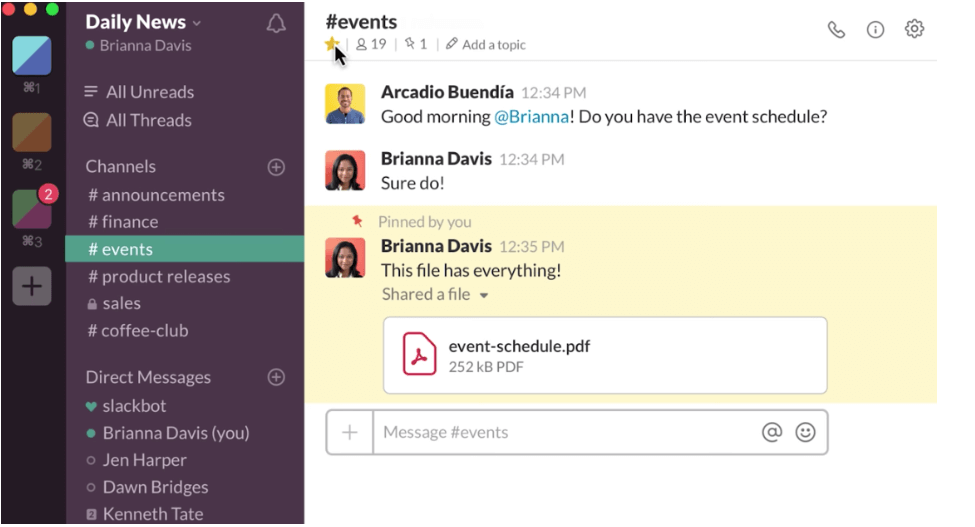
5. Productivity monitoring
Making sure that teams are able to get things done at an efficient rate is often a challenge in remote teams. Using a productivity monitoring tool like Hubstaff will help you understand your team’s performance better.
With its app and URL tracking, keyboard and mouse monitoring, and time tracking, Hubstaff shows you not only when your team is working, but also how they work. This data will prove useful in optimizing your schedules and workflows for maximum efficiency.
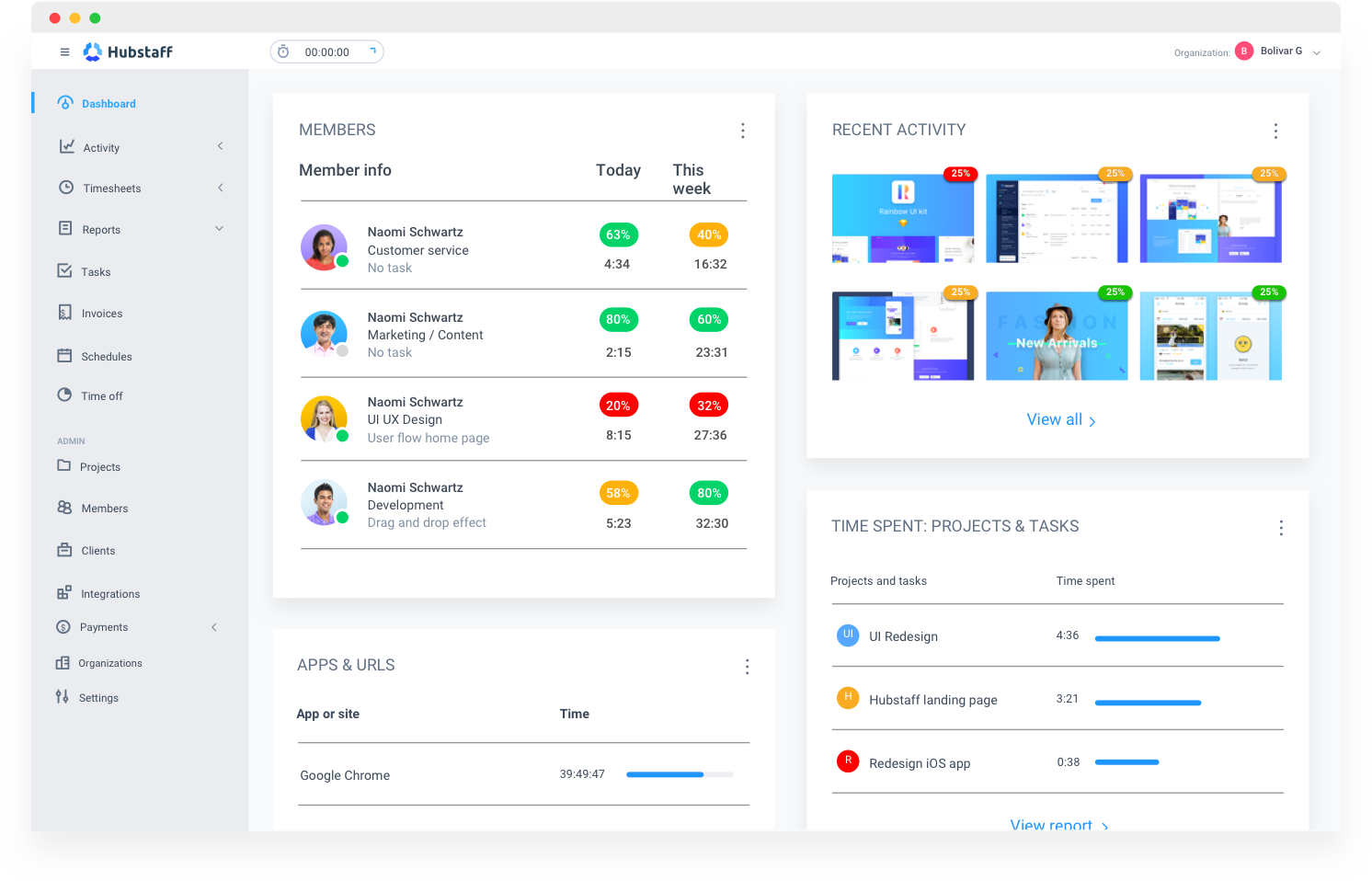
6. Password Management
Security is a top priority of all organizations today. When working with remote workers, it’s even more essential to keep track of your passwords and worker access. A password management tool like LastPass works to cut down on weak passwords while also storing team passwords in a secure cloud.
Once you login to one account, you’ll automatically have access to all other login information. It simplifies your day since you no longer need to spend time memorizing extensive passwords. More importantly, it generates stronger passwords to give you much-needed peace of mind.
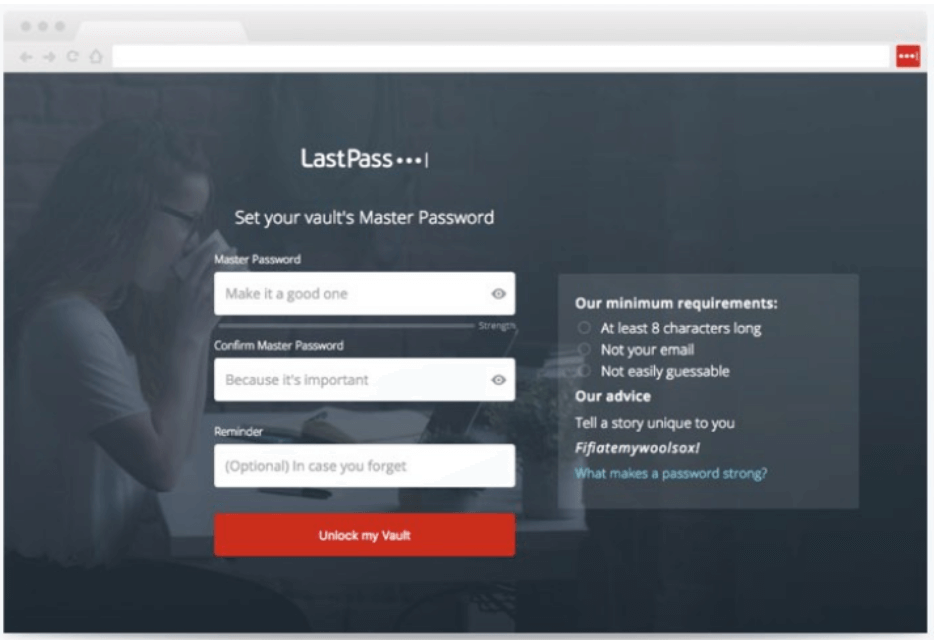
Finding Success When Working Remotely
Remote work is more than just a trend. It’s a new reality of business today. Luckily, there are so many tools out there that make remote work a breeze. You’ll only wonder why you didn’t give it a try earlier.
These tools above should be in any remote worker’s arsenal. Not only do they aid with feeling like part of a team, but they’re simply a smarter way to do business. From staying in touch with coworkers to never missing a deadline, these tools have you covered.
Unlocking the Potential of Remote Work Software and Tools
Remote work has become increasingly popular, boosting productivity and efficiency while offering flexibility to employees. The key to successful remote work lies in selecting the right remote work tools and software.
This guide introduces indispensable tools for remote teams, including project management, employee management, team collaboration, productivity monitoring, password management, and virtual phone systems. With these work from home tools and remote work software, you can create a thriving environment that fosters communication and collaboration among remote workers.
Leveraging the right tools for remote workers and teams enables you to capitalize on the advantages of remote work and meet the demands of the modern workforce. Embrace remote work tools and work from home software to fully unlock your team’s potential.