Are you looking for a simple way to manage business calls without being tied to a desk phone? LinkedPhone might be on your radar, but it’s just one of the few options available. In fact, there are some great alternatives that even outperform it in key aspects.
This guide breaks down the best LinkedPhone alternatives, allowing you to find the platform that works best for your team.
Best LinkedPhone alternatives: A comparison
We took a close look at the numerous business phone services available to find those that are truly worthy of your time. Here are the top alternatives to LinkedPhone:
| Provider | Starting price | Unlimited calls in the US and Canada | SMS/MMS | Business numbers included | Free trial | G2 rating |
|---|---|---|---|---|---|---|
| LinkedPhone | $14.99/mo | Included | Included | 1 local | Yes | 3.5 |
| MightyCall | $20/mo | Included | Included | 3 – toll-free and local | Yes | 4.5 |
| Google Voice for Business | $10/mo | Included | Included | 1 local | Yes | 4.1 |
| Line2 | $9.99/mo | Included | Included | No | No | 2.7 |
| Zoom Phone | $10/mo | Pay-as-you | Included | 1 local | No | 4.5 |
| Grasshopper | $18/mo | Included | Included | 1 local or toll-free | Yes | 3.9 |
How we evaluated these alternatives to LinkedPhone
There are certain factors that we consider when evaluating VoIP services. We assessed LinkedPhone alternatives based on the following criteria to determine if they meet high standards.
- Price: Available services based on different price plans
- Call quality: Clean quality without glitches and call drops
- Key features: All the important VoIP features – call recording, voicemail, call forwarding.
- User experience: G2 ratings and reviews
- Integration options: The Possibility of integrating with CRM platforms
- Support channels: Available contact methods to reach out to the support team
What is LinkedPhone?
LinkedPhone is a cloud-based communication system launched in 2016 for solopreneurs who want a simple way to manage their communication. It helps users handle calls across several employees and devices without traditional phone equipment. The company is based in New York, NY, and has built a customer base focused mainly on solopreneurs and small businesses.
LinkedPhone works through both a web browser and a mobile app, allowing businesses to stay connected anytime and anywhere. This helps teams work together more effectively and accomplish more.
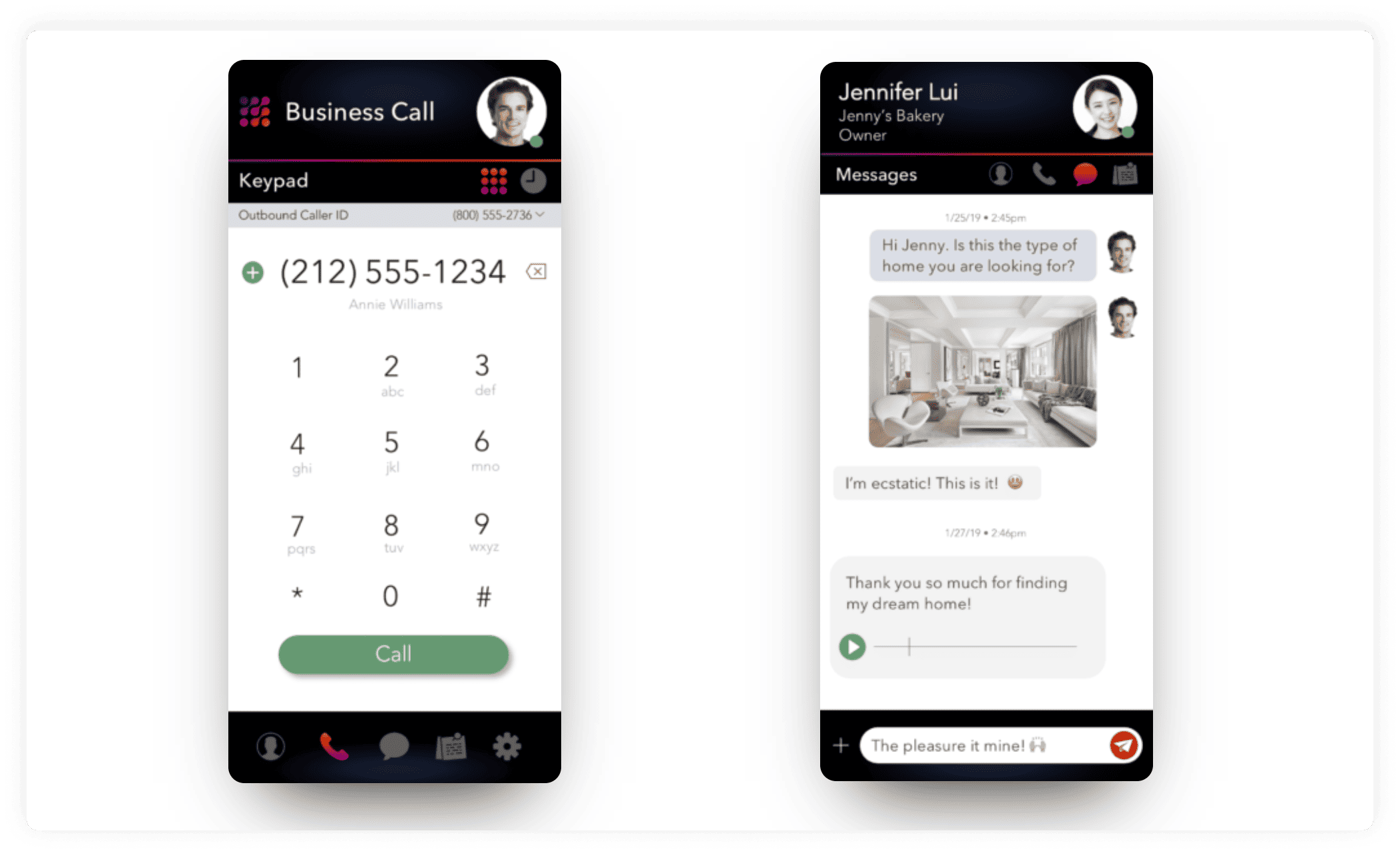
Key features
- Automated call distribution
- Call screening and logging
- Caller ID
- Call menus
- Company directory
- Call forwarding and voicemail
- Business number porting
Integrations
Currently, LinkedPhone does not offer integrations with other software or platforms outside its Enterprise Team plan.
Pricing
Solopreneur plan: $14.99/month (1 device)
Entrepreneur plan: $19.99/month (up to 3 devices)
Enterprise Team plan: $29.99/month (up to 3 devices)
Free trial
LinkedPhone comes with a 7-day free trial.
Why do businesses choose LinkedPhone?
Many small businesses and solopreneurs choose LinkedPhone because it offers a simple way to manage their communications. Based on reviews from trusted platforms, users appreciate several key benefits that set LinkedPhone apart from other VoIP phone services:
- Easy access: Users can manage calls and messages from anywhere, using either a browser or their smartphone, which supports remote work and on-the-go communication.
- Number porting: LinkedPhone allows companies to keep their existing business phone numbers.
- Strong focus on small teams and solopreneurs: The platform is designed with smaller teams in mind, which keeps the system straightforward and manageable for its target users.
Overall, LinkedPhone appeals to solopreneurs who require an affordable phone system that includes essential communication tools.
Why consider LinkedPhone alternatives?
There are a few limitations that LinkedPhone alternatives manage to address.
Basic feature set
Although it covers the essentials, LinkedPhone lacks more advanced tools, such as call analytics or multi-level IVR systems. These features are becoming increasingly common among companies like LinkedPhone that position themselves as modern business phone systems.
Weak integrations and collaboration support
Compared to other virtual phone systems, LinkedPhone falls short in terms of native integrations with CRMs or help desk software, which can disrupt workflows. It also doesn’t offer any built-in collaboration tools, which can force teams to juggle multiple apps.
Interface usability issues
Some users find LinkedPhone’s interface to be complex and confusing. Therefore, it takes longer to perform simple tasks, such as answering calls, changing settings, or locating important features. When the system isn’t easy to use, it can cause frustration and slow down work.
No support for international calling
For businesses with overseas clients, remote employees, or global ambitions, the lack of international calling features makes LinkedPhone an impractical long-term solution. On the plus side, many LinkedPhone alternatives address this gap by offering affordable and reliable international calling options.
Inconsistent app experience
Several users have noted that the mobile app can be difficult to navigate or slow to respond. These usability issues can negatively impact productivity, and small businesses relying on mobile operations may begin to seek more intuitive platforms.
5 top alternatives to LinkedPhone: An overview
Without further ado, here are the top LinkedPhone alternatives for business:
1. MightyCall
MightyCall is a user-friendly VoIP service designed for small and mid-sized businesses that want a professional and reliable way to manage business calls without a complex setup. With a cloud-based system, advanced call routing, and strong support, it helps teams stay connected across devices and locations.
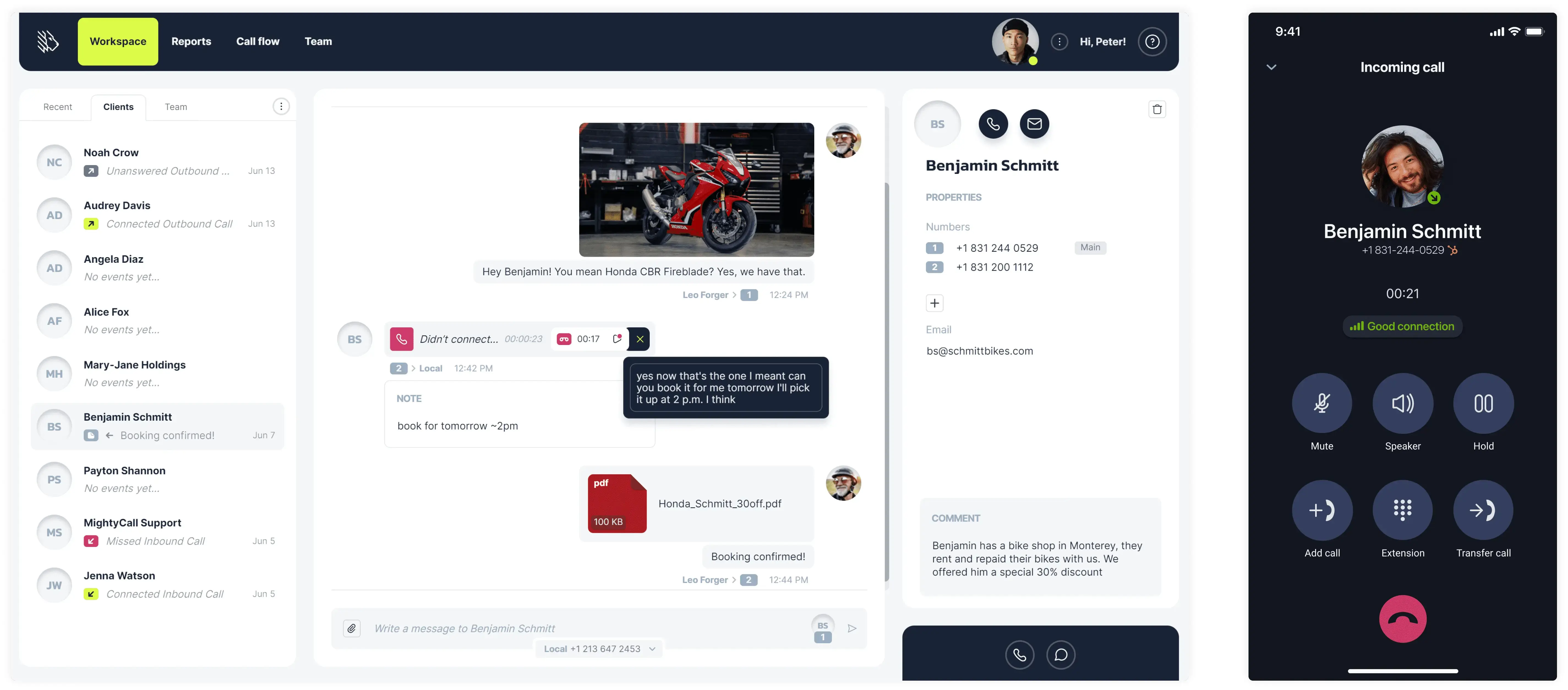
Features
- Fully customisable call routing
- Call recording
- Call queues
- Voicemail-to-text
- Voicemail drop
- Multi-level IVR
- Live call monitoring: call listening, barging, whisper, intercept
- Caller ID whitelisting
- Real-time analytics
- AI call summary
Integrations
All major CRMs
Pricing
- Core: $20/mo/agent, billed annually
- Pro: $38/mo/agent, billed annually
- Power: $65/mo/agent
- Enterprise: Custom price
Free trial
MightyCall offers a 7-day trial.
Support channels
MightyCall is proud to offer one of the best support experiences in the industry, featuring real, live human assistance. Whether you need quick answers or in-depth help, the team is easy to reach through multiple channels:
- Live chat: Receive instant assistance from a support agent through the chat feature on the website.
- Phone: Would you prefer to speak with someone? Call MightyCall’s support team at +1 (888) 256-8312, extension 2.
- Email: Reach out anytime at support@mightycall.com.
- Help center: Explore helpful guides or submit a support ticket through the online form.
What makes it better than LinkedPhone?
More advanced call routing options: In terms of routing calls, MightyCall provides users with greater flexibility.
Better scalability: MightyCall supports larger teams and multi-level IVRs, which LinkedPhone lacks.
Live call monitoring tools: MightyCall offers features like call monitoring and whisper, ideal for customer service teams.
MightyCall limitations
Mobile app stability: Some users report occasional bugs and slow performance on the mobile app.
No video conferencing: Unlike some VoIP competitors, it doesn’t support video calls.
Customer feedback
Rating: 4.5/5.0 on G2
Users appreciate MightyCall’s easy setup, clean interface, and responsive customer support. Many highlight their reliability and reasonable pricing.
However, a few mention that the mobile app could be more stable.
Best for
MightyCall is best for small to mid-sized businesses that need a professional phone system with advanced features but without the complexity of traditional setups. It’s especially useful for remote or distributed teams.
schedule your personalized demo with our amazing team

2. Google Voice for Business
Google Voice for Business is a virtual phone platform built by Google to support professional communication needs, and it’s one of the best alternatives to LinkedPhone. Relaunched in 2018, it has become a go-to VoIP solution for millions of users across small businesses. As part of Google’s broader suite of cloud services, it’s made to simplify how teams manage calls and messages while remaining cost-effective.
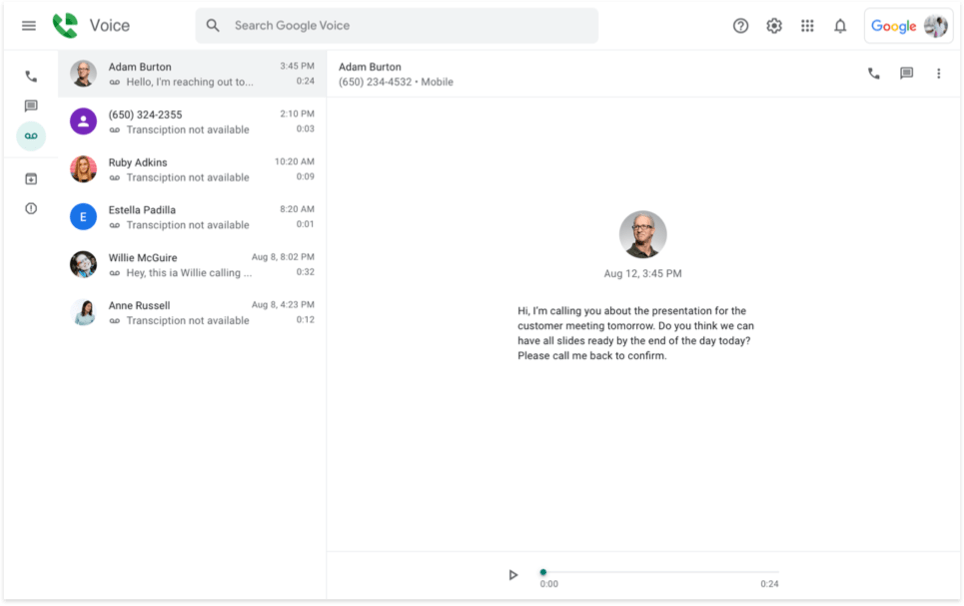
Features
- Custom call forwarding
- Voicemail transcription
- AI-powered spam blocking
- Ring groups
- Usage and activity reporting
Integrations
- Google Workspace
- Google Meet
- Google Calendar
- Gmail
Pricing
- Starter: $10/user/month
- Standard: $20/user/month
- Premier: $30/user/month
Free trial
No (Google Voice is not included in the Workspace 14-day free trial).
Support channels
- Google help center
- Priority support is only available with higher-tier Google Workspace plans
What makes it better than LinkedPhone?
- Workspace integration: Google Voice is built to integrate effortlessly with Gmail, Meet, Calendar, and Drive.
- International support: Unlike LinkedPhone, Google Voice supports international calling and is compatible with global office use.
- Lower entry pricing: The starter plan is more affordable than LinkedPhone’s entry-level package.
Google Voice for Business limitations
- Limited integrations outside Google: Lacks native support for CRM or helpdesk platforms.
- Scalability issues: Not ideal for complex team structures or enterprise-level admin tools.
- Basic support: Slower customer service and no real-time chat assistance.
Customer feedback
Rating: 4.1/5.0 on G2
Users appreciate its simplicity and the deep integration with Google Workspace. It’s often described as reliable for day-to-day communication and easy to set up.
On the downside, many note the lack of advanced call center tools and limited third-party integrations as major drawbacks. Customers also report inconsistent support experiences and occasional call quality issues.
The biggest drawback is the notifications. I’m not notified every time I receive a message, which can be frustrating because you have to constantly check your phone so that you don’t miss anything. –
Read the full review
Best for
Small to mid-sized businesses already using Google Workspace and looking for a lightweight, integrated calling solution with basic VoIP features.
3. Line2
Line2 is a cheap alternative to other business phone services that gives individuals and small businesses a second phone line on their existing devices. Originally launched in 2008 as the San Francisco-based company Toktumi, Line2 helps users separate personal and business communications. Like other companies offering similar services, Line2 uses VoIP technology to route calls over Wi-Fi or mobile data.
This LinkedPhone competitor has been around for over 15 years, and given that, it’s not surprising that it’s faced a few bumps. Still, it has continued to be a reliable service.
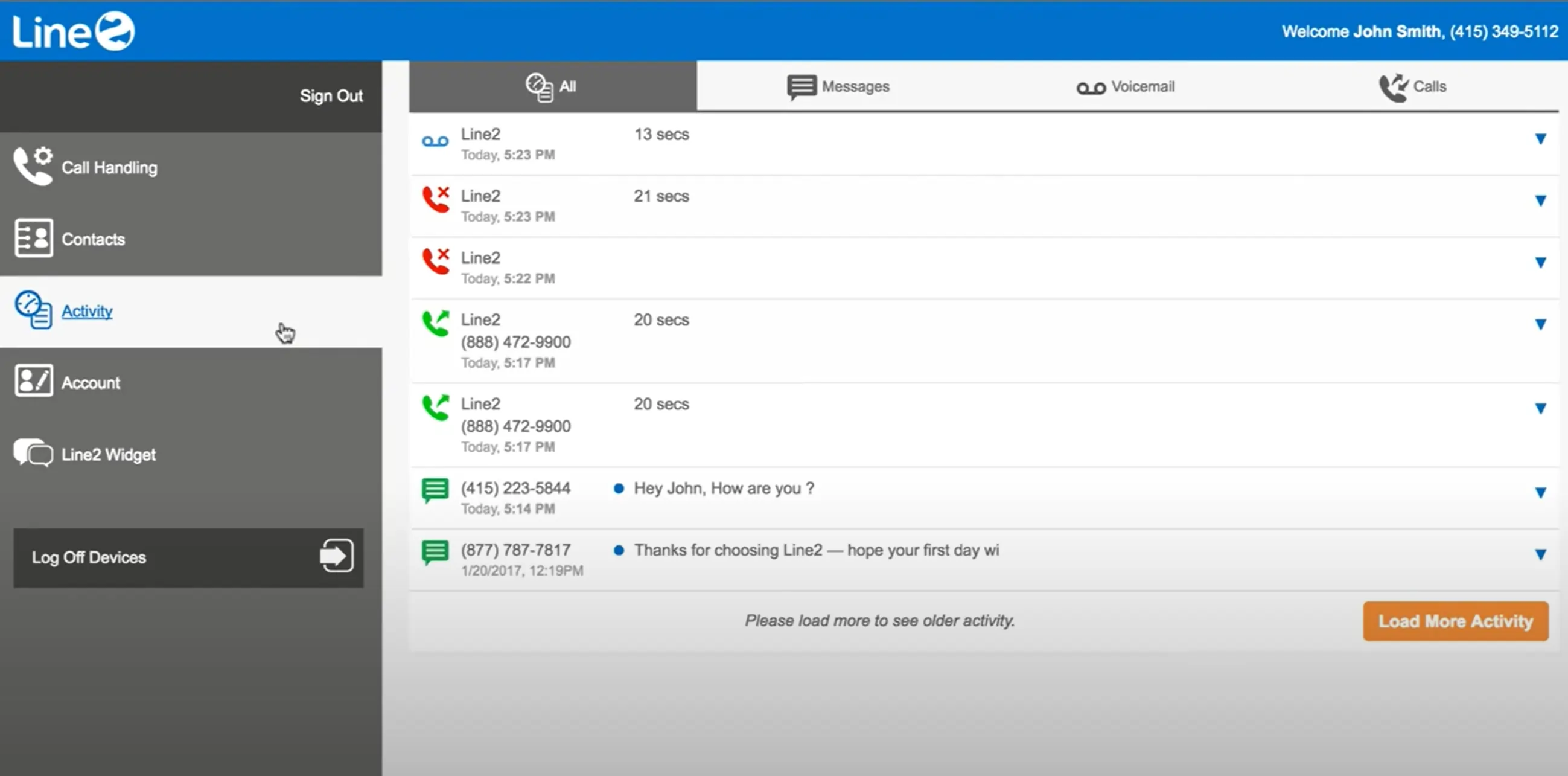
Features
- Call routing
- Call screening
- Caller ID
- Voicemail recording and transcription
Integrations
Currently, no third-party integrations are available.
Pricing
One tier – $9.99/month.
Free trial
No, only a 30-day money-back guarantee.
Support channels
- Customer support via email and phone
- Online help center with FAQs and guides
- Typical response time is within 24-48 hours
What makes it better than LinkedPhone?
- Dedicated desktop app: Unlike LinkedPhone, Line2 provides a consistent and smooth user experience.
- Simpler pricing: One straightforward plan with all features included, avoiding LinkedPhone’s tier limits.
Line2 limitations
- No collaboration features: Lacks tools for team messaging or shared call handling.
- No third-party integrations: Limits the ability to connect with CRM or other business software.
- Limited reporting and analytics: Provides less call data than more advanced platforms.
Customer feedback
Rating: 2.7/5.0 on G2
Line2 holds a moderate rating, but users still praise its easy setup and simple interface. Some highlight the benefits of having a dedicated desktop app and good call quality.
However, users mention the lack of integrations and limited advanced features as drawbacks, particularly for growing businesses that require more collaboration tools.
Call quality on mobile data was lacking and there is no virtual receptionist option –
Read the full review
Best for
Small businesses and solopreneurs who want a simple, all-in-one phone solution without complicated pricing or setups.
4. Zoom Phone
Zoom Phone is a cloud-based business phone system offered by Zoom, a well-known audio-video conferencing and webinar platform headquartered in San Jose, California. It was launched in 2019 as part of Zoom’s broader communication ecosystem. The platform uses Zoom’s established infrastructure and supports both traditional desk phones and mobile and desktop apps.
This competitor provides voice calling, video conferencing, messaging, and unified communication services to improve productivity and collaboration for businesses worldwide.
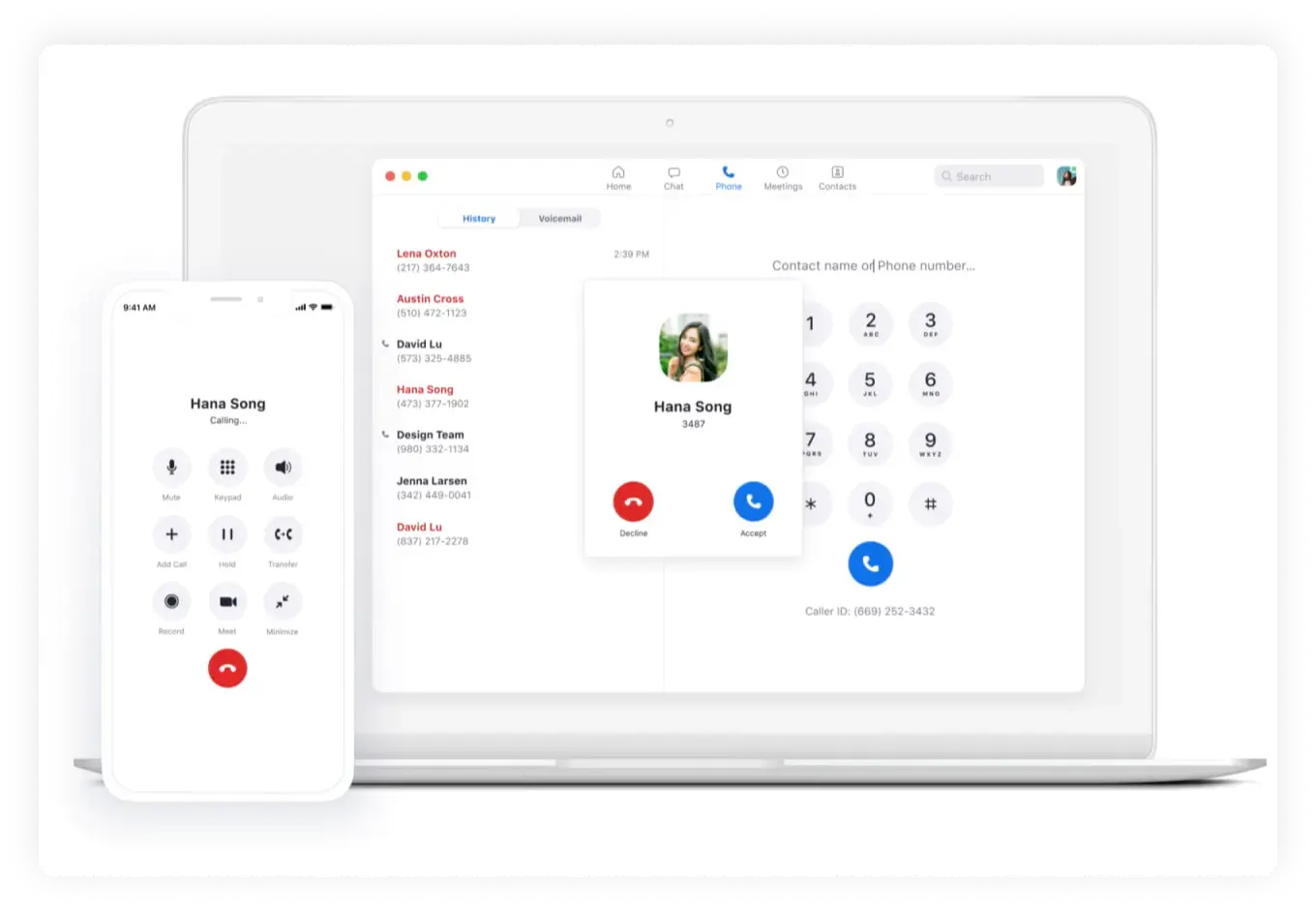
Features
- Call routing and queues
- Call monitoring
- Shared line appearance for call delegation and management
- Integration with Zoom Meetings
- Support for SIP desk phones and mobile/desktop apps
Integrations
- Salesforce
- Google Workspace
- Slack
- Microsoft Teams
Pricing
- US & Canada Metered: $10/month/user
- US & Canada Unlimited: $15/month/user
- Global Select: $20/month/user
Free trial
No free trial is currently available.
Support channels
- AI-powered chat support
- Comprehensive online help center and user guides
- Community forums for peer support
- Email and phone support
What makes it better than LinkedPhone?
- Pay-as-you-go pricing model: Offers flexibility for small teams that want to control costs, unlike flat monthly plans.
- Hardware support and subscription options: Zoom Phone offers bundled office phone hardware and maintenance plans for teams that require physical desk phones.
- Deeper video integration: Zoom Phone allows you to easily switch between voice calls and video meetings within the app. All of this is thanks to its integration with Zoom Meetings.
- Enterprise-grade features – Advanced call monitoring (whisper, barge, takeover) and detailed administrative controls for supervisors and managers.
Zoom Phone limitations
- Requires a Zoom account: Best suited for businesses already using Zoom, but adds complexity for others.
- No free trial: Potential customers can’t test the service risk-free before committing.
- Complex onboarding: Setup and configuration may be challenging for smaller teams without dedicated IT support.
- Limited dynamic reporting: The reporting features are basic compared to those of some competitors.
Customer feedback
Rating: 4.5/5.0 on G2
Users appreciate its clear call quality, smooth Zoom Meetings integration, and flexible pricing. Many highlight the all-in-one communication setup as a major plus.
As for the negatives, users report slow response times from customer support and occasional billing issues. Some also note that the setup process can be complicated and time-consuming.
Sometimes licenses are not explained clearly. Phone system and User system should be combined as its not easy to tell if a user is licensed with a phone number without going into both sides when its the same account. Call queues don’t quite work on the simultaneous option. –
Read the full review
Best for
Medium to large businesses already using Zoom, teams that want phone and video capabilities in one platform, and organizations looking for flexible pricing and advanced call management features.
5. Grasshopper
Grasshopper is a virtual phone system created primarily for small businesses, freelancers, and entrepreneurs who want a straightforward phone solution without traditional hardware. Founded in 2003 and based in the United States, Grasshopper has served over 300,000 customers across North America.
It offers cloud-based phone numbers and call management tools that aim to make business communications more professional and manageable.
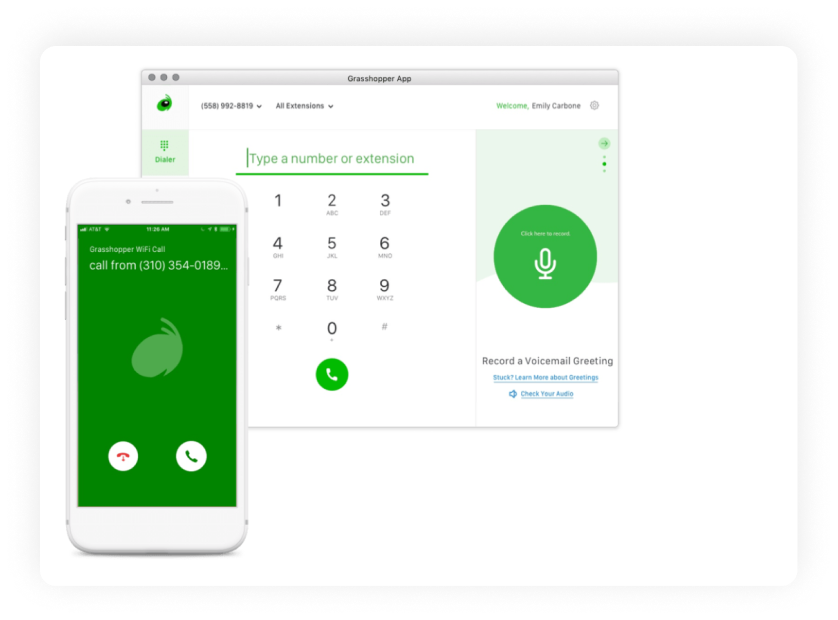
Features
- Virtual business numbers (local, toll-free, vanity)
- Custom greetings and extensions
- Simultaneous call handling
- Call forwarding and call transfer
- Voicemail transcription
Integrations
Grasshopper doesn’t support any integrations.
Pricing
- True Solo plan: $18/month/account
- Solo Plus plan: $32/month/account
- Small Business plan: $70/month/account
Free trial
Like LinkedPhone, Grasshopper has a 7-day free trial.
Support channels
- Detailed help center
- Email support through contact forms
- Phone support during business hours
What makes it better than LinkedPhone?
- Longer market presence: The company has been around since 2003. It’s a more established and mature platform than LinkedPhone.
- Desktop app support: It offers dedicated desktop software for both Windows and Mac, while LinkedPhone is limited to mobile apps and browser access.
Grasshopper limitations
- Outdated interface: The user interface feels outdated to some users.
- No video conferencing: This competitor lacks video conferencing and more advanced collaboration features.
- Limited CRM integration: No direct CRM integrations are available.
Customer feedback
Rating: 3.9/5.0 on G2
Users like how easy it is to set up and use, especially for solo entrepreneurs.
However, many users mention the lack of integrations and the outdated design as downsides. Some users also note occasional technical issues and report having had to switch to other providers as their businesses grew.
It freezes a lot. It asks for multiple updates, and it does not update. Sometimes calls drop without a notice, and if they close the call, then it freezes and we have to restart the app.-
Read the full review
Best for
Freelancers and solo entrepreneurs who want a simple professional phone system.
How to choose the right LinkedPhone alternative?
Choosing the right LinkedPhone alternative for your business depends on several factors that will ensure the platform suits your business needs.
- Choose call quality and reliability: The quality of your telephone calls is important for smooth business operations. Look for a VoIP solution that guarantees high-definition audio and minimal downtime.
- Opt for scalability: As your business grows, your phone system should grow with it. Choose a service that can easily scale up or down based on your needs.
- Integration capabilities: A good alternative should easily integrate with the tools you already use.
- Go for pricing and flexibility: Consider your budget and the pricing structure. Look for options that offer flexible plans, so you can choose a package that fits your company’s size.
- Choose the best customer support: Quick, responsive customer support is essential, especially when dealing with technical issues. Check for multiple communication channels and user-friendly help resources.
A better fit as your team grows
LinkedPhone can work well for small teams, but as your business grows, its limitations start to get in the way. That’s why many business owners start looking at other alternatives that can better keep up. There isn’t a free alternative, but there are cheaper options or ones that offer more for a similar price.
If you’re considering a switch, MightyCall is worth exploring. It offers more flexibility, helpful tools, and a setup that makes day-to-day communication easier for teams of all sizes. It might be just what you need.





















