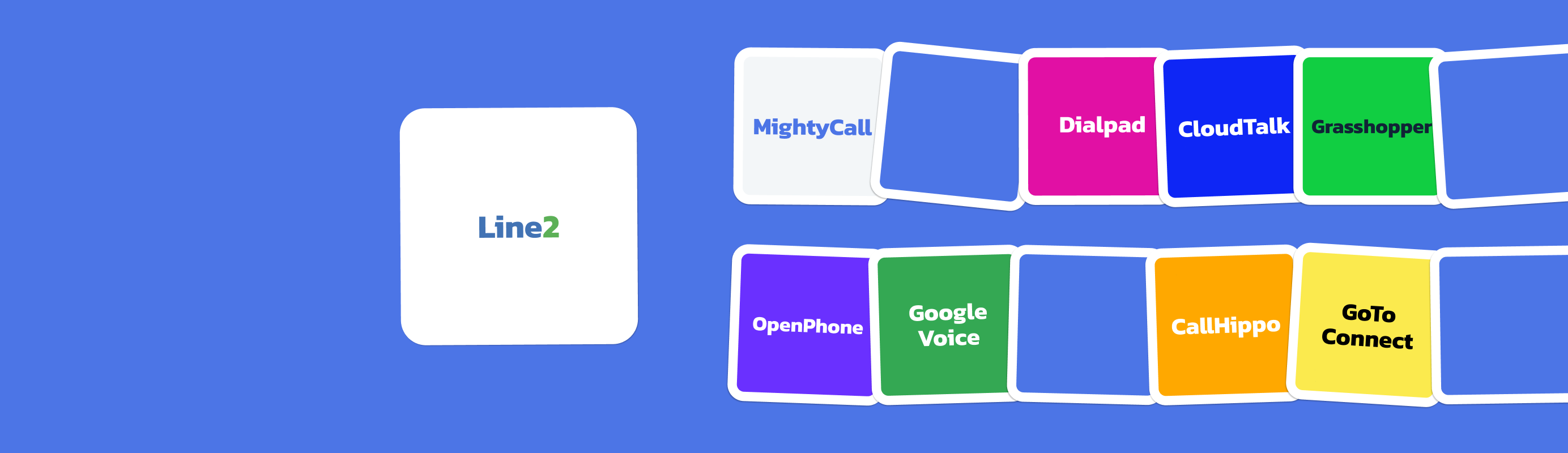Line2 is a solid choice if you just need the basics, but sometimes, the basics aren’t enough. Some services are designed for simple calling, while others provide tools that handle more complex requirements. If your business is starting to grow or you need more control and features, it might be time to look elsewhere.
Here are some of the best Line2 alternatives to check out.
Best Line2 alternatives: Comparison
Below is a quick comparison of the top alternatives to Line2:
| Provider | Starting price | Unlimited calls in the US and Canada | SMS/MMS | Business numbers included | Free trial | G2 rating |
|---|---|---|---|---|---|---|
| Line2 | $9.99/mo | Included | Included | 1 local | No | 2.7 |
| MightyCall | $20/mo | Included | Included | 3 – toll-free and local | Yes | 4.5 |
| Grasshopper | $18/mo | Included | Included | 1 local or toll-free | Yes | 3.9 |
| Google Voice for Business | $10/mo | Included | Included | 1 local | No | 4.1 |
| LinkedPhone | $14.99/mo | Included | Included | 1 local | Yes | 3.5 |
| eVoice | $14/mo | Included | Add-on | 3 local or toll-free | No | 2.3 |
| Zoom Phone | $10/mo | Included | Included | 1 local | No | 4.5 |
| GoTo Connect | Upon request | Included | Included | 1 local or toll-free | No (only demo) | 4.4 |
| CloudTalk | $34/mo | Included | Included | 1 local or toll-free | Yes | 4.4 |
| DialPad Connect | $27/mo | Included | Included | 1 local | Yes | 4.4 |
| CallHippo | $25/mo | Included | Included | 1 local | Yes | 4.4 |
How we evaluated these alternatives to Line2
There are certain factors that we consider when evaluating VoIP services. We assessed Line2 alternatives based on the following criteria to determine if they meet high standards.
- Price: Available services based on different price plans
- Call quality: Clean quality without glitches and call drops
- Key features: All the essential VoIP features – call recording, voicemail, and call forwarding.
- User experience: G2 ratings and reviews
- Integration options: The Possibility of integrating with CRM platforms
- Support channels: Available contact methods to reach out to the support team
What is Line2?
Line2 is a VoIP phone service that gives users a second number for business use on their existing devices.
Launched in 2008 as San Francisco-based Toktumi, Line2 has over 15 years of experience in the VoIP space and primarily serves freelancers, solopreneurs, and small businesses across the USA. It’s designed to keep personal and business communications separate without needing extra hardware. Although it lacks advanced features and integrations, Line2 is a budget-friendly option for basic cloud-based communication needs.
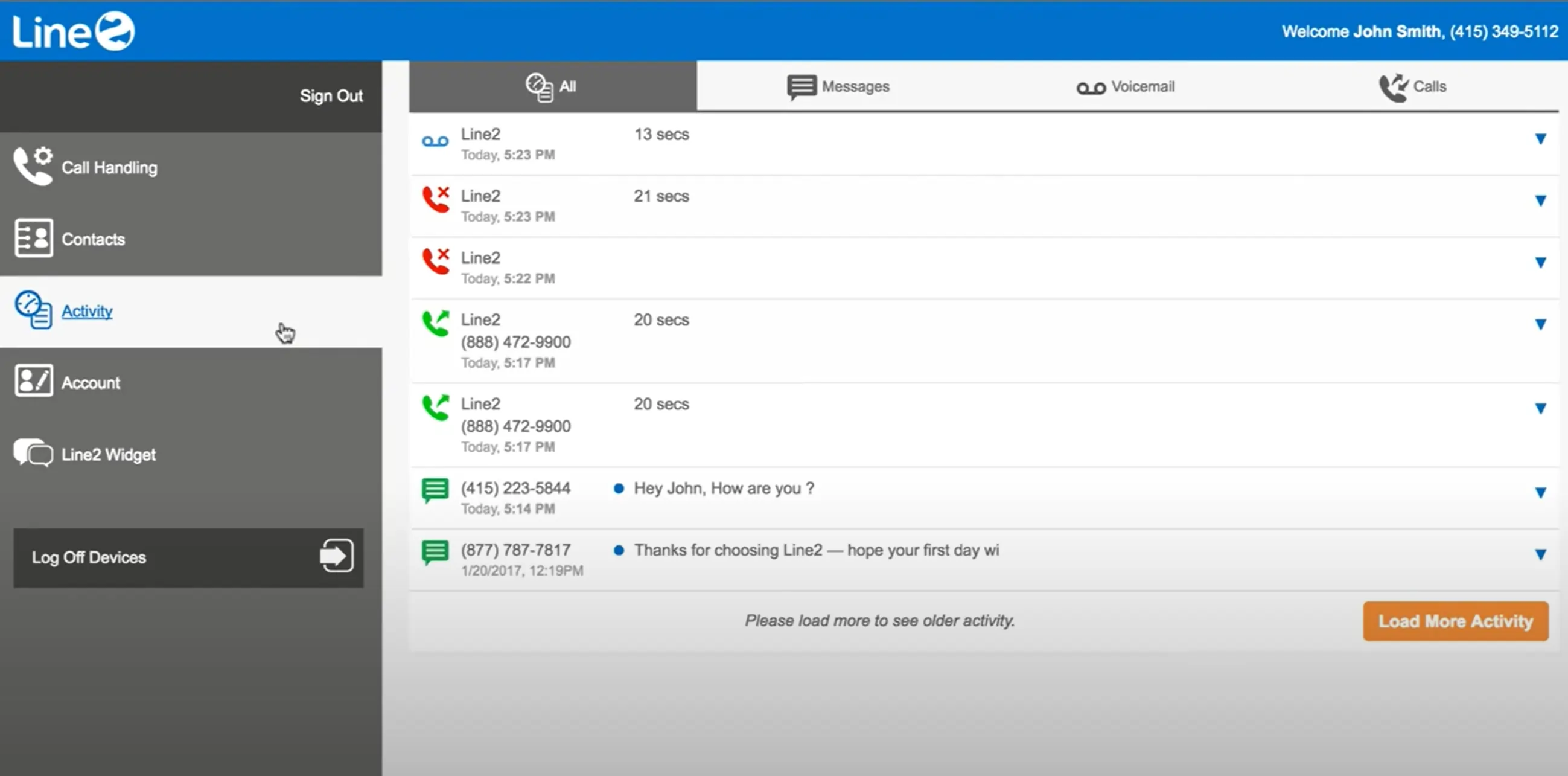
Key features
- Call forwarding and routing
- Caller ID and call screening
- Voicemail recording and transcription
- Unlimited SMS and MMS texting
- Call blocking by number or area code
Integrations
No third-party integrations are currently available.
Pricing
Single plan: $9.99/month
Free trial
No free trial, but includes a 30-day money-back guarantee.
Why do businesses choose Line2?
Line2 is often a preferable choice for small businesses, startups, and solo professionals who want a simple, reliable business phone number without the cost or complexity of a full-scale VoIP system. It combines ease of use with key calling features.
Based on reviews from platforms like G2, here’s why companies go with Line2:
- Simple mobile-first setup: Line2 works on smartphones and tablets right out of the box, making it easy for users to add a business number to their existing device without any special equipment.
- Affordable flat-rate: With its straightforward monthly pricing, Line2 appeals to cost-conscious teams who want to avoid per-minute charges or unpredictable bills.
- Unlimited calling and texting: Unlike some rivals, Line2 includes unlimited calls and messages in the USA and Canada, which is ideal for teams with frequent client outreach.
- No learning curve: The interface is clean and intuitive, requiring little to no training, even for less tech-savvy users.
Line2 suits those who want a basic phone service that’s easy to manage, although larger teams or those requiring integrations may eventually look for other companies, like Line2.
Why consider Line2 alternatives?
Many companies find that Line2 quickly falls short as their communication needs grow. From missing team features to limited international functionality, businesses start to explore Line2 competitors to get the performance and flexibility they require. Below are some of the top reasons users make the switch to other service providers, based on real-world feedback.
Lack of business-grade tools
Line2 is geared more toward individual users or small teams. It lacks key features, such as call routing rules, call queues, and ring groups, that are essential for managing larger volumes of customer communication professionally.
Lack of features for growing teams
Line2 doesn’t offer certain essential tools, such as user roles and permissions, call monitoring, or analytics. For growing teams that rely on structure, oversight, and collaboration, missing features like these can quickly cause issues.
Minimal integration support
Unlike other VoIP platforms, Line2 does not offer native integrations with CRMs, helpdesk tools, or productivity apps. This becomes a serious limitation for teams that want to automate tasks or sync communication with customer records.
Limited support for global use
Line2 focuses mainly on US and Canadian numbers. If your business serves international clients or plans to expand globally, you’ll find Line2 restrictive. There’s no global number coverage or international team infrastructure.
Outdated development and stagnant features
Users note that the platform hasn’t seen meaningful updates in years. As alternatives introduce AI features, visual call flows, and smart automation, Line2 remains basic, with little innovation.
10 top alternatives to Line2: Overview
Below is an in-depth look at the best alternatives to Line2, each offering something unique to help your business communicate more effectively.
- MightyCall
- Grasshopper
- Google Voice for Business
- LinkedPhone
- eVoice
- Zoom Phone
- GoTo Connect
- CloudTalk
- Dialpad Connect
- CallHippo
1. MightyCall
MightyCall is a fantastic VoIP solution packed with useful and highly customizable features. The platform offers unlimited calls and texts, voicemail transcription, intelligent call routing, and advanced features such as live call monitoring, adjustable user roles and permissions, and multi-level IVR. Additionally, MightyCall provides excellent support and customizable tools that enable teams to stay connected and never miss a client call.
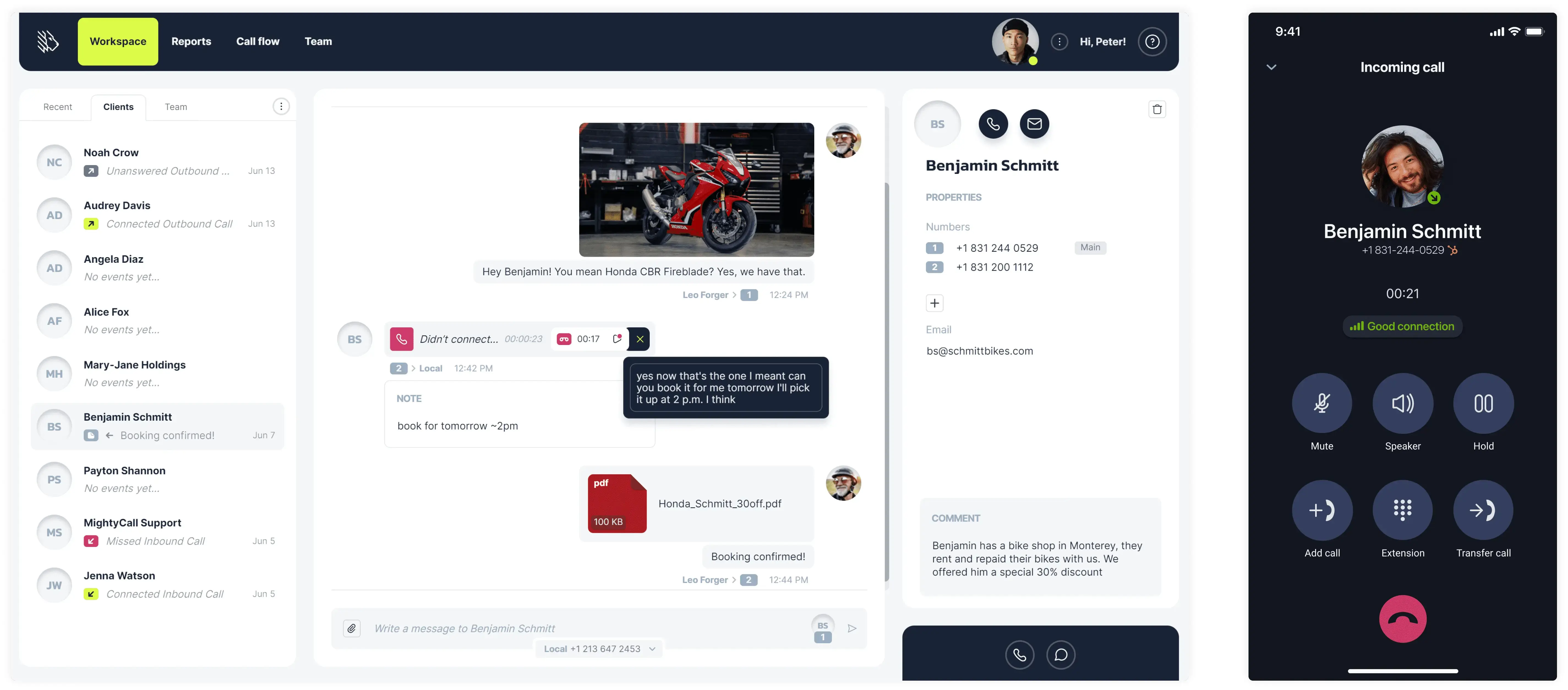
Features
- Fully customisable call routing
- Call recording
- Call queues
- Voicemail-to-text
- Voicemail drop
- Multi-level IVR
- Live call monitoring: call listening, barging, whisper, intercept
- Auto dialers: 10-line per agent predictive, power, and preview modes
- AI answering machine detection with a 97% accuracy
- Local presence dialing
- Caller ID whitelisting
- DID reputation
- Real-time analytics
- AI call summary
Integrations
All major CRMs
Pricing
- Core: $20/mo/agent, billed annually
- Pro: $38/mo/agent, billed annually
- Power: $65/mo/agent, billed monthly
- Enterprise: Custom price
Free trial
MightyCall offers a 7-day trial.
Support channels
MightyCall offers one of the best support experiences in the industry, featuring real, live human assistance. Whether you need quick answers or in-depth help, the team is easy to reach through multiple channels:
- Live Chat: Receive instant assistance from a support agent through the website chat.
- Phone: Would you prefer to speak with someone? Call MightyCall’s support team at +1 (888) 256-8312, extension 2.
- Email: Reach out anytime at support@mightycall.com.
- Help Center: Explore helpful guides or submit a support ticket through the online form.
What makes it better than Line2?
- Modern and user-friendly interface: MightyCall offers a clean, intuitive dashboard that’s easier to navigate, allowing teams to manage calls, voicemails, and settings more efficiently.
- Better support for remote and international teams: With features like international numbers, mobile apps, and browser-based calling, MightyCall is better suited for businesses with remote or global teams.
MightyCall limitations
- No video calling or conferencing tools: These features are not built into the platform.
- Occasional mobile app performance issues: MightyCall’s mobile app offers great flexibility for users on the go, but some users have reported occasional minor glitches.
Customer feedback
Rating: 4.5/5.0 on G2
MightyCall is highly regarded by customers as a dependable VoIP solution, thanks to its user-friendly interface, rapid setup, and strong capabilities, including multi-level IVR and customizable call routing. The responsive support team and competitive pricing receive a lot of praise.
However, some customers report periodic troubles with the mobile app, noting instability as a disadvantage.
Best for
MightyCall is an excellent fit for small and mid-sized businesses seeking a professional, flexible phone system that’s easy to manage and affordable. It’s especially well-suited for remote teams, startups, service-based businesses, and companies with staff working across multiple locations.
schedule your personalized demo with our amazing team

2. Grasshopper
Grasshopper is a VoIP phone system made for freelancers, solo business owners, and small teams. It has been around since 2003 and is based in the United States. Grasshopper is built for simplicity, but it also offers a bit more flexibility.
Like Line2, it offers local and toll-free numbers, but it also includes more features to help you sound professional. It supports multiple extensions and offers add-ons for extra help with handling calls.
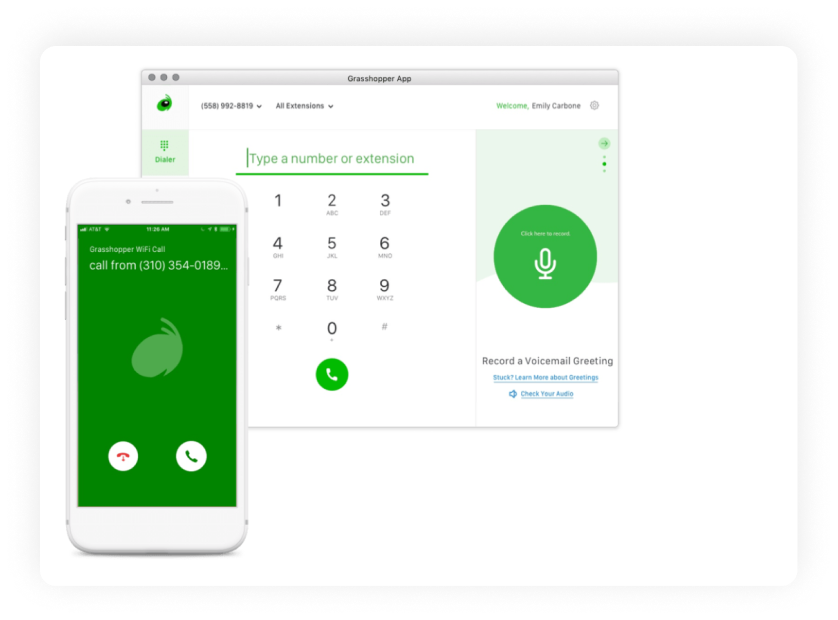
Features
- Local, toll-free, and vanity phone numbers
- Call forwarding and transferring
- Voicemail transcription
- Handle multiple calls at once
- Custom greetings and extensions
Integrations
None.
Pricing
- True Solo: $18/month
- Solo Plus: $32/month
- Small Business: $70/month
Free trial
7-day free trial available.
Support channels
- Email (via contact form)
- Phone support during business hours
- Help center
What makes it better than Line2?
- More advanced call handling: Grasshopper supports multiple extensions and customizable greetings, so it works for users who want a more professional phone system.
- Live receptionist option: Unlike Line2, it offers access to a live receptionist service (via Ruby).
- Stronger reputation and user base: It’s a more established alternative to Line2 with a longer history in the business phone space.
Grasshopper limitations
- Outdated user interface: Many users report that the interface appears outdated and lacks the intuitive design of newer tools.
- No CRM or app integrations: Grasshopper doesn’t integrate with popular tools like CRMs or helpdesk software.
- Lacks video or collaboration features: It’s focused solely on voice and text, so you won’t find tools for meetings or internal messaging.
- Limited scalability: Although it’s more flexible than Line2, it still doesn’t meet the needs of larger teams.
Customer feedback
Rating: 3.9/5.0 on G2
Grasshopper is seen as quick to set up and simple to use. Many users also appreciate the clear call quality and the ability to create custom greetings that give their business a more polished feel.
On the downside, some users feel the interface looks dated, and the lack of integrations can be limiting. As businesses grow and require more advanced tools, they often transition to more feature-rich platforms.
The desktop interface seems slow at times. By slow I mean not crisp or not as responsive. Whenever I have my earphones on and Grasshopper rings, the ringtone startles me every time. –
Read the full review
Best for
Grasshopper is ideal for solo entrepreneurs, consultants, and small service-based businesses that require a dedicated line with basic call handling features.
3. Google Voice for Business
Google Voice for Business is a cloud-based VoIP service developed by Google and relaunched in 2018 as part of the Google Workspace suite. It’s designed for professionals, small businesses, and distributed teams who want to manage calls, texts, and voicemails using their existing devices.
While primarily used in the US, it also supports international calling and is trusted by millions of Workspace users worldwide. Google Voice is integrated into the Google ecosystem, offering a seamless experience for teams already using tools like Gmail and Google Meet.
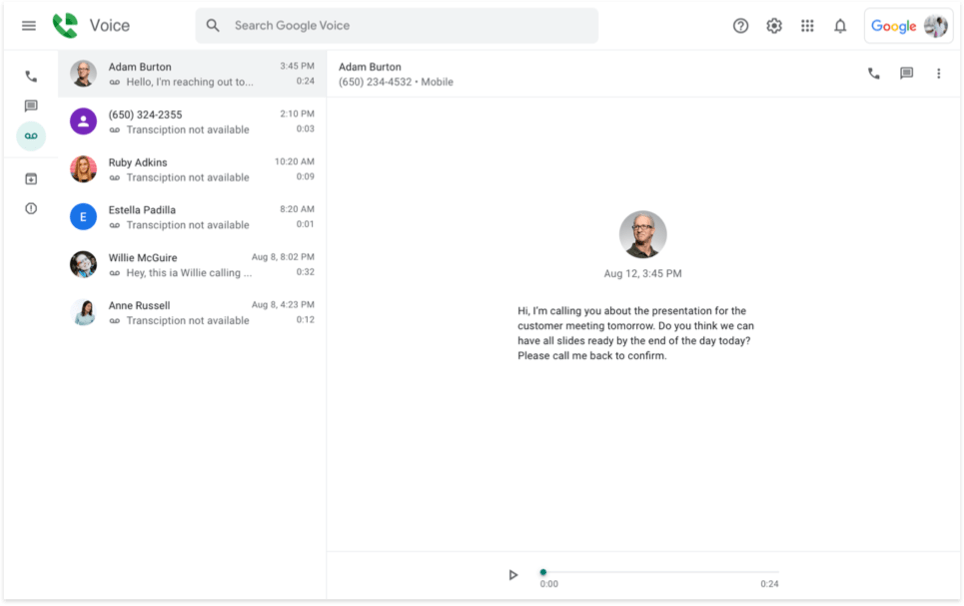
Features
- Call forwarding to multiple devices
- Voicemail transcription
- Spam call filtering
- Ring groups and call routing
- Usage and activity reporting
Integrations
- Google Workspace
- Google Calendar
- Google Meet
- Gmail
Pricing
- Starter: $10/user/month
- Standard: $20/user/month
- Premier: $30/user/month
Free trial
No standalone free trial (Google Workspace has a 14-day free trial, but Voice is omitted).
Support channels
- Help center with articles and tutorials
- Email and ticket support
- Priority support with higher Workspace plans
- No 24/7 live chat or phone unless on Premier plan
What makes it better than Line2?
- Better integrations: Google Voice connects directly with Google Workspace apps, whereas Line2 does not support this integration.
- Stronger spam protection: This competitor features AI-based filtering to block unwanted calls automatically.
- International calling: Google Voice supports global offices and international calls, whereas Line2 is mostly focused on the US and Canada.
- Scalable for teams: Offers features like ring groups and call routing, which make it easier to manage communications across multiple users.
Google Voice for Business limitations
- Only works within Google Workspace: Not available as a standalone product; you must have a Workspace account.
- Limited outside integrations: No built-in support for CRMs, helpdesk platforms, or third-party tools.
- No advanced call center features: Lacks built-in analytics or tools for complex call queues and monitoring.
Customer feedback
Rating: 4.1/5.0 on G2
Users appreciate the simple interface, low cost, and tight integration with Google’s ecosystem. It’s known for being reliable and easy to use.
However, users also point out the lack of CRM integrations, limited support, and absence of advanced business features. It’s seen as less suitable for fast-growing or high-volume teams.
Set up can be very difficult. If the set up crashes during sign up you will not be able to finish.
Read the full review
Best for
Google Voice for Business is ideal for small companies, remote teams, and startups that are already using Google Workspace.
4. LinkedPhone
LinkedPhone is a business phone system designed for solopreneurs and small teams seeking an easy and affordable way to manage professional calls. It was founded in 2016 and operates out of New York. The platform is browser- and app-based, allowing users to handle calls on the go without requiring special hardware. It boasts a clean, easy-to-use interface and avoids the complexity found in more advanced systems.
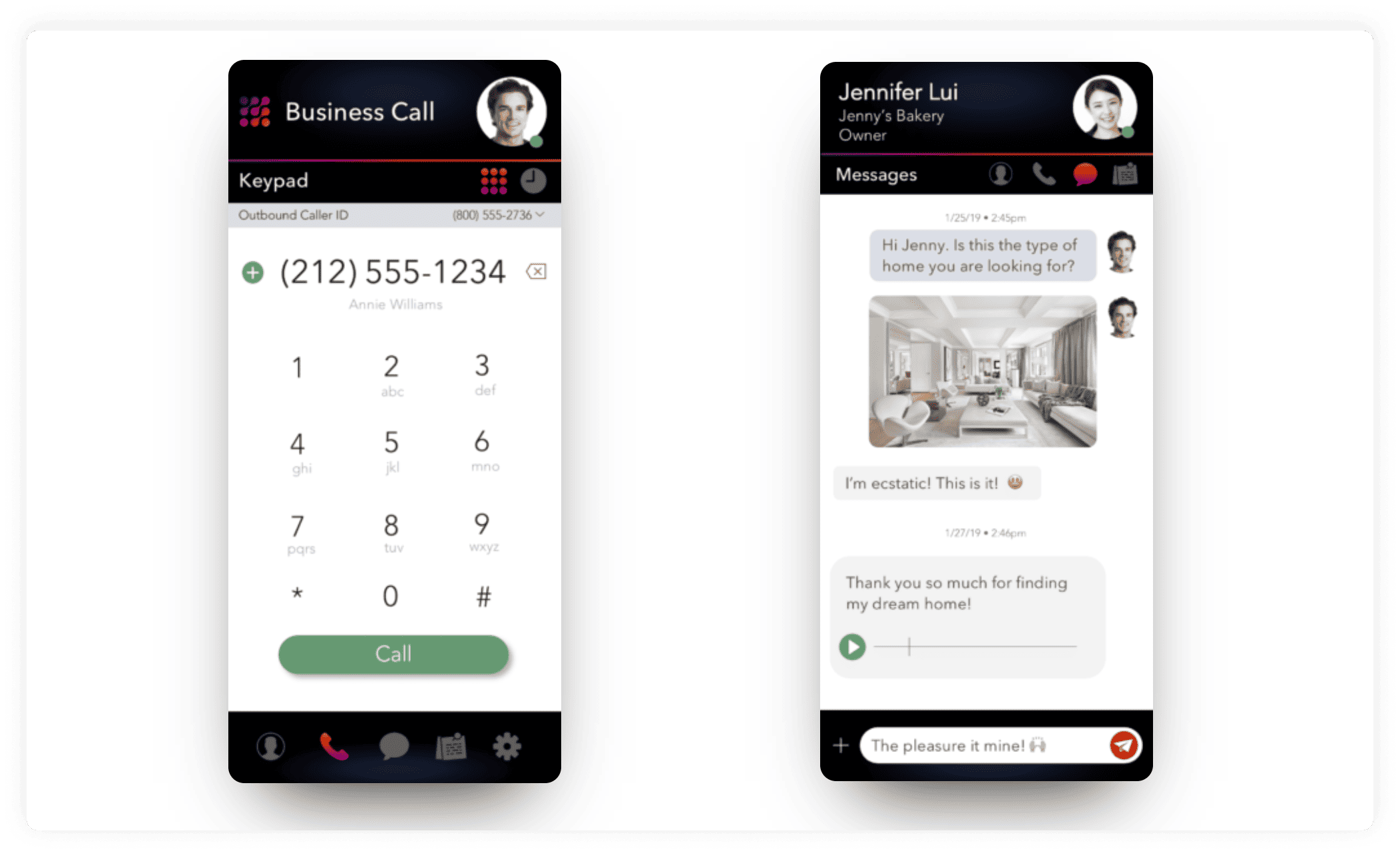
Features
- Call recording and transfer
- Custom caller ID and voicemail
- Multi-level call menu with virtual receptionist
- Shared client notes and status tags for team coordination
- Call logs and usage statistics
Integrations
No third-party integrations are available outside the Enterprise plan.
Pricing
- Solopreneur: $14.99/month
- Entrepreneur: $19.99/month
- Enterprise Team: $29.99/month
Free trial
Yes, a 7-day trial is available.
Support channels
- Customer service via phone and email
- Online help center with tutorials and FAQs
What makes it better than Line2?
- More collaboration tools: LinkedPhone offers client notes and status updates, which Line2 doesn’t support.
- Improved call tracking: Built-in call statistics and logs offer enhanced visibility for teams.
- Supports more devices: Even the base plan allows up to 3 devices, whereas Line2 is limited by pricing tier.
- More features from the start: Entry-level plans include a wider set of tools for business use.
LinkedPhone limitations
- No international calling: Calls are limited to the USA and Canada, which can be restrictive for global teams.
- No desktop app: Access is limited to mobile and browser; there’s no installable program for PCs or Macs.
- No CRM or analytics integrations: You can’t connect LinkedPhone with external business tools or platforms, like Line2.
Customer feedback
Rating: 3.5/5.0 on G2
Users like this Line2 alternative for its ease of use, especially when setting up virtual phone lines without needing technical help. The customer support team also receives good feedback for being responsive and helpful.
Some users report issues with LinkedPhone’s call forwarding, particularly when forwarding calls to personal phones. Others mention that the mobile app can be buggy, and the dashboard feels limited in terms of features and control.
Caller ID simply does not function even for numbers saved in the linked phone address book (specifically on the mobile app). Customer service told me to delete the app and download it again. I did that probably 10 times, it’d work for a couple calls, then stop working. –
Read the full review
Best for
Independent business owners and lean teams who want a flexible, app-based phone system with essential call tools.
5. eVoice
eVoice is a virtual phone service designed for solo business owners, freelancers, and small teams that require a straightforward way to manage calls. It was first introduced in 2000, relaunched in 2010, and is now operated by Ziff Davis in the USA. It’s one of the most established services in the VoIP space, though it hasn’t kept pace with newer platforms in terms of features or design. eVoice is primarily used by users seeking a budget-friendly business line and basic call routing tools.
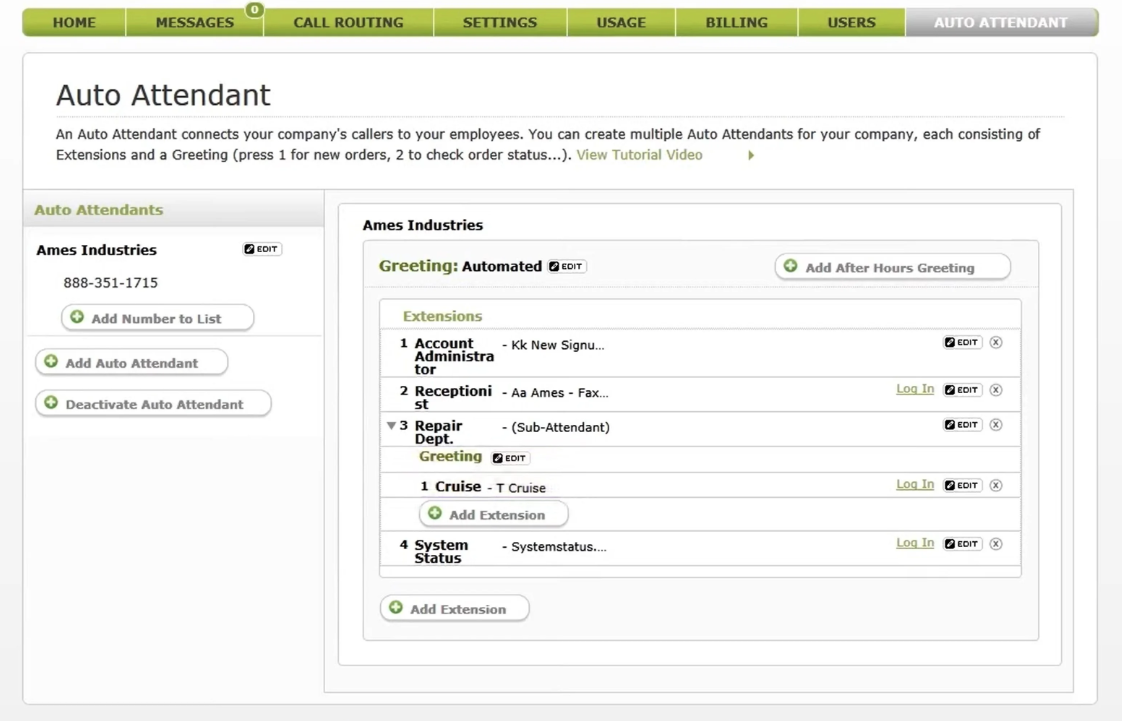
Features
- Auto attendant for directing calls
- Call forwarding and screening
- Conference calling with large participant limits
- Voicemail-to-email
- Call blocking
Integrations
No third-party integrations available.
Pricing
$14/user/month.
Free trial
No free trial, but includes a 30-day money-back guarantee.
Support channels
- Phone support during business hours (weekdays)
- Live chat and WhatsApp
- Online knowledge base and FAQ guides
What makes it better than Line2?
- Higher conference call limits: eVoice supports up to 94 participants per call, while Line2 is more limited.
- Easier auto attendant setup: Call routing tools are easier to configure and use than Line2’s more basic approach.
- More contact options: Includes WhatsApp support and weekday live phone assistance.
eVoice limitations
- No SMS by default: Texting requires an add-on, unlike many alternatives.
- Outdated interface: The platform looks and feels dated compared to more modern tools.
- No integrations: It cannot connect with CRMs or productivity apps, which limits automation.
Customer feedback
Rating: 2.3/5.0 on G2
Many users find eVoice easy to set up and useful for very basic call handling. That’s why the service is appreciated by solo professionals who don’t need complex systems.
However, the most common complaints are the lack of features, such as texting or integrations, and that the interface feels outdated and clunky.
They charge a fortune for a very average service. It looks as if they built their website in the 90s and have never updated. There are MANY better services out there for less than half the price –
Read the full review
Best for
It’s a decent choice if you want something inexpensive and easy to get started with, but it’s not ideal for scaling up.
6. Zoom Phone
Zoom Phone is a business calling solution developed by Zoom, the same company behind the well-known video conferencing platform. It launched in 2019 and quickly became a popular option for companies that already use Zoom Meetings. This alternative is designed to combine calling, video, and messaging in one platform.
Zoom Phone is based in the United States but serves customers worldwide and supports traditional desk phones, as well as mobile and desktop apps.
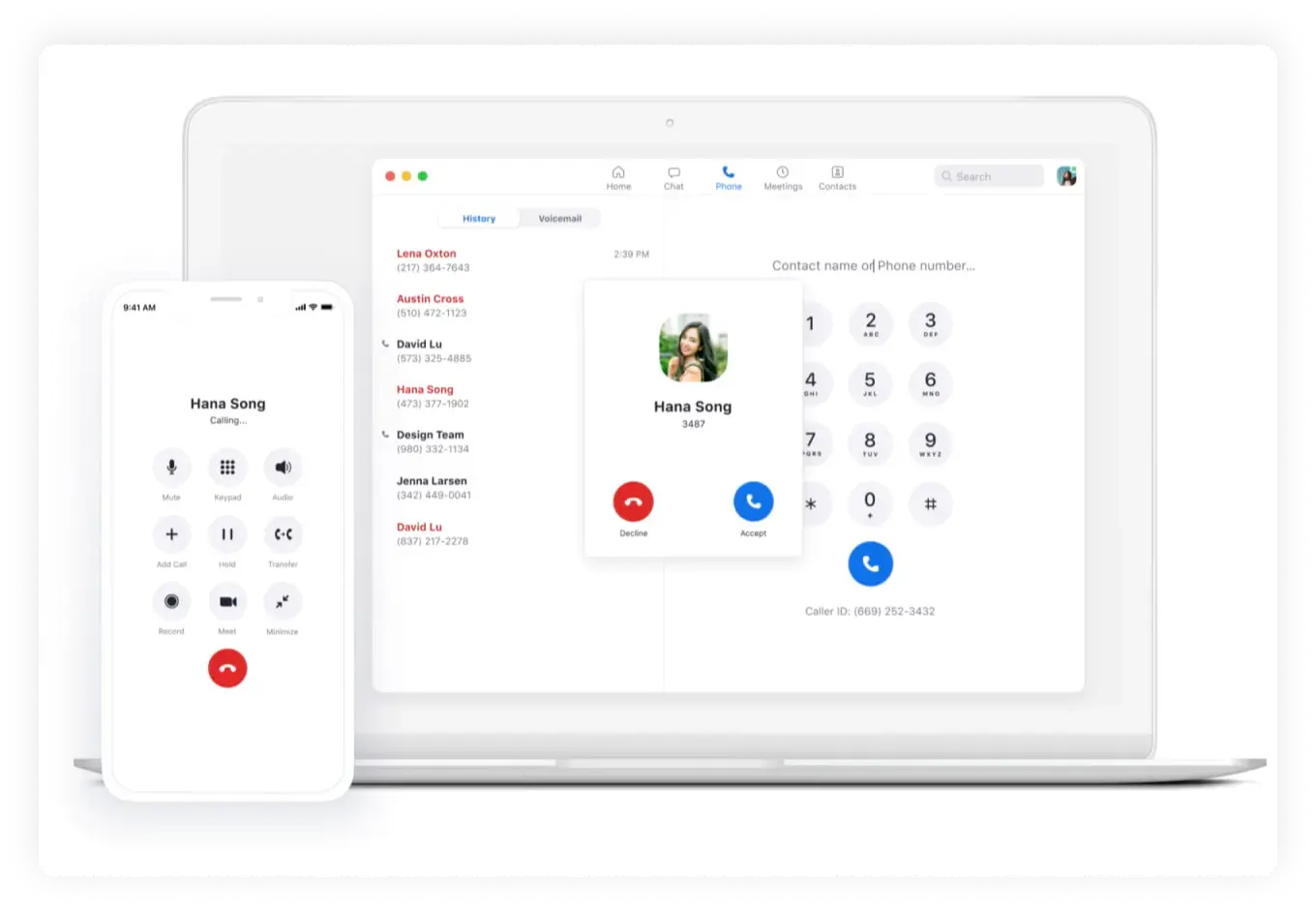
Features
- Custom call routing and auto attendants
- Tools for live call supervision, like whisper, barge, and takeover
- Shared phone lines for teams
- Direct integration with Zoom Meetings
- Works with desk phones that support SIP
Integrations
- Salesforce
- Slack
- Five9
- Genesys
- Microsoft
Pricing
- US & Canada Metered: $10 per user/month
- US & Canada Unlimited: $15 per user/month
- Global Select: $20 per user/month
Free trial
No, there is currently no free trial for Zoom Phone.
Support channels
- 24/7 AI chat support
- Email and phone support (response times depend on your plan)
- Online help center with guides
- Community forum for user discussions
What makes it better than Line2?
- Better voice controls for teams: Features like whisper and barge give managers more oversight and control.
- Tight Zoom integration: Great for teams already using Zoom for video meetings, with smooth communication switching.
- Stronger global presence: Zoom Phone supports international calling and offers more options for teams that need to scale across regions.
- Hardware support: This competitor offers desk phone setup and device provisioning, which Line2 doesn’t cover.
Zoom Phone limitations
- No trial: You can’t test it before subscribing.
- Not ideal if you don’t use Zoom: Since it’s designed around Zoom’s ecosystem, it may feel out of place if you use the other tools.
- Basic reporting tools: Reporting is less detailed than what more advanced platforms provide.
Customer feedback
Rating: 4.5/5.0 on G2
Many users like that Zoom Phone works across devices. It’s also simple to use on a day-to-day basis, especially for teams already using Zoom for meetings. Features like voicemail, SMS, and setting up holidays all packed into one cheap alternative are also seen as helpful.
Some people mention that the mobile app can crash or that call quality isn’t always stable. A few also find the admin dashboard difficult to use and report that support and billing assistance can be slow.
Set up is a little complicated. Once set up initially it is easy to forget what you did. I have had to really search to figure what to do when I need to go back in and make changes. –
Read the full review
Best for
Companies that are already using Zoom and want to manage phone calls and video meetings from the same place.
7. GoTo Connect
GoTo is a communication system built for businesses that need more than just basic calling. It comes from the makers of LogMeIn and has been helping companies with remote work and digital tools for over 20 years. Based in Boston, GoTo supports phone calls, video meetings, messaging, and customer service features. It’s mainly used by companies with growing teams or multiple offices and is trusted by thousands of users worldwide.
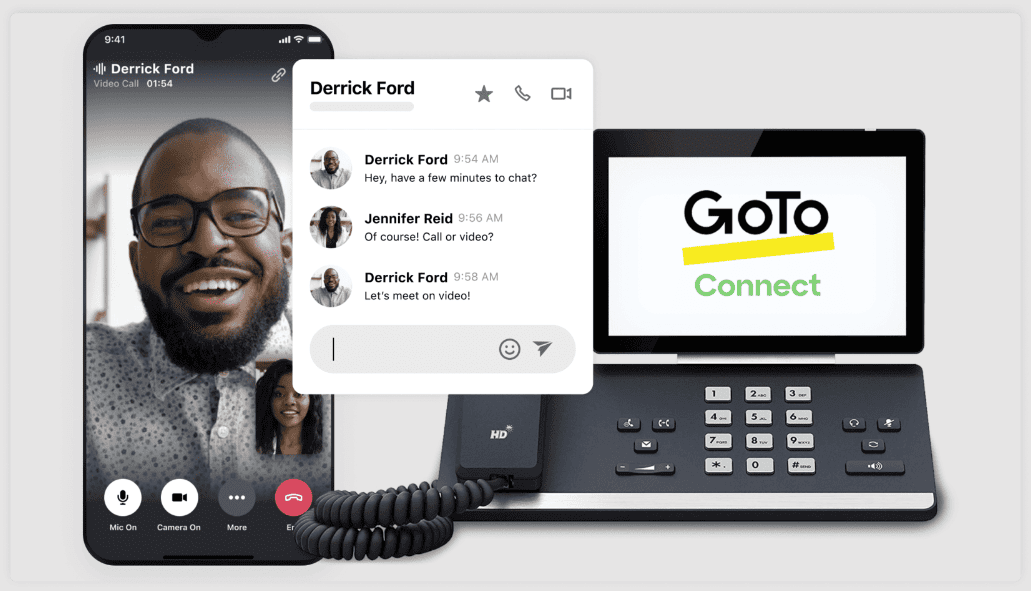
Features
- 100+ built-in tools for handling calls and messages
- Supports calling, texting, video, email, and web chat
- Easy-to-use call routing with drag-and-drop setup
- Voicemail transcription
- Real-time reports with AI insights
Integrations
- Salesforce
- Zoho
- Microsoft Teams
Pricing
Custom pricing; details available upon request.
Free trial
No free trial, but you can request a demo.
Support channels
- 24/7 phone and live chat support
- Online help center with step-by-step guides
- Email ticket system
- Faster assistance for premium customers
What makes it better than Line2?
- More communication options: GoTo supports more than just calls and texts; you also get email, video, and chat tools.
- Visual call setup: You can easily build call routes using a drag-and-drop editor, unlike Line2.
- Built for contact centers: GoTo includes tools to manage customer support teams and large call volumes.
- Better reporting: This competitor of Line2 gives more detailed performance data and uses AI for added insights.
GoTo limitations
- Not beginner-friendly: It can take time to get used to all the features.
- Too advanced for solo use: Independent users or freelancers may find it too feature-heavy.
- Can feel crowded: The dashboard is full of tools and options, which may be confusing at first.
Customer feedback
Rating: 4.4/5.0 on G2
Many users appreciate GoTo Connect’s visual call flow editor, which enables them to easily control how communications are routed without requiring technical skills. They also find the platform easy to use overall, and some note that the mobile app has improved.
The biggest complaint is about customer support and feature access. Some users claim they paid for upgrades but didn’t receive them, despite making multiple calls and sending emails.
The primary area where GoTo Connect could improve is the reporting interface. While the available filters are effective, the overall user experience feels a bit clunky and could benefit from a more traditional layout for entering report parameters. –
Read the full review
Best for
Medium to large businesses, especially teams handling high volumes of customer communication across multiple channels.
8. CloudTalk
CloudTalk is a modern business phone and call center platform for sales and support teams that rely on outbound and inbound calling. Launched in 2016 and headquartered in Slovakia, this Line2 alternative now powers communication for more than 4,000 companies worldwide.
It’s a popular choice for teams that make numerous international calls and want to use automation to accelerate growth. With strong call quality and easy CRM integration, it helps businesses stay responsive and connect with more customers.
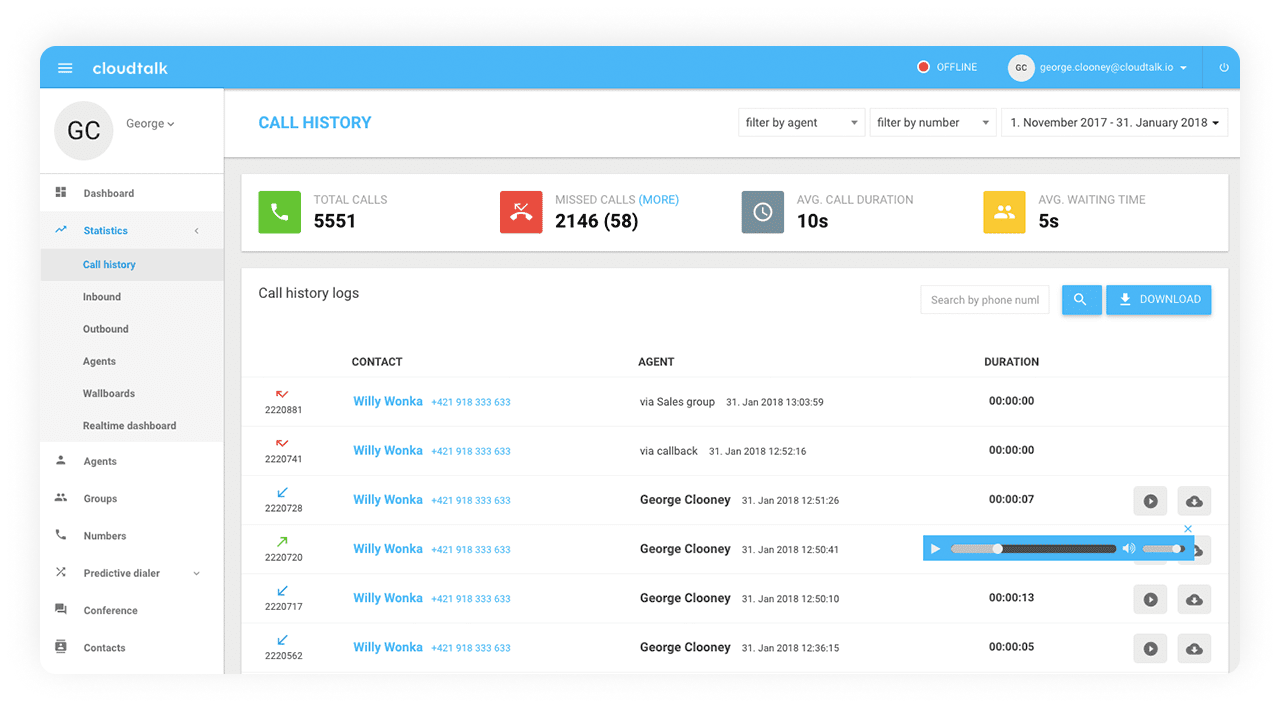
Features
- AI-powered voice assistants
- Power dialer for outbound campaigns
- Call transcripts and sentiment tracking
- Voicemail drop and click-to-call
- Live call analytics and real-time dashboards
Integrations
- Salesforce
- Zendesk
- HubSpot
- Pipedrive
- Zapier
Pricing
- Starter: $34/user/month
- Essential: $39/user/month
- Expert: $69/user/month
Free trial
Yes, CloudTalk offers a 14-day free trial for new users.
Support channels
- Live chat and email
- An extensive help center and how-to tutorials
- Response times vary by plan level
What makes it better than Line2?
- Advanced call automation: CloudTalk offers tools like power dialers and voicemail drop, which Line2 does not have.
- Deeper analytics and AI: Real-time dashboards, call summaries, and sentiment tracking go far beyond what Line2 provides.
- Broad global calling: CloudTalk supports local numbers in over 160 countries.
- CRM integration support: Built-in connections with top CRMs make CloudTalk a better fit for teams that need sales automation.
CloudTalk limitations
- Limited analytics on mobile: Full reporting is available on desktop only; the mobile app has reduced access to performance data.
- Requires onboarding time: New users may require additional training to utilize the full feature set efficiently.
Customer feedback
Rating: 4.4/5.0 on G2
Many users like CloudTalk for its clear call quality, user-friendly interface, and strong productivity tools. Support is generally responsive, and the platform handles everyday business needs without major issues.
That being said, some users report that the mobile app lacks essential features and occasionally crashes. Others mention that advanced tools and additional features can be expensive, especially for small businesses.
Some drawbacks of CloudTalk include occasional call connectivity issues, delayed customer support response times, and occasional system lags during peak hours. Additionally, the pricing can be a bit high for smaller businesses, and some advanced features may require higher-tier plans. –
Read the full review
Best for
Sales or support teams that handle large volumes of calls and need detailed insights, automation, and international reach to operate effectively.
9. Dialpad Connect
Dialpad Connect is a cloud-based unified communications platform that helps businesses streamline voice, video, and messaging into a single system. Founded in 2011 and headquartered in San Francisco, California, it’s one of the top Line2 alternatives.
Dialpad is built on powerful AI technology and offers real-time transcriptions, call summaries, and productivity analytics that help teams collaborate and serve customers more efficiently.
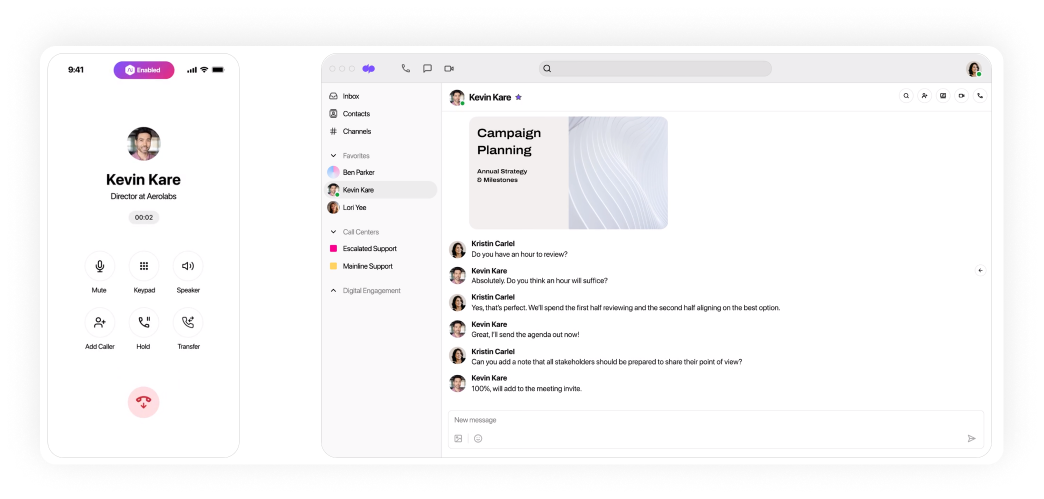
Features
- Unified communication (voice, video, messaging, and contact center)
- AI-powered voicemail, real-time call transcription, and sentiment analysis
- Visual voicemail and voicemail-to-text
- Real-time call analytics and performance reporting
- Call routing, forwarding, and simultaneous ringing
Integrations
CRM and helpdesk systems
Pricing
- Standard: $27/user/month
- Pro: $35/user/month
- Enterprise: price not disclosed
Free trial
Yes, 14-day free trial.
Support channels
- Phone support for Pro and Enterprise users
- AI assistant on the website
- Email/ticket support system
- Knowledge base with articles and video tutorials
- 24/7 live chat (Pro plan and above)
What makes it better than Line2?
- AI-powered capabilities: Dialpad offers built-in AI for real-time call transcription, sentiment analysis, and voicemail summaries that are not available on Line2.
- All-in-one platform: Combines phone, video meetings, and team messaging in one platform.
- Detailed analytics: Provides insights into call performance and team productivity.
- Extensive integrations: Integrates with top CRMs and productivity tools, which makes it better than Line2 in terms of integration support.
Dialpad Connect limitations
- The learning curve for AI features: While this competitor is powerful, some advanced tools take time to master.
- Occasional transcription errors: AI-generated transcriptions are helpful, but they can misinterpret speech in some cases.
Customer feedback
Rating: 4.4/5.0 on G2
Users frequently highlight its intuitive interface, fast setup, and time-saving AI features like voicemail-to-text and call summaries. Teams particularly appreciate CRM integrations and the ability to manage communications in one place.
Some users find the numerous features a bit overwhelming at first, and a few have experienced occasional issues with call quality. The accuracy of transcriptions also varies depending on how clearly people speak.
What I like the least about Dialpad is that sometimes my microphone on my computer does not work with the program which forces me to restart the application and can be a bit annoying.
Read the full review
Best for
Teams that want a communication system built with AI at its core.
10. CallHippo
The last alternative to Line2, CallHippo, is a cloud-based business phone system launched in 2016 and based in the United States. It is used by companies worldwide to manage business calls, primarily for sales and support teams.
CallHippo can accommodate businesses of various sizes and supports communication across different locations. The platform supports AI-enabled call routing and offers low-latency performance across multiple platforms, including iOS, Android, web browsers, and a Google Chrome extension.
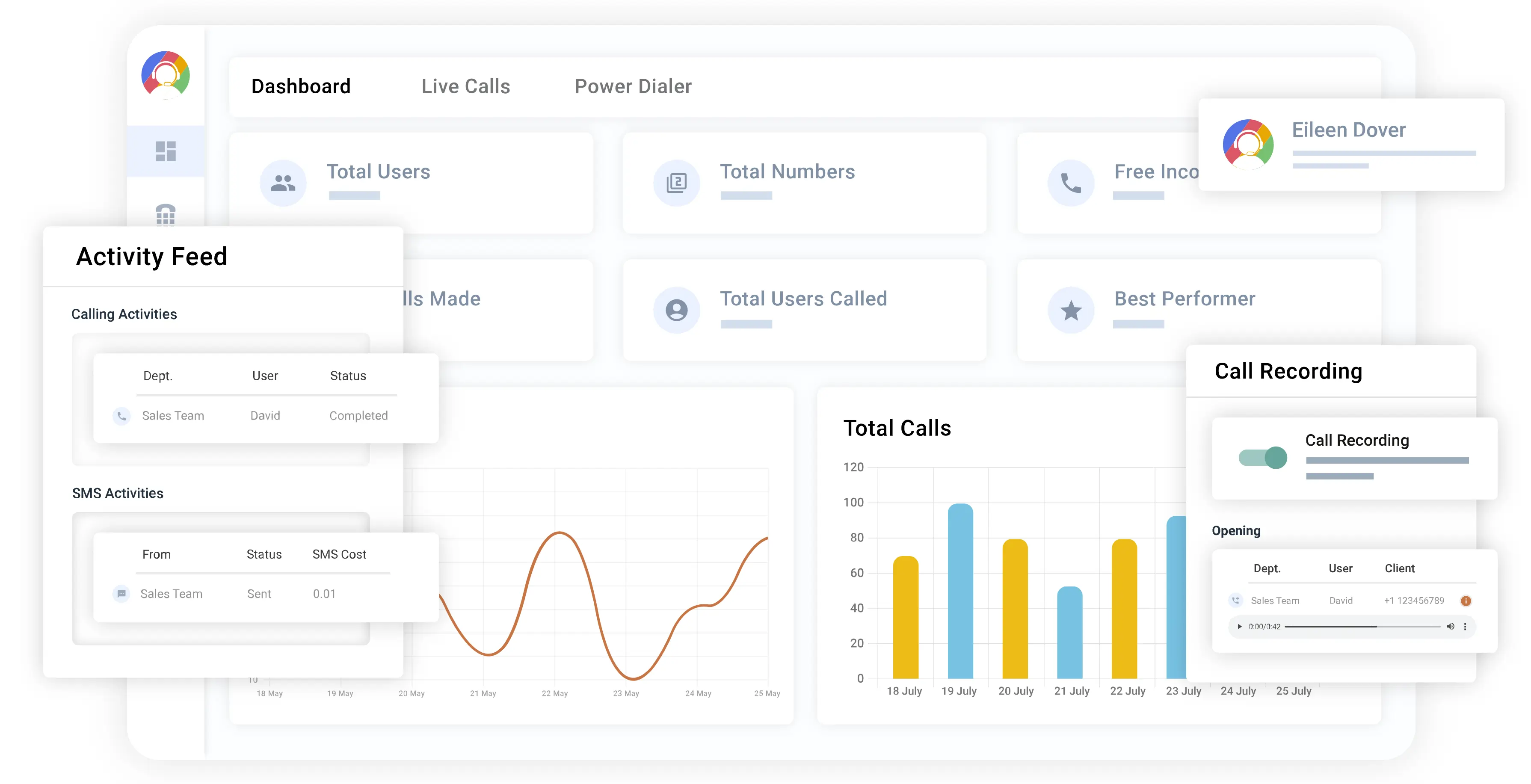
Features
- IVR system, smart switch
- Power dialer
- Call analytics, reports, and dashboards
- Call monitoring
- Pause-resume recording
Integrations
CRM and helpdesk systems
Pricing
- Starter: $25/user/month
- Professional: $40/user/month
- Ultimate: $55/user/month
- Enterprise: price not disclosed
Free trial
CallHippo offers a full-featured 10-day free trial.
Support channels
- 24/7 live chat
- Email support
- Online knowledge base
What makes it better than Line2?
- Wider integrations: CallHippo seamlessly connects with more CRMs and business tools out of the box, making it a better fit for sales teams.
- Global phone number support: Offers local phone numbers from over 50 countries, helping companies build a global presence more easily.
- AI-enabled call routing: Uses intelligent algorithms to direct incoming calls to the most appropriate agent or department based on caller history, agent availability, and call priority.
CallHippo limitations
- Hidden costs: Certain features and usage options (such as international calls or additional users) incur additional costs beyond the listed price.
- Advanced features gated by plans: Many tools, like Power Dialer or analytics, are only available on mid-to-high-tier plans.
- Customer service inconsistencies: Some users report slow response times or a lack of proactive support on lower plans.
Customer feedback
Rating: 4.4/5.0 on G2
Users appreciate the easy setup and robust feature set, particularly for sales-focused teams. Call Scribe and the power dialer are often mentioned as tools that help get more done.
The negative aspect is that you need to upgrade to a higher plan to access premium features, and some users have experienced call quality issues. Another common complaint is unclear billing or unexpected charges.
Limited advanced reporting features could be improved for deeper call analytics.
Read the full review
Best for
Growing teams that need a scalable virtual phone system with global coverage and CRM integrations.
How to choose the right Line2 alternative?
Choosing the right Line2 alternative for your business depends on several factors that will ensure the platform suits your business needs.
- Choose call quality and reliability: The quality of your telephone calls is important for smooth business operations. Look for a VoIP solution that guarantees high-definition audio and minimal downtime.
- Opt for scalability: As your business grows, your phone system should grow with it. Select a service that can scale up or down easily based on your needs.
- Integration capabilities: A good alternative should easily integrate with the tools you already use.
- Go for pricing and flexibility: Consider your budget and the pricing structure. Look for options that offer flexible plans, allowing you to choose a package that suits your company’s size.
- Choose the best customer support: Quick, responsive customer support is essential, especially when dealing with technical issues. Check for multiple communication channels and user-friendly help resources.
Ready for a better business line?
Line2 can be a starting point for simple business communication, but it doesn’t offer the depth or flexibility many companies need as they grow or take on more clients. The good news is that there are numerous providers offering better tools, support, and overall value. While there’s no fully free alternative with all the same features, some low-cost options offer more value for growing teams.
If you’re looking for an easy-to-use phone system with strong features and a reliable business phone service, MightyCall is worth considering. It’s one of the best Line2 alternatives for business and a great option for freelancers, small teams, and growing companies that want more than just the basics.