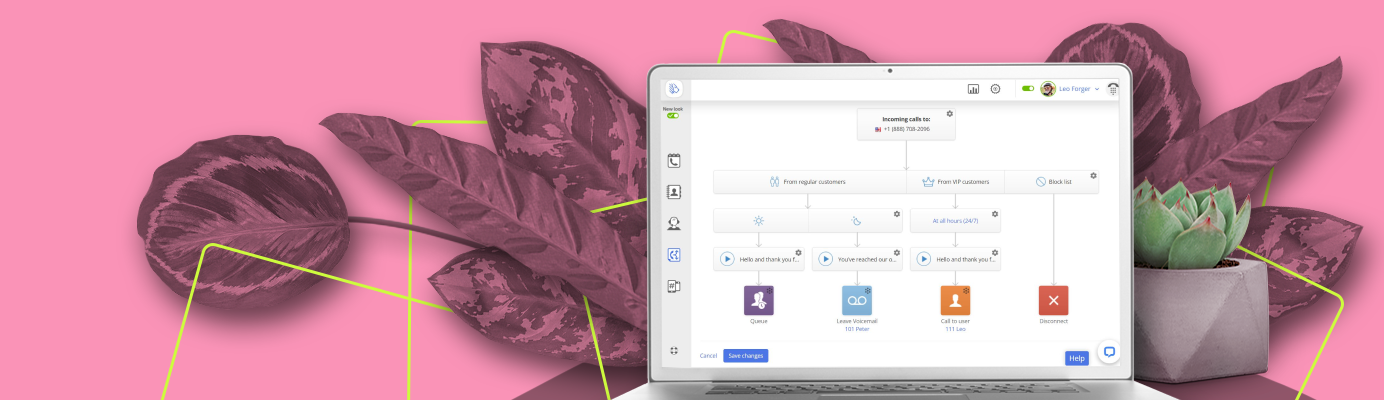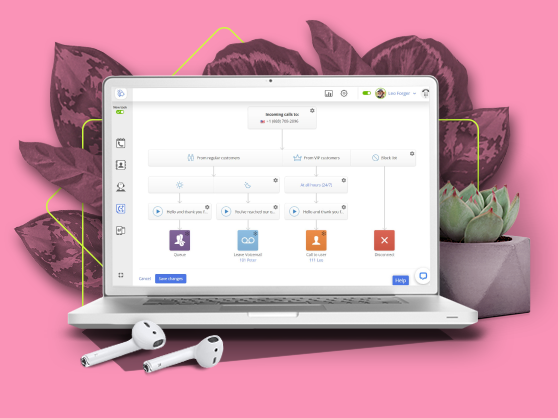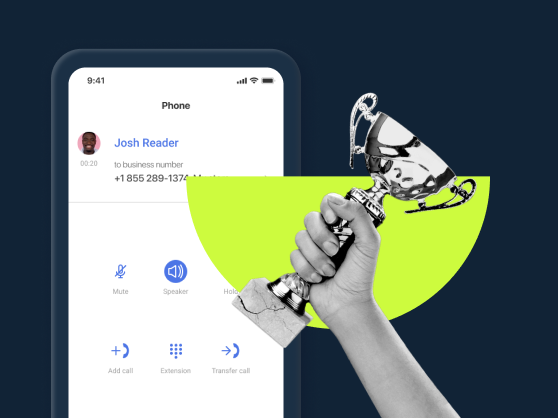Picture it: your small business is going gangbusters. You did it. Your name ID is out there, people are flocking to your door to get your products and/or receive your services, and your phone is ringing off the hook. It’s the paradise you’ve always wanted. Until you pick up the phone and you realize that, annoyingly, a ton of the calls are spam callers and robocallers who want to sell you something you don’t want or want something—like your personal information—that you don’t want to give them. Annoyingly, a lot of these callers clearly aren’t even human- they’re just poorly disguised bots probably making 1000 other simultaneous calls.
This isn’t just an annoying problem- it can actually impact your small business’s bottom dollar since it keeps you from being able to talk to the people who *actually* want to do business with you, and clogs up your phone line.
To help you out with that, we’ve put together a guide of the best ways to stop these robot menaces and put an end to robocalls. Below we’ll cover what exactly spam calls are (and why they’re so hard for you to get rid of), methods of blocking spam and robocall numbers, and then specifically how MightyCall has a bunch of tools to deprogram these annoying bots.
In this post:
- What are legitimate and illegitimate spam calls?
- I’m on the National Do Not Call Registry. How am I still getting called?
- How do I block a number from calling my business phone?
- Does *61 block unwanted calls?
- An easier option: blocking calls with MightyCall
What are legitimate and illegitimate spam calls? Who even is calling me?
There are primarily two kinds of callers that people want to block: aggressive/rude callers and spam callers. The former are hopefully a rare breed, and you won’t have to worry about them so much. The latter are a nuisance because they seem endless.
Spam callers themselves are mostly two categories: real people and bots. Yes, unfortunately, real people do genuinely sit around their phone all day and attempt to scam people out of their social security numbers or whatever else they’re trying to get. These people just have a list of numbers that they’ll go down.
The latter type, bots—short for robots, as you may have guessed—are automatic calling programs which digitally go down their list and can make thousands of calls a day, usually with some robotic program talking about how the IRS is going to arrest you unless you hand over bank information.
Further, keep in mind that there are legitimate “spam” callers (salespeople doing cold calling) and illegal scammers — the dangerous kind trying to get to your credit cards and private information. However, just because a call is legitimate doesn’t mean you ‘ll want to keep getting dozens of those per day. Especially when you’re a business person with not a moment left to waste.
Wait — I’m on the National Do Not Call Registry. How am I still getting called?
The National Do Not Call Registry is useful against precisely the above-mentioned legitimate sales callers. However, it does not protect against scammers.
For the latter, the National Do Not Call Registry is a lot like a bank putting a “Do Not Steal” sign in their window. If someone is gonna’ rob the bank, the sign won’t stop them. Same deal here; as the Federal Trade Commission says, these people are already illegally scamming people- why would any registry stop them? That said, the FTC recommends that you report all scam callers to reportfraud.ftc.gov.
Learn more: FTC Takes action against robocall epidemic
How do I block a number from calling my business phone?
You don’t just want to hang up on someone- you want to permanently block them, never to see or hear them again.
On iPhones, it’s pretty straightforward: go to your calls, tap to the right of a number that called you, scroll down, and hit Block. Android phones differ, depending on the phone, but it’s a similar process on those devices. However, this doesn’t really solve the problem of repeated different spam calls.
If you have desk phones, that’s a horse of a different color. You’ll have to talk to your IT department or supplier, as everyone is going to have a different way of going about it.
Read more: how to block robocalls on your iPhone
Does *61 block unwanted calls?
If you’re using AT&T, dialing *61 blocks the number which most recently called you. To get to this, you’ll first have to dial *60 and listen to the instructions. Other major services have similar options, though you’ll have to go to them directly to find out what to dial, as all of them differ.
An easier option: Blocking Numbers with MightyCall
MightyCall’s virtual phone system comes with a plethora of tools for silencing the numbers who you’d like to never hear from again. The greatest of these (and one that you’ll be using for plenty other things too) is the call flow and the auto attendant. The call flow is the path you set up ahead of time which callers will follow when they call you. You can set up different “flows” for different situations, like times of days and holidays, and various other settings (like how calls are doled out to your employees). What this means is that those annoying robots are going to run into something they can’t process; they’re not smart enough to navigate the auto attendant, so they’ll never be able to waste your time.
But the auto attendant isn’t just like a screen to keep flies out — it also can genuinely enhance the experience for your well-intentioned callers. Plenty of people are calling with simple questions in mind, questions which you can preprogram the auto-attendant to answer with your own voice, so you’ll never need to be afraid of customers being turned off by some robot (which would be admittedly somewhat ironic).
The auto-attendant has some other features which can help knock out the annoying callers who can navigate your auto-attendant feature (as well as having features for dealing with special numbers who you actually want to hear from). Confused? Don’t be. It’s MightyCall’s VIP/Blocklist feature, another part of the call flow. With these features you effectively can create a new “branch” separately from the main flow for numbers you don’t want to hear from (using the Blocklist) and numbers you especially do want to hear from (using the VIP feature).
So let’s say someone has been an aggressive caller or they’re a human spam caller, and you’re through with them. By adding the Blocklist to your flow, with just a couple clicks you can toss that number into it, creating an entirely new path for that number- a path to being automatically disconnected, meaning that you never have to hear from them again. And since MightyCall allows for limitless extensions on one single number, that means that if a bunch of your employees all are operating off of one number (with their extensions), you can block that one number for all of your employees in one swift stroke.
Likewise, the VIP feature is the happier side of the coin. With the VIP feature, you can create another side branch for whatever numbers you pick- but instead of automatically being disconnected, you can put them on a special path to your personal phone number or…wherever else you’d like important numbers to go.
When all of this is combined, MightyCall becomes—among many other things—a spam-blocking machine. Which you’ll need, as spam calls rose massively in 2020 and are showing no signs of stopping in 2021. Prepare your small business and make life easier for your callers, your employees, and yourself with MightyCall’s number blocking features. With those, plus MightyCall’s laundry list of other features, you’ll be all set to give your attention to the callers who really need it.