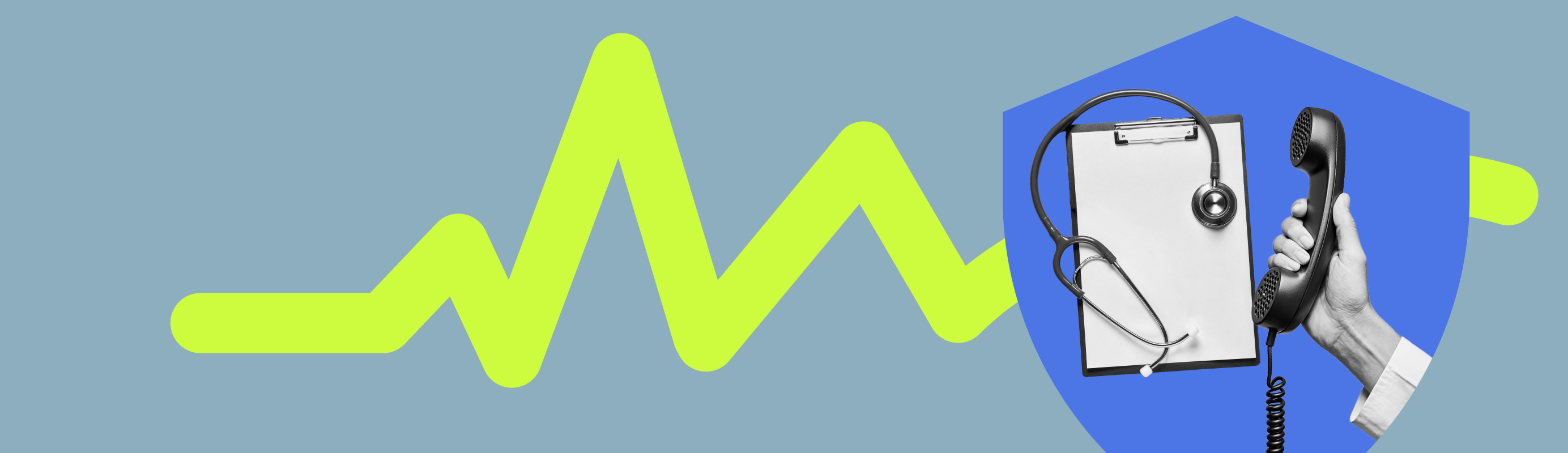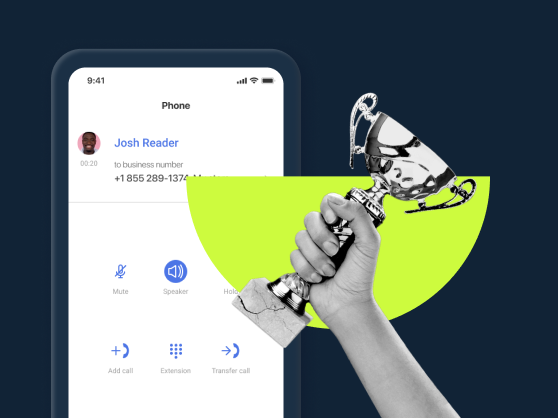Compliance with federal HIPAA regulations is not only a legal necessity: it can also help get customers and patients more comfortable with you, as they know their healthcare data will be protected. In this guide, we’ll be going through what you should be looking for in a HIPAA-compliant product, the market leaders, and, of course, what HIPAA is all about.
Key takeaways
- HIPAA is a law designed to keep Americans’ healthcare information safe.
- Following this law means keeping individuals’ medical information safe from illicit viewing or theft.
- Its requirements are strict, and must be paid careful attention to.
- It does not matter what type of company you run (from IT professionals to therapy), if you deal with info which falls under this law’s jurisdiction, you must carefully abide by it.
- Violating the law can be financially painful and can cost millions in a worst-case scenario.
What is HIPAA?
HIPAA, short for the Health Insurance Portability and Accountability Act, is an American law which was passed in 1996. The bill instituted a variety of regulations which forced healthcare providers and insurance providers to accommodate patients. The law’s requirements are broad and also complex, meaning providers need to take care to ensure they are following all the law.
This law does not just affect doctors, however; companies which handle medical info or help convey it, like VoIP phone systems, also must abide by its regulations. This means ensuring only the correct individuals can see the info, and that nothing is disclosed without proper consent.
HIPAA’s core rules and requirements
Since it was passed, HIPAA has expanded, with the Department of Health and Human Services issuing a variety of HIPAA regulations (all of which can be seen here). There are generally three key regulations: the privacy rules, the security rule, and the breach notification.
The privacy rule: How PHI can be shared
Sharing PHI, short for Protected Health Information, is governed by HIPAA’s privacy rule, which has been edited and changed multiple times over the years (most recently in 2024).
The privacy rule covers health plans, healthcare providers, and healthcare clearinghouses. It also covers a business associate of those previous organizations, at least, any business associate whose activities “include the use or disclosure of protected health information.”
This law therefore well covers call centers which work with the aforementioned organizations and the business associates who work with them and create call content and call logs (which can include PHI).
The security rule: Technical safeguards for ePHI
While the privacy rule promotes the privacy of patients and customers by establishing what must be protected by whom, the security rule establishes the security safeguards that must be installed to keep that info safe. The security rule “requires appropriate administrative, physical and technical safeguards to ensure the confidentiality, integrity, and security of electronic protected health information.”
VoIP systems are affected by this regulation when they handle or transmit PHI. According to the federal government, there are four steps you must take to remain in HIPAA compliance:
- Ensure the confidentiality, integrity, and availability of all PHI they create, receive, maintain, or transmit: This means that covered entities and any associate, in order to ensure HIPAA compliance, must take reasonable steps to protect against healthcare data loss. For example, if someone sneaks a microphone into a call center and it records healthcare info, you likely will not be penalized for violating this; if your agent is talking loudly about patient data in a coffee shop, you will likely be violating the rule.
- Protect against reasonably anticipated threats to the security, integrity of the info, or any breach: If a massive cyberattack from a national government comes for you, you likely will not be held responsible. But if you were lazy, used weak passwords or did not have strong encryption, and put patients at risk, you could be at fault if you, as an associate, lost data.
- Protect against reasonably anticipated, impermissible uses or disclosures: Not everyone in your company needs to know about PHI; only those who must, for example the agent who calls to speak to a patient, should have the ability to see the info.
- Ensure compliance by their workforce: This step requires VoIP communications companies to ensure that agents are kept up to date with new regulations and that they are aware of the already-existing regulations.
The breach notification rule: What happens if things go wrong
The final rule, the breach notification rule, addresses what happens if there is a data breach. This rule is separate from the aforementioned security regulation; you may not be held liable for violating the former if you took all necessary steps to protect the data of your business associates. However, if you do not act appropriately after a breach, you can face civil monetary penalties.
This goes for your associates as well, with whom you have signed agreements. Within 60 days, the associate must provide the covered entity info about which patient, if any, had their info leaked, as well as what info was leaked.
What is a Business Associate Contract?
A Business Associate Agreement is a contract signed by a covered HIPAA entity and by associates of that entity. These associates, in order to handle PHI during communication and otherwise, must sign such a contract. This includes these companies themselves: to be a HIPAA-compliant phone service, you must sign such a contract.
Why VoIP providers are considered business associates
If they do not speak to a patient, why are VoIP phone systems required to sign a BAA (if they want to cover PHI)? It’s because they fall under the definition: “a subcontractor that creates, receives, maintains, or transmits protected health information on behalf of another business associate.” A VoIP phone system certainly “transmits” PHI, just over the phone, meaning that it is covered.
What must be included in a BAA
Any contract (the federal government offers a sample template which associates and/or entities can use) must outline exactly how PHI will be used and must clarify that the associate will not misuse the data. Specifically, they must:
- Describe the permitted uses and disclosures of PHI by the business associate over the phone
- Require the employment of appropriate safeguards to prevent unauthorized communication about, use, or disclosure of PHI
- Include the obligation to report any breaches or unauthorized uses/disclosures of PHI to the covered entity
- Require that subcontractors also comply with HIPAA and sign similar deals
- Include a provision for viewing PHI if requested by patients (via the covered entity)
- Have a requirement to provide PHI available for amendments and accountings of disclosures
- Ensure internal practices, books, and records related to PHI are available to HHS for compliance review
- Have a termination clause specifying what happens to PHI when the contract expires (typically return or destroy the data)
- Include a statement that the business associate will only use/disclose PHI as permitted by the contract or required by law
- Include authorization for termination of the contract if the business associate violates material terms
Why healthcare providers use HIPAA-compliant VoIP systems
Other than the fact that they have to legally, there are multiple reasons why healthcare providers will opt for a HIPAA-compliant phone service to use.
Improved patient trust and satisfaction
A given patient likely cares deeply about the privacy of their healthcare info; polling shows that over 90 percent of Americans are concerned about data privacy. And privacy and security go hand in hand: companies which use VoIP services and see that they are HIPAA-compliant give their patients a greater sense of security when talking over the phone.
Support for remote care and telehealth services
Telehealth is getting very popular, and many of those employ VoIP phone systems, which ensures that paying attention to HIPAA is all the more important. Over a third of Americans used telehealth in 2021, during the pandemic, and that amount has not dropped significantly since. Almost 90 percent of hospitals offer this. If customers know that patient data will be protected from unauthorized access, they will likely take advantage of these services for their healthcare.
Greater communication efficiency across teams
If you go with using strong HIPAA access controls and other safeguards for healthcare info, your agents can be more confident knowing they are not violating the law, while still having access to advanced communication tools.
Automated audit trails to simplify HIPAA documentation
HIPAA audits happen, even when you use HIPAA-compliant VoIP. You can know that, if you work in the healthcare business long enough as a healthcare associate or otherwise, you may eventually be audited. By staying in compliance from the get-go and using reliable services, you can help yourself in the event of an audit.
Legal & financial risks of non-compliance
Violations of HIPAA are a serious matter. Depending on the type of violation, fines start at just $141 per violation (2024 adjustment) and can reach up to $71,162 per violation, with an annual cap of $2,134,831 for repeat violations of the same provision.
To put these figures into context, compliance to HIPAA is evaluated through four violation tiers that determine the level of penalty based on the circumstances.
HIPAA violation tiers and penalties
There are four levels of HIPAA violations as laid out in the law. They are:
- A lack of knowledge: When the violator truly did not know or can at least reasonably claim to not have known they were breaking HIPAA regulations.
- Reasonable cause but not neglect: This is when it’s your fault, but you, trying to run a HIPAA-compliant phone service, were not actively being neglectful.
- Being willfully neglectful, but correcting your mistake: If you were out of compliance due to your own knowing error but have since fixed it.
- Being willfully neglectful and not correcting the error: This is the most severe penalty. To run a compliant VoIP phone system, you need to be earnestly trying to remain in compliance.
Examples of real-world breaches
Unfortunately, there is a plethora of examples of real-world data breaches of phone, medical, and other privacy records – and some data breaches even came from those which, on the surface, seemed to be running a HIPAA-compliant phone service. Some data breaches were due to lax security, other to particularly brutal hacking. Sometimes they used their services correctly but committed other errors, and sometimes they used their services incorrectly. Here’s what to watch out for even when using HIPAA-compliant VoIP.
Anthem, Inc. (2015)
Hackers struck Anthem and stole millions of documents, pieces of info, and other confidential information from Anthem’s services. Anthem lost trust and the government imposed a massive fine. HHS accused Anthem of negligence, and they ultimately had to pay $16 million.
Advocate Healthcare Network (2013)
Here, this wasn’t advanced hacking of services: it was just plain theft. Weak security allowed someone to sneak into Advocate’s offices and steal laptops, enabling the thieves to get to info and private communication. The lax security violated HIPAA. Advocate ultimately paid up $5.5 million.
Cottage Health (Multiple)
Two violations of HIPAA regulations, including a failure to establish a BAA agreement with a vendor, landed them with a fine of over $3 million from HHS. Because the data breaches were primarily in California, they also paid a settlement of $2 million to the government of California.
Key features of a HIPAA-compliant VoIP service
Using VoIP phones to contact your clients is good. But using VoIP phone systems which also help you stay compliant is even better. When looking for the best HIPAA service, keep an eye out for the security and communications features they provide. Below, find a key HIPAA-compliant VoIP phone system list.
Security features
There are three key phone service feature areas that a HIPAA-compliant VoIP company should focus on to keep the wrong people from accessing info they shouldn’t be seeing. MightyCall’s VoIP system uses safe, world-class data centers to store communication info to remain in HIPAA compliance, keeping it safe from those who’d do you harm.
Data encryption
Keeping info encrypted, safe from hackers, is incredibly important, especially if you want patients to feel comfortable during communication with you:
- Transport Layer Security (TLS): This encrypts info between a client and server, preventing wrongful viewing of your patients’ data by hackers.
- Secure Real-Time Transport Protocol (SRTP): This specifically secures media streams: think audio, like calls. Communication over secure phone lines is a key aspect of HIPAA compliance.
- Virtual Private Networks (VPN): Perhaps the most well-known of these services, these help hide patients’ IP addresses (effectively, the “location” of the computer or device), allowing for more privacy.
User authentication and access
A key part of maintaining HIPAA-compliant phone systems is ensuring that only certain people can have access to your patients’ data; you can have the best data protection in the world, but if just anyone is allowed in and can get to critical communication and there are no access controls, it won’t matter. Ensure that all users are properly authenticated and that all necessary access controls to healthcare info are enforced (possibly by providing a government-issued identification card as proof).
Audit logs and call activity tracking
As we discussed above, you may be hit with an audit at any time, no matter which services you are using. A HIPAA-compliant VoIP phone system will ensure that you can have access to every call your agents undertake and full record histories, in case an audit happens.
Functionality & communication features
The best HIPAA-compliant phone out there will have up-to-date services like voicemail, voicemail transcription, and video conferencing.
MightyCall’s secure virtual voicemail feature keeps you and only those you choose able to hear voicemails.
Secure voicemail and call recordings
Call recordings and voicemail can include some incredibly personal healthcare info. By storing that on a secure server and only giving access to certain individuals, you can stay HIPAA compliant.
HIPAA-compliant calls, fax, and messaging
Lots of medical professionals still use faxes (one survey found that 70 percent do!). Which means that you will want to ensure that faxes, along with calls and text messaging (key to these sort of services), are HIPAA-compliant. You can ensure this by using encrypted messaging. And for faxes, see that the machine spits out the paper somewhere where not just anyone can see it.
Multi-channel communications: voice, video, chat
Noise travels, and people can see screens. HIPAA-compliant VoIP can’t help with that. When your agents or professionals are having voice chats or video chats, take precautions to ensure people are not seeing or hearing what’s going on. Have your agents use headphones and see that they are using screen privacy protectors to keep prying eyes at bay.
Automated dialing
Automated dialers usually require you to input a list of phone lines ahead of time. A phone number can count as personal info, meaning you should see that not just anyone is seeing that list. Users should be authorized to use the phone service.
Smart call routing & IVR
IVR can be a game-changer in terms of efficiently directing people where they need to go, especially when paired with smart call routing, a popular feature for those seeking unified communications in healthcare. It’s a key aspect of any HIPAA-compliant phone service. But what that means is you need to carefully design your routing path, and must watch out to protect health information; don’t direct people where they are not supposed to go and have them accidentally tell the wrong person info they shouldn’t have.
You can get most of these features with MightyCall, which combines HIPAA-compliant VoIP with affordable price plans. Try our VoIP system and know you’re always following the necessary HIPAA guidelines with a demo by clicking below:
schedule your personalized demo with our amazing team

How to choose a HIPAA-compliant VoIP phone service
Picking a single example of VoIP phone systems from the absolute bevy of VoIP providers which are out there can be difficult, especially in a field as difficult as healthcare, but it’s also very doable to keep up strong security. Here’s how to start using a HIPAA-compliant phone tool:
1. Business communication needs
Firstly, figure out what you actually want your business to be doing. What will be your primary method of communication? How many agents will you have on your team? Will you exclusively handle medical info?
2. Verification of BAA, encryption, and compliance certifications
You cannot have a HIPAA-compliant VoIP service if you do not have a business associate agreement. This is non-negotiable. This also includes your potential VoIP providers. Companies like MightyCall, which has a business associate agreement, will often let you know on their site. If you can’t find a mention, you likely should ask ahead of time.
3. Support responsiveness and interface usability tests
You should find out ahead of time how any potential VoIP provider fares in this area. That means investigating how responsive their support staff is; do they have strong support options? Do they have high uptime?
4. Role-based decision priorities
For some teams using VoIP phone systems, you need to look out for specific aspects.
Therapists
- Mobility: Those who offer therapy, especially individuals who do home visits, need to be on the move. A HIPAA-compliant phone can help.
- Voicemail: Someone who has to cancel an appointment, or needs an emergency one, should be able to know their voicemail got through.
- Simplicity: The last thing people want to deal with when calling their therapist is a difficult-to-understand phone system.
IT teams
Logs: An effective IT shop will (hopefully) have lots of jobs going on, meaning they will need a comprehensive list of their past communication history, such as who they have contacted, when they were contacted (and who has contacted them).
Integrations: IT folks have a ton of different options to do their jobs; the VoIP providers they look at should offer a wide range of integrations and ensure unified communications.
Backups: It’s terrible when you lose your info, so imagine how it must feel for IT techs. Regularly backing up your computer, or having other means of ensuring a high uptime, is key.
Admins
Analytics: Getting through calls efficiently is a key part of overseeing a call center. Having a broad overview of calls made is crucial.
Call routing: You cannot get calls done quickly and correctly if they are not getting where they need to go. Automatic and customizable call routing can make certain admins get callers where they need to be.
Supervision tools: Being an administrator means administrating, which can’t be done without the right tools, like a Supervisor Workspace.
5. Scalability for growing practices
It’s crucial that your call center, no matter the size, has a scalable business model. Business goes up or down, and the best businesses will be able to expand, or shrink, with time.
6. CRM, EMR, and EHR integrations
When picking your VoIP phone system, you should look to see if it has the following:
- CRM (Customer Relationship Management): This aspect of a HIPAA-compliant phone helps manage communication and interactions with potential (or current) customers. Integrating your phone with this feature can help with smooth, unified communications.
- EMR (Electronic Medical Records): If you are business associates with healthcare providers, you should have a way to integrate EMR patient data – crucial to any hospital, doctor’s office, or private practice – with your VoIP system.
- EHR (Electronic Health Record): This is similar to EMR, but broader, and encompasses more of the patient’s history. This info can be key when a company is in communication with medical professionals or patients.
7. Free trials and onboarding support
Finally, you should see that you can get a free trial. If they do not want to show you how it works ahead of time, or don’t want to give you a chance at the wheel yourself, then that is a major red flag. Likewise, see if a HIPAA-compliant VoIP provider offers some sort of support for getting started, such as training for your employees or admins.
Top 5 HIPAA-compliant VoIP providers
HIPAA compliance is a must for call centers which want to be a business associate with a member of the healthcare industry. The following is a list of the best HIPAA-compliant phone companies out there:
1. MightyCall: Advanced auto-dialing and access capabilities
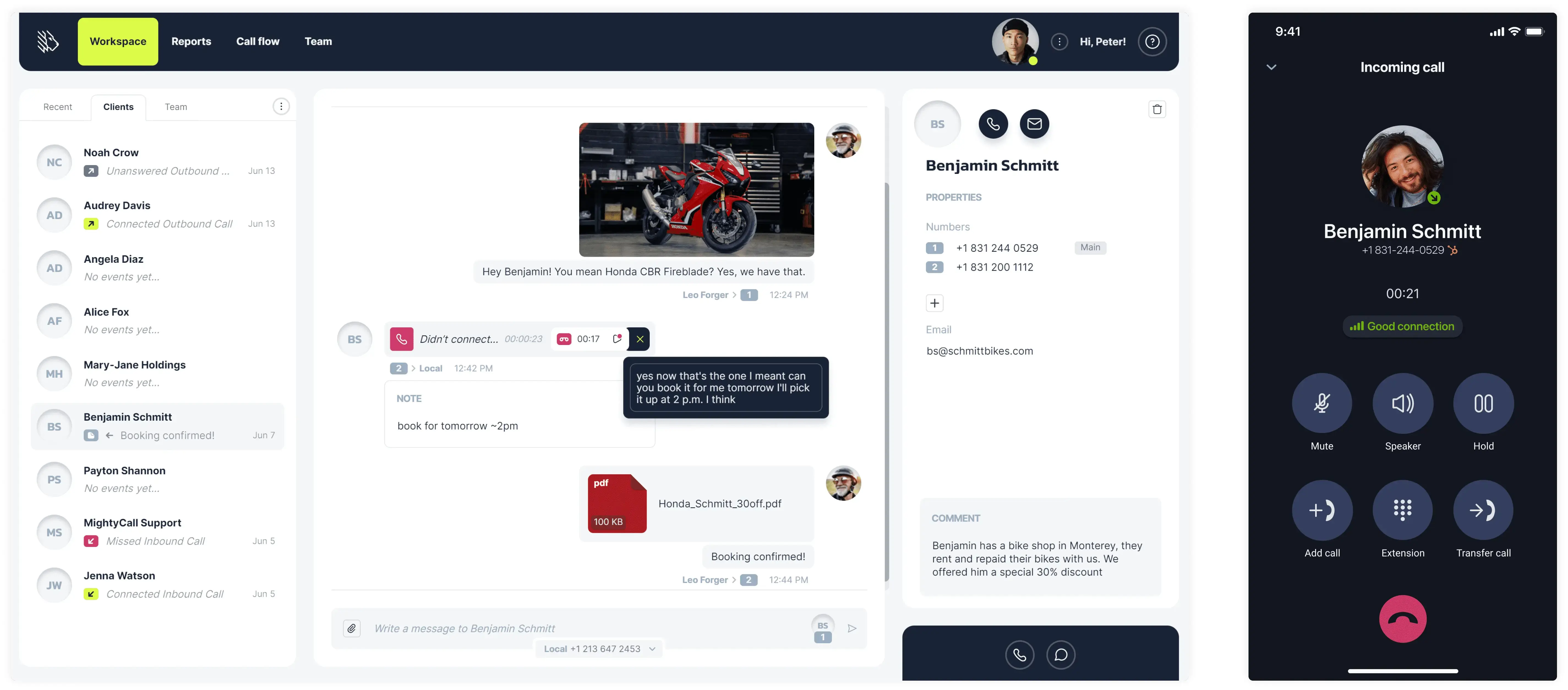
MightyCall, our first VoIP communications provider compliant with HIPAA, has a business associate agreement, encrypts, and allows for strong access control, ensuring keeping prying eyes away from patient information.
Price: Ranges from $25 a month (Core plan) to a custom-priced Enterprise plan with advanced capabilities.
Free Trial: A 7-day free trial allows full use of features like call routing and IVR, with no setup or hardware required.
Notable features: Includes customizable call routing, IVR, call recording, Preview, Progressive, and Predictive auto dialers, voicemail-to-email, and mobile/desktop apps.
G2 Rating: 4.5 stars; users love ease of use and support but dislike limited integrations.
2. Dialpad: AI features and analytics
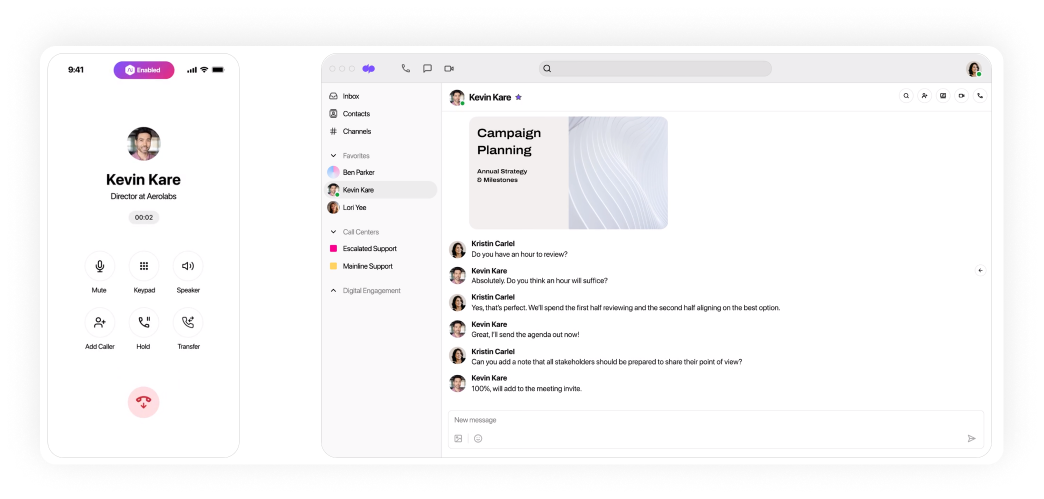
Next on our list is Dialpad, a HIPAA-compliant phone system which also uses AI.
Pricing: Dialpad is a VoIP phone system which starts at $15/user/month (billed annually) for the Standard plan, with Pro and Enterprise plans offering advanced features at higher or custom pricing
Notable Tools: Offers AI-powered features like real-time transcription, call summaries, Custom Moments for keyword tracking, integrations with Salesforce and Google Workspace, plus VoIP, SMS, and video conferencing for up to 150 participants
Trial Information: Provides a 14-day free trial, allowing full access to features like AI tools and call routing without requiring credit card details.
G2 Rating: Rated 4.4 stars; users had high praise for the AI-driven transcription, ease of use, and integrations but criticized mobile app glitches, dropped calls, and limited video meeting features.
3. Nextiva: Broad adoption and secure routing
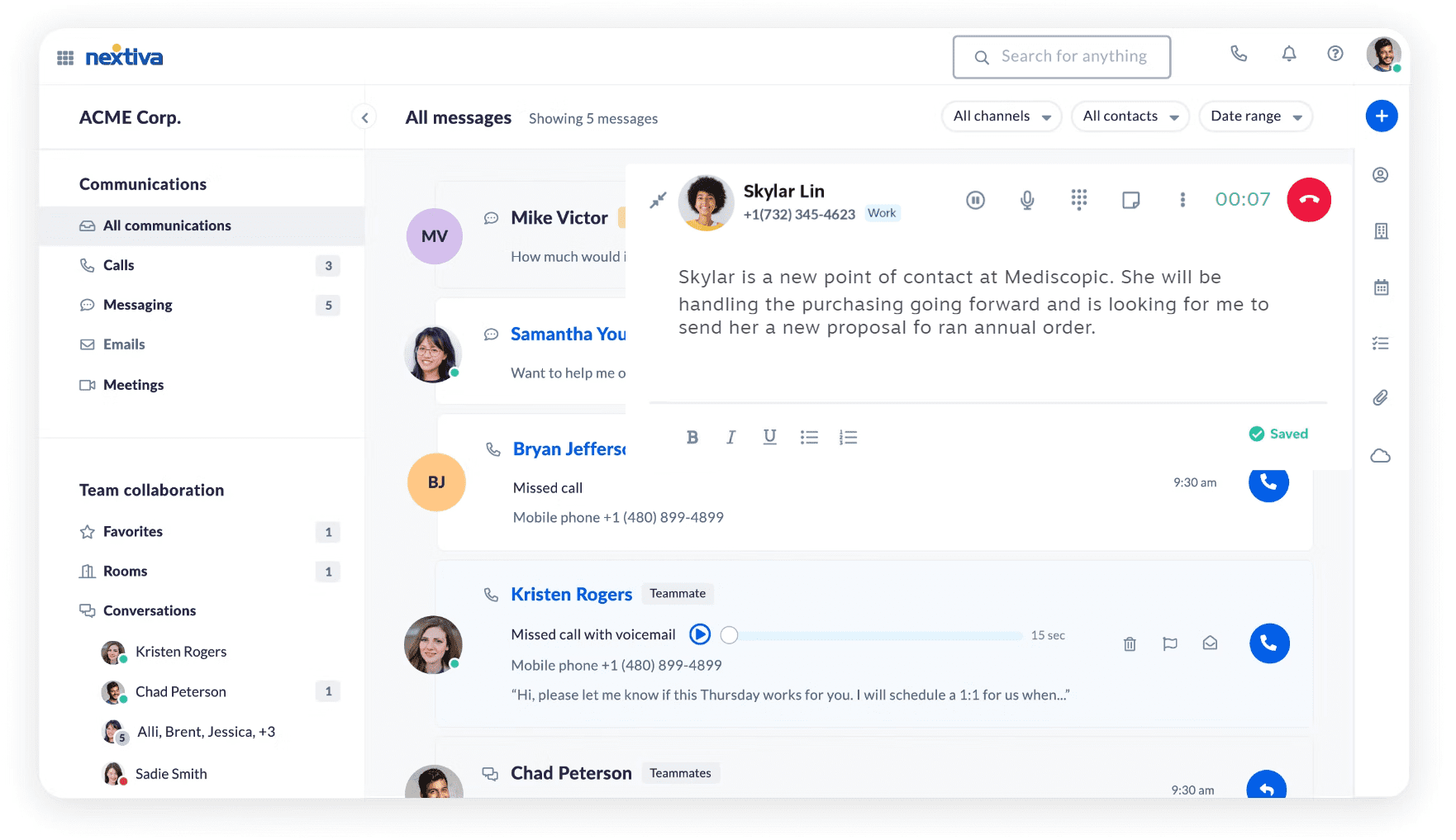
Nextiva offers users a HIPAA-compliant phone solution with a variety of useful features and tools so that every patient can get the info they need:
Pricing: Nextiva breaks plans into two sections: Small Business and Enterprise. The former plans run from $15 to $75, while the latter starts at $75, with higher plans with unclear pricing.
Notable Tools: Video conferencing (up to 250 participants), AI-powered call routing, secure eFax, omnichannel support (email, chat, SMS, social media), CRM integrations (Salesforce, HubSpot), and NextivaONE mobile/desktop app.
Trial Information: Yes, Nextiva offers a 7-day trial.
G2 Rating: Rated 4.5; users liked the reliable call quality, seamless integrations, and responsive support but noted occasional mobile app glitches, high add-on costs, and complex auto-renewal terms.
4. Emitrr: High ratings for medical offices
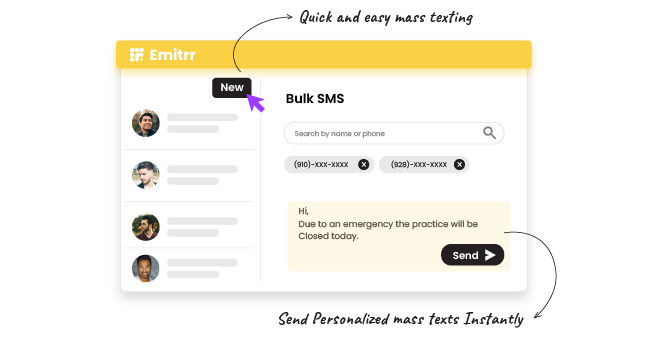
Emitrr, another HIPAA-compliant service, has worked particularly hard to make themselves useful for medical practitioners.
Pricing: Emitrr offers Standard ($20/user/month, annually) and Professional ($25/user/month, annually) VoIP plans, with monthly billing at $25 and $30 respectively; custom Enterprise pricing is available via demo.
HIPAA Compliance: Emitrr is HIPAA-compliant, offering secure texting and access controls in the Professional plan (keeping unauthorized access from occurring), with a Business Associate Agreement (BAA) for healthcare businesses to keep PHI safe
Notable Tools: Includes two-way SMS, IVR, call transcription, call recording, missed call auto-text, webchat, review management, and integrations with over 500 CRMs/EHRs
Trial Information: Offers a 20-minute free demo
G2 Rating: Rated 4.8 stars; users praise intuitive interface, robust automation, and responsive support but note initial setup complexity and occasional lags in call connections. It is also worth noting that the company only has 20 reviews thus far.
5. RingCentral: Integrated SMS and fax tools

Last but not least on our list is RingCentral, which has been active for a long time and is now one of the compliant systems with HIPAA.
Pricing: RingEX plans start at $20/user/month (annual) or $30/user/month (monthly) for Core, $25/$35 for Advanced, and $35/$45 for Ultra; RingCX contact center starts at $65/agent/month
Notable Tools: Video conferencing (up to 200 participants), team messaging, AI-powered transcription (RingSense), SMS/MMS, unlimited fax, and 400+ integrations (Salesforce, Microsoft Teams)
Trial Information: RingCentral offers a 14-day free trial with up to 20 lines
G2 Rating: Rated 4.2 stars; users had great things to say about RingCentral’s robust features, reliability, and integrations but criticize high costs, technical support delays, and occasional call quality issues.
Common mistakes to avoid when choosing a VoIP system for healthcare providers
Assuming BAA means full HIPAA compliance
You may think that business associate agreements mean full compliance. But it does not. It’s easy to think of it like shapes: all squares are rectangles, but not all rectangles are squares. All VoIP phone systems which have a BAA agree to make sure to keep electronic info safe, but that does not inherently mean they will.
You’ll still need to follow the privacy rule (and other regulations). To make sure you are using a HIPAA-compliant phone service, you will need to ensure that data is encrypted to prevent unauthorized access, and that your employees consistently follow HIPAA regulations to ensure patient information is not seen by people who should not see it.
Failing to secure all business communications channels
Even if a company has managed to make sure to encrypt their calls using a VoIP phone, that’s still not enough. It’s good of course, but what about video calls? Do they ever conduct official work over personal phones, which may lack security? A VoIP service is only as secure as its weakest link; you can have all the controls available, but the strongest lock on a door won’t work if the homeowner does not lock the windows too. As we mentioned above, even an unwatched fax machine can be a security risk and violate HIPAA compliance, turning what seems like a HIPAA-compliant VoIP phone service into a liability.
Be aware of who can get into your company. Ensure you do not leave fax machines in the open, and that computers are not left on when you or your employees walk away.
Overlooking internet reliability
And even if a company DOES lock all their metaphorical windows, it won’t matter if the internet is weak. This is both a security issue, since some Wi-Fi can be intercepted and hacked into, and you may not know until later that bad actors accessed it, but it also simply matters. Your rigid security won’t matter if you cannot actually help because your calls keep dropping.
Ensure that you have fast internet. This may seem obvious, but it is worth mentioning. Scour the web for deals and talk to different internet companies to land the fastest deal and the cheapest one.
Rollout checklist for a HIPAA-compliant VoIP implementation
When you’ve finally decided upon the best option for you in your pursuit of HIPAA compliance, don’t go picking up the phone just yet. It’s time to take the next step, which is setting up your new compliant VoIP phone system. Here are some steps to consider before, during, and after the setup process.
Before launch
Vendor contract & BAA review
Once you’ve settled on one, out of the laundry list of HIPAA-compliant phone services, it’s time to sign on the dotted line. Secure a contract, and review their BAA. Make 100% certain that it follows all of the aforementioned regulations and HIPAA guidelines.
Configure access controls & encryption settings
You have to encrypt your data in order to keep a given patient from suffering in any breach. However, you have to determine how much you want it encrypted (if your compliant VoIP phone service gives you the option).
Likewise, be certain to install proper controls to see that no one gets access who is not supposed to. This is crucial for HIPAA compliance. Don’t ignore it!
During setup
Port numbers and test call quality
The most important part of setting up is porting. Some will charge you (MightyCall’s phone service does it for free), so find that out in advance. Once that’s done (or while it’s ongoing, if it’s at all possible), test the call quality to really ensure that it sounds professional and reliable.
Train staff on HIPAA call protocols
The best HIPAA-compliant phone providers will fail if their staff are not trained to be HIPAA-compliant VoIP operators. Which means you should see that your staff know the ins and outs of HIPAA.
Post-launch monitoring
Liftoff! Congrats. But that still does not mean you should not be complacent when it comes to keeping certain health information safe. Make certain to constantly stay apprised of how everything is working, and see that your staff are always informed of any changes to HIPAA regulations.
Best practices to maintain HIPAA compliance with VoIP
Once you’re in orbit, you and your HIPAA-compliant phone system want to stay there. Here are a few ways to keep your VoIP phone system 100% compliant with HIPAA.
Setting up secure phone lines
See that your phone lines are secured. That means only you have access to them, as in no one can just pick up the phone and pretend to be you. This is crucial when using, essential for maintaining patient trust and for not violating federal government rules.
Training & onboarding for staff
Your staff’s job is to keep the health information of a given patient secure. That means being trained constantly, not just on new regulations, but on old but still existing regulations; it’s never a bad idea to ensure everyone is acutely aware of what their standards are when it comes to using a VoIP phone.
Ongoing system management
As an administrator of a HIPAA-compliant VoIP phone service, it’s your job to see that everything is running smoothly. You, and your team of managers, should never take your eye off the ball. Arrange regular checks to ensure that info is being backed up and that any information which could be requested in a future audit is being saved. A phone system is a HIPAA-compliant phone service until it isn’t, so it’s your job to see that never happens.
Data access
A product worth its salt, and that can help guarantee HIPAA compliance, will see that only certain individuals have access to certain pieces of information; not just anyone should be allowed to find their way into your system. Privacy and security are incredibly important to earning patient trust, but it is also important for ensuring that you do not get a visit from the federal government.
Recording of all patient interactions
Although HIPAA compliance doesn’t require recording every patient call, it is still permitted and can be valuable for training, audits, and clear communication. Recordings must be treated as PHI and stored securely, and patients may benefit if questions arise later. Just remember that state call-recording laws differ, so before recording patients you must follow either one-party or two-party consent rules.
Clear compliance and effective care: it’s easy
Using a HIPAA-compliant VoIP service is not difficult. It takes clear organizational skills, a commitment to patient satisfaction, and keeping abreast of the latest rules, but it’s very doable, provided you take it all one step at a time. And if you use a HIPAA-compliant phone company like MightyCall, which has an easy user interface, high uptime, and a litany of crucial features, it will be even easier.