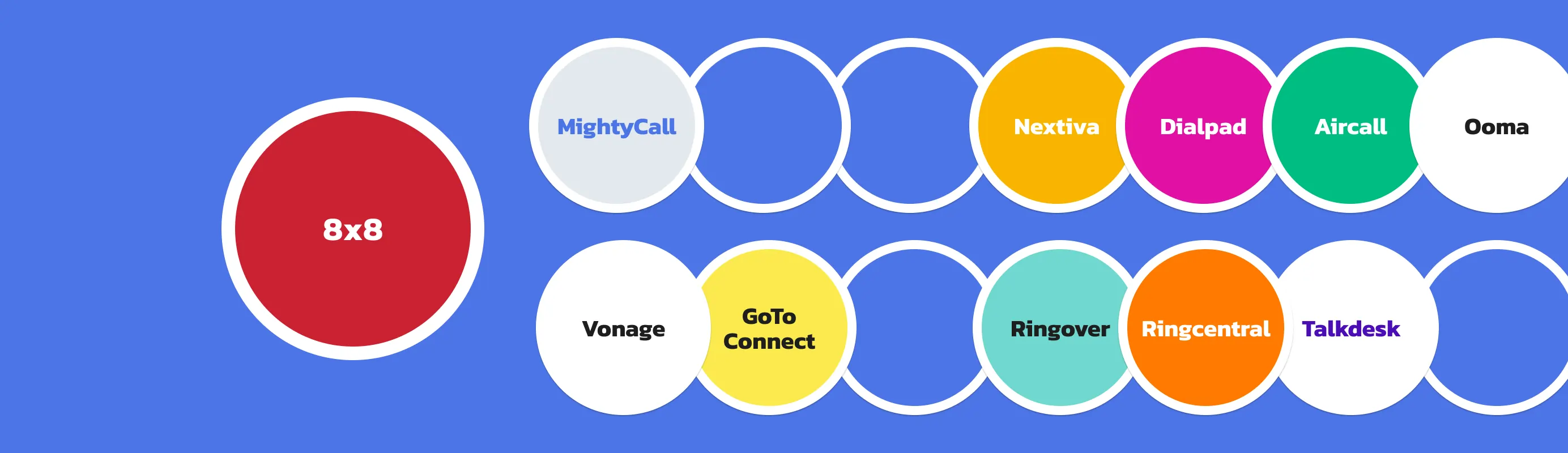Modern businesses need communication that is both streamlined and automated, and 8×8 offers just that. It is not the only option available, though. In some cases, other providers may be a better fit.
Here are the best 8×8 alternatives for business, so you can look through the options and choose the competitor that feels right for you.
Best 8×8 alternatives: A comparison
Take a look at the table below for a quick overview of the top alternatives to 8×8:
| Alternative | Price* (lowest tier) | Auto-dialer modes | Call analytics | AI call summary | G2 user rating |
|---|---|---|---|---|---|
| 8×8 | Upon request | Preview Power Predictive |
Advanced | Yes | 4.2 |
| MightyCall | $20/mo | Preview Power Predictive |
Advanced | Yes | 4.4 |
| RingCentral | $30/mo | Preview Power Predictive |
Advanced | Yes | 4.0 |
| Nextiva | $23/mo | Preview Power Predictive |
Advanced | Yes | 4.5 |
| Vonage | $19.99/mo | None | Advanced | Yes | 4.3 |
| Dialpad | $27/mo | Salesforce Power | Advanced | Yes | 4.4 |
| Ooma Office | $19.95/mo | Preview | Basic | No | 4.6 |
| Aircall | $40/mo | Basic power | Advanced | Yes | 4.4 |
| Talkdesk | $85/mo | Preview Power |
Advanced | Yes | 4.4 |
| Ringover | $29/mo (SMBs) | Power | Advanced | Yes | 4.6 |
| GoTo Connect | Upon request | Preview | Basic | Yes | 4.4 |
How we evaluated these alternatives to 8×8
Here’s what we focused on when ranking all the alternatives:
- Features: While almost every provider offers the basics, such as phone numbers, not all deliver the same quality or variety of services.
- Price and availability: We weighed cost alongside value to see which services truly offer a smart investment.
- Integration options: Many services claim to integrate with popular tools, but the depth and variety of those integrations vary widely.
- Total cost (including add-ons): The price you see isn’t always the price you pay. We factored these hidden expenses into our rankings.
- Call quality: Consistent, crystal-clear communication was a top priority in our evaluations.
- User support: Some free or cheap alternatives look appealing until you need help, then you’re stuck waiting days for a reply.
What is 8×8?
8×8 is a US-based company that has offered communication services since 1987. It provides voice, video, messaging, and contact center tools for businesses of different sizes. More than 2 million users worldwide rely on 8×8, from small firms to international organizations.
The service helps teams stay connected with customers through a single platform. It combines unified communications, customer support features, and APIs for companies that want more control over their setup.
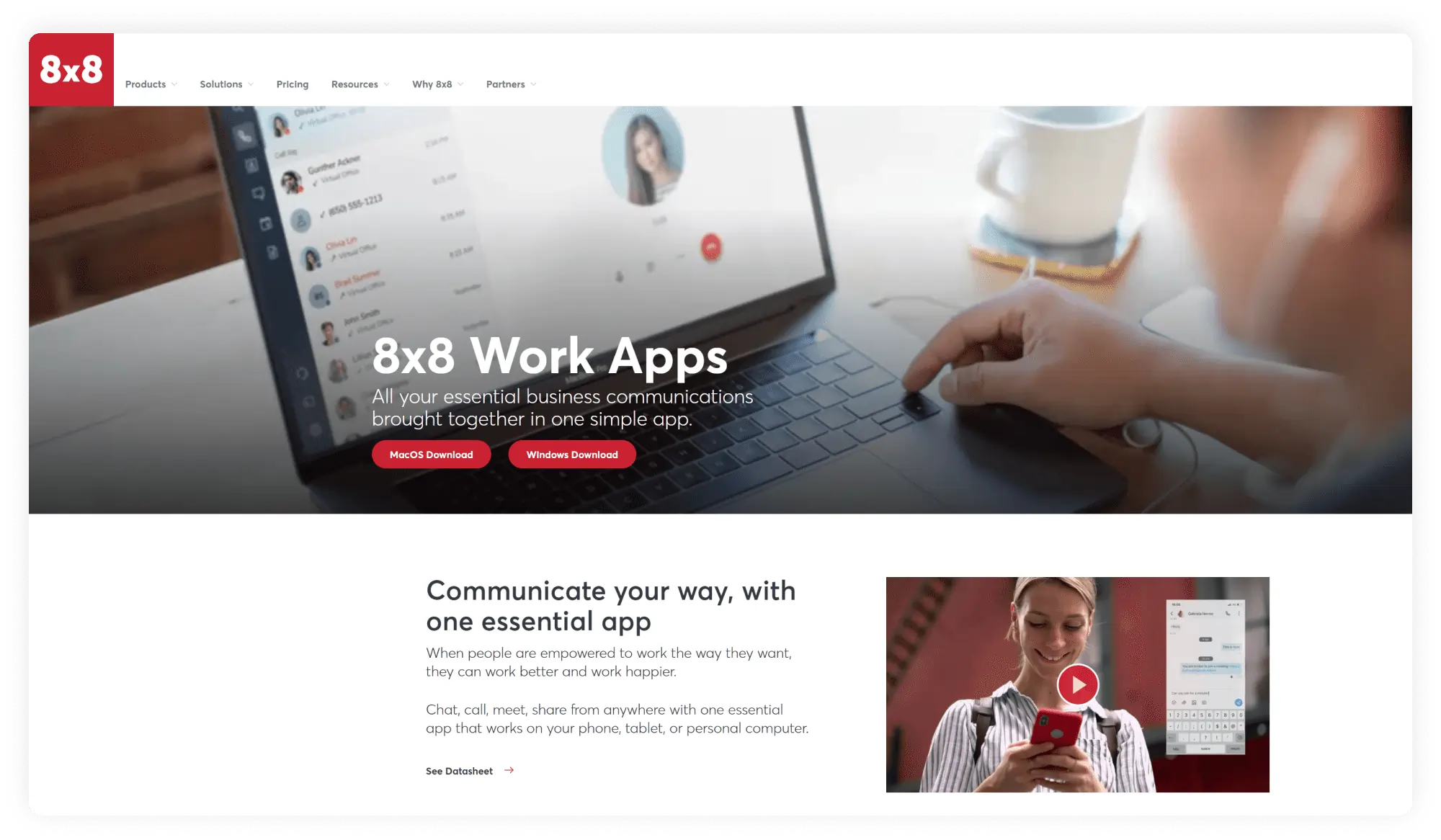
Key features
- Preview, power, and predictive dialers
- Answer machine detection
- Cloud contact center with AI support
- Video calls and team chat
- Omnichannel routing across voice, SMS, and social media
- Call reports and analytics
- Supervisor dashboards and workforce tools
Integrations
- Salesforce
- Google Workspace
- Microsoft Dynamics 365
- Zoho CRM
- Freshdesk
Pricing
Available on request.
Free trial
A platform demo is available on request.
Why do businesses choose 8×8?
Companies choose 8×8 because it combines:
- Reliable customer support: Many users point out that 8×8’s technical team is patient, knowledgeable, and available when problems arise. When every minute counts, it helps to know there are dedicated employees ready to pick up the phone and sort things out.
- Ease of use across devices: Small teams and large organizations alike say the setup is quick and the system is easy to handle.
- Scalability for growth: Firms expanding into new regions or needing more advanced call flows value 8×8’s ability to adapt to growth. You can take calls, chat, and manage international numbers in one place, and the system grows with you —there is no need to start over or replace anything.
- Built-in analytics: Businesses that rely on tracking agent performance or customer interactions note the usefulness of 8×8’s analytics. The reports help managers adjust workflows, improve service quality, and make decisions with better data.
In short, many organizations see 8×8 as a reliable partner.
Why consider 8×8 alternatives?
Many users feel that while 8×8 covers part of what they need, it doesn’t always tick every box. Below are some of the common reasons businesses start exploring other providers:
Limited transparency
8×8 doesn’t display full pricing details on its site. Costs for call recording storage, toll-free numbers, or advanced features only surface later, leaving many businesses unsure of the actual total price.
Many potential users would feel more confident if 8×8 made pricing clearer from the start. Since that is not the case, some start to wonder if there might be a cheaper or even free alternative that fits them just as well.
Steep learning curve for advanced tools
Businesses report that the platform takes time to set up when they try to use its more complex contact center features or configure call routing and queues. New users often require support or training to get things working.
Mixed experience with reliability and call quality
Some customers report dropped calls, lag, or glitches, especially during peak hours or heavy usage. For those who depend on incoming calls and uptime, even occasional instability causes problems. Many 8×8 alternatives promise 99.99% or better uptime.
Interface complexity and inconsistent UX
The platform provides access to a wide set of tools, but not everyone finds them easy to handle. Several users point out that the analytics dashboards can feel crowded, with too many numbers and charts competing for attention. Others say managing agent workflows is less straightforward than they would hope.
10 top alternatives to 8×8: An overview
Now that you know more about our main point of reference, we can explore the best alternatives to 8×8.
1. MightyCall
From sales teams reaching out to prospects to support staff handling large call volumes, MightyCall offers a cloud-based communications hub that simplifies how your business connects. With its intuitive interface and built-in dialing features, it makes managing outbound calls effortless. Rather than wrestling with complex telephony setups or tangled integrations, you get a system where dialing, call flow tracking, and team coordination co-exist side by side.
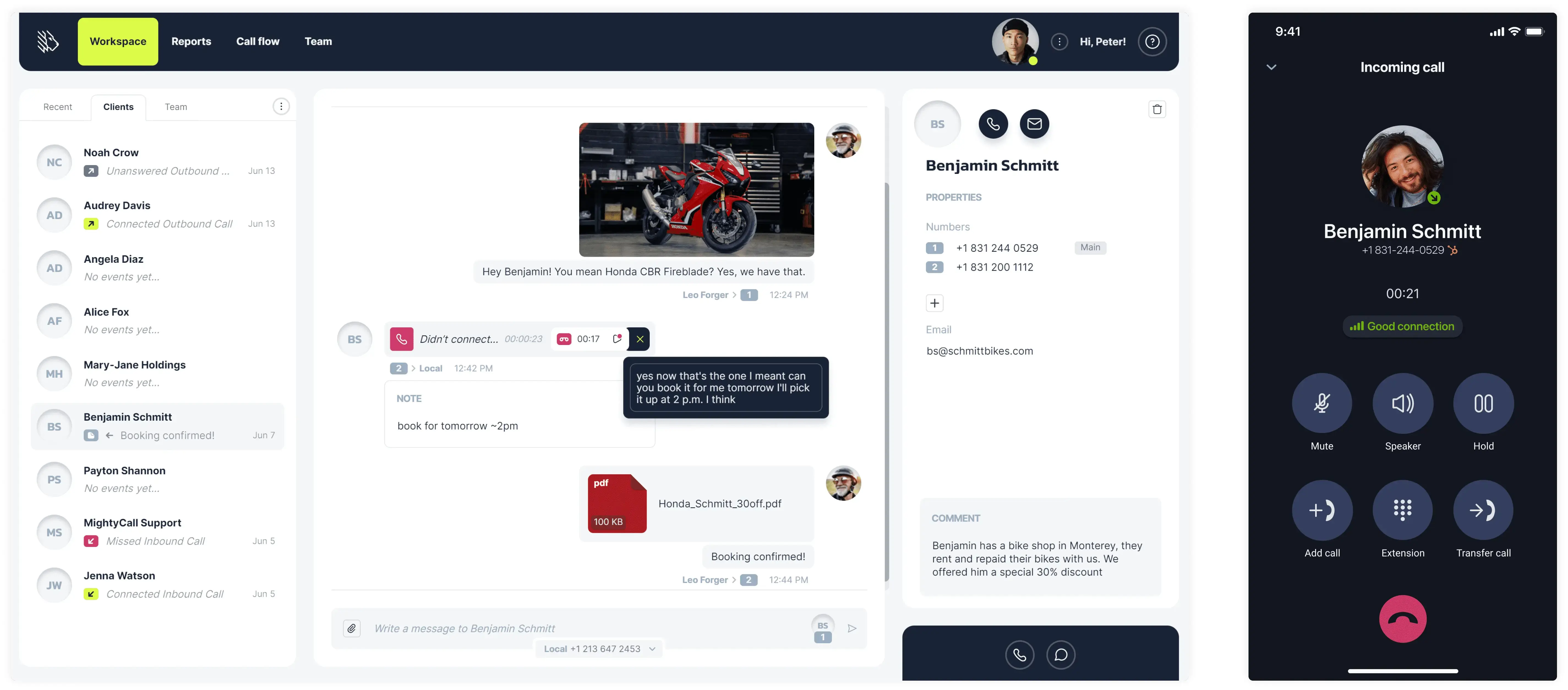
Features
- Auto-dialers: preview, power, and predictive
- AI answering machine detection
- Voicemail drop
- Local presence
- Call routing
- Real-time analytics
- Automatic Call Distribution (ACD)
- Call monitoring tools: call listening, whispering, intercept, and barging.
- Call recording
- Multi-lever IVR
- DID reputation
Integrations
All major CRMs
Pricing
MightyCall offers the following price plans:
- Core: $20
- Pro: $38
- Power: $65
- Enterprise: Custom pricing
Free trial
MightyCall offers a 7-day free trial.
Support channels
- Live chat: Integrated into the website for quicker, interactive support.
- Phone support: You can talk to an actual human support agent by dialing +1 (888) 256-8312 ext.2
- Email support: You can email support@mightycall.com
- Onboarding and personalized help: New customers can book a demo session to help them set up their accounts.
- Help center: Documentation, articles, and how-to videos covering everything you need to know.
What makes it better than 8×8?
- Simpler onboarding and setup: Reviews highlight how users get up and running quickly with MightyCall, whereas 8×8 users often complain about a longer setup process.
- Strong user satisfaction in dial-centric metrics: MightyCall has been recognised by review platforms for its ease of use, simple setup, and supportive customer service.
- Agile for remote or flexible teams: MightyCall emphasises desktop/web apps and minimal hardware.
MightyCall limitations
- SMS/texting limitations: For example, the 160-character limit per SMS, and messages sometimes get split.
- Some mobile-app or remote-agent quirks: A few users mention that the mobile call-app or remote agent experience occasionally disconnects or behaves differently from desktop.
What customers are saying
Rating: 4.4/5 on G2
Many reviewers praise MightyCall for its ease of setup and use. Call quality and customer support receive frequent positive mentions. On the flip side, some users mention limitations around texting and occasional issues with mobile apps or remote configurations.
Best for
Businesses looking for a unified solution that handles voice calls and messaging, with desktop and mobile flexibility and minimal hardware requirements.
schedule your personalized demo with our amazing team

2. RingCentral
Founded in 1999 and based in California, RingCentral is a top 8×8 alternative that provides cloud-based business communication solutions. The company maintains offices across North America, Europe, Asia, and Australia and has millions of users across various industries.
RingCentral has established itself as a leading provider of unified business phone systems. Its solutions grow alongside its clients and provide options for large enterprises.

Features
- Predictive, power, and preview dialers
- Answering machine detection
- IVR and IVR editor
- Visual voicemail
- Multi-way conference calling
- Unified inbox
- Background noise reduction
Integrations
- Box
- Slack
- Zendesk
- HubSpot
Pricing
- Core: $30/user/month
- Advanced: $35/user/month
- Ultra: $45/user/month
Free trial
You can try RingCentral free for 14 days.
Support channels
Customer support at RingCentral is provided by phone, email, and live chat. Users report mixed experiences, with response times that range from fast to slow.
What makes it better than 8×8?
- Flexible setup for your team: RingCentral lets you mix cloud and on-premises systems.
- Everything in one place: RingCentral brings together messaging, video, and file sharing.
- Global reach made simpler: If your team or customers are spread around the world, RingCentral offers more international numbers and local presence options than 8×8.
- Easy to customize: Developers can tinker with APIs and SDKs to build features or integrations that fit your workflow.
RingCentral limitations
- Costs can add up: Adding advanced modules or international numbers can make the monthly bill climb faster than expected.
- A lot to take in: Small teams might feel overwhelmed by the number of options and tools.
- Support can vary: Response times aren’t always consistent, depending on your plan or issue type.
What customers are saying
Rating: 4.0/5 on G2
Users find RingCentral reliable and straightforward to set up, both in the office and when working remotely. It keeps calls, texts, and chats organized in one place, with useful features like call recording, scripted messages, and clear audio and video. Many appreciate that the support team knows the product well and usually resolves issues quickly.
Some users notice occasional slowdowns, dropped calls, or message delays. A few have had frustrating experiences with customer service when issues weren’t handled effectively.
There is nothing I dislike but there can always be a better improvement –
Read the full review
Best for
Companies with bigger teams that appreciate a broader set of tools and are willing to invest a little more.
3. Nextiva
Nextiva is a business communication platform based in Scottsdale, Arizona, that was founded in 2008. Like 8×8, it has grown over the years to support a wide range of companies, from small startups to larger enterprises across North America. For over 150,000 businesses, it combines voice calls, video meetings, team messaging, and customer engagement tools in one system.
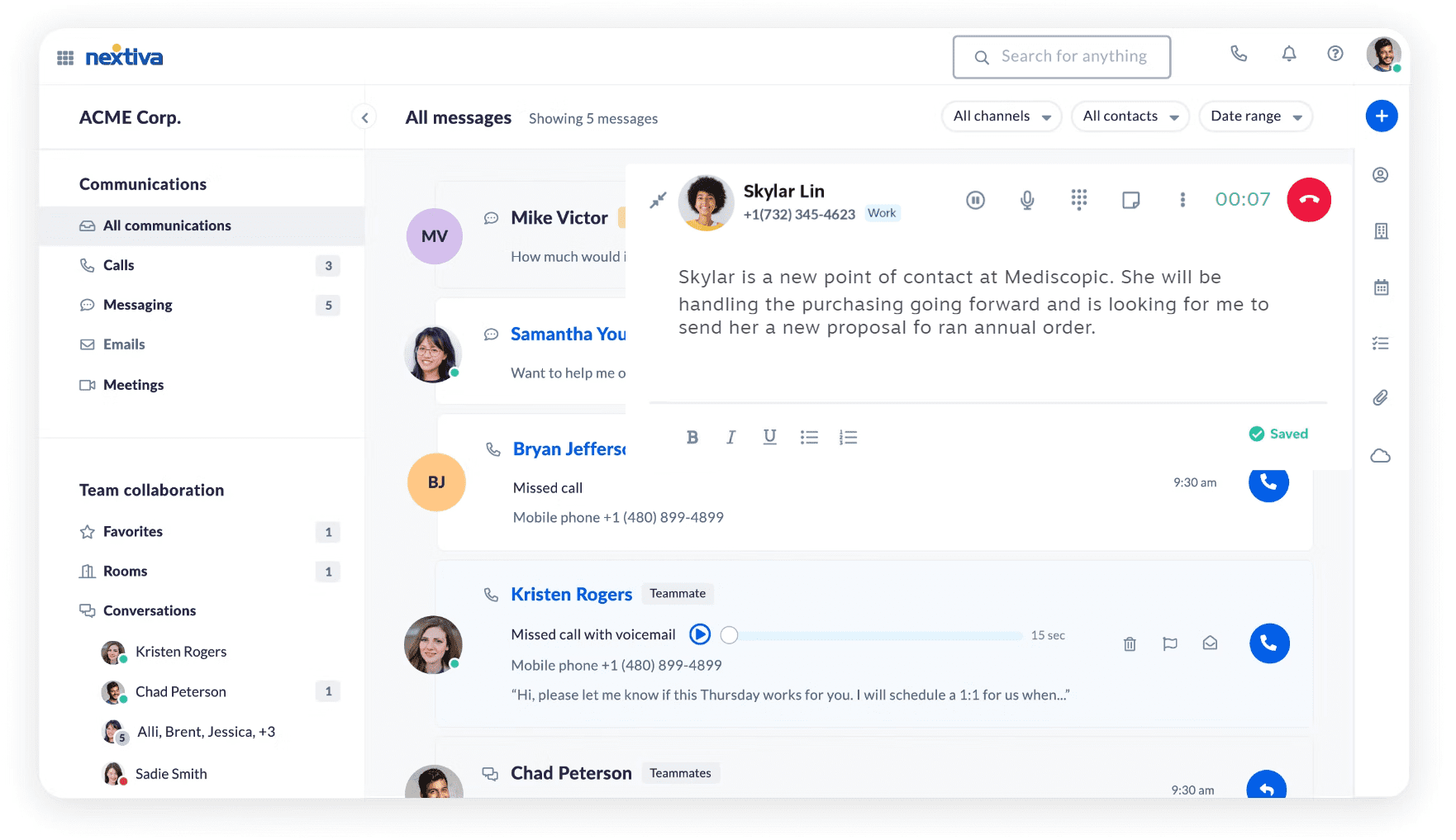
Features
- Preview, power, and predictive dialer
- Answering machine detection
- Local presence dialing
- Advanced IVR with conversational AI
- Call recording and rating
- Conference bridge
- Push to talk
- Anonymous call rejection
Integrations
- MS Teams
- Outlook
- Google Workspace
- Salesforce
Pricing
Small business:
- Core: $23/user/month
- Engage: $50/user/month
- Power Suite: $75/user/month
Enterprise:
- Essential: $75/user/month
- Professional: Available on request
- Premium: Available on request
Free trial
No free trial is offered, but a 30-minute demo lets you see the product in action.
Support channels
Nextiva offers 24/7 phone support, live chat during business hours (5 am-6 pm, weekends 5 am-4 pm MST), and email tickets. Phone and chat assistance is usually fast and reliable, especially for urgent issues.
What makes it better than 8×8?
- Dependable call quality: Nextiva is a strong alternative to 8×8, delivering HD VoIP calls that stay clear and reliable even during busy hours.
- Advanced call management and routing: Nextiva’s extensive feature set gives managers full control over call flows, which is one reason it can be better than 8×8.
- Simple management for admins: Adding users, setting permissions, or adjusting routing rules is intuitive.
Nextiva limitations
- Advanced features take practice: Tools like conversational AI, advanced call routing, and call analytics take some time to learn.
- International calling coverage is limited: Teams that frequently call outside North America may need additional solutions.
- Fewer niche integrations: This competitor supports major CRMs, but connecting to certain specialized apps can be tricky.
What customers are saying
Rating: 4.5/5 on G2
Users appreciate the clear call quality and the way multiple numbers, extensions, and call queues work together in one place. Customer support and account managers are frequently praised for their helpfulness and responsiveness. For schools handling student records or churches coordinating staff, the system proves practical and reliable.
As for the negatives, area code choices can be limited at first, reporting options provide only basic information, and SMS features don’t separate automated messages from personal ones. A few mention extra fees when adding lines or users, and occasional downtime during updates.
The setup process took a little longer than expected, mainly because of some initial configuration issues with routing my calls. I tried to make some changes on my own, but then realized that something went wrong, so the admin page takes some time to learn. –
Read the full review
Best for
Organizations with multiple teams that need a unified system for calls, messages, and meetings.
4. Vonage
Vonage is a cloud communications company located in New Jersey. It began in 1998 under the name Min-X and adopted the Vonage brand in 2001. Originally focused on residential VoIP, the company later turned its attention to business communications and grew through a series of acquisitions.
Vonage is one of the best 8×8 alternatives, supporting more than 100,000 businesses worldwide. Its offerings cover voice, messaging, video, contact center solutions, and communications APIs.
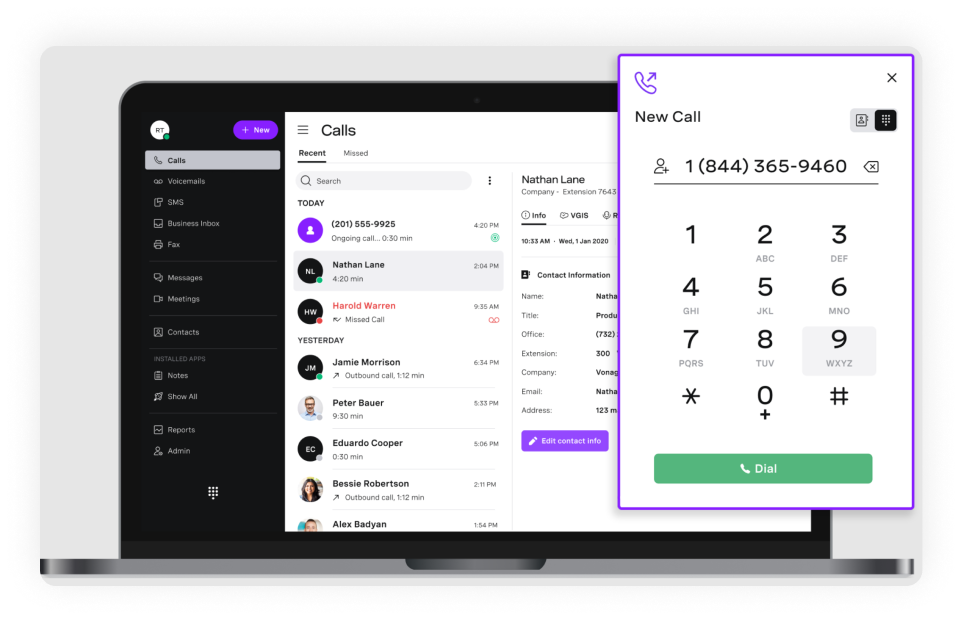
Features
- Answering machine detection
- Call recording
- Never Miss a Call mobility features
- Video and voice conferencing (Vonage Meetings)
- Admin portal for user, extension, and system management
- Single Sign-On & SCIM integration
Integrations
- Salesforce
- Slack
- G Suite
- Office 365
- MS Teams
Pricing
- Mobile: $19.99/extension/month
- Premium: $29.99/extension/month
- Advanced: $39.99/extension/month
Free trial
You can create an account with free trial credits.
Support channels
You can reach Vonage by phone any day of the week. Additional support is provided through the help center, knowledge base, and email.
What makes it better than 8×8?
- Affordable and scalable: Vonage is a cheap alternative for businesses looking for a full-featured communication system (voice, video, messaging, and number management).
- Strong mobility features: With Never Miss a Call and VoIP Caller ID, teams stay connected even on the go.
- Easy number management: Free local and toll-free numbers, along with number porting, make setup and transitions straightforward for growing teams.
Vonage limitations
- Limited advanced analytics: Aside from call logs and basic reporting, deeper call insights require additional tools.
- Occasional service interruptions: Some users report minor downtime or dips in call quality during peak hours.
- Learning curve for admin tools: Features such as call routing, auto attendants, and call forwarding may take new admins time to fully configure.
What customers are saying
Rating: 4.3/5 on G2
Teams like that call logs and reports are clear, and small to mid-sized businesses say it gives them what they need without extra cost. Support gets mixed mentions: some users get assistance quickly, while others have to wait.
At the same time, users sometimes run into texts that don’t go through, calls that drop or lag, and have trouble copying numbers from incoming calls. A few also note that integrations with certain software packages don’t always work smoothly.
I would like to say the texting issue as sometimes i am unable to send text on some US numbers. –
Read the full review
Best for
Businesses that are looking for a durable, enterprise-level communication system.
5. Dialpad
Dialpad is a business communication platform based in San Francisco, founded in 2011. It combines calls, video meetings, and messaging in a single system. Thousands of companies worldwide rely on it to manage their calls.
Over the years, Dialpad has expanded to support companies of all sizes —from small startups to large enterprises —across multiple countries.
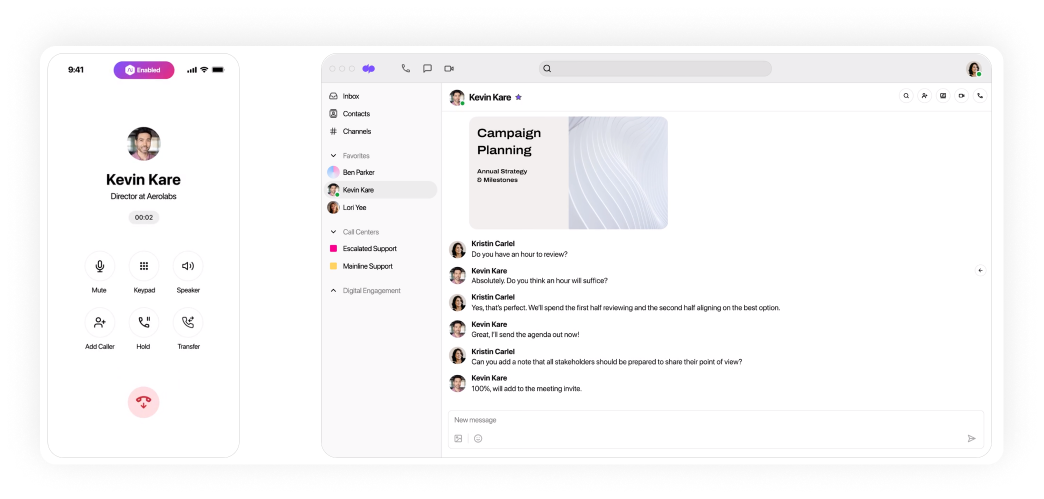
Features
- Salesforce power dialer
- Answering machine detection
- Local presence dialing
- Automatic call distribution
- Call recording
- AI live coach/AI agent
- Contact center analytics
- Customer satisfaction surveys
Integrations
- MS Teams
- Google Workspace
- Salesforce
- HubSpot
Pricing
- Standard: $27/user/month
- Pro: $35/user/month
- Enterprise: Available upon request
Free trial
You can try it free for 14 days.
Support channels
All plans include email and ticket assistance, plus a searchable knowledge base. Users also get multilingual web and chat-based support, with live help available 24/7.
What makes it better than 8×8?
- Modern, AI-powered interface: Dialpad offers helpful AI call summaries, live transcription, and a clean dashboard.
- Smart call routing: Calls get to the right person fast thanks to skill-based and priority routing.
- Integrated CRM support: With Salesforce, Zendesk, and other integrations built in, you can see customer details without flipping between apps.
Dialpad limitations
- AI setup can take a moment: While handy, getting call summaries and voice assistants working just right requires some tweaking.
- Advanced plans cost more: To unlock the full AI and analytics suite, small teams may find the price a little steep.
- Limited interface customization: Some businesses wish they could tweak call flows or dashboard layouts a bit more.
What customers are saying
Rating: 4.4/5 on G2
Many users mention the convenience of seeing call history and voicemails at a glance and the flexibility to move between devices without losing any information. Customer support is approachable and helpful, so questions and minor issues get resolved quickly.
Some users have experienced a few hiccups. Updates have caused occasional glitches, some integrations don’t work as expected, and certain features require a bit of patience to set up for less tech-savvy staff.
The only feature I would like to see is having an inbox or a section of blocked callers and the voicemails they have left, or a list of the phone numbers you’ve blocked. –
Read the full review
Best for
Teams that want a modern, AI-driven communication platform.
6. Ooma Office
Ooma Office is a cloud-based communications platform that allows for the management of calls, messages, and collaboration over the internet. It was developed by Ooma, Inc., a US company founded in 2004 and headquartered in Sunnyvale, California. It was initially focused on home phone solutions before it expanded into business communications.
It runs on Ooma’s own VoIP network and offers nationwide coverage and access through both desktop and mobile devices.
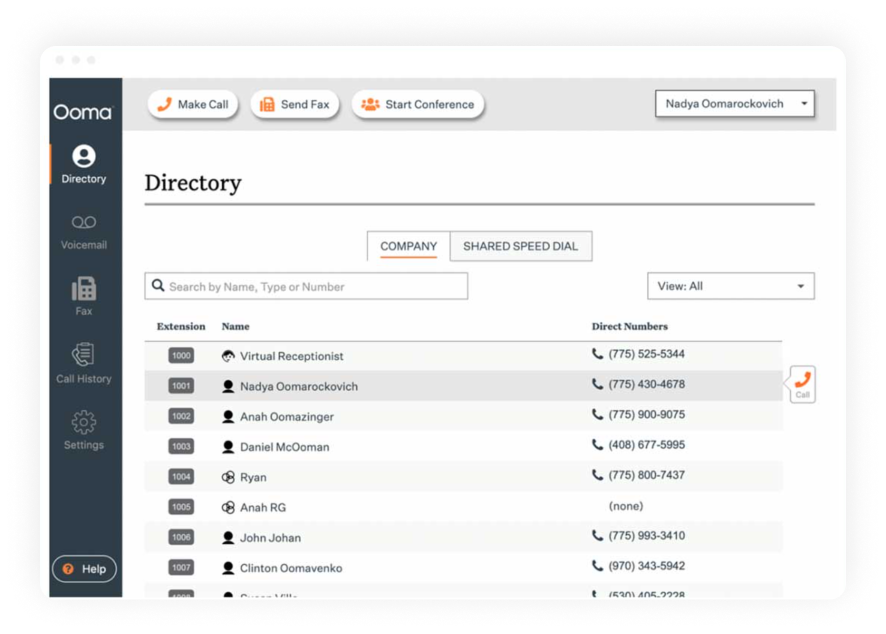
Features
- Preview dialer
- Virtual receptionists
- Multi-site support
- Ring groups
- Call forwarding & transfers
- Conference calling
Integrations
- Salesforce
- HubSpot
- MS Dynamics
- Freshdesk
Pricing
- Essentials: $19.95/user/month
- Pro: $24.95/user/month
- Pro Plus: $29.95/user/month
Free trial
Ooma Office doesn’t offer a standard free trial, but you can use the full service for 30 days with a money-back guarantee.
Support channels
Ooma Office provides live chat and email support during business hours, with 24/7 telephone assistance available for urgent issues. Users can also access the online help center, community forums, and onboarding guidance for setup and troubleshooting.
What makes it better than 8×8?
- Simple setup for small teams: Ooma Office is a solid competitor that lets new users get up and running without a long learning curve or complicated onboarding.
- Flexible hardware options: Offers a range of VoIP desk phones, softphones, and mobile apps, so teams can choose the ones that work best for them.
- Affordable for basic plans: Small businesses can access essential phone features without paying for extras they don’t need.
Ooma Office limitations
- Limited advanced analytics: Businesses that rely on deep call metrics or reporting may find the insights basic.
- Fewer integrations: Compared to larger systems, Ooma has fewer built-in CRM or helpdesk connections.
- Basic mobile app features: The mobile app supports calls and messages, but many desktop features are missing or harder to use on mobile.
What customers are saying
Rating: 4.6/5 on G2
Users say Ooma Office makes call management easier. They note they can take office calls on their own phone or have them automatically sent to the right person. Small teams and nonprofits point out the low cost and simple setup, and support usually responds without much trouble.
On the other hand, a few users report lags, occasional outages, or trouble with spam calls. Others wish for more music-on-hold options or extra API connections.
Very reasonably priced, great functionality, there’s nothing I don’t like. –
Read the full review
Best for
Small teams and solo users who prefer a phone system with optional hardware and straightforward setup.
7. Aircall
Aircall, founded in 2014 in Paris, France, is a cloud-based contact center platform and a strong 8×8 competitor. The system handles calls and text messages through a central platform, with integration for popular CRMs and helpdesk tools.
Aircall has offices in Paris, New York, Madrid, and Sydney, and serves over 20,000 businesses. Its interface emphasizes simplicity and clarity, and the platform supports teams with customers across multiple countries.
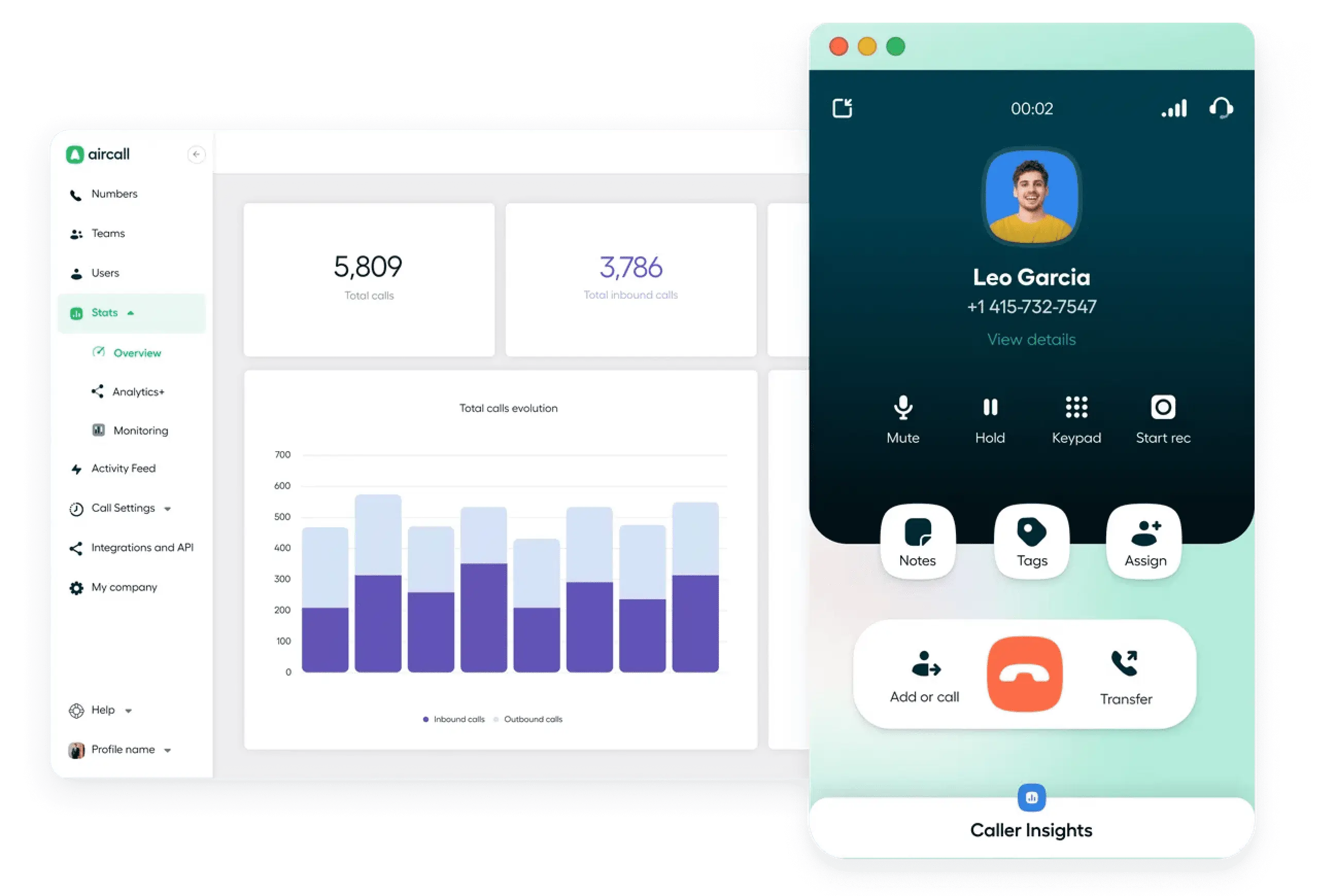
Features
- Basic power dialer
- Interactive voice response
- Call transcription
- Warm transfer
- Queue callback
- Workforce management/live monitoring
Integrations
- HubSpot
- Salesforce
- Zendesk
- Zapier
- Gong
Pricing
- Essentials: $40/user/month
- Professional: $70/user/month
- Enterprise: Custom pricing
Free trial
Aircall has a 7-day trial for new users.
Support channels
Aircall offers 24/5 support via a help center, an AI assistant, and email, with live chat available on select plans.
What makes it better than 8×8?
- Quick setup and onboarding: Unlike 8×8, Aircall is built for fast deployment, so teams can start making calls almost immediately.
- User-friendly interface: This alternative emphasizes clarity and simplicity.
- AI-powered tools are strong: Features like call transcription, AI routing, and smart suggestions help teams make better decisions.
Aircall limitations
- Complex setups can be tricky: Advanced call flows and routing take a bit of patience to configure.
- Lack of advanced analytics: Reporting is fairly basic, so teams that want deep insights into call performance will feel restricted.
- Costs can add up: Extras, like additional numbers or analytics, can push the price higher than expected.
What customers are saying
Rating: 4.4/5 on G2
Aircall works smoothly right from the start. The layout is easy to follow, calls connect clearly, and moving between devices or team members feels reliable. The support team is friendly and available, ready to answer questions or assist with setup.
Still, a couple of things can be a bit frustrating. Calls sometimes drop when the connection weakens, the mobile app can lag when showing call logs or messages, and some of the more advanced features feel limited or rigid.
At this moment the quality and features of Aircall is wonderful –Read the full review
Best for
Teams that need a flexible, integration-friendly phone system for global work.
8. Talkdesk
Founded in 2011, Talkdesk is a cloud-based customer experience platform. Its Customer Experience Automation uses AI alongside human oversight to manage tasks, resolve issues, and coordinate outcomes across teams and channels.
The company serves thousands of clients in over 100 countries, with offices in North America, Europe, Latin America, and Asia-Pacific, and it has been recognized in industry reports, such as the Gartner Magic Quadrant for CCaaS.
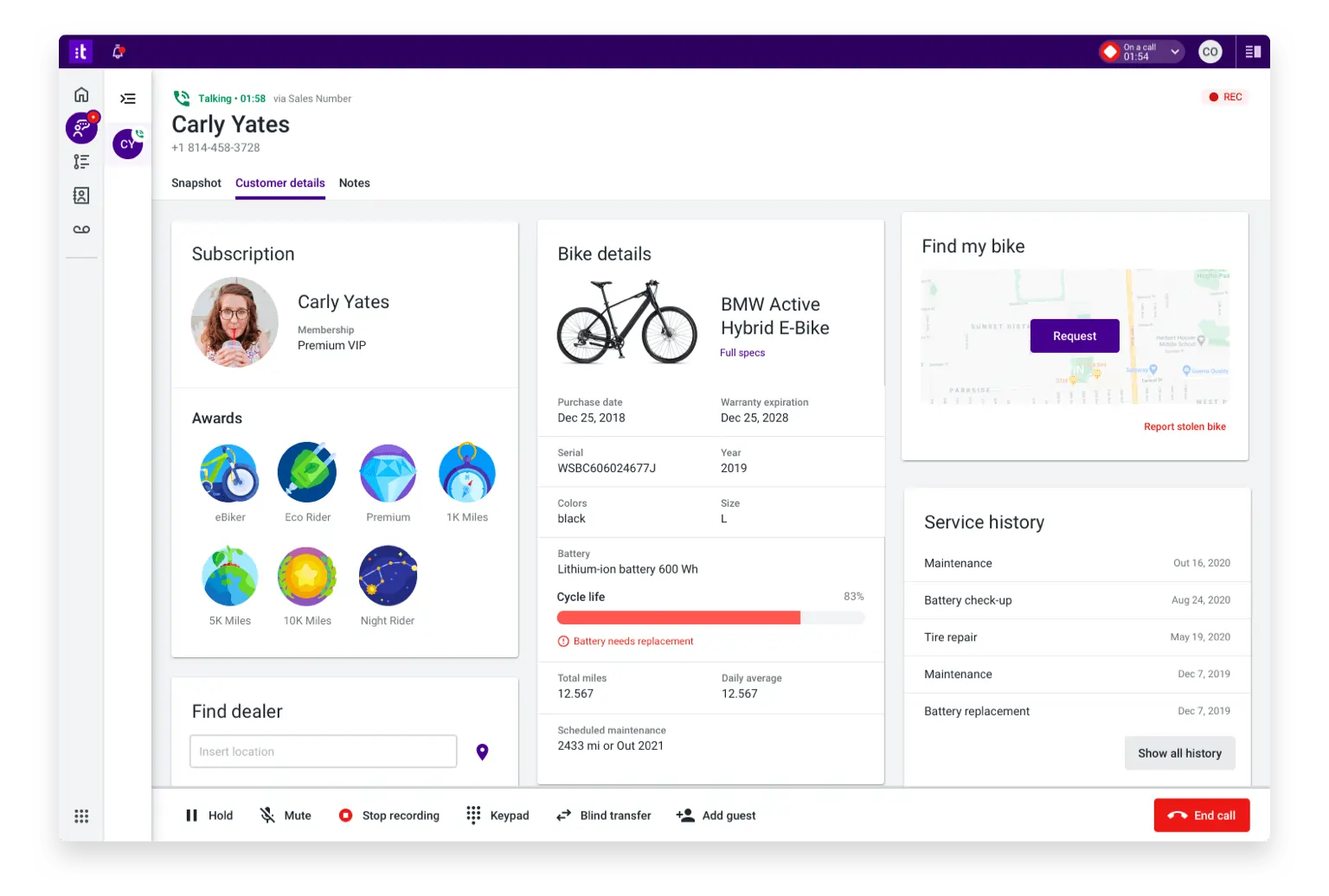
Features
- Preview and power dialer
- Answering machine detection
- Local presence dialing
- Click-to-call
- Forward-to-phone/No-answer forwarding
- Local caller ID
- Automatic Call Distributor
- Call monitoring & barging
Integrations
- Salesforce
- Zendesk
- Microsoft Teams
- ServiceNow
- HubSpot
Pricing
- Digital Essentials: $85/user/month
- Voice Essentials: $105/user/month
- Elite: $165/user/month
- Industry Experience Clouds: $225/user/month
Free trial
Talkdesk offers the Express trial, which lasts 15 days and supports up to 10 users.
Support channels
Talkdesk provides customer support across multiple regions, including North America, Europe, Latin America, and Asia-Pacific, with local phone numbers and a global headquarters in Palo Alto, CA.
What makes it better than 8×8?
- Alternative to 8×8 with smarter automation: Talkdesk uses AI to streamline call distribution and prioritize tasks.
- Omnichannel made easy: Voice, chat, email, and social messaging all in one interface.
- Real-time coaching and insights: Managers can monitor calls in real time and offer guidance instantly.
- Customizable workflows: Flexible rules let teams set up call routing, alerts, and escalations exactly as needed.
Talkdesk limitations
- Higher entry cost: Prices are high and less accessible to startups or solo operations.
- Steeper learning curve for advanced features: AI workflows and custom automation may require dedicated time or support to set up.
- Occasional performance lag on large contact lists: Handling a high volume of contacts slows down the interface.
What customers are saying
Rating: 4.4/5 on G2
Talkdesk is straightforward and reliable. Essential tools are easy to find, which makes training new staff less time-consuming. The system also handles higher call volumes without issue and integrates neatly with other tools.
Some reports require extra steps to display the exact information needed, and a few advanced features carry a significant cost. Occasionally, calls may drop or screens may update more slowly than expected.
There are moments where reporting could be a bit more flexible. Certain metrics or views require manual adjustment to get the exact insights we need. These aren’t major issues, and overall Talkdesk support has been helpful when questions come up. –
Read the full review
Best for
Medium and large businesses that manage complex contact center operations across multiple teams and channels.
9. Ringover
Ringover is a cloud-based communication platform built to make voice and messaging easier for sales and support teams. Originally founded in Paris in 2005, the company relaunched in 2018 with a focus on CCaaS powered by WebRTC. Since then, it has expanded across Europe and the US, with offices in London, Barcelona, and Atlanta.
The platform brings together VoIP, AI tools, and call center functionality into a single service and has been recognized for its support of small and midsize businesses.
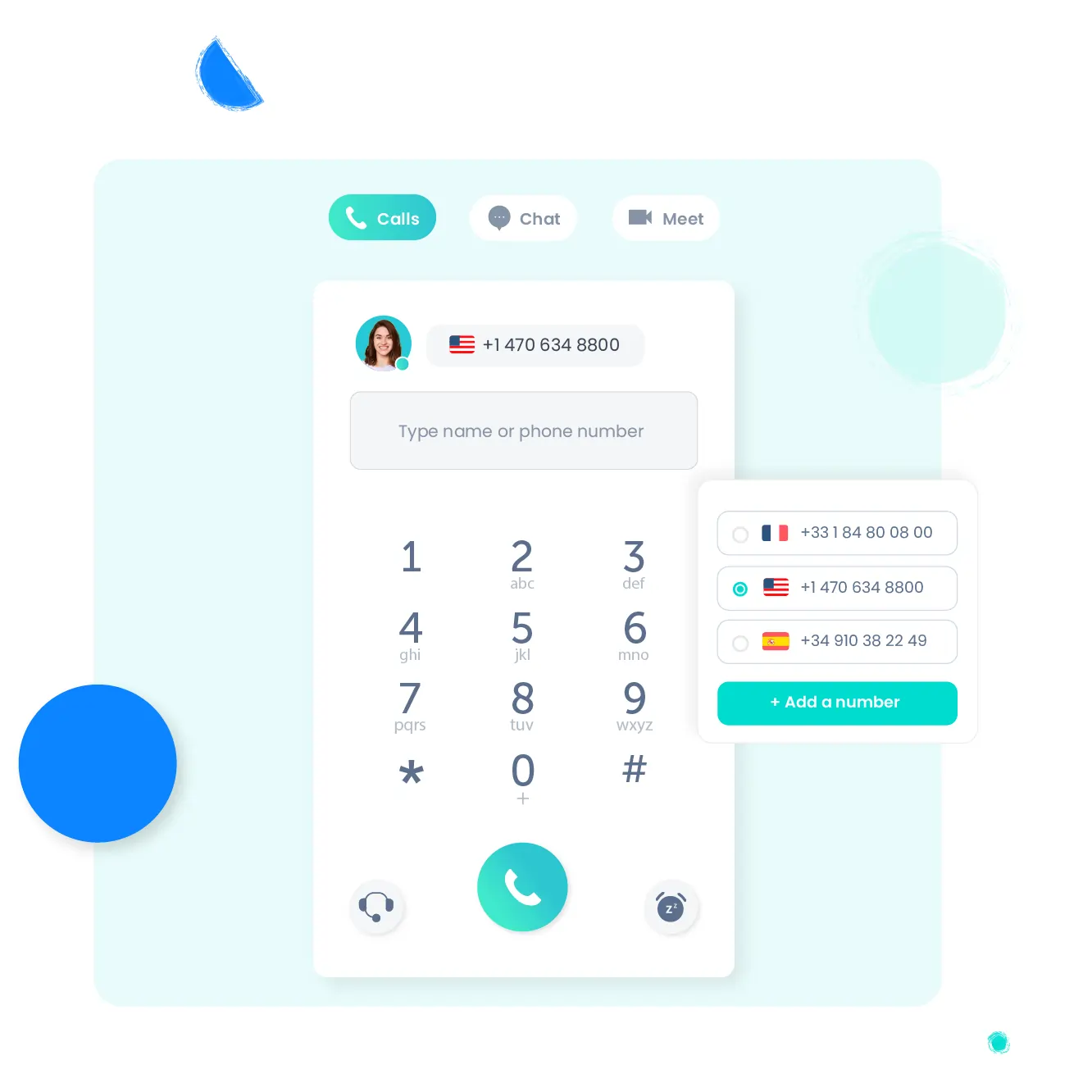
Features
- Power dialer
- Answering machine detection
- Local presence dialing
- Auto-attendant
- AI call analysis, meeting assistant, AIRO voice agent
- Videoconferencing and screen sharing
- Conference calls
- Call monitoring, intervention, and coaching
Integrations
- Pipedrive
- Salesforce
- HubSpot
- Bullhorn
- Vincere
Pricing
Small & mid:
- Smart: $29/user/month
- Business: $54/user/month
- Advanced: Custom pricing
Free trial
You can try Ringover’s Smart plan free for 7 days.
Support channels
Ringover’s support team is available Monday to Friday (business hours, closed on public holidays). You can reach them by phone using local numbers for your country or by email.
What makes it better than 8×8?
- Flexible call management: Ringover offers options for call routing, queuing, and transfers that can adapt to different team setups.
- Integrated team tools: Messaging and video features are built in, and this level of internal communication is better than 8×8’s.
- Global reach made simple: You can set up phone support in over 60 countries with Ringover’s virtual international numbers.
Ringover limitations
- Limited customization: You can’t get too creative with greetings or call flows compared with some rivals.
- Limited advanced analytics: Reporting is functional but less detailed than alternative services for call trends or agent performance.
What customers are saying
Rating: 4.6/5 on G2
The interface is clear and easy to use, and the setup across multiple devices is straightforward. Call quality stays clear, and the system remains stable even during busy periods.
Some features offer limited control for administrators, particularly with licenses and advanced settings. The mobile app sometimes lags when loading call logs or messages, and a few advanced options feel less flexible than expected.
One suggestion we have from an admin perspective is to allow more flexibility and control for the account administrator. Currently, the license email and admin email are treated as the same, which can be limiting in larger teams. –
Read the full review
Best for
All types of businesses, from solo professionals to large enterprises.
10. GoTo Connect
Last but not least is GoTo, one of the most prominent competitors of 8×8. It’s a business communication and contact center solution from the Boston-based company formerly known as LogMeIn.
With over 20 years of experience in remote work and collaboration tools, it helps teams make calls, send messages, and manage customer support. GoTo also includes AI features and analytics to improve team performance.
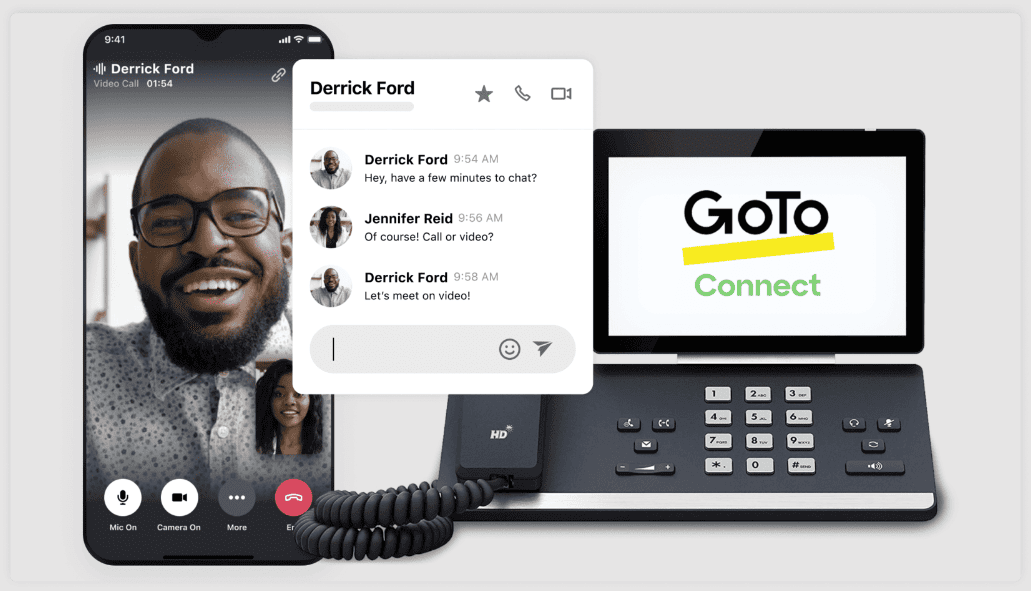
Features
- Preview dialer
- Auto attendants
- Custom messages & greetings
- AI call summary and transcription
- Hot desking
- Video meetings
Integrations
- Google Calendar
- Microsoft Dynamics
- Slack
- Zoho CRM
- Kommo
Pricing
Like 8×8, GoTo Connect charges based on features and user count, so reach out to sales for a personalized quote.
Free trial
A full trial isn’t available, but you can try a guided demo.
Support channels
GoTo provides support around the clock through live chat and phone, along with email ticketing and a help center full of guides. Premium plans also include priority support.
What makes it better than 8×8?
- Strong reporting tools: Unlike 8×8, GoTo Connect delivers reliable call analytics to monitor team performance and identify trends.
- Great for multi-location teams: Supports offices across multiple locations and makes it easy to unify communication in a single platform.
- Flexible pricing options: Plans scale with your team, so you only pay for what you need.
GoTo Connect limitations
- Occasional feature clutter: The platform has many options, which can feel overwhelming for smaller teams.
- Fewer AI-powered tools: Automation and AI features are less advanced than some newer VoIP solutions.
- Limited customization for advanced workflows: Complex routing or automation setups may require workarounds.
What customers are saying
Rating: 4.4/5 on G2
Calls are consistently clear, and the combination of phone, video, and messaging in a single platform keeps everything accessible. Setting up accounts and managing the system is smooth, and the support team is friendly and responsive whenever questions arise.
Some features feel less flexible than expected. Speed dials don’t always sync between devices, and call forwarding can’t always be controlled from the mobile app. The admin interface has a learning curve for those familiar with the older layout.
My only critiques of GoTo Connect is that my speed dials are not implemented into the applications and if I turn on call forwarding from my phone, I cannot disable it from the app. –
Read the full review
Best for
Mid-sized and larger teams that want an all-in-one communication system.
How to choose the right 8×8 alternative?
Finding the right alternative depends on what your business truly needs from a VoIP, call center, or dialing solution. Finding an alternative that’s better than 8×8 is even more challenging. Here are key factors to consider:
- Feature set: Ensure the platform provides the specific tools your team relies on. Some 8×8 alternatives may specialize in sales outreach, while others are better for customer support.
- Ease of use: A user-friendly interface can significantly reduce onboarding time and help your team stay productive.
- Integration capabilities: Check whether the service integrates with your CRM, helpdesk software, or productivity tools.
- Call quality and reliability: Prioritize providers known for high uptime and clear audio, especially if your business relies on real-time communication.
- Scalability: Choose a solution that can grow with your business. Whether you’re adding users or expanding into new regions, the system should handle increased demand without complications.
- Pricing and value: Compare what each plan includes. Some providers charge extra for essential features, while others offer better all-in-one pricing.
- Customer support: Responsive support can make a significant difference. Check for 24/7 assistance or dedicated account management if needed.
Your next step forward
Not every service works for every team, and many businesses reach a point where they want something that better fits their daily needs. For some, 8×8 covers the basics, but others feel it leaves gaps that matter once a business grows or changes. One of the 8×8 alternatives we’ve listed could make work easier.
If you find yourself wondering about companies like 8×8, MightyCall is a good place to start. It offers steady uptime and provides intuitive features that adapt as your team expands. A small change could make your work feel lighter.