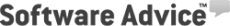Toll-Free and Local Numbers – MightyCall Feature
What are Toll-Free and Local Numbers?
In the battle for callers, for your business’ sake, you shouldn’t be leaving any tools on the table. One of the most useful tools is the toll-free or local number. When toll-free numbers are called, the caller does not have to worry about paying a dime – all charges are picked up by the person being called. For a business, this is fantastic, as it makes it far more likely for customers to pick up the phone and call, knowing that it’s a free one. Local numbers are also a helpful tool for similar reasons. Customers are more likely to call a number they recognize; by purchasing a local telephone number in an area in which you’d like to expand your business, you can guarantee yourself more calls- which means more clients, which means more cash for you.
Use Case
Local number: For example, you have a small bakery with up to 5 employees physically based in a small town with no online presence. You are thinking of expanding but want to take it slowly. There is a need for you to be recognized locally. Hence for now it would be better to have a local number due to the fact that you sell mostly in your town and nearby areas.
Toll-Free: If you have a small 2-3 employee online store that sells phone cases nationwide with no physical location, applying a toll-free number would be a great choice since your store operates online only without a need for giving out your local address.
Toll-Free: Your organization provides support for a certain segment of the population, and you want to make sure you have a hotline that they feel they can call whenever they need to without having to worry about paying for it.
Customer Reviews

Great way to make 800 calls for our business. Easy to set up for the use and check information.
Peng,
Read the full review on G2

Copy linkTime savings, price, and fewer interruptions so I may focus on projects or assignments. Are you a small firm or sole proprietor? If yes, then Mighty Call may be an option for you. Mighty Call is a virtual receptionist service. As a sole proprietor, you may not be able to afford a full-time receptionist or you may only need your phones answered on a limited basis. Therefore, using Mighty Call is an affordable option. I find spending time on the telephone to answer calls is taking away from my work when I should be focusing on taking care of customers.
As a business owner, I look for value and based upon need. Value is in the toll-free numbers and allocating telephone time so you may stay focused on projects or assignments for the customers.
Susan, Read the full article on Capterra



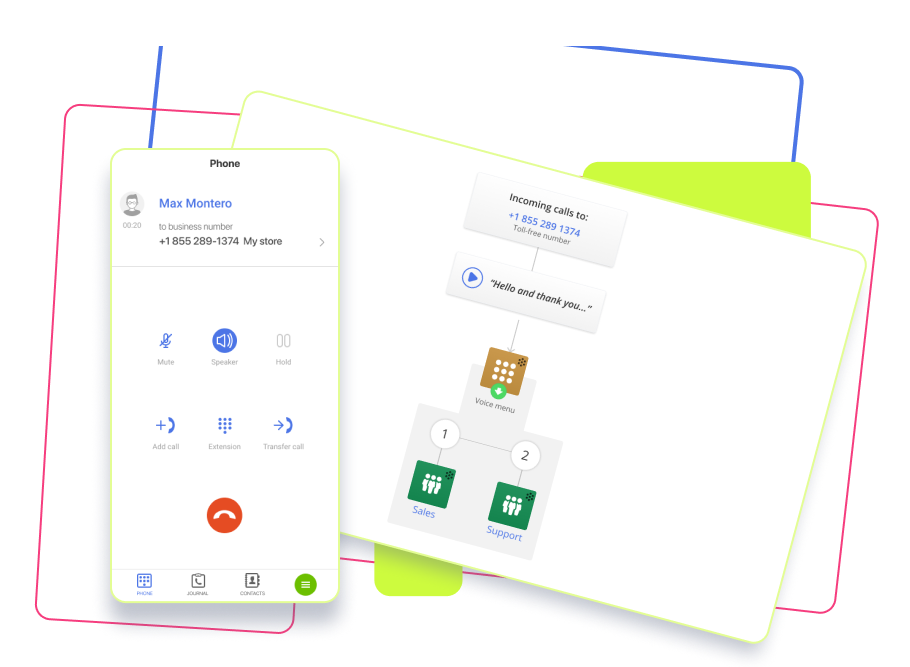
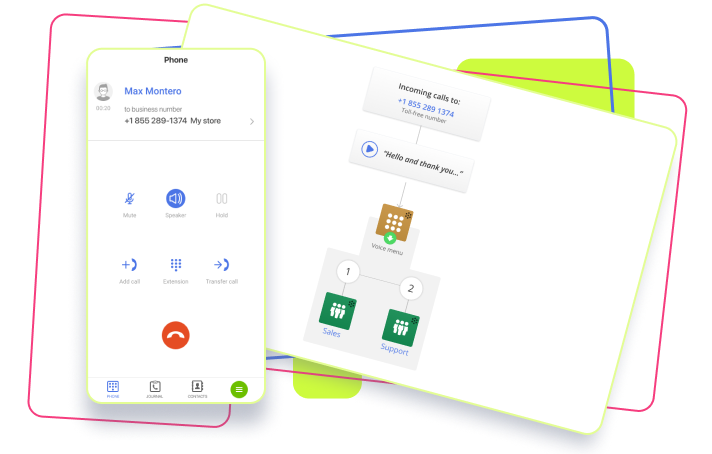
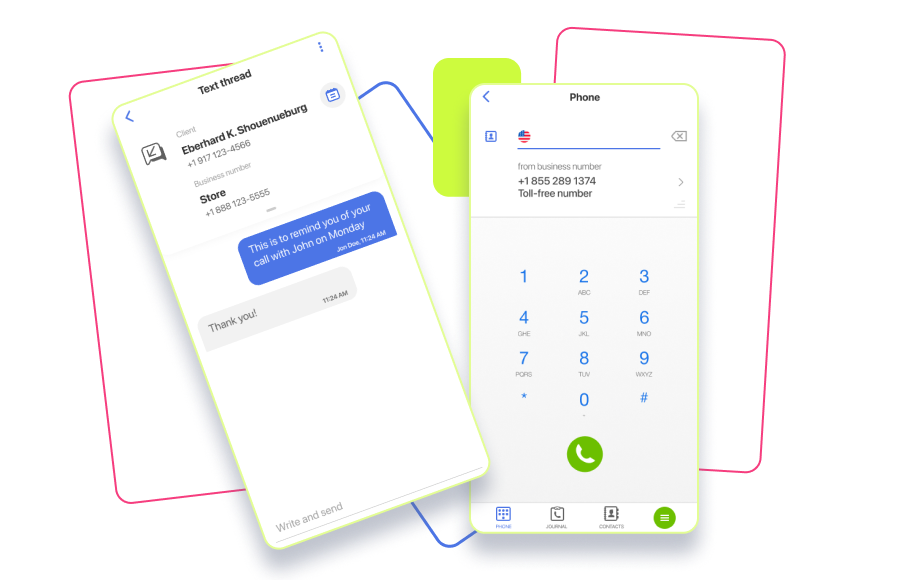

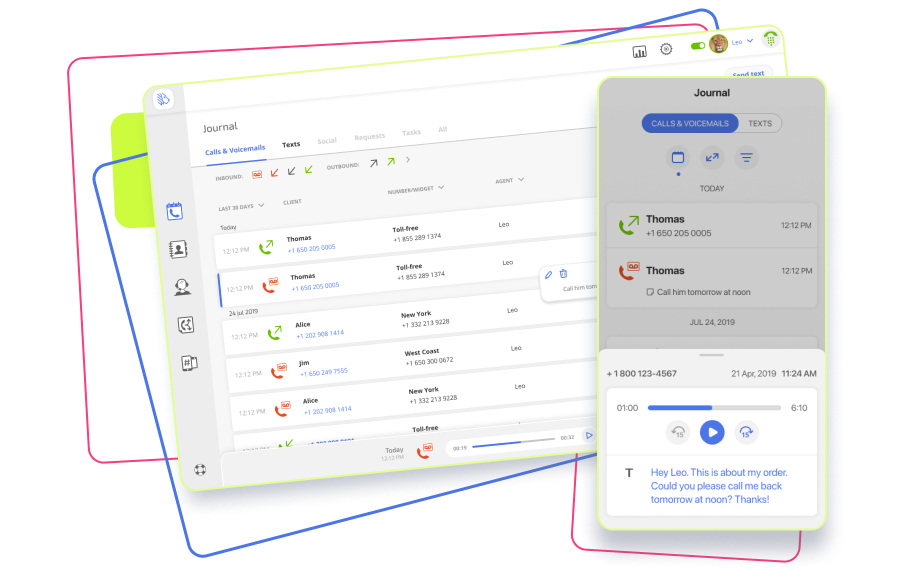
 Return
Return