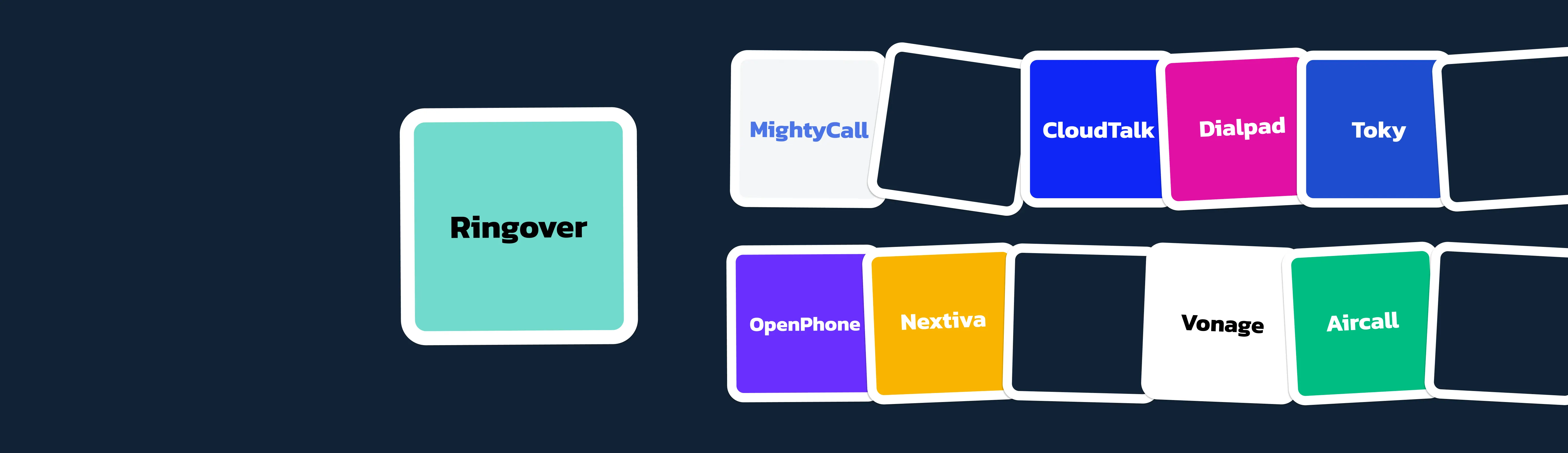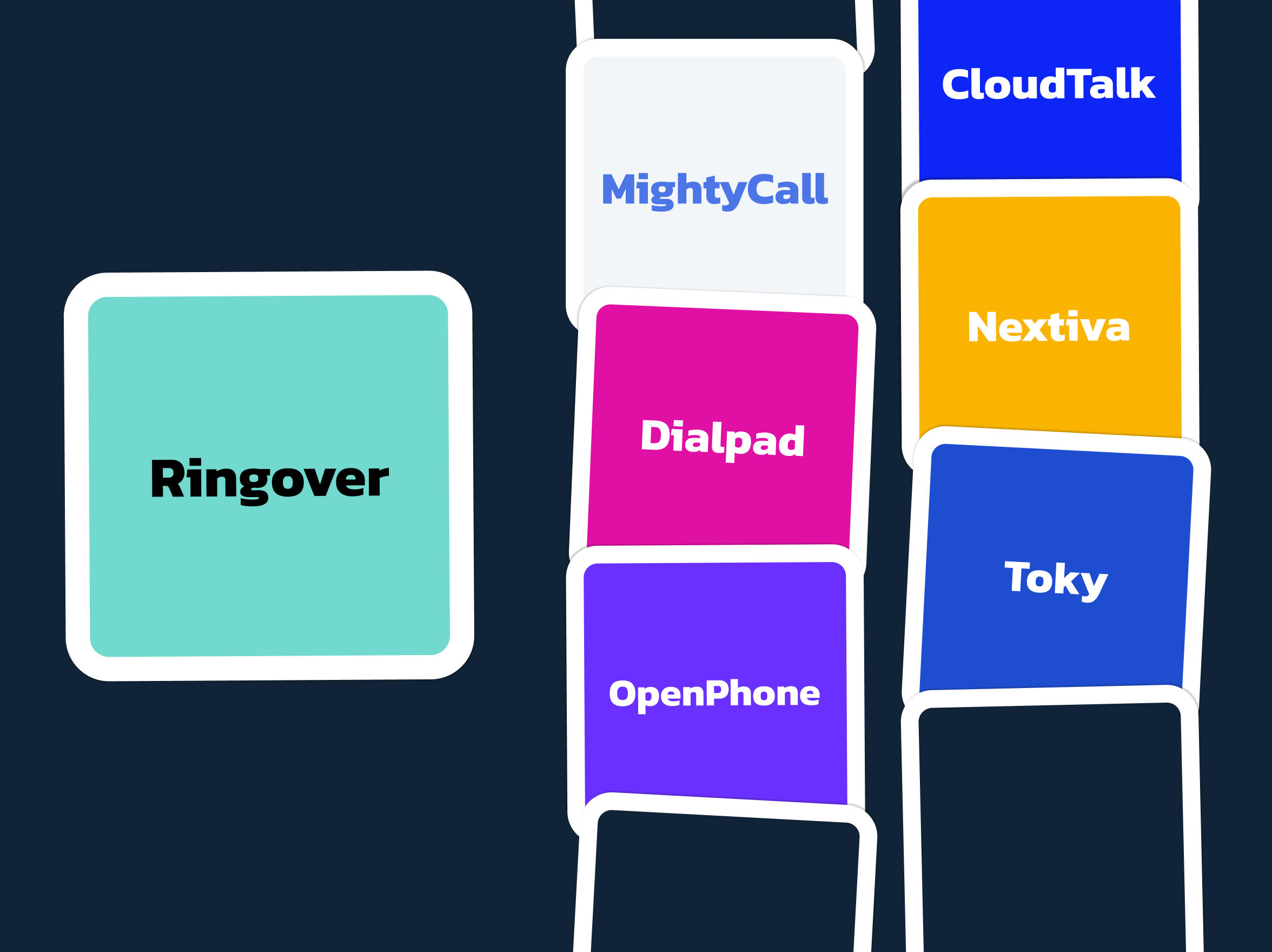Ringover is a popular business phone solution that offers a user-friendly interface and a range of essential communication features. However, as many users have discovered, it’s not perfect. Whether it’s pricing or feature limitations, some businesses find that Ringover doesn’t fully meet their expectations for a virtual call center.
In this guide, we’ll explore both its strengths and weaknesses and take a closer look at the best Ringover alternatives for business that could work better for your team.
Best Ringover alternatives: A comparison
Here’s a quick look at how some of the best alternatives to Ringover compare side by side.
| Provider | Starting price | Dialer modes available | Real-time dashboards | AI AMD | G2 rating |
|---|---|---|---|---|---|
| Ringover | $29/mo | Power | Yes | AMD supported, not AI | 4.6 |
| MightyCall | $20/mo | Predictive Power Preview |
Yes | Yes | 4.5 |
| Aircall | $40/mo | Power | Add-on | No | 4.3 |
| Dialpad Connect | $27/mo | Salesforce Power | Yes | No | 4.4 |
| Nextiva | $23/mo | Preview Progressive Predictive | Yes | Yes | 4.5 |
| CloudTalk | $34/mo | Power | Yes | AMD supported, not AI | 4.3 |
| OpenPhone (Quo) | $19/mo | None | No | No | 4.7 |
| Ooma Office | $19.95/mo | Preview | No | No | 4.6 |
| Toky | $25/mo | Power | No | AMD supported, not AI | 3.7 |
| Vonage Business | $19.99/mo | None | Only in the Contact Center product | Yes | 4.3 |
| RingCentral | $30/mo | Preview Power Predictive |
Add-on | Yes | 4.0 |
How we evaluated these alternatives to Ringover
Choosing an alternative involved a careful review process:
- Features: Evaluated each service variety and functionality.
- Price: Assessed affordability, plan variety, and business size accessibility.
- Integration ease: The ease with which each service can be integrated with essential business tools such as CRM systems.
- Total cost: Analyzed all-in costs, including add-ons and scaling.
- Call quality: Judged call clarity and reliability across network conditions of services like Ringover.
- Service quality: Assessed customer support levels, availability, and response times.
- Ease of use: Evaluated setup, navigation, and user adaptability.
- Reliability: Considered consistent performance, reliability, and uptime.
What is Ringover?
Ringover is a cloud-based business communication platform that was designed to streamline voice and messaging for sales and support teams. Based in Paris, France, the company was initially founded in 2005 and relaunched in 2018, focusing on CCaaS (Contact Center as a Service) using WebRTC technology. Since then, it has grown into a trusted solution for businesses across Europe and the US, with additional offices in London, Barcelona, and Atlanta.
Ringover combines VoIP, AI tools, and call center functionality in a single unified service. It has earned recognition on platforms like G2 for its strong support for small and midsize businesses.
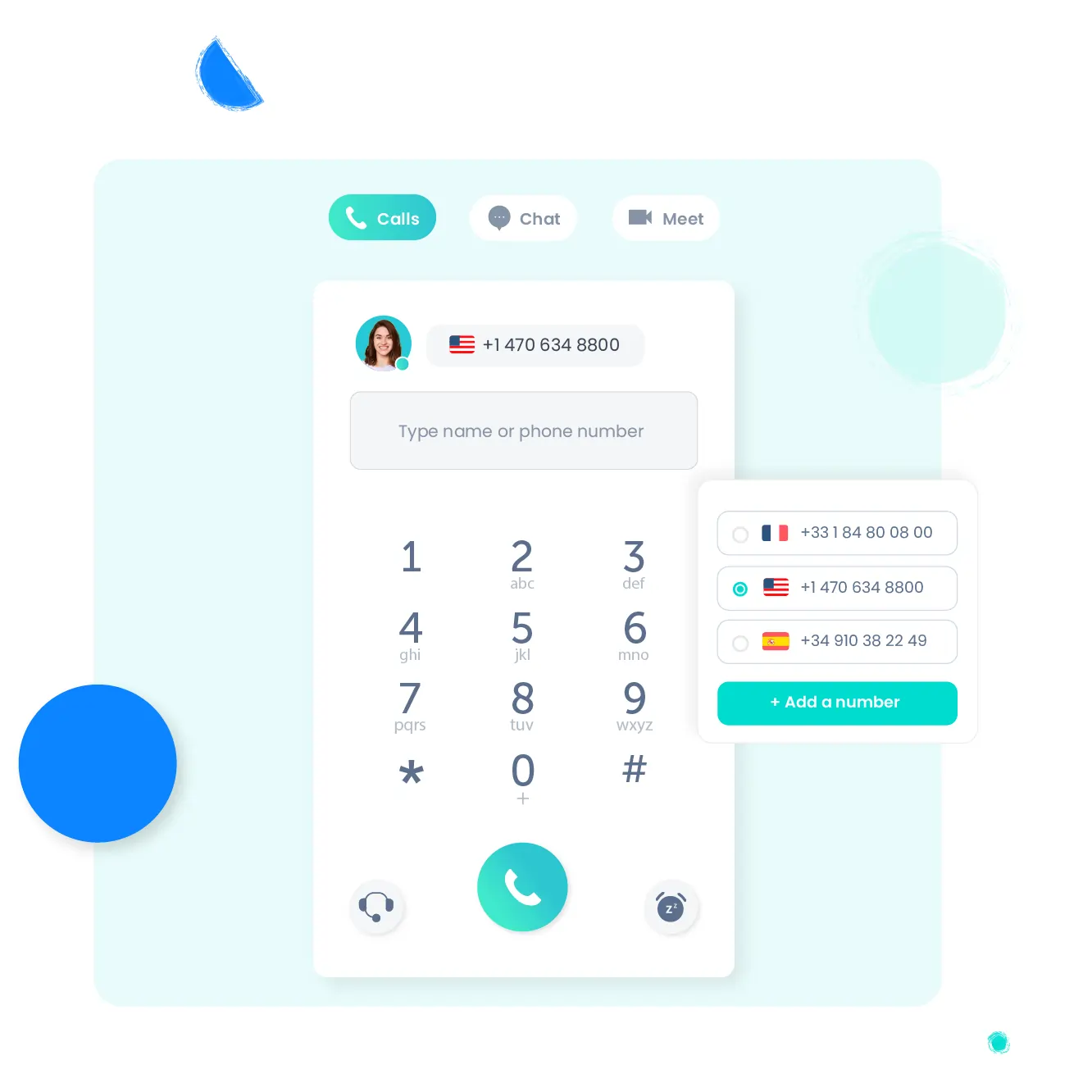
Key features
- Cross-platform apps (web, mobile, desktop)
- Call logs, recordings, and call forwarding
- Click-to-call functionality
- IVR (interactive voice response)
- Video calls and team messaging
- AI tools: call transcription, summaries, and voicemail text
Integrations
- Zendesk
- Pipedrive
- Salesforce
- Hubspot
- Bullhorn
Pricing
- Smart ($29/user/month): IVR and call forwarding, one-click calling, and shared contact list
- Business ($54/user/month): Call routing based on history, team call groups, and built-in app connections
- Advanced (Custom pricing): Outbound call campaigns, auto dialer, and email call reports
Free trial
Ringover offers a free 7-day trial for its Smart plan.
Why businesses choose Ringover
Businesses choose Ringover because it delivers reliable performance and caters to essential telephony needs. Based on user feedback from platforms like G2 and Capterra, here are the four main reasons why it stands out:
- Affordable international calling: With competitively priced local and international rates, Ringover helps teams manage cross-border communications without going overboard with expenses.
- Advanced team collaboration tools: Beyond standard calling, Ringover offers valuable features such as call monitoring, shared inboxes, and in-app chat.
- CRM and helpdesk integrations: Ringover connects with popular platforms (Salesforce, HubSpot, Zendesk, and more).
- User-friendly setup and interface: Users highlight how intuitive Ringover is, from onboarding to daily use. Non-technical teams can get started quickly.
Why consider Ringover alternatives?
Exploring competitors of Ringover could be a smart move if you’ve outgrown it or need features it doesn’t offer.
No advanced dialer functionality
Ringover lacks built-in power, predictive, or preview dialers that high-volume sales and support teams rely on to maximize outreach efficiency. These features are only available as add-ons or as part of the priciest plan. Some Ringover alternatives fill this gap with more advanced dialer options in lower-tier plans, helping teams reach more leads with less manual work and time wasted on unproductive calls.
Limited call flow customization
Ringover’s setup is limited compared to platforms that offer full visual call flow designers. These allow businesses to map out detailed call paths based on hours, caller type, and routing logic, which is essential for handling high volume or complex needs without live agents.
Missing deeper analytics
Ringover’s reporting is straightforward, but it lacks the customization capabilities of platforms that offer custom reporting and detailed agent performance metrics.
No built-in compliance tools
Ringover lacks built-in compliance features, such as automatic call recording disclaimers, TCPA tools, and Do Not Call list management. These are increasingly important for businesses operating in regulated industries.
10 top alternatives to Ringover: An overview
Here are the 10 best Ringover alternatives that are worth considering for your business:
- MightyCall
- Aircall
- Dialpad Connect
- Nextiva
- CloudTalk
- OpenPhone (Quo)
- Ooma Office
- Toky
- Vonage Business
- RingCentral
1. MightyCall
MightyCall is a virtual call center solution that offers an intuitive interface and a fantastic feature set. The platform helps companies stay connected with clients across multiple communication channels without buying expensive hardware or going through complex setups.
With MightyCall, you gain access to live call monitoring and a high-availability, instant-redundancy infrastructure, making MightyCall a strong choice for blended call centers that prioritize uptime and oversight. Whether it’s routing calls efficiently, managing team performance, or ensuring that no customer inquiry slips through the cracks, MightyCall makes communication professional and effective.
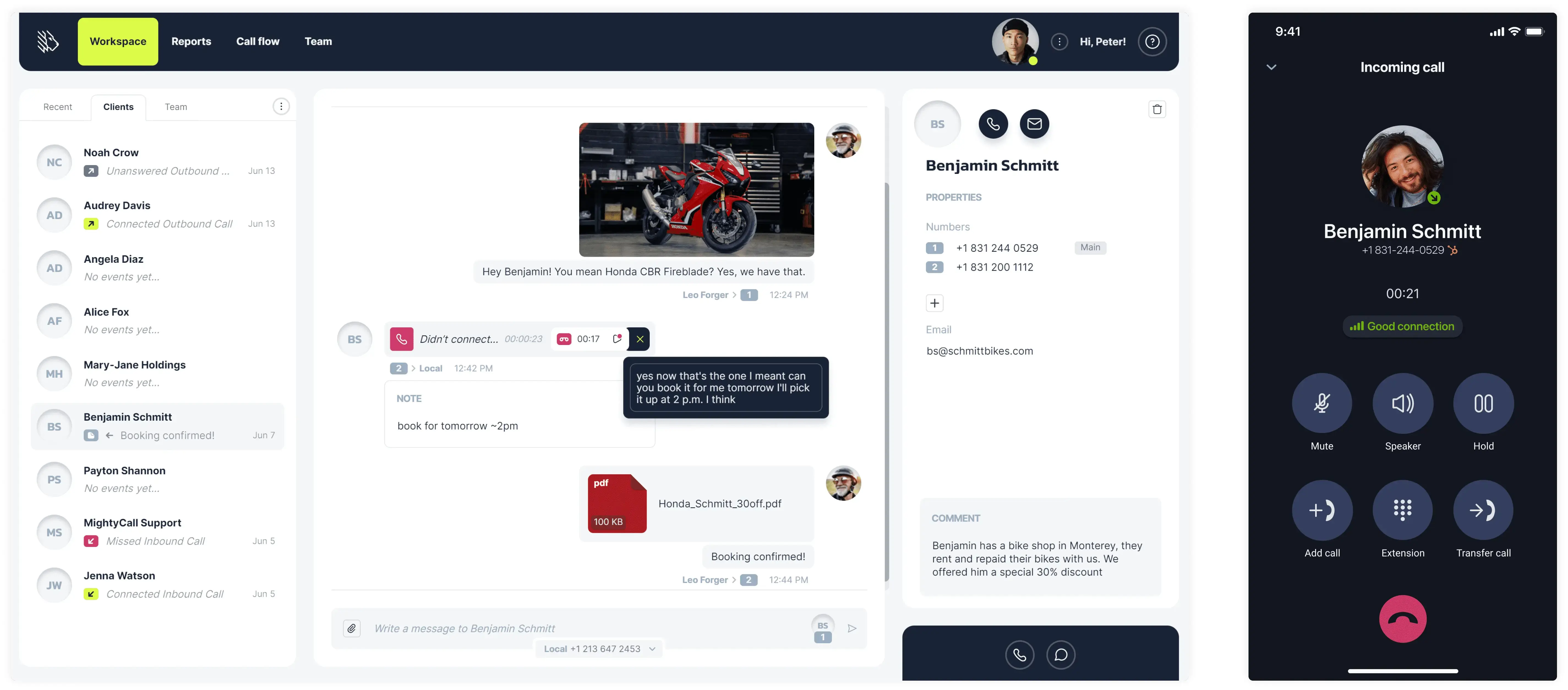
Features
- Fully customizable call routing
- Call recording
- Call queues
- Voicemail-to-text
- Voicemail drop
- Multi-level IVR
- Live call monitoring: call listening, barging, whisper, intercept
- Auto dialers: 10-line per agent predictive, power, and preview modes
- AI answering machine detection with a 97% accuracy
- Local presence dialing
- Caller ID whitelisting
- Real-time analytics
- AI call summary
- Business phone extensions
- Call recording
- Call waiting
- DID reputation
Integrations
All major CRMs
Pricing
- Core: $20
- Pro: $38
- Power: $65 (billed monthly)
- Enterprise: Custom price
Free trial
MightyCall offers a 7-day free trial.
Support channels
MightyCall offers one of the best support experiences in the industry, featuring real, live human assistance. The team is easy to reach through multiple channels:
- Live chat: Receive instant assistance from a support agent through the website chat.
- Phone: Would you prefer to speak with someone? Call MightyCall’s support team at +1 (888) 256-8312, extension 2.
- Email: Reach out anytime at support@mightycall.com.
- Help center: Explore helpful guides or submit a support ticket through the online form.
What makes it better than Ringover?
- More affordable pricing: MightyCall’s pricing is quite reasonable for small businesses.
- Dialer modes and analytics: MightyCall provides power, preview, and predictive dialers (10 lines/agent) with built-in analytics for connect rates, call duration, and agent performance; Ringover offers fewer options without advanced dialer metrics.
- Customizable roles & permissions: MightyCall supports call center roles with customizable permissions for admins, supervisors, and agents, enabling secure access control; Ringover lacks this depth in role-based management.
- High-availability Seamless Redundancy Infrastructure: MightyCall deploys synced physical servers with 60% reserve capacity for zero-downtime failover and uninterrupted service; Ringover does not emphasize equivalent redundancy.
- Simple setup with user-friendly onboarding: You can book a live onboarding with a MightyCall team member, and the agent will guide you through the setup process.
MightyCall limitations
- Limited integration options compared to larger platforms
- No built-in video conferencing
Customer feedback
Rating: 4.5/5 on G2.
Users appreciate MightyCall’s ease of use, responsive customer support, and reliability in managing business calls. However, some mention that integrations are basic, and the analytics dashboard could be more detailed.
Best for
Small businesses and startups that require a reliable, user-friendly virtual phone system equipped with essential contact center tools.
schedule your personalized demo with our amazing team

2. Aircall
Aircall is a cloud-based contact center platform founded in 2014 in Paris, France. It was designed to support modern sales and customer service teams. It facilitates streamlined communication through voice and SMS and offers deep integrations with CRMs and helpdesk platforms. With offices in Paris, New York, Madrid, and Sydney, Aircall has a strong global footprint and serves over 20,000 companies worldwide.
Aircall is known for its intuitive interface and productivity-focused features. It emphasizes AI assistance and international scalability.
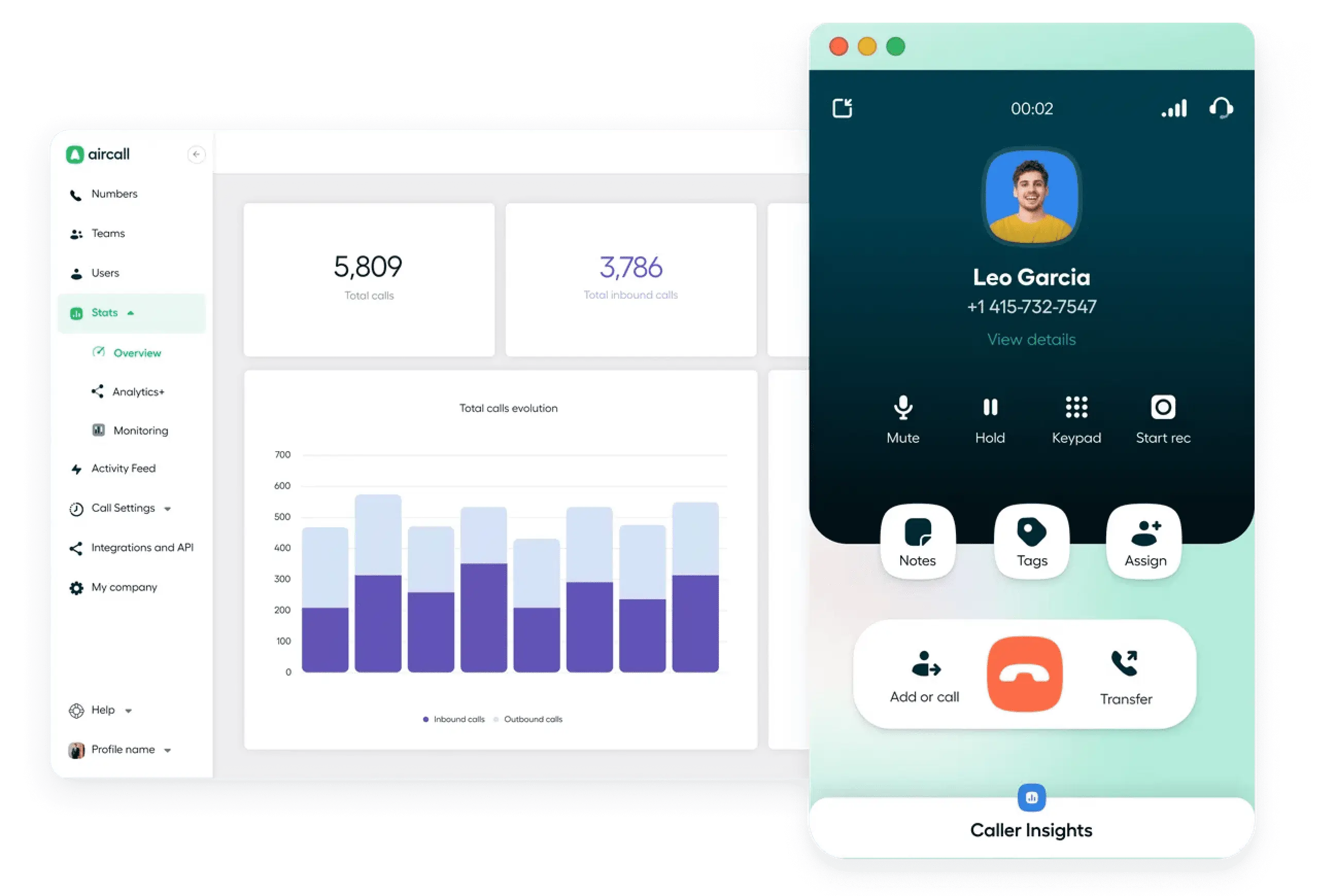
Features
- Multi-level IVR
- Smart call routing
- Call recording and shared call inbox
- AI voice agents and real-time conversation assist
- Live dashboards and performance tracking
Integrations
- Hubspot
- Microsoft Dynamics
- Kustomer
- Pipedrive
- Salesforce
Pricing
- Essentials: $40/user/month
- Professional: $70/user/month
- Custom Enterprise package available on request
Free trial
Like Ringover, Aircall offers a 7-day free trial for new users to explore its features.
Support channels
Aircall provides support through a help center, an AI assistant, and email-based ticketing. Live chat is available on select plans. Support is offered 24/5.
What makes it better than Ringover?
- Broader integrations: This alternative supports over 100 tools, including top CRMs and helpdesk platforms for complex workflows.
- Stronger international support: Better than Ringover in terms of global number availability and infrastructure for distributed teams.
- More advanced collaboration features: Shared inboxes, call tagging, and internal notes improve team coordination.
Aircall limitations
- Higher pricing: Entry-level plans start at $40/user/month, which is more expensive than Ringover’s offerings.
- Limited reporting depth: Analytics tools are clean but lack customization and detailed insights.
- May be too feature-heavy: Some teams might find it more complex than necessary for basic calling needs.
Customer feedback
Rating: 4.3/5.0 on G2
Aircall’s users find the interface intuitive, the call quality reliable, and the features, such as call recording, analytics, and international number options, useful for business communication. The platform is also appreciated for its responsive customer support and suitability for remote and globally distributed teams.
Some users believe that the app’s experience could be improved, particularly on mobile devices. There are occasional reports of minor bugs, limited integration options, and a desire for more advanced analytics.
It may happen that call quality varies depending on the internet connection, which can be inconvenient during important conversations. Furthermore, some advanced integrations require a higher plan, and the cost can then quickly increase for small businesses. –
Read the full review
Best for
Teams that need a scalable, integration-rich phone system for international collaboration.
3. Dialpad Connect
Dialpad is a unified communications platform launched in 2011 and headquartered in San Francisco. It combines calling, video meetings, and messaging into one solution. Trusted by thousands of companies worldwide, Dialpad is a powerful alternative to Ringover.
Dialpad is built with modern teams in mind, using real-time transcription, sentiment analysis, and intelligent call routing to help businesses streamline communication and gain valuable insights from every conversation.
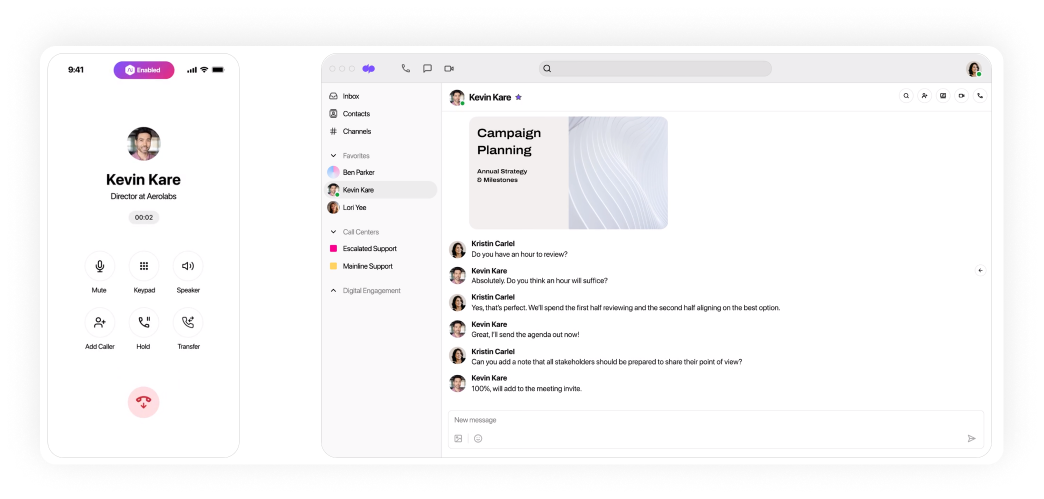
Features
- Virtual receptionist and advanced call routing
- Call queues, transfers, and forwarding
- AI-powered voicemail transcription and live call notes
- Post-call summaries with sentiment analysis
- Analytics and call performance tracking
Integrations
- Google Workspace
- Salesforce
- Microsoft Teams
- Hubspot
- Zapier
- Slack
Pricing
- Standard: $27 per user/month
- Pro: $35 per user/month
- Enterprise: Custom quote
Free trial
A 14-day free trial is offered, allowing users to explore key features.
Support channels
Dialpad offers email and help center support, while live chat and phone assistance are reserved for higher-tier plans.
What makes it better than Ringover?
- AI-powered communication tools: Dialpad includes live transcription, call summaries, and sentiment tracking, which are not core strengths of Ringover.
- Unified communications hub: Combines voice, video, and messaging in a single app, while Ringover primarily focuses on voice and SMS.
- Stronger analytics: Offers in-depth dashboards to monitor team performance and communication trends.
Dialpad Connect limitations
- Complex features often require onboarding: AI tools and analytics may not be intuitive for new users, at least not right away.
- Transcription accuracy depends on quality: Background noise or fast speakers can affect results.
- Limited international number availability: Compared to some competitors, Dialpad offers fewer options for acquiring global numbers.
Customer feedback
Rating: 4.4/5.0 on G2
Many people like Dialpad Connect because it’s easy to use and works well across different devices. Features like voicemail transcription, AI call summaries, and the ability to switch between devices during a call are especially helpful.
Some users report that it can take time to learn how to use all the functions, especially for administrators. There are also occasional technical issues, such as microphone problems, missed notifications, and problems with mobile apps.
What I like the least about Dialpad is that sometimes my microphone on my computer does not work with the program which forces me to restart the application and can be a bit annoying. –
Read the full review
Best for
Teams looking for a smart, modern communication platform that blends calls, video, and messaging.
4. Nextiva
Nextiva is a US-based business communication platform founded in 2008 and headquartered in Scottsdale, Arizona. It brings together VoIP calling, video conferencing, team messaging, and customer engagement tools into a single, unified solution. With over 150,000 customers across various industries, Nextiva is well-suited for businesses seeking all-in-one communication software that combines automation, analytics, and CRM capabilities.
Nextiva is built to accommodate businesses of all sizes, even large enterprises with complex needs.
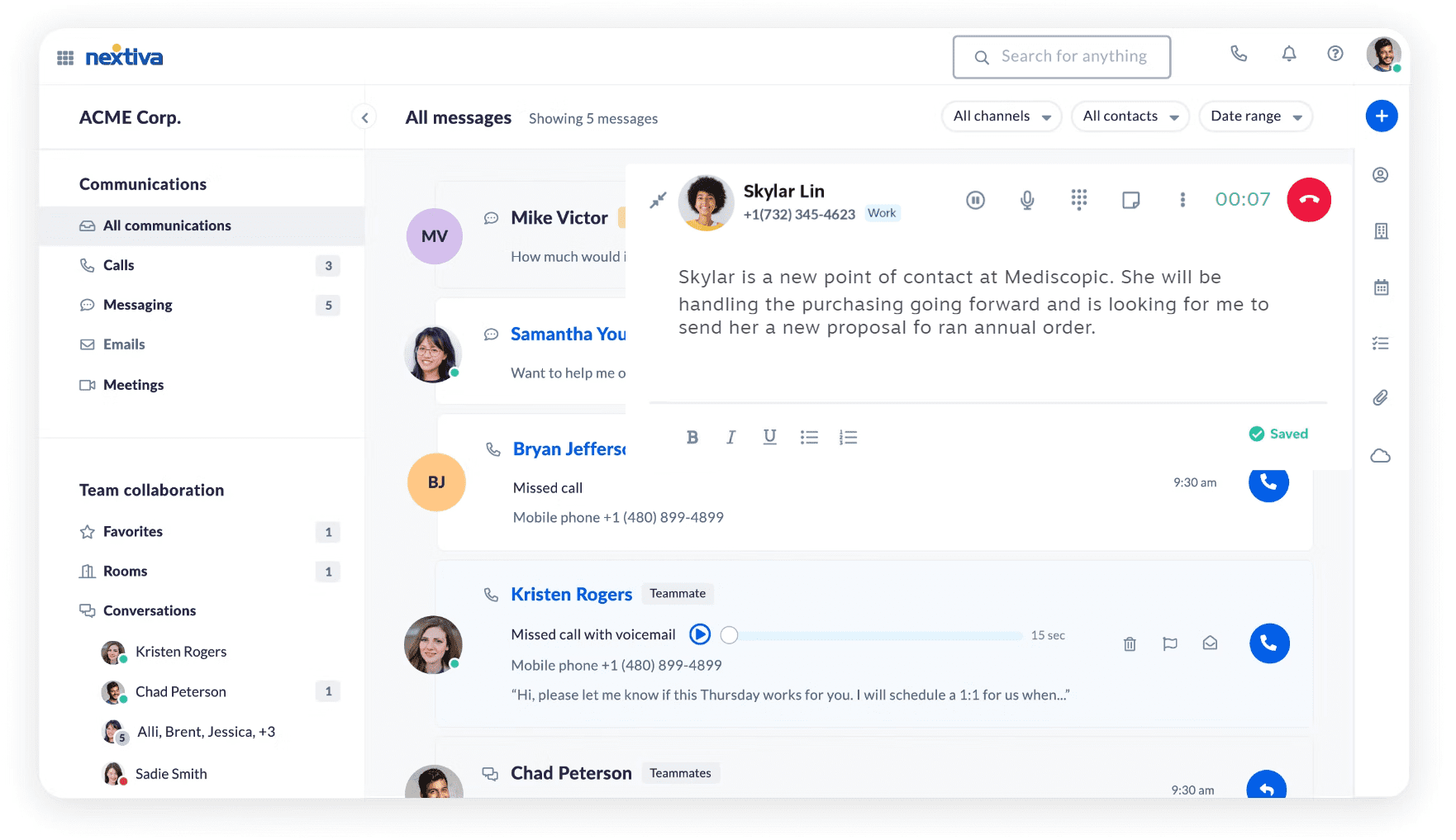
Features
- Call routing and IVR
- HD video meetings and built-in team chat
- Call analytics, live dashboards, and reporting
- Customer journey tracking and basic CRM
- Voicemail-to-email, call recording, and auto attendants
Integrations
- Microsoft Teams
- Salesforce
- Hubspot
- Zendesk
Pricing
Small business plans:
- Core: $23/user/month
- Engage: $50/user/month
- Power Suite: $75/user/month
Enterprise plans:
- Essential: $129/user/month
- Professional: $159/user/month
- Premium: $199/user/month
Free trial
No free trial; offers a 30-minute free alternative demo
Support channels
Nextiva offers 24/7 phone support, live chat during business hours, and email ticketing, with generally fast responses by phone and chat.
What makes it better than Ringover?
- More comprehensive platform: While Ringover is focused on telephony, Nextiva combines calling, video, messaging, and customer experience tools in one place.
- Better suited for larger teams: Nextiva’s higher-tier plans come with valuable features for larger or fast-growing teams that need more than the basics.
- Stronger analytics and journey tracking: This competitor offers more in-depth insights into call metrics and customer engagement than Ringover’s more basic analytics.
- Richer internal collaboration tools: Built-in chat, video, and workflow automation give teams more ways to stay connected.
Nextiva limitations
- Steeper learning curve: The extensive feature set can be overwhelming for new users or teams looking for simplicity.
- Less international focus: Nextiva is more US-centric, with fewer localization options than Ringover’s broader European support for numbers and languages.
- No free trial: A live demo is the only option available before purchase, which limits hands-on evaluation.
Customer feedback
Rating: 4.5/5.0 on G2
Customers say Nextiva works well as an all-in-one platform for calling, messaging, video, and CRM. They like its easy-to-use interface, reliable call quality, and helpful customer support. Many also mention that it scales well for growing teams and offers useful features, such as call routing and automation.
On the downside, some users find that certain aspects of the system are outdated or clunky. Others mention that support quality can be inconsistent, and that making changes sometimes requires calling in. Also, a few users have had issues with auto-renewal and unexpected fees.
The only truly negative feeling is that the price is a bit high for a small office, however it is more than made up of for by the number of features. –
Read the full review
Best for
Midsize to large businesses that need a full-featured, unified communications platform.
5. CloudTalk
CloudTalk is a modern cloud-based phone system for sales and support teams. Founded in 2016 and based in Slovakia, it now powers communication for over 4,000 companies worldwide. CloudTalk offers smart automation, helpful AI features, and reliable international calling. Like Ringover, it makes it easier to reach more customers quickly and manage conversations efficiently across different markets.
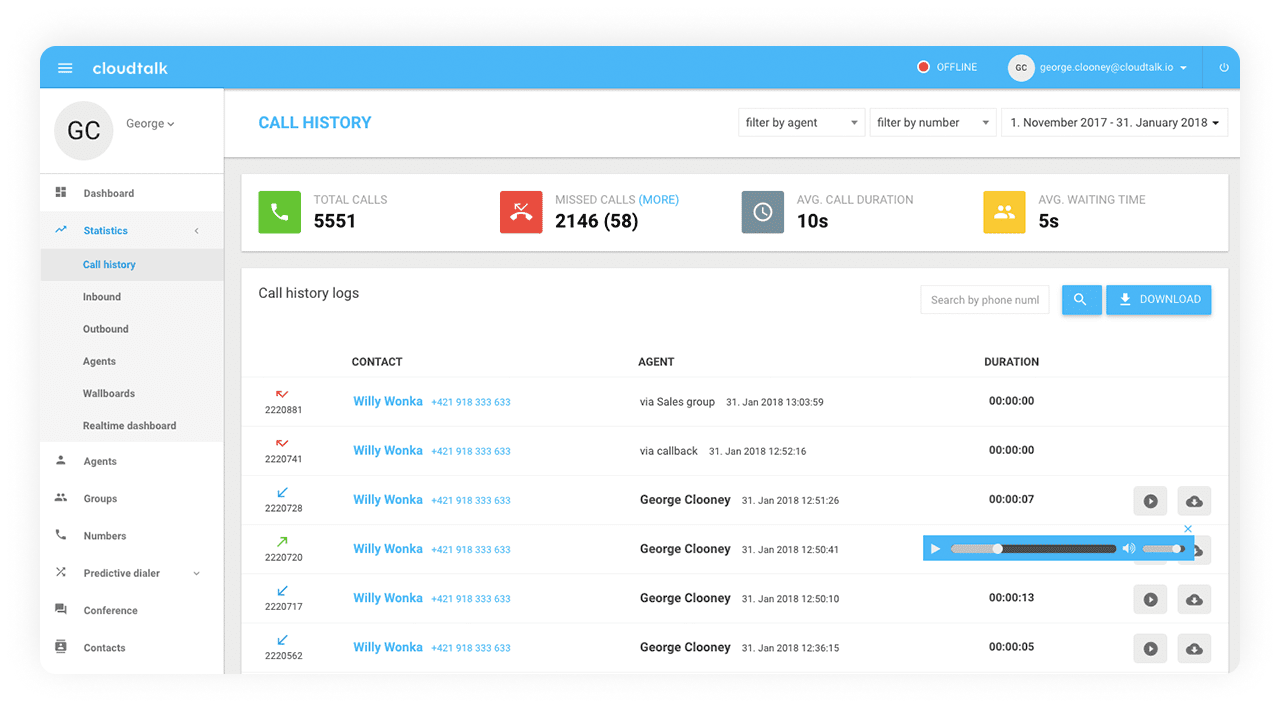
Features
- AI voice agents and voicemail drop
- Power and predictive dialers
- Call transcripts, sentiment analysis, and summaries
- Click-to-call from CRMs and websites
- Real-time dashboards and analytics
Integrations
- Microsoft
- Zoho
- Zendesk
- Intercom
- Zapier
- Pipedrive
Pricing
- Starter: $34/user/month
- Essential: $39/user/month
- Expert: $69/user/month
Free trial
CloudTalk offers a 14-day free trial.
Support channels
CloudTalk offers support through live chat and email, as well as a comprehensive help center featuring detailed how-to guides.
What makes it better than Ringover?
- Deeper analytics: Real-time dashboards, sentiment tracking, and call summaries make CloudTalk better than Ringover in terms of reporting.
- Better suited for international calling: Offers local numbers in over 160 countries and provides strong voice quality worldwide.
- CRM-centric features: Built to integrate natively with more sales-focused tools.
CloudTalk limitations
- No built-in team messaging: Unlike Ringover, CloudTalk doesn’t offer internal chat, which may slow down team communication.
- Limited mobile analytics: Reporting is strong on desktop, but mobile access to dashboards and insights is minimal.
- Learning curve for new users: Without proper setup and training, the wide range of features can be overwhelming at first.
Customer feedback
Rating: 4.3/5.0 on G2
Many appreciate the consistent call quality, especially over desktop browsers, and find features such as click-to-call, CRM integrations, call routing, and real-time analytics useful for their everyday operations. This Ringover competitor also receives positive feedback for its responsive support team and rapid implementation.
Some users have mentioned limitations in the mobile app, including missing features and occasional call display issues. A few users also find certain functions, like tagging or integrations, glitchy, and note that more advanced tools may require pricier plans.
There are a couple of small issues that get in the way. Since I use Windows, I had to adjust the aspect ratio to get the app to display properly. Also, there are times when it takes a bit too long to start a call, which can slow things down. Nothing major, but it does affect the overall experience from time to time. –
Read the full review
Best for
Sales and support teams that operate globally, have high calling volumes, and rely heavily on CRM and automation.
6. OpenPhone (Quo)
Quo (OpenPhone) is a San Francisco-based company that was founded in 2018 to modernize business communication for startups, solo professionals, and small teams. It’s a cloud-based phone system designed for flexibility and ease of use. This cheap alternative combines calling, texting, shared numbers, and basic contact management into one clean, mobile-friendly platform.
The focus is on helping fast-moving teams stay connected and organized, without the complexity that comes with older or more sales-heavy systems.
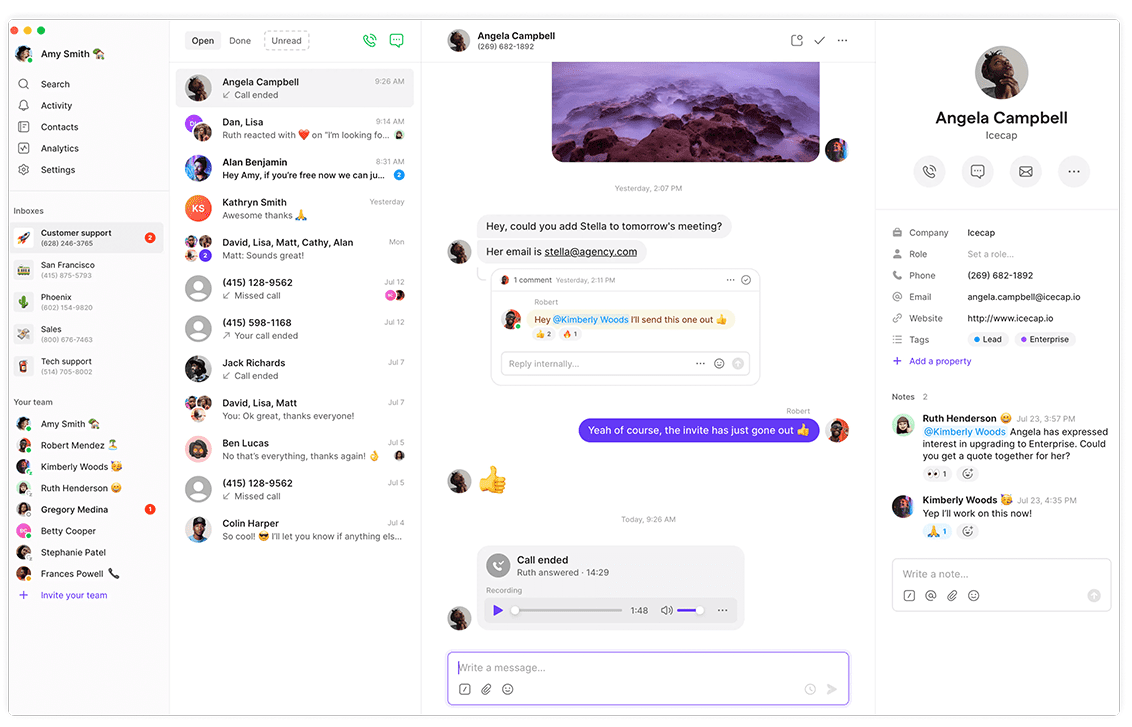
Features
- Auto attendant and call routing
- Call recording and voicemail transcription
- Custom availability and working hours
- AI-powered assistant (Sona)
- Contact notes and shared team inbox
- Business texting and number sharing
Integrations
- Slack
- Zapier
- Hubspot
- Salesforce
- Jobber
- Gong
Pricing
- Starter: $19/user/month
- Business: $33/user/month
- Scale (Enterprise): $47/user/month
Free trial
You can try it for free for 7 days.
Support channels
Email and live chat are available during business hours, supported by a searchable help center. Most inquiries are responded to within 24 hours.
What makes it better than Ringover?
- Streamlined, modern interface: OpenPhone (Quo) prioritizes ease of use, offering a more intuitive user experience and a cleaner mobile design than Ringover.
- Built-in lightweight CRM: Includes contact notes, shared inboxes, and basic customer tracking. With Ringover, these features require external tools.
- Flexible messaging: Quo supports shared numbers and team texting out of the box, which makes it easier to collaborate across channels.
- AI call handling: The Sona AI assistant provides 24/7 answering, lead capture, and summaries, and these aren’t built into Ringover’s platform.
Quo (OpenPhone) limitations
- Limited phone support: This competitor does not offer live phone-based assistance.
- Global reach is narrower: International numbers and global call features are more limited than Ringover’s multi-country coverage.
- Feature gating on pricing: Key features, such as integrations or Sona AI, are only available as add-ons or on higher-tier plans.
Customer feedback
Rating: 4.7/5.0 on G2
Many users find Quo easy to use, reliable, and well-suited for managing business calls and texts. They appreciate its clean interface, useful features like voicemail transcription and integrations, and enjoy how smoothly it fits into their daily workflows.
Some users report occasional glitches with messaging or call quality, particularly on mobile devices. Others feel that certain useful features are locked behind higher-tier plans, and that the app could be more flexible for growing teams.
Call clarity could be better, and my number has occasionally been flagged as spam. –
Read the full review
Best for
A strong option for modern teams that prioritize flexibility, mobile communication, and lightweight CRM capabilities.
7. Ooma Office
Ooma Office is a cloud-based call center software package developed by Ooma, Inc., a US-based company founded in 2004 and headquartered in Sunnyvale, California. Ooma initially entered the market with home phone solutions and later expanded into the business space with Ooma Office, meeting the growing demand for flexible, internet-powered communication tools.
The service operates on Ooma’s own VoIP infrastructure, offering nationwide coverage and compatibility with both desktop and mobile devices.
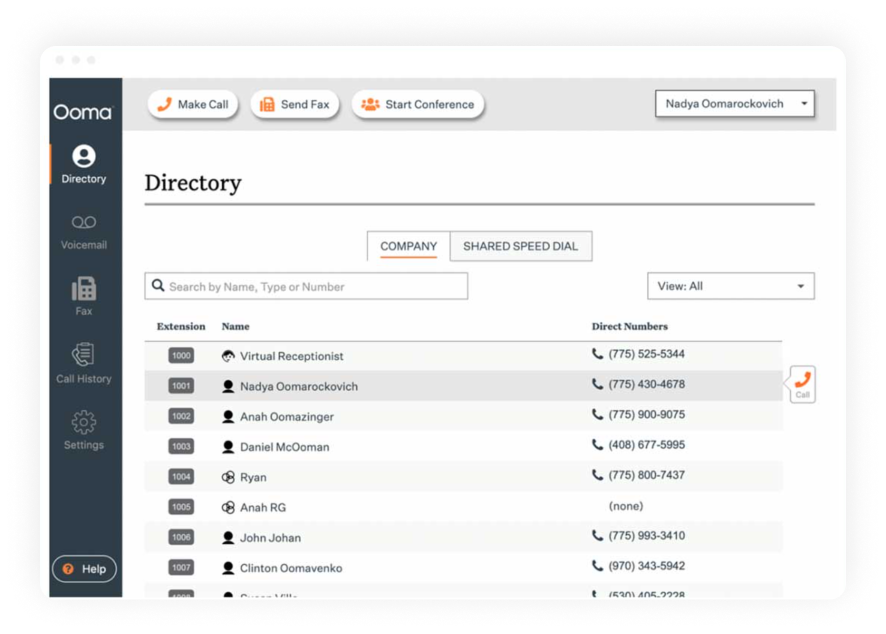
Features
- Call forwarding and transfers
- Voicemail and voicemail-to-email
- Conference bridge
- Analog and virtual fax support
- Extension dialing and monitoring
- Music on hold and transfer
Integrations
- Salesforce
- Hubspot
- Microsoft Dynamics
- Clio
- Jobber
Pricing
- Essentials: $19.95/user/month
- Pro: $24.95/user/month
- Pro Plus: $29.95/user/month
Free trial
Ooma Office doesn’t have a traditional free trial, but you can test it for 30 days and get a full refund if you’re not satisfied.
Support channels
Ooma Office provides live chat and email support during business hours, as well as 24/7 phone support for emergencies. Users also have access to an online help center, community forums, and setup assistance during the onboarding process.
What makes it better than Ringover?
- Hardware-friendly setup: Ooma supports traditional phones and analog devices out of the box, allowing offices that rely on physical hardware to continue using their existing equipment.
- Simple, plug-and-play onboarding: The system is designed for fast self-installation without the need for IT teams or complex setup.
- Solid uptime and reliability: This competitor uses a proprietary infrastructure, ensuring consistent service quality, particularly for domestic calling.
Ooma Office limitations
- Limited integrations: Ooma offers fewer integrations with popular CRM systems and productivity apps.
- Basic mobile app: The mobile experience is functional but lacks some of the advanced features and polish found in other business phone apps.
- Scalability constraints: While suitable for small businesses, this alternative doesn’t scale well for fast-growing or enterprise teams that require more advanced customization.
Customer feedback
G2 rating: 4.6/5 on G2
Most users consider Ooma Office a good, budget-friendly option for small businesses. It’s simple to get started and doesn’t take much effort to manage day-to-day. Many like that it works well for remote work and offers strong value.
On the downside, some users experience issues like call lag, dropped calls, or poor sound quality. Others mention receiving numerous nuisance calls, limited integration options, and experiencing delays with customer support. While many are satisfied with the service, a few have left due to ongoing problems or missing features.
The only real downside to Ooma is that you are dependent on a stable and reliable internet connection…which includes not just the internet provider service, but your modem hardware working properly. –
Read the full review
Best for
Small offices and solo professionals who want a simple, reliable phone system with optional hardware and minimal setup.
8. Toky
Toky is a cloud contact center system built to simplify business communication through voice and messaging. Since its launch in 2014, it has supported thousands of users worldwide and is accessible across Windows, macOS, Linux, iOS, and Android. Toky’s cross-platform accessibility and focus on core calling functions make it a suitable choice for smaller teams with basic operational needs.
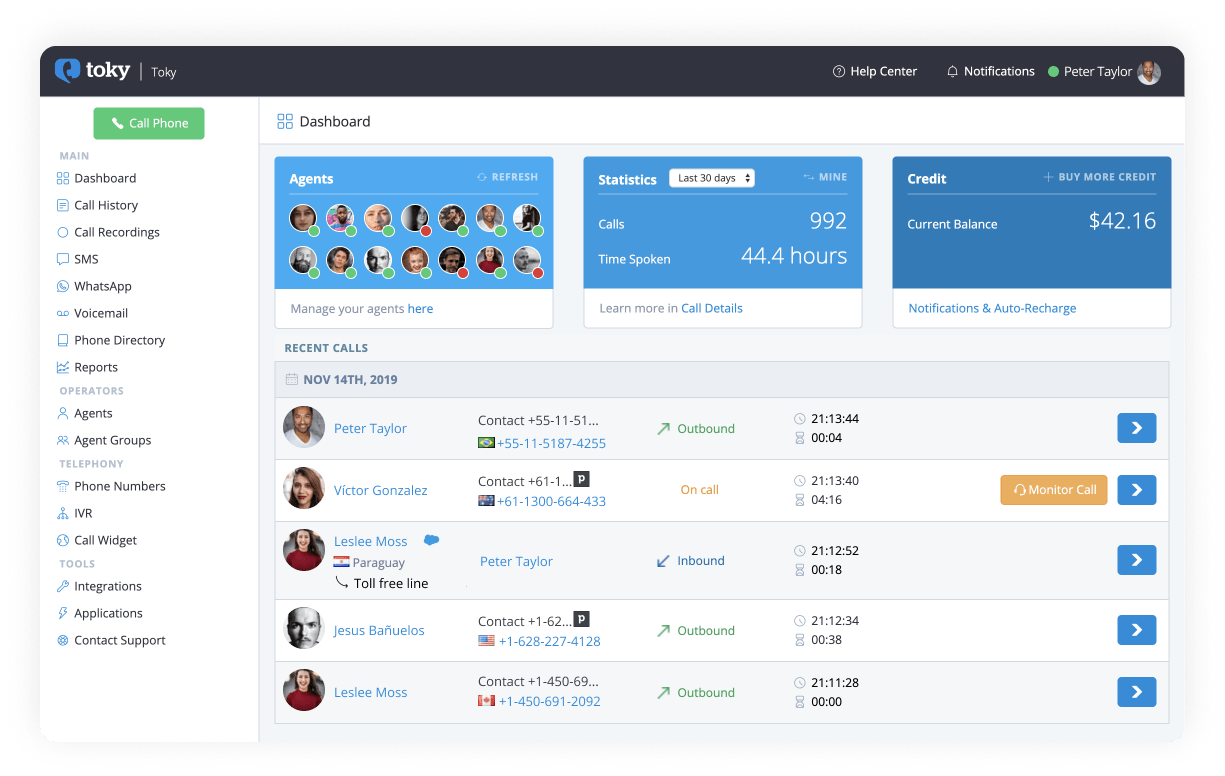
Features
- Call forwarding and routing based on agent availability
- IVR menus for streamlined call navigation
- Call filtering and time-based rules
- Multi-language voicemail and greetings
Integrations
- Salesforce
- Pipedrive
- Hubspot
- Zoho
- Zendesk
Pricing
- Entrepreneur plan: $25/user/month
- Business plan: $35/user/month
- Enterprise plan: custom pricing
Free trial
There’s no official free trial or money-back policy offered.
Support channels
Support is available via email and a self-service help center, which includes guides and an FAQ section. Response times can be long, sometimes exceeding 24 hours.
What makes it better than Ringover?
- Wider international number access: Toky offers virtual numbers in 60+ countries, giving it a stronger global footprint than Ringover.
- Built-in auto dialer: Automates outbound call campaigns without the need for third-party tools, unlike Ringover’s more limited base automation features with an add-on dialer.
- Linux support: Toky works across all major operating systems, including Linux, which Ringover does not officially support.
Toky limitations
- No built-in team messaging: This alternative lacks features like internal chat or shared inboxes, which limits collaboration.
- Call stability issues: Users report dropped calls and inconsistent audio quality, especially during busy hours.
- Weak onboarding: Offers little in the way of guided setup or personalized training.
Customer feedback
Rating: 3.7/5.0 on G2
Toky is described as a functional communication tool, especially for businesses needing international calling, SMS, and basic CRM integration. Users like its ability to support voice messages, call transfers, and access to call recordings and transcripts, which help teams stay organized and productive.
That said, many reviewers report frustrations with the platform’s technical reliability. Missed calls, confusing interface elements, and syncing issues with CRMs are common concerns. Others also point to underdeveloped features and a lack of polish in the mobile and desktop apps.
It has high monthly charges for each number. –
Read the full review
Best for
Small to mid-sized businesses that don’t want to deal with the complexity of a more feature-heavy platform.
9. Vonage Business
Vonage is a cloud communications company based in New Jersey, originally founded as Min-X in 1998 and renamed Vonage in 2001. It started as a residential VoIP provider but gradually shifted focus to business communications through several acquisitions.
Now a part of Ericsson, Vonage serves over 100,000 businesses worldwide and offers a wide range of tools, including voice, messaging, video, contact center solutions, and communications APIs. Since the 2022 acquisition, the platform has expanded its features and innovations.
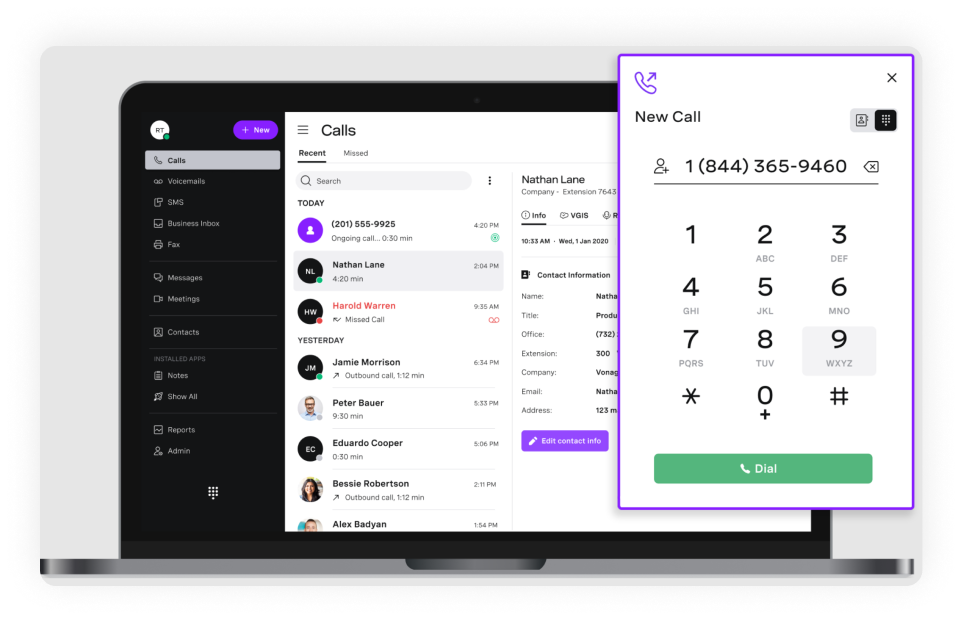
Features
- Advanced call routing with ring groups and virtual receptionist
- Smart call recording (on-demand and automatic)
- Team messaging and internal chat
- Multi-level auto attendant and business hour settings
- Built-in video meetings with screen sharing capabilities
Integrations
- Salesforce
- Microsoft Teams
- Microsoft Dynamics
- Slack
Pricing
- Mobile: $19.99/extension/month
- Premium: $29.99/extension/month
- Advanced: $39.99/extension/month
Free trial
No free trial available.
Support channels
Vonage offers live phone support every day, including weekends, along with a help center, knowledge base, and email ticketing for additional assistance.
What makes it better than Ringover?
- Deeper CRM integrations: Vonage supports a broader range of native integrations with popular business tools.
- More flexible call handling: With multi-level auto attendants and configurable call flows, Vonage offers more advanced routing logic than Ringover’s simpler system.
- Stronger global features: As a more internationally-friendly alternative to Ringover, it supports local numbers in over 40 countries and better accommodates dispersed teams with stronger infrastructure.
- Built-in video conferencing: Vonage includes HD video and collaboration tools, while Ringover relies on external platforms or integrations for meetings.
Vonage Business limitations
- Less user-friendly for small teams: Vonage’s setup process and admin interface can be overwhelming for teams without technical support. Ringover offers a more intuitive experience right from the get-go.
- No free trial: Vonage requires commitment before testing the full experience.
- Limited essential features: Some advanced features, like call recording or visual voicemail, are only available on higher-tier plans.
Customer feedback
Rating: 4.3/5.0 on G2
According to users, Vonage offers good voice quality, reliable calling, and a clean user interface. Many appreciate its global texting and calling capabilities, built-in messaging and video options, as well as responsive customer support. Features such as group chat, mobile/desktop access, and basic reporting are also regularly used.
Some users report occasional technical issues, such as call drops, texting problems, and minor UI limitations, including the inability to copy phone numbers. A few mention that the software lacks some of the advanced features found in competing platforms.
Least helpful feature in Vonage is that when a incoming call appears it does not allows us to copy the number. Sometimes there are no name on numbers and it will make things easy if we can copy those numbers and search them in our database to find who is calling. –
Read the full review
Best for
It’s great for companies that are ready to invest in a long-term, enterprise-grade communication platform.
10. RingCentral
RingCentral is a US-based company that provides cloud-based communication and collaboration solutions for businesses. It’s one of the top alternatives to Ringover, founded in 1999 and headquartered in Belmont, California. The company serves businesses globally, with offices across North America, Europe, Asia, and Australia.
RingCentral focuses on helping teams stay connected through scalable, flexible phone systems and unified communications tools.

Features
- IVR call menu
- HD video meetings (up to 100 participants)
- Shared voicemail
- Real-time QoS analytics
- Developer platform with API access
Integrations
- Microsoft Teams
- Slack
- Salesforce
- Zendesk
Pricing
- Core: $30/user/month
- Advanced: $35/user/month
- Ultra: $45/user/month
Free trial
RingCentral offers a 14-day free trial.
Support channels
RingCentral provides customer support by phone, email, and live chat. While response times can vary, users report mixed experiences.
What makes it better than Ringover?
- Advanced analytics and admin controls: It offers more in-depth call data, real-time monitoring, and quality-of-service tools to help IT teams manage performance and troubleshoot quickly.
- More robust integrations and APIs: RingCentral supports a wider range of integrations with popular platforms and offers extensive API access for custom workflows.
- A broader unified communications suite: In addition to calling, RingCentral facilitates native video meetings, team messaging, and faxing.
RingCentral limitations
- Expensive for small teams: It can be costly for small businesses, especially if they don’t need the full suite of features included in premium plans.
- Overwhelming for basic users: The platform has a learning curve and may feel bloated for teams that only need simple calling features.
- Limited support on lower-tier plans: Priority support is reserved for higher-tier customers, which may result in delayed issue resolution for smaller accounts.
Customer feedback
Rating: 4.0/5.0 on G2
Users appreciate RingCentral Contact Center for its clear call quality, strong mobile features, and useful tools. It’s seen as reliable for teams working in the office or remotely, and support is described as helpful when needed.
However, other users report poor customer service and say it can take multiple attempts to resolve issues. Others mention bugs with integrations, limited SMS history, and difficulties in canceling. A few feel the platform is overpriced for the value it delivers.
Sometimes the integration fails to call so I have to unistall and reinstall or open the web page to ensure I can call people quickly. –
Read the full review
Best for
Mid-sized businesses and larger teams that are willing to pay slightly more for a broader feature set.
How to choose the right Ringover alternative?
Choosing the right Ringover alternative requires matching your communication needs with the features and pricing each cloud call center service offers. Here are the key criteria to consider:
- Pricing and transparency: Look for clear, predictable pricing that fits your budget.
- Ease of use and setup: A user-friendly platform with straightforward setup reduces onboarding time and lowers the need for technical support. This is especially important for small or growing teams.
- Integration capabilities: Verify that the service integrates seamlessly with your existing tools, such as CRMs, helpdesk software, or collaboration apps.
- Feature set: Assess the features you really need, such as call routing, voicemail transcription, analytics, SMS, or international numbers. Avoid paying for complex tools your team won’t use.
- Scalability: Select a solution that can scale with your business, offering flexible plans and advanced features as your call volume or team size expands.
- Customer support: Reliable support, including live chat, phone, or onboarding assistance, can save time and prevent disruptions when issues occur.
Find the right call center software for your business
Although Ringover is a solid solution for many teams, it’s not the only option available. There are plenty of companies, like Ringover; however, depending on what matters most to your business, there may be other platforms that are a better match.
If you’re exploring Ringover alternatives, MightyCall is worth a look. It keeps communication simple without sacrificing functionality. MightyCall is a strong choice for small and mid-sized businesses that prefer reliable, flexible communication tools over the complexity of enterprise systems.