At MightyCall, we care about one thing above all in our customers’ outbound campaigns: helping your team connect with more customers by providing tools that boost connection rates. That’s why we’re introducing one of the most game-changing features for modern call centers: Local Presence.
Make your business numbers locally present
Local Presence automatically matches your business numbers’ area codes with the contacts you’re trying to reach, so when someone looks at their phone, they see a familiar local area code. According to a Software Advice survey, people are nearly four times more likely to answer a call from a local number compared to a toll-free one, and local numbers also outperform long-distance calls from out-of-state area codes. That’s why Local Presence can have such a big impact on your connection rates.
How local presence works
Once enabled, the Auto Dialer automatically picks the best number from your pool based on the contact’s area code:
- Exact match: If you have a number with the same area code as the contact, the system uses it.
- Overlay match: If you don’t have the exact code but do have an overlay (another code covering the same region), the system selects it. For example, a contact in Los Angeles with area code 213 might be called from your number in overlay 323.
- Fallback: If neither a direct match nor an overlay is available, the dialer uses one of the selected numbers. Keep in mind that this may lower your connection rates, so filling in coverage gaps with new numbers to increase your percentage of covered area codes is a smart move.
This way, your campaigns always have the best chance of showing up as “local” to your contacts.
How to enable local presence in MightyCall
Local Presence is built right into the Auto Dialer settings. When creating or editing a campaign, you’ll find the option next to your selected business numbers.
The feature becomes automatically enabled once you choose at least one business number during the first step of the Dialer settings – General settings. At this point, you’ll also see the Auto-rotation option appear on the left, which means the system will automatically cycle through your selected numbers while placing calls.
- The feature becomes automatically enabled once you choose at least one business number during the first step of the Dialer settings – General settings. At this point, you’ll also see the Auto-rotation option appear on the left, which means the system will automatically cycle through your selected numbers while placing calls.
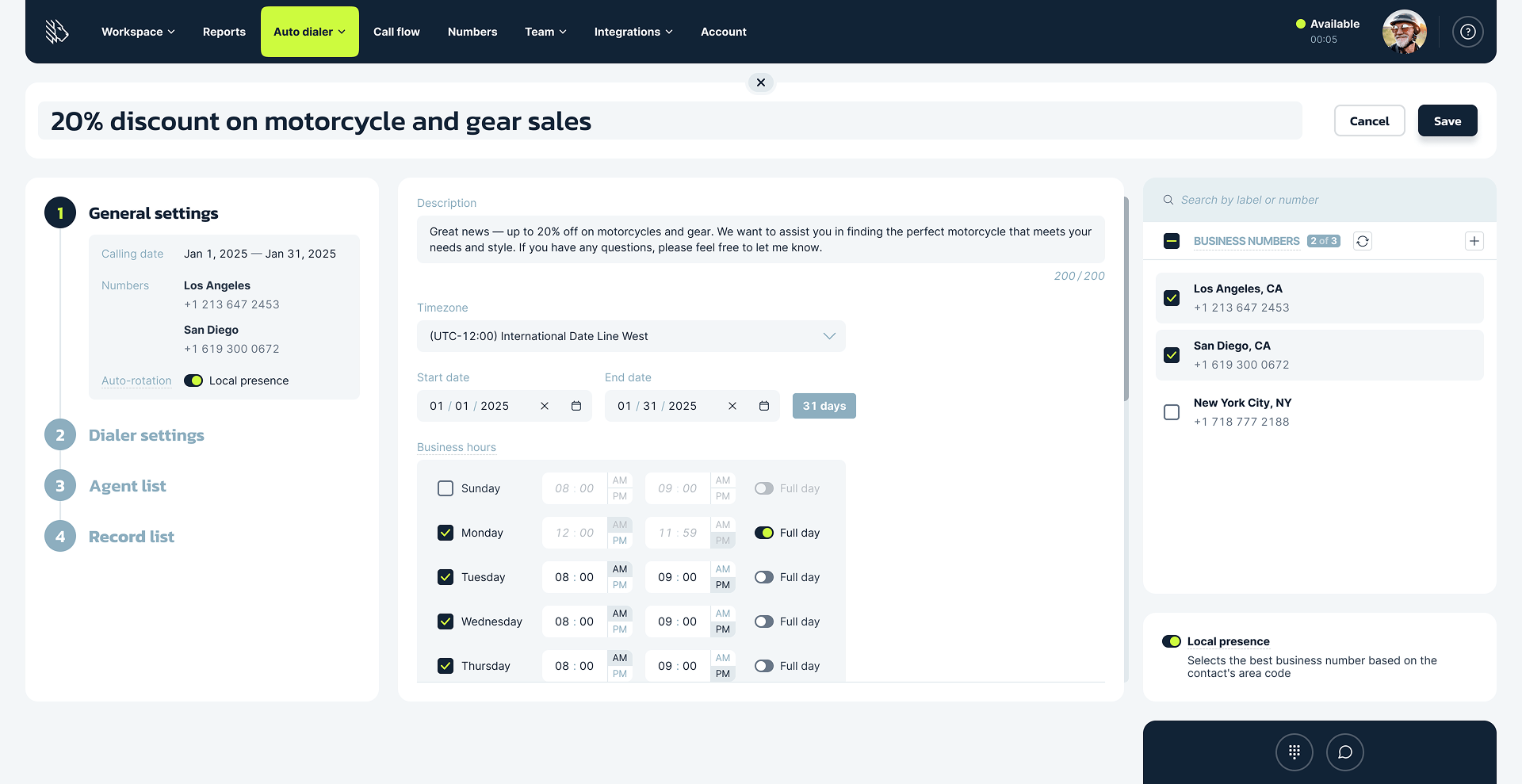
- If your record list includes area codes you don’t yet have, you’ll see a Coverage Score indicator in the fourth step. This shows you how many of your contacts’ area codes are covered by your available numbers.
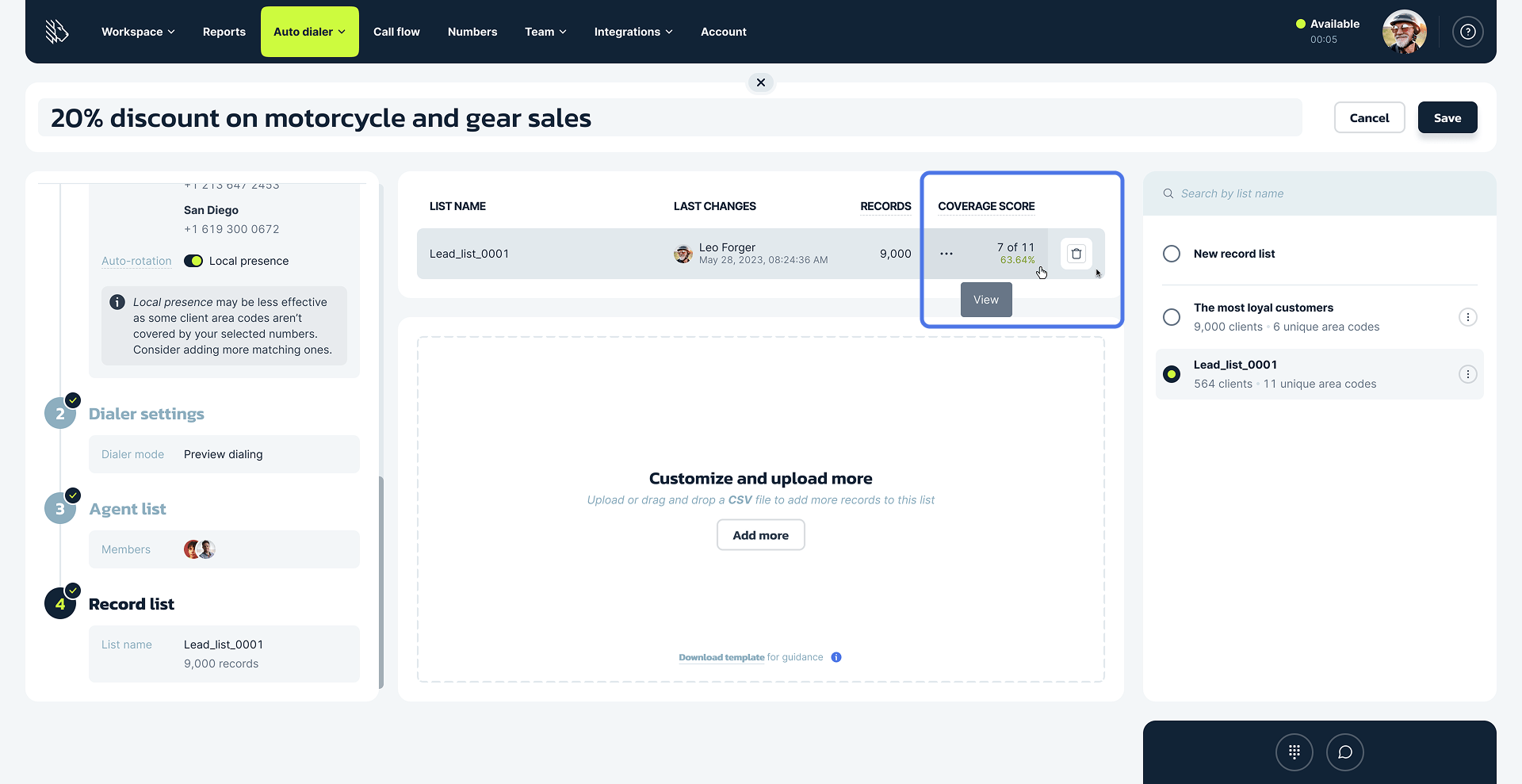
- For best results, we recommend purchasing additional numbers that match your contacts’ locations. You can do this by clicking on the ‘Plus’ button or directly from the Numbers section in your MightyCall account.
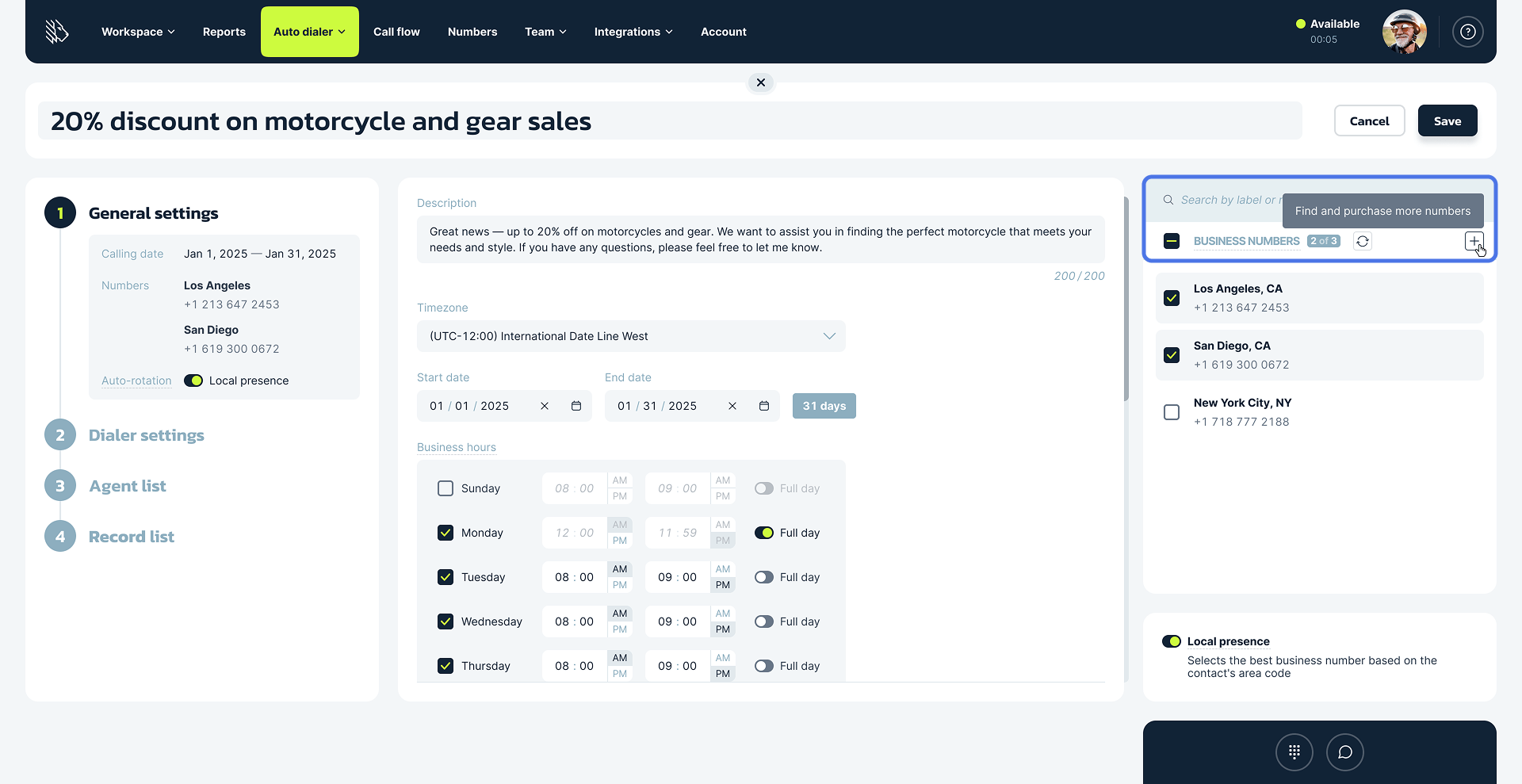
Local Presence works across all dialer modes: Preview, Progressive, and Predictive, and is included in every MightyCall plan at no extra cost.
MightyCall dialer campaigns: packed with advanced features
MightyCall’s dialer has grown into one of the most flexible outbound solutions available on the market. From three powerful dialing modes to AI call summaries, every feature is designed to maximize your outbound call campaigns.
And now, with Local Presence available, your dialer toolkit is even stronger. It’s another step in making sure your technology works hand in hand with your business goals.



























