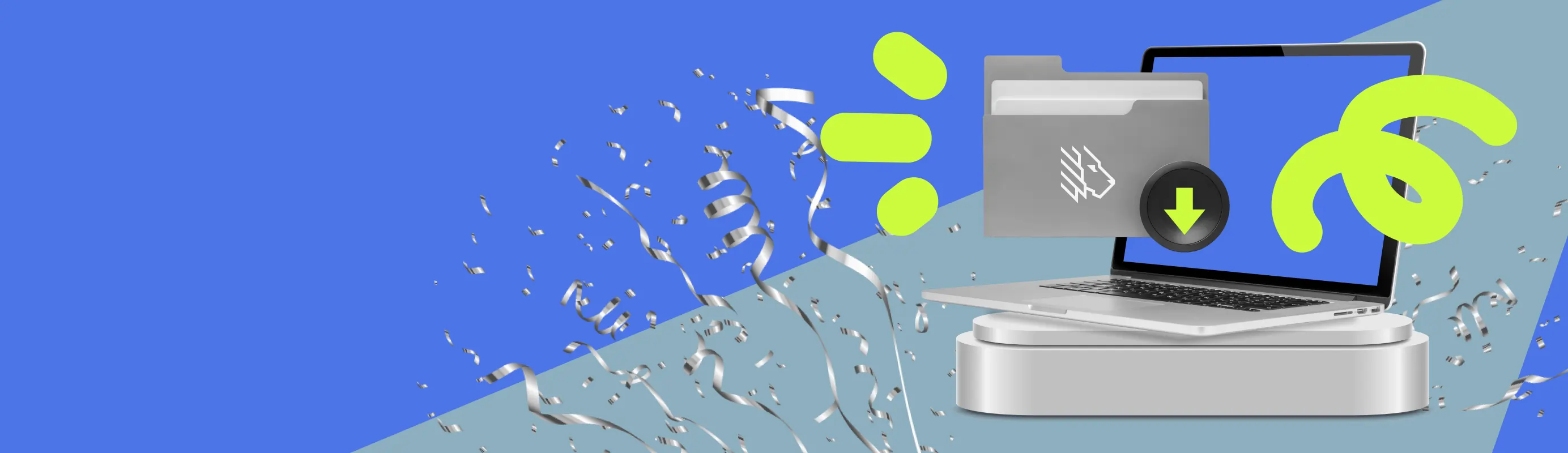Great news for Mac users! The MightyCall Desktop App is now available for macOS.
From now on, all MightyCall Call Center users can access their call center operations directly from their desktop. No more juggling browser tabs or switching between tools. Everything you need is now just a click away. And yes, it is available to all MightyCall plans at no additional cost.
Download the MightyCall Desktop App for macOS: https://www.mightycall.com/download/
What you can do in the MightyCall Desktop App
The desktop app puts all your daily call center conversations in one place.
Here is what is inside:
- Create and manage auto dialer campaigns
- Make and receive manual or auto dialer campaign inbound and outbound calls through the built-in webphone
- Transfer calls to other users or add participants to ongoing conversations.
- Send and receive SMS and MMS messages
- Access detailed call center reports with call logs, message logs, campaigns, dispositions, call volume, and productivity metrics
- Manage, switch, and monitor agent statuses
- See the real-time call center metrics
- Monitor ongoing calls by listening, whispering, barging in, or intercepting
In short, the desktop app covers all your operational and communication activities, providing everything your team needs for daily work
What you will still configure on the web
Some call center sections remain accessible through the web version. These include:
- Call flow builder
- Business number settings
- Team workgroups
- Integrations
- Account & profile settings
When you click on any of these areas from the app, you will be redirected to the corresponding page on the MightyCall web platform.
Technical notes for macOS users
There are two important technical details to know about this release:
1. Click-to-call feature
Currently, Apple’s handling of tel: links in macOS 26 affects the Click-to-call feature. While we wait for Apple to fix it, you can enable Click-to-call through the MightyCall Chrome Extension instead.
Once enabled, it automatically detects phone numbers across websites, CRMs, and emails, turning them into clickable links. Click a number, and the MightyCall app instantly dials it through the desktop app, saving you time and effort.
2. Supported architectures
This version is optimized for Apple Silicon (M1, M2, M3, and newer) Macs. If you are using a Mac with an Intel processor, please contact our support team to let us know!
MightyCall expands its versatility across devices
The macOS release marks another step toward making MightyCall accessible wherever you work best, whether it is on Windows, macOS, web, or mobile, allowing you to pick the workspace that fits your workflow.
If you need assistance installing or setting up the app, our support team is ready to help.