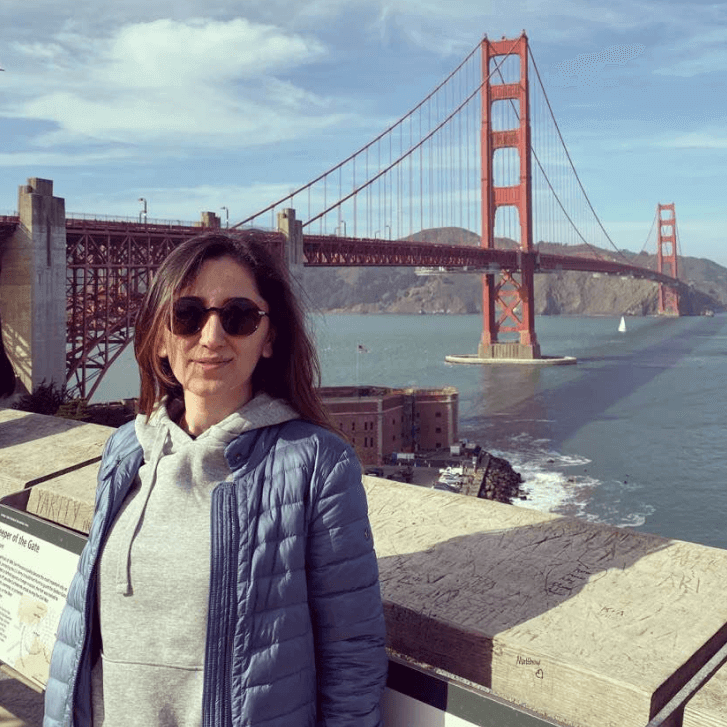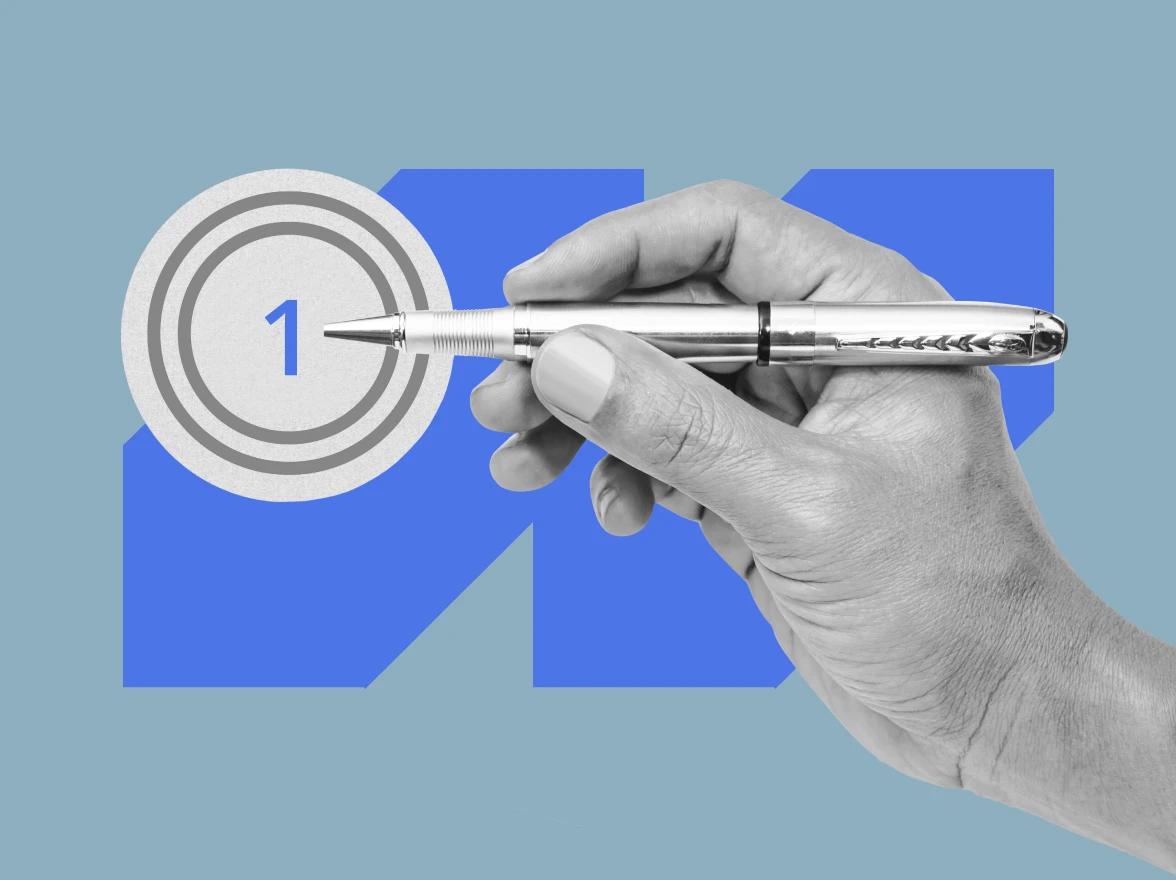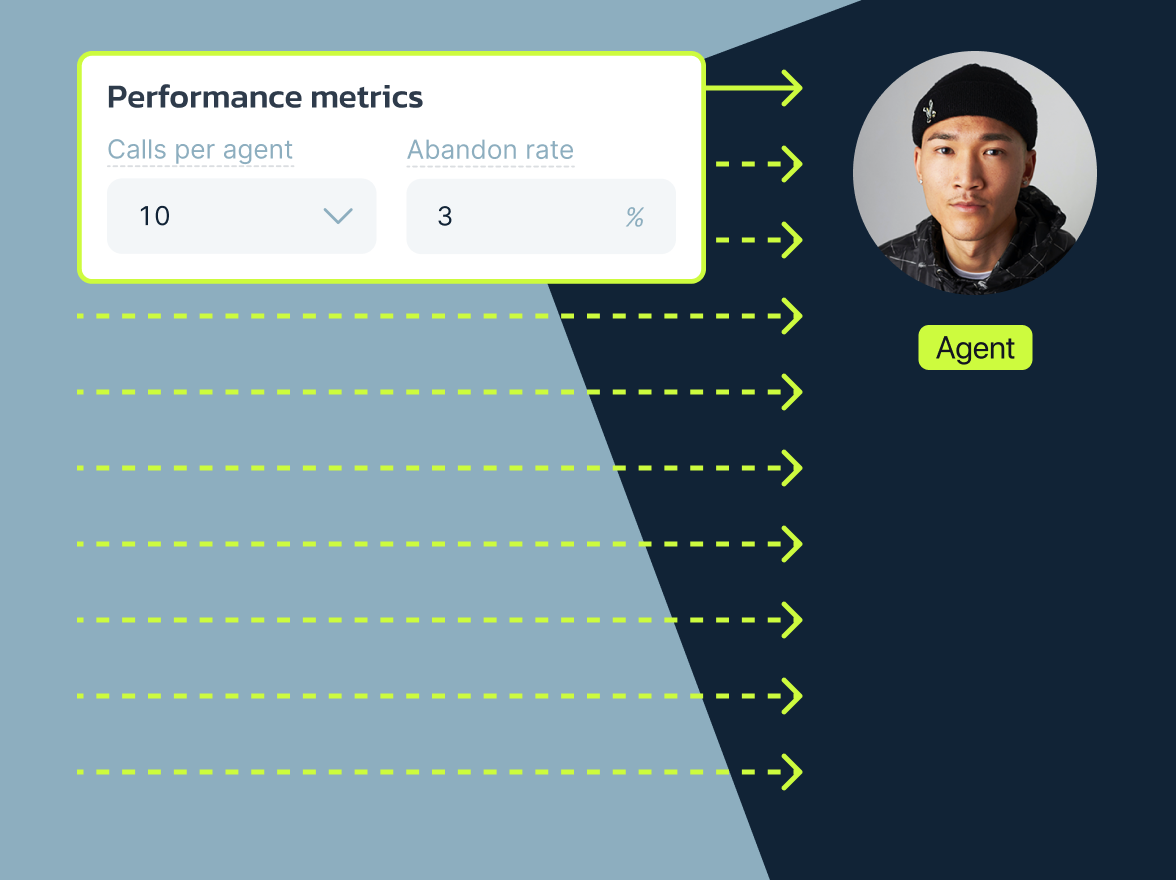Call center agents typically deal with an enormous number of calls daily. However, agents never know if they’re getting the short end of the stick that day – the calls might be brief and to the point, or long and dramatic. In cases like this, having a supervisor’s backup is always good.
Certain call center platforms offer features that allow supervisors to help their agents without customers knowing. In this review, we will look into Dialpad alternatives to determine which call center solution fits your business needs the most.
Best Dialpad alternatives: Comparison
Dialpad is very much about the power of AI and how it can be harnessed for the greater good. Just kidding. However, they are all about integrating AI into their solutions and features. It’s a rather fascinating thing to see how the development of AI has infiltrated our lives.
It has become integral to everything we do, even down to customer service. However, before we go any further with Dialpad, let’s have a quick overview of their alternatives and what they offer in terms of call center functionality and pricing.
| Provider | Starting price | AI call Summary | Auto-dialer modes | Call Center Analytics | G2 user rating |
|---|---|---|---|---|---|
| Dialpad | $15 | Yes | SF Power (Progressive) | Advanced | 4.4 |
| MightyCall | $20 | Yes | Predictive Progressive Preview | Advanced | 4.5 |
| RingCentral | $30 | Yes | Preview Progressive Predictive | Advanced | 4.5 |
| OpenPhone (Quo) | $15 | Yes | None | Basic | 4.7 |
| Vonage | $18 | Yes | None | Advanced | 4.2 |
| Aircall | $18 | Yes | Power | Advanced | 4.3 |
| Nextiva | $10 | Yes | Preview Progressive Predictive | Advanced | 4.5 |
| 8×8 | $14 | Yes | Preview Progressive Predictive | Basic | 4.1 |
| Cloudtalk | $25 | Yes | Power | Advanced | 4.4 |
| Justcall | $13.99 | Yes | Predictive Power Preview | Advanced | 4.3 |
| Google Voice for Business | $15 | Yes | None | Basic | 4.1 |
How we evaluated these alternatives to Dialpad
We compared and considered Dialpad competitors based on the following criteria:
- Price: We compared the pricing plans among 10 providers to assess their affordability.
- Key features: We analyzed some of the key functions like dialer modes, call analytics, call routing, video calls, AI features, etc, to understand the capabilities of each platform.
- Integrations: We looked into the quantity and quality of integrations with key business applications such as CRM software and collaboration platforms.
- Call quality: We considered the uptime and audio clarity of competitors to Dialpad to understand how reliable their call center software
- User support channels: Customer support is incredibly important, so we checked these providers’ support channels.
- User experience: We have examined user reviews and ratings on G2 to know why customers are happy and what their pain points are.
What is Dialpad?
Dialpad is a cloud-based business communication platform that automates voice, video, messaging, and contact center operations in a single solution. The company was established in 2011 and has its headquarters in San Francisco, USA. Dialpad integrates AI into its features to improve conversation quality and automate processes.
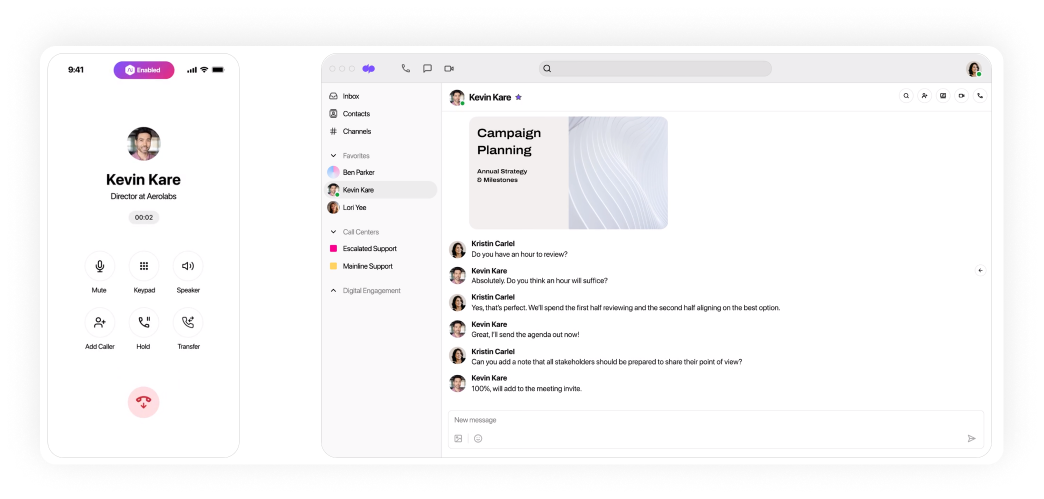
Key features
All VoIP features plus:
- AI call summary
- AI-powered voice, video, and messaging
- AI keyword tracking
- Sentiment analysis
- Real-time coaching
- AI CSAT
- IVR and auto-attendant
- Power dialer: Dialpad’s SFDC power dialer is available at an Advanced plan, and it comes at a price of $110 per user/month.
- HD video conferencing
Integrations
They integrate with all the major CRMs and Helpdesks.
Pricing
Dialpad offers several flexible pricing plans billed annually per user/month:
Dialpad Connect:
- Standard Plan: $15
- Pro Plan: $25
- Enterprise Plan: Custom pricing
Dialpad Meetings:
- Free: $0
- Business: $15
Dialpad Support (for inbound call centers):
- Essentials: $80
- Advanced: $115
- Premium: $150
Dialpad Sell (for outbound call centers):
- Essentials: $39
- Advanced: $95
- Premium: $150
They offer a free alternative in their Dialpad Meetings pricing plan, but please keep in mind that it’s rather limited.
Free trial
Dialpad offers a 14-day free trial.
Why do companies work with Dialpad?
Businesses often select companies like Dialpad for its innovative features and user-friendly design. Based on extensive user feedback from platforms like G2, here are the top reasons why Dialpad stands out:
- AI-powered tools: Dialpad’s AI capabilities, such as real-time transcription and automated call summaries, increase productivity and ensure accurate record-keeping.
- User-friendly interface: Users appreciate Dialpad’s intuitive design, which makes navigating around easier and reduces the learning curve for new users.
- Multi-device integration: Dialpad allows users to easily switch between devices. That way, live agents can manage calls and messages across desktops, laptops, and mobile devices without interruption.
- Responsive customer support: The platform is known for prompt and effective customer service, assisting users with onboarding and ongoing support needs.
All in all, Dialpad’s combination of advanced AI features, ease of use, and reliable support makes it a preferred choice for businesses looking for a reliable communication solution.
I am able to have a desk phone and answer calls from there and also able to leave my desk and answer calls from my cell phone anywhere. Being able to seemlessly transfer calls from both desk phone and cell phone is a game changer. The recording of the call with the AI and being able to go back and review the call again is a game changer.
Read the full review
Why consider Dialpad alternatives?
Dialpad is a powerful communication tool, but it’s not the perfect fit for every business. While many users appreciate AI-powered features, others have highlighted some consistent challenges. Based on our G2 review research, here are the most common reasons companies begin looking for Dialpad alternatives:
1. Inconsistent call quality
One of the most frequent complaints from users involves call drops, audio lags, and unstable connections, especially during high call volume hours or when switching between devices. These disruptions can be a serious issue for businesses that rely on crystal-clear calls.
2. AI features aren’t always accurate
While Dialpad’s AI tools are a great addition, users often mention that the transcriptions and sentiment analysis can be slightly off. This is expected, as AI doesn’t understand human emotions or when the customer mumbles something. However, manually editing or reviewing AI-generated summaries can slow teams down and create unnecessary wait times, especially during peak hours.
3. Extra costs for common features
Certain features, like SMS messaging or advanced analytics, may come with additional charges or be locked behind higher-tier plans. Businesses on tight budgets often find better value in alternative platforms.
4. Limited call center features
It’s been noted that Dialpad’s contact center features aren’t quite “it all” compared to other platforms. They do not offer live monitoring, and out of all auto dialer modes, they only have SF power dialer. Businesses that want advanced tools like skill-based routing or deep call queue customization won’t find them on Dialpad’s simpler plans. While Dialpad does offer these features, the competitors offer them on more affordable plans.
Dialpad is a solid choice for many, but its drawbacks in reliability and limitations in call center features make companies look for alternatives.
10 top alternatives to Dialpad: overview
We’ve talked quite a bit about Dialpad features and capabilities. Now, let’s review the 10 best Dialpad alternatives for business:
- MightyCall
- RingCentral
- OpenPhone (Quo)
- Vonage
- Aircall
- Nextiva
- 8×8
- Cloudtalk
- Justcall
- Google Voice for Business
MightyCall
MightyCall is a virtual call center designed with small to mid-size businesses and remote teams in mind. Based in the U.S. and on the market since 2013, it has built a solid reputation with hundreds of users who need a simple, reliable way to manage business phone calls. MightyCall helps you stay connected through a great set of features that make the life of any sales and customer service representative easier.
Features
All VoIP features and:
- Auto dialers: You will get access to power, preview, and predictive (10 lines/agent) dialers.
- Call management: Use features like call forwarding, call routing, call recording, and voicemail transcription to make communication easier than ever.
- Multi-level IVR: Set up interactive call menus to direct callers to the appropriate department or individual.
- Advanced roles and permissions: Manage the workflow even more efficiently with advanced agent and supervisor roles.
- Automatic call distribution: Automatically routes incoming calls to the most appropriate person or department.
- Call queues: Organize incoming calls with music-on-hold messages, estimated wait times, and overflow routing to ensure no callers are dropped.
- Voicemail drop: Automatically deliver pre-recorded messages to unanswered calls or detected voicemails, saving agent time in high-volume campaigns.
- Live call monitoring: Monitor active calls in real time with listening, barging, whispering, and intercepting to coach agents and ensure quality.
- AI answering machine detection: Detect voicemails with 97% accuracy in under 3 seconds using audio analysis for efficient live transfers or drops.
- Local presence dialing: Display local caller IDs that match the recipient’s area code to increase answer rates.
- Caller ID whitelisting: Register numbers as trusted to bypass spam filters and ensure reliable delivery of business calls.
Integrations
All the major CRMs, such as HubSpot, Zapier, and Salesforce.
Pricing
MightyCall offers four different price plans per user/month, billed annually:
- Core: $20
- Pro: $38
- Power: $65
- Enterprise: Custom
Free trial
MightyCall has a 7-day free trial.
Support channels
MightyCall offers multiple support options to help customers get the assistance they need:
- Phone support: Call +1 (888) 256-8312, press 1 for sales inquiries and 2 for technical support.
- Email: For sales-related questions, reach out to sales@mightycall.com. For technical issues, contact support@mightycall.com.
- Live chat: Available directly on the website for quick, real-time help.
- Help center: Browse detailed articles and step-by-step guides in the Help Center.
What makes it better than Dialpad?
- Superior dialers: Unlike Dialpad, MightyCall offers power, preview, and predictive dialers (10 lines/agent) with dedicated analytics for connect rates and performance.
- AI AMD: MightyCall’s AI detects voicemails with 97%+ accuracy in under 3 seconds via audio analysis.
- Local Presence & Caller ID Whitelisting: MightyCall matches local area codes to boost answer rates and whitelists numbers once verified.
- High-availability Seamless Redundancy: MightyCall syncs multiple physical servers with a 60% reserve for zero-downtime failover.
- Customer support: Tired of hearing endless IVR menus on the loop? Be tired no more. MightyCall’s customer support is recognized as one of the best – and rightfully so. Connect to actual (human) customer representatives and get quick assistance.
- More affordable: Lower starting prices are ideal for small businesses.
- Advanced analytics: With MightyCall, you can access more advanced features on a starter plan. For example, you get call waiting, music on hold, and three business phone numbers (Dialpad offers 1).
MightyCall limitations
- No video conferencing: You will need a separate tool if you need video conferencing for your business.
- AI features: Unlike Dialpad, MightyCall only offers call summary & voicemail transcription and doesn’t integrate AI into every feature.
Customer feedback
G2 Rating: 4.5/5 on G2. Users love how easy it is to set up and use MightyCall, especially the call routing and voicemail features. It’s praised for being reliable and budget-friendly, which is perfect for small businesses that want a professional phone system without any headaches. People also note excellent call quality.
Best for
MightyCall is a great provider that is specifically customized for SMBs, with a complete set of features for a call center. With quick setup, affordable pricing, and valuable tools like auto dialers and real-time analytics, MightyCall helps teams stay productive and offer great customer service without complex tech.
schedule your personalized demo with our amazing team

RingCentral
RingCentral is a cloud-based communications platform that brings together voice, video, messaging, and team collaboration into one easy-to-use solution. Founded in the U.S. in 1999, it’s a veteran in the business communications space.

Features
All VoIP features plus:
- Auto-attendant and IVR
- IVR editor
- Multi-way conference call
- Unified inbox
Integrations
All major CRMs and Helpdesks.
Pricing
RingCentral offers two pricing plans, billed annually per user/month.
- RingCX: $65
- RingCentral Contact Center Enterpirse: Custom solution
Free trial
Yes, RingCentral offers a 14-day free trial.
Support channels
RingCentral offers the following support channels:
- Phone support: Available in numerous countries.
- Help center: Provides articles, tutorials, and frequently asked questions.
- Website form: You can complete a form to address more complicated concerns.
- Live chat AI-assistant: Available on the RingCentral website.
What makes it better than Dialpad?
- More comprehensive communication suite: RingCentral combines phone, messaging, and video in a more unified experience than Dialpad.
- Stronger enterprise-level tools: With advanced analytics, call queues, and admin controls, RingCentral is built to scale for larger teams and complex needs.
- Broader integration ecosystem: More plug-and-play options for CRMs, helpdesks, and productivity tools.
RingCentral limitations
- Higher starting price: In the lineup of alternatives to Dialpad, RingCentral has a rather pricy starting point.
- Steep learning curve for new users: With so many features, it can take time to fully understand and customize the system.
- Occasional performance lags: Some users report delays or glitches in the mobile app or during video calls.
Customer feedback
G2 Rating: 4/5 on G2. Customers appreciate RingCentral’s all-in-one functionality and strong reliability. Many users say the platform makes managing remote teams easy and keeps communications organized. Video quality, voice clarity, and the mobile app are often highlighted as standout features.
On the flip side, users note that setting up is a bit overwhelming at first, and some advanced tools are only available at higher pricing tiers.
It can be finicky to set up, and some of the main contact center’s feature pathways can be confusing at first. It requires more user savvy, which could be an issue at first.
Read the full review
Best for
RingCentral is best suited for mid-sized to large businesses and enterprise-level operations that need a full-featured communications platform. It’s a strong choice for companies that want to consolidate voice, video, and messaging in one place and scale as they grow.
Quo (OpenPhone)
OpenPhone (Quo) is a modern business phone system designed for startups, small businesses, and remote teams. They offer a simple yet powerful solution for managing business calls and texts from anywhere. With users all over the world, Quo aims to replace clunky traditional phone setups with an intuitive software that works across all devices.
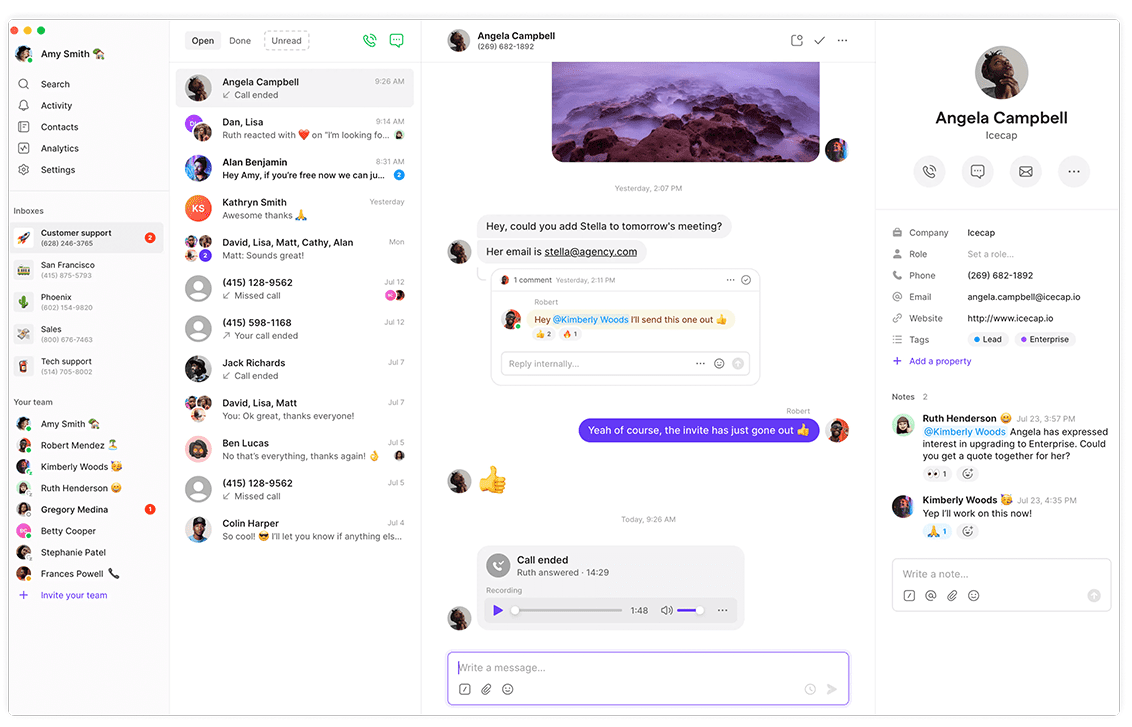
Features
All VoIP features plus:
- On-demand call recording
- AI text messages
- AI voice agent
- Simultaneous ring
Integrations
All major CRMs.
Pricing
OpenPhone (Quo) offers four pricing plans, billed annually per user/month
- Starter: $15
- Business: $23
- Scale: $35
- Sona: $49
Free trial
They offer a 7-day free trial.
Support channels
Quo (OpenPhone) has two main support options:
- AI-powered live chat: Their AI helper is ready to answer your queries.
- Submit your request: You can use a request form to address more specific or technical concerns.
What makes it better than Dialpad?
- Cleaner, simpler user experience: Designed specifically for smaller businesses, the platform is easy to set up and use with zero technical hassle.
- Built-in SMS tools: Quo places greater emphasis on business texting, making it well-suited for client-facing communication.
Quo (OpenPhone) limitations
- Limited call analytics: Reporting tools are fairly basic compared to larger platforms.
- No built-in video calling: You’ll need to use a separate tool like Zoom or Google Meet for video meetings.
- Limited native integrations: Fewer integrations compared to platforms like Dialpad or RingCentral.
Customer feedback
G2 Rating: 4.7/5 on G2. Users love Quo’s clean interface, ease of use, and strong mobile experience. It’s especially popular among startups and remote teams who value flexibility. The SMS features, such as shared inbox and customer service, often receive high praise.
That said, some users mention they’d like to see more advanced analytics and deeper integrations with enterprise tools. Plus, users mention the lack of live support.
The only real downside I’ve had with OpenPhone is what it takes to actually get to a live support person. Going through the automated chatbot can be helpful, but if you’re technologically savvy and need a hand with something, you’ll need a live person.
Read the full review
Best for
OpenPhone (Quo) is ideal for startups, freelancers, agencies, and small remote teams who want a reliable, professional phone number they can manage from their laptops or phones. It’s especially useful for teams that rely heavily on texting.
Vonage
Vonage is a cloud communications platform that’s been around for over two decades, offering business phone solutions to companies of all sizes. Based in the U.S., it started out as a VoIP pioneer and has since evolved into a full-fledged communications provider, serving businesses worldwide.
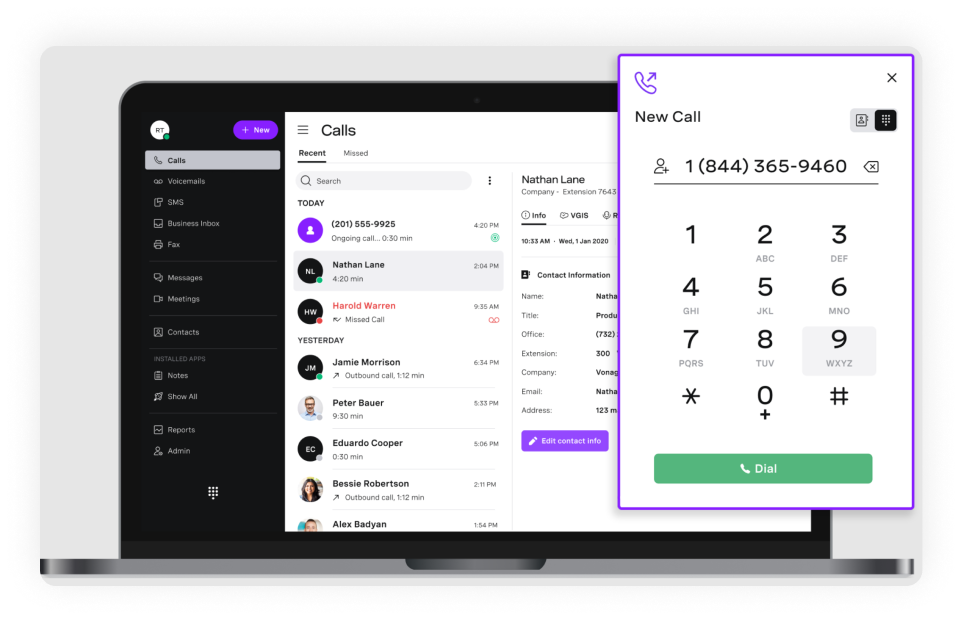
Features
All VoIP features plus:
- AI virtual assistant
- Conversation analyzer
- Omnichannel contact center
- Noise cancellation
Integrations
All major CRMs and Helpdesks.
Pricing
Vonage Business Communication offers pricing plans billed annually per user/month:
- Mobile: $13.99
- Premium: $20.99
- Advanced: $27.99
This is a slightly cheaper alternative than Dialpad.
Free trial
Vonage offers a 14-day free trial.
Support channels
You can access Vonage’s support via the following channels:
- Help center and community forum: Most users report timely assistance, especially on higher-tier plans.
- Phone number: You can reach out to them at 1-866-901-0242.
What makes it better than Dialpad?
- More flexible integrations: Vonage offers broader third-party app support, especially for enterprise-level CRMs and helpdesk tools.
- Global calling options: Vonage has strong international coverage, making it ideal for businesses that want global coverage.
- Tailored add-ons: Vonage lets you build your ideal phone system with modular features, while Dialpad has more fixed plans.
Vonage limitations
- Interface feels outdated: Some users report that the dashboard and UI could use a refresh.
- Inconsistent support quality: While 24/7 support is advertised, actual response times and issue resolution can vary.
- Not as intuitive for beginners: Getting familiar with all the setup options and features may take some time.
Customer feedback
G2 Rating: 4.2/5 on G2. Users appreciate Vonage’s reliable call quality and flexibility in choosing features based on their business needs. Many highlight its strong integration options and international calling capabilities as standout benefits.
What do you dislike about Vonage Contact Center (formerly NewVoiceMedia)?
I would say pricing or maybe third pary integration
Read the full review
Best for
Vonage is best suited for small to mid-sized businesses, remote teams, and international companies that need a customizable communications platform. It’s especially useful for sales teams, customer support centers, and businesses looking for modular features they can scale as they grow.
Aircall
Founded in 2014 in France, Aircall has quickly grown into a global solution. The platform is designed to help teams make customer communication easier by offering a fully digital call center that integrates with popular CRM and helpdesk tools.
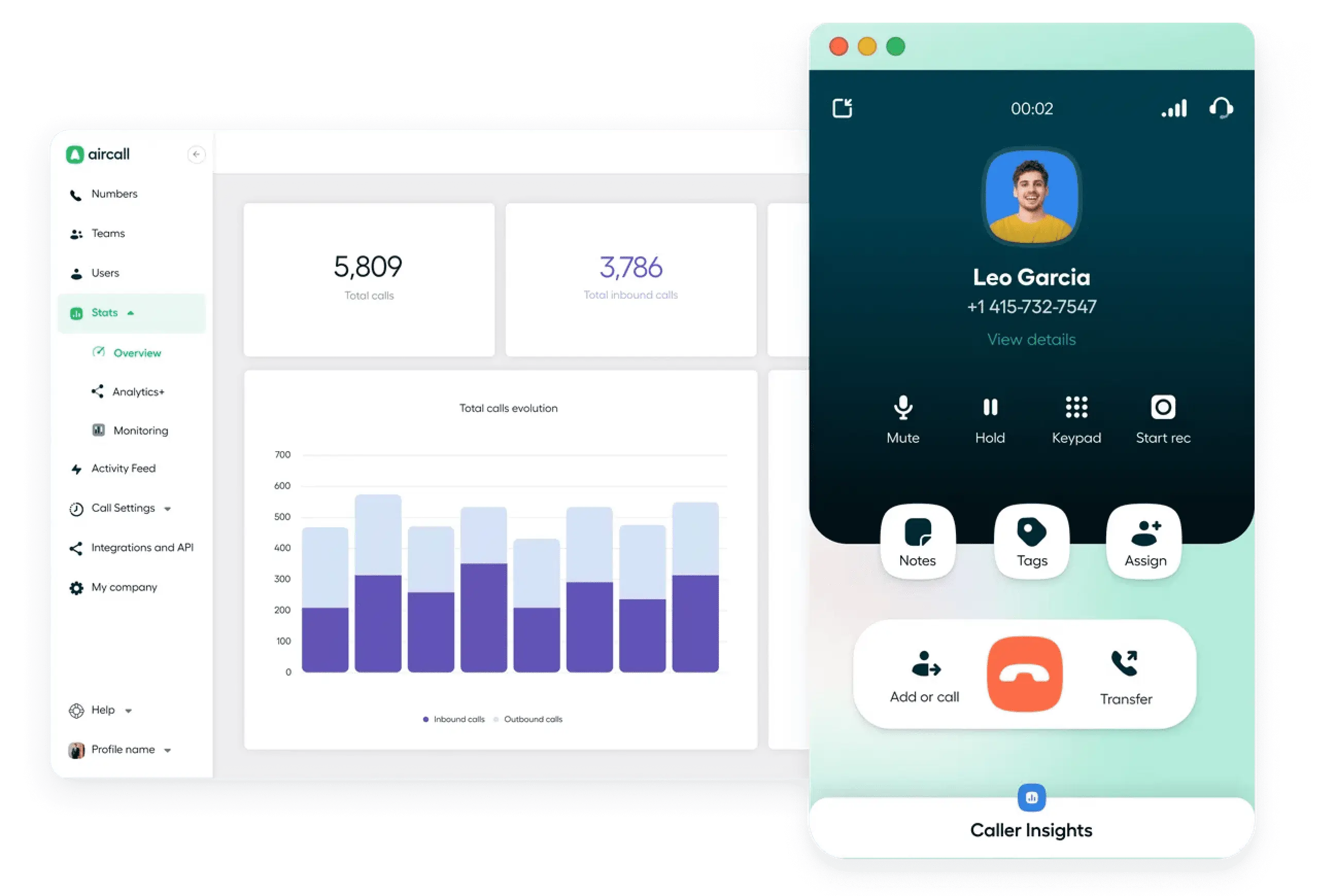
Features
All VoIP features plus:
- Shared inbox
- Call tags and disposition codes
- AI voice agent
- Interactive IVR
Integrations
All major CRMs and Helpdesks.
Pricing
Aircall offers three pricing plans, billed annually per user/month.
- Essentials Plan: $30
- Professional Plan: $50
- Custom Plan: Pricing available upon request
Free trial
Aircall offers a 7-day free trial.
Support channels
- Help center: Look through an extensive knowledge base with practical tips and articles.
- Support portal: Use their support portal to submit tickets immediately.
- Aircall AI assistant: A chatbot powered by AI offers immediate support. For some accounts, the Support Portal also offers live chat with a human representative.
What makes it better than Dialpad?
- Faster CRM integrations: Aircall’s one-click integrations with tools like Salesforce and HubSpot are smoother and more suited for sales workflows.
- Stronger collaboration tools: The shared inbox and call commenting features make it easier for teams to work together on customer issues.
- Specialized for call centers: While Dialpad is more of an all-around communication tool, Aircall focuses specifically on voice and customer-facing teams.
Aircall limitations
- No native video calling: Unlike some competitors, Aircall doesn’t offer built-in video conferencing tools.
- Pricey for smaller teams: The starting point may be high for startups or small businesses.
- Customization can be limited: Some advanced routing or reporting features aren’t as flexible as users might like.
Customer feedback
G2 Rating: 4.3/5 on G2. Users love how easy it is to set up and integrate Aircall with other tools. Many highlight the clean interface and excellent call quality as big advantages. Teams also appreciate the collaboration features, like the shared inbox and real-time call coaching.
On the other side, some users report occasional glitches with the mobile app and wish the reporting dashboards offered more customization.
The only things I have found that would be handy for Aircall, is 1) if I could see what status my team mates are in while on a call without having to go into a transfer, and 2) When I am in an active call, it locks the history and just shows me in an active call. There have been several times that I needed to access the history to get names or phone numbers from prior calls, but could not while I was in an active call. Having this would be helpful in those situations.
Read the full review
Best for
Aircall is best for sales and support teams, startups, and SMBs looking for a reliable and scalable phone solution. It’s especially well-suited for businesses that want quick CRM integration, cloud-based flexibility, and a platform built to support customer conversations.
Nextiva
Nextiva is a business communication platform that simplifies voice, video, and messaging. Launched in 2008 and based in the United States, it has become one of the top Dialpad alternatives. Nextiva focuses on delivering a unified communications experience that’s both scalable and easy to use.
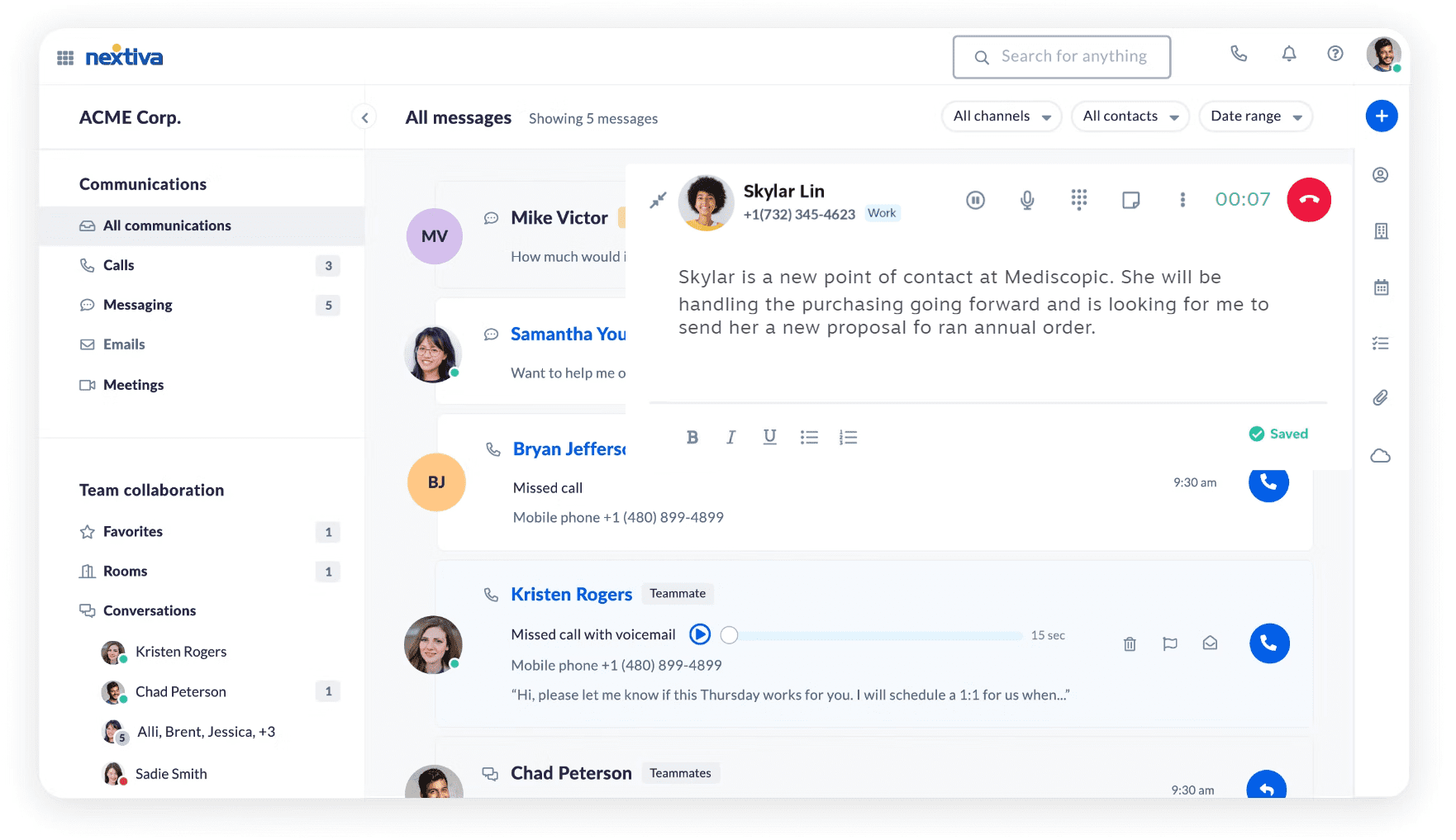
Features
All VoIP features plus:
- Dial by name auto attendant
- Real-time dashboards and reporting
- Intelligent and skills-based routing
- Digital supervision and agent screen share
Integrations
All major CRMs and Helpdesks.
Pricing
Nextiva offers two different price plan types: one for small businesses and one for enterprises. For the small businesses, the prices are as follows:
- Digital: $25
- Core: $36
- Engage: $50
- Power Suite: $75
For enterprises, their prices are:
- Essential: $129
- Professional: $159
- Premium: $199
Free trial
They offer a 7-day free trial.
Support channels
Email and live chat support: It’s available during:
- Monday – Wednesday: from 5 am to 7 pm
- Thursday – Friday: from 5 am to 6 pm
- Weekend: from 9 am to 1 pm
Nextiva Community: Support portal with useful guidelines.
What makes it better than Dialpad?
- All-in-one platform: Nextiva is better than Dialpad in this sense as it combines phone, video, messaging, and automation in a single system, while Dialpad often requires add-ons.
- Superior customer support: Nextiva users find their customer support to be more responsive than Dialpad’s support.
- Stronger analytics tools: Nextiva’s real-time dashboards offer more insights into performance and customer interactions.
Nextiva limitations
- Higher starting price: May not be ideal for very small businesses or startups with tight budgets.
- Interface could feel dated: Some users mention the design isn’t as modern or sleek as competitors like Dialpad.
- Feature overload for small teams: The full suite of tools may be more than what a small team actually needs.
Customer feedback
G2 Rating: 4.5/5 on G2. Users frequently praise Nextiva’s call quality, reliability, and responsive support. Many appreciate the platform’s stability and the fact that it doesn’t require a lot of technical know-how to set up or maintain.
However, some users mention that the user interface feels a bit outdated, and others note that the pricing could be more competitive, especially for smaller teams.
The only truly negative feeling is that the price is a bit high for a small office, however it is more than made up of for by the number of features.
Read the full review
Best for
Nextiva is best suited for mid-sized to large businesses, customer service teams, and enterprises that want a reliable, all-in-one communication system. It’s ideal for organizations that want to combine VoIP, CRM, and productivity tools under one umbrella.
8×8
8×8 is a global business communications platform that offers voice, video, chat, and contact center solutions in one unified system. Founded in the U.S. in 1987, it has evolved into a cloud-based communications provider. 8×8 focuses on helping companies improve internal collaboration and deliver better customer experiences.
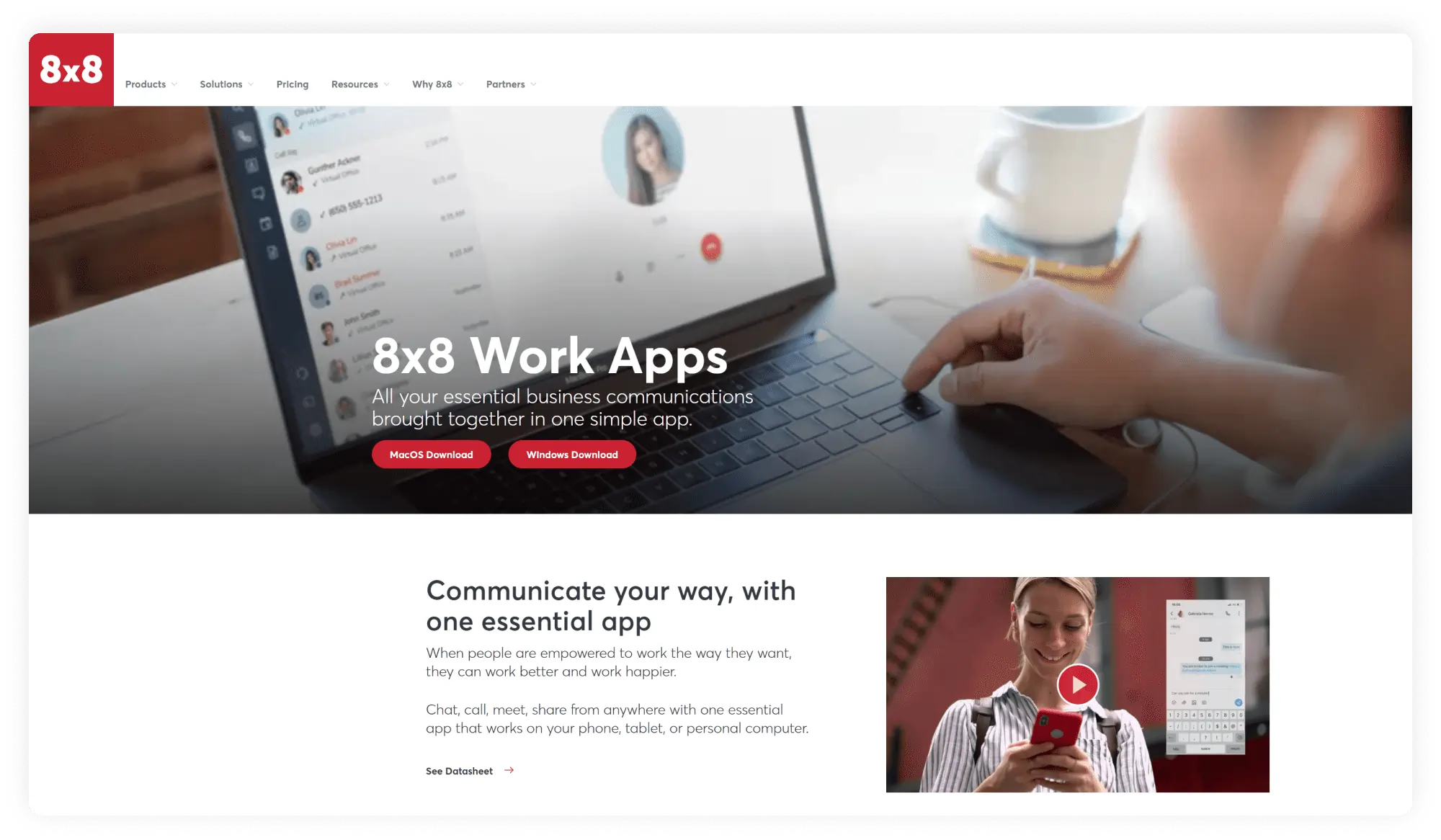
Features
All VoIP features plus:
- Omnichannel routing
- Agent/Supervisor workspace
- AI-enabled self-service
- Workforce engagement management
Integrations
All major CRMs and Helpdesks.
Pricing
The exact pricing is not indicated; you need to request a quote.
Free trial
You can request a demo.
Support channels
There are a few ways you can reach out to 8×8 customer support:
- Live chat: You can chat with the customer support right on the website via a live chat.
- Phone assistance: You can try to call them using this number: 1-866-879-8647.
- Help center: You can browse through numerous articles and tips that are divided into subsections.
What makes it better than Dialpad?
- Advanced contact center tools – 8×8 provides contact center features out of the box, making it better suited for larger support teams.
- Stronger security and compliance: 8×8 complies with HIPAA, FISMA, GDPR, and other industry regulations, giving leverage to businesses in regulated sectors.
8×8 limitations
- Learning curve for new users: The platform’s broad feature set can overwhelm smaller teams or those with limited tech experience.
- Inconsistent mobile app performance: Some users report that the mobile app lags behind the desktop experience in terms of functionality.
- Occasional support delays: While support is available 24/7, response times can vary depending on plan type and issue complexity.
Customer feedback
G2 Rating: 4.1/5 on G2. Customers appreciate 8×8’s versatility and global reach, especially the ability to manage calls and meetings from one platform. Users also like the professional support and reliability of the service.
That said, some users mention that the interface could be more intuitive and that the initial setup requires time. Others have noted occasional connection glitches.
While 8×8 Contact Center offers a lot of great features, there are a few areas where users sometimes express frustration. One common criticism is the learning curve—getting fully familiar with the platform can take some time, especially if you’re new to cloud-based contact center solutions.
Read the full review
Best for
8×8 is a great fit for international businesses, remote teams, and customer support departments that need a reliable, scalable communications platform. It’s especially useful for companies operating in multiple regions and those looking for strong security and compliance capabilities.
CloudTalk
CloudTalk is a modern cloud-based phone system built specifically for sales and support teams. Founded in 2016 in Slovakia, it has quickly grown in popularity. Designed to improve customer communication, CloudTalk combines powerful calling features with deep CRM integrations and smart analytics.
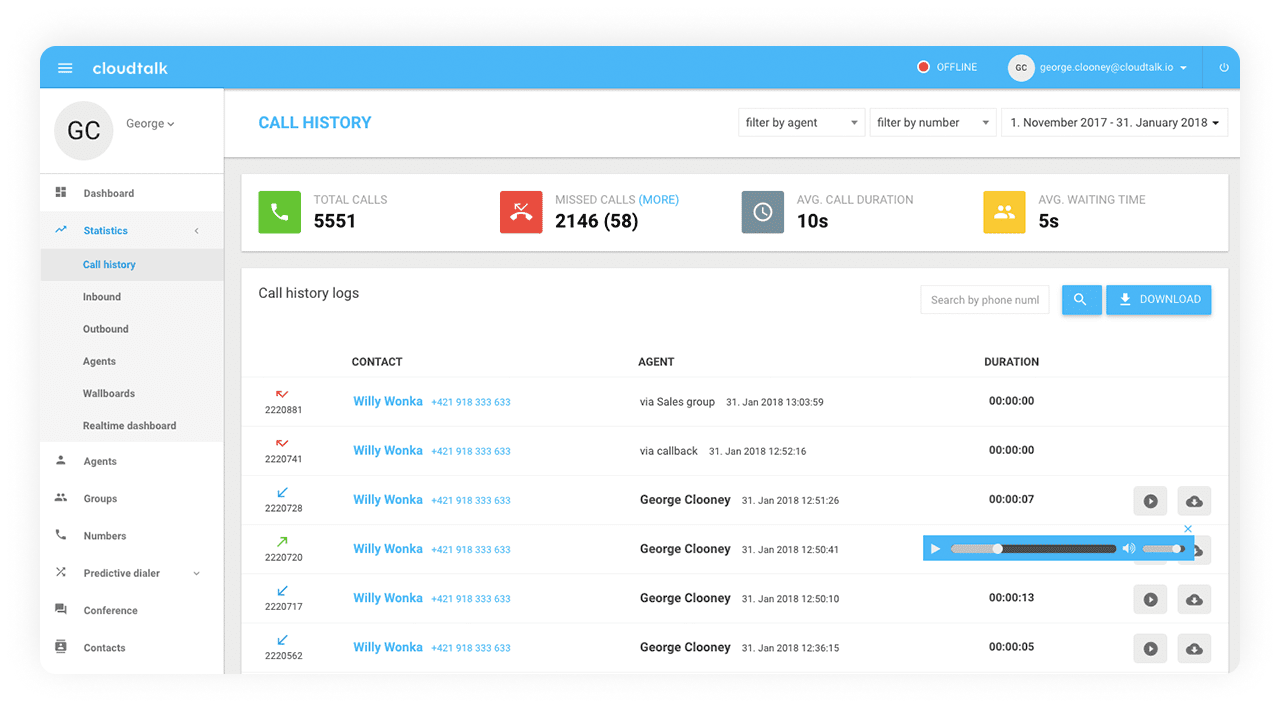
Features
All VoIP features plus:
- Click-to-call
- Branded caller ID
- VIP queues
- Preferred agent
- Sentiment analysis
Integrations
All major CRMs and Helpdesks.
Pricing
CloudTalk offers pricing plans billed annually per user/month:
- Lite: $19
- Essential: $29
- Expert: $49
- Custom: Custom price.
Free trial
They offer a 14-day free trial.
Support channels
You can reach out to CloudTalk’s customer support in the following ways:
- Email: You can contact them via support@cloudtalk.io
- Phone support: Available for numerous countries.
- Submit a form: You can send them a message via the form, leaving your contact information, so they can reach out.
What makes it better than Dialpad?
- Advanced call routing options: CloudTalk offers more flexible IVR and call flow customization than Dialpad.
- Customizable analytics dashboards: More detailed insights and reporting tools for managers and team leaders.
CloudTalk limitations
- Occasional call quality issues: Some users report audio glitches when internet connections aren’t stable.
- Limited integrations on entry-level plan: CRM and advanced integrations are not included in the basic package.
Customer feedback
G2 Rating: 4.4/5 on G2. Users generally praise CloudTalk for its ease of use, quick setup, and helpful support team. The intuitive interface and smooth CRM integrations are frequent highlights.
On the downside, some customers mention call drops and performance issues with unstable internet. Pricing can also be a concern for smaller teams that need advanced tools.
Some drawbacks of CloudTalk include occasional call connectivity issues, delayed customer support response times, and occasional system lags during peak hours. Additionally, the pricing can be a bit high for smaller businesses, and some advanced features may require higher-tier plans.
Read the full review
Best for
CloudTalk is best suited for small to mid-sized sales and support teams, especially those working remotely or handling international customers. It’s a great choice for teams that rely on CRM integrations, need an efficient outbound calling system, or want to scale their communication setup as they grow.
JustCall
JustCall is a cloud-based phone system tailored for sales and customer support teams. Launched in 2016 and headquartered in the U.S. and India, it has quickly gained traction with over 6,000 customers across the globe. The platform helps businesses streamline their communication through voice, SMS, and automation tools, making it a popular choice for teams looking to connect with leads and customers more effectively. It’s especially useful for remote teams and companies operating across multiple time zones.
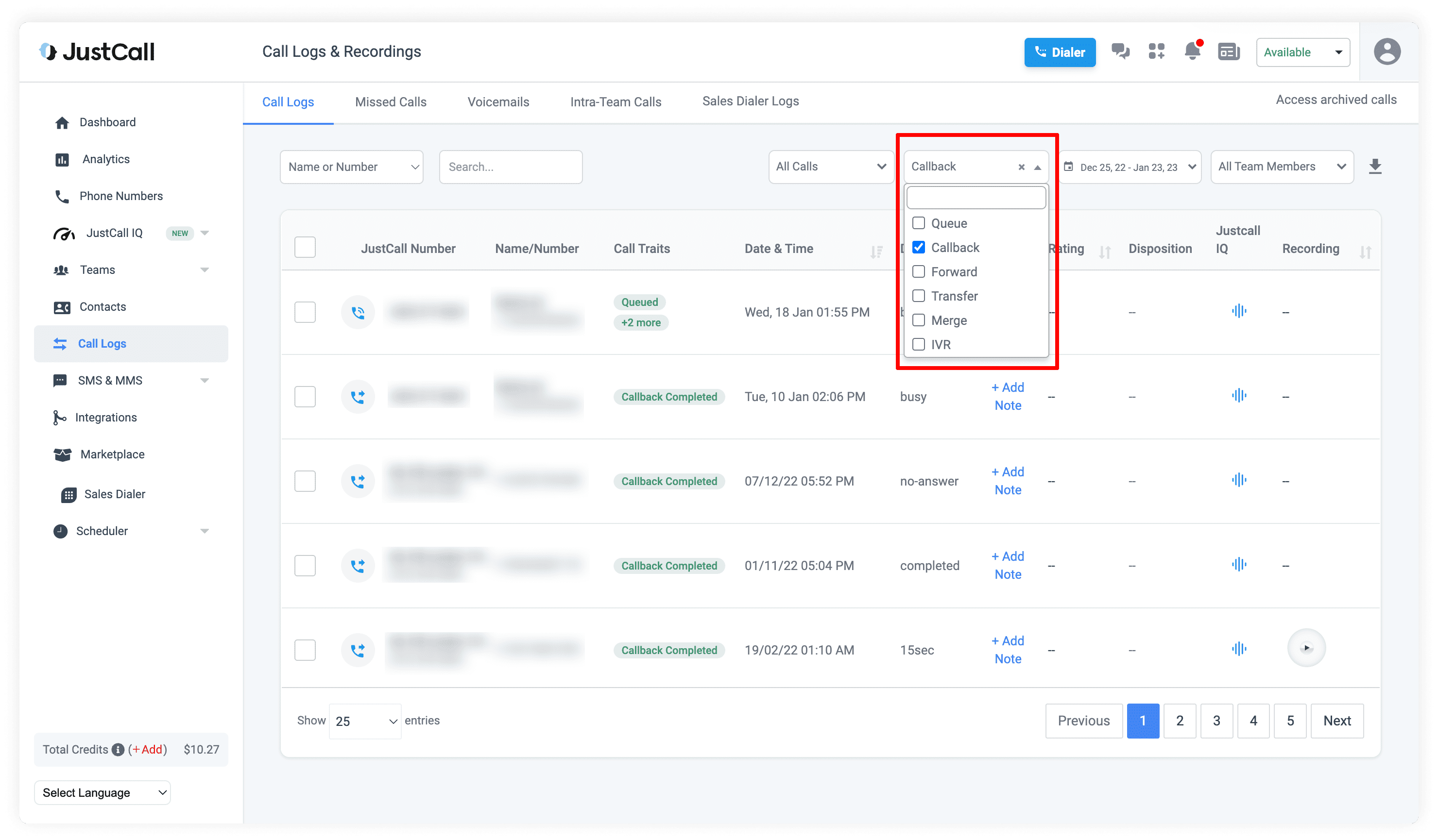
Features
All VoIP features plus:
- AI agent assistant
- Bulk SMS campaigns
- Call scoring
- Offline calls
Integrations
All major CRMs and Helpdesks.
Pricing
JustCall offers two pricing plans billed annually per user/month.
AI Communication Suite:
- Team: $29
- Pro: $49
- Pro Plus: $89
- Business: Custom
Sales Suit:
SalesPro: Custom price
Free trial
Yes, they offer a free trial.
Support channels
JustCall doesn’t offer a lot of support options. However, this is what they have:
- Email: To resolve issues, you can email them at help@justcall.io.
- Talk to an expert: You can fill out a contact form, so their customer representatives can get back to you.
What makes it better than Dialpad?
- Stronger SMS and WhatsApp support: JustCall’s native texting and messaging features are far better than Dialpad’s.
- Better for sales teams: The sales dialer and voicemail drop tools give outbound teams a significant productivity boost.
JustCall limitations
- UI can feel cluttered: Some users report that the dashboard could be more intuitive and easier to navigate.
- Call quality depends on the network: Like with many solutions, unstable internet can affect call clarity.
- Limited automation in lower-tier plans: Advanced automation and AI tools are only available on premium plans.
Customer feedback
G2 Rating: 4.3/5 on G2. Users often highlight JustCall’s ease of use and SMS capabilities as major positives. Teams also appreciate how simple it is to get started and integrate the platform with existing tools.
On the downside, some users mention the interface could be more polished and that occasional technical glitches disrupt workflows. A few customers also note the limitations in the basic plan compared to what’s available in higher tiers.
There are a lot of structures that aren’t immediately obvious when you’re using the product, that you’ll only run into when something stops working.
Read the full review
Best for
JustCall is ideal for sales and support teams that need multi-channel communication, especially those focused on outbound calling and SMS campaigns. It’s also a great choice for startups and remote teams looking for a flexible and easy-to-use solution that integrates smoothly with their CRM tools.
Google Voice for Business
Google Voice for Business is a cloud-based phone solution built for teams using Google Workspace. It offers a simple and scalable way to manage business calls, voicemails, and messages from virtually anywhere. Launched in 2009 and now fully integrated into Google Workspace, it’s used by organizations worldwide.
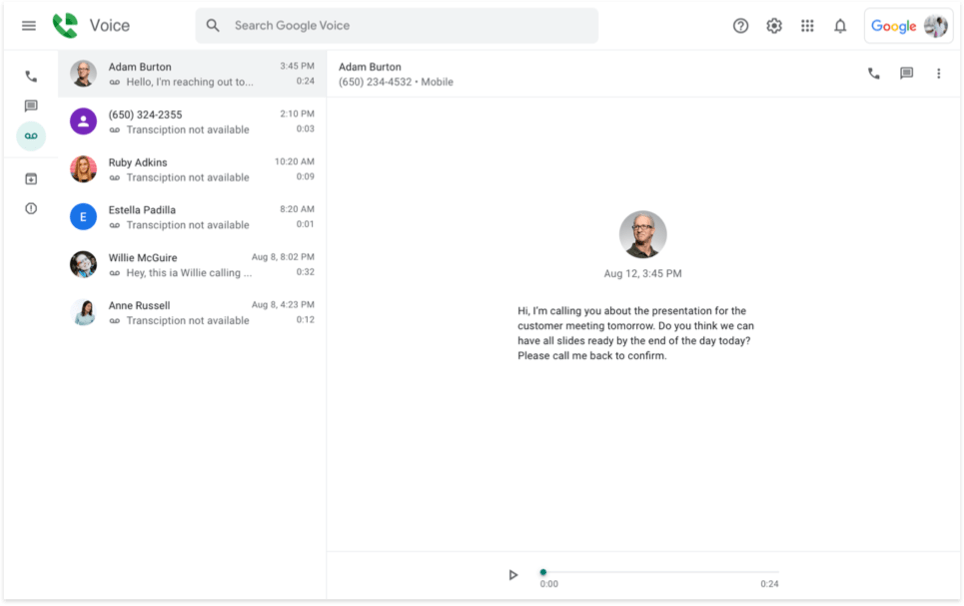
Features
All VoIP features plus:
- Calls between Google Voice numbers
- Calls to most European countries from within Europe included
- Google Calendar integration
- Multi-level auto attendant
Integrations
- Gmail
- Google Calendar
- Google Meet
- Google Drive
Pricing
Googe Voice for Business offers pricing plans billed annually per user/month:
- Starter: $10
- Standard: $20
- Premier: $30
Free trial
Google Voice for Business offers a 14-day free trial.
Support channels
Support is available via the Google Voice Help Center, which offers articles and user forums. Direct customer support is rather limited.
What makes it better than Dialpad?
- Smooth Google Workspace integration: If your team already uses Gmail, Google Calendar, and Drive, Voice blends in perfectly with no extra setup.
- Lower cost for basic features: For small teams, Google Voice offers essential functionality at a lower price point than Dialpad.
Google Voice for Business limitations
- Only available in select countries: Google Voice is still not supported globally, which limits usage for international teams.
- No native CRM integrations: There’s no built-in support for Salesforce, HubSpot, or other popular CRMs.
- Basic interface: While clean and easy to use, the UI offers fewer customization options than
Customer feedback
G2 Rating: 4.1/5 on G2. Users consistently highlight how easy Google Voice is to use, especially for teams already working in the Google ecosystem. They appreciate the affordability and simplicity, especially for basic communication needs.
However, some users feel the platform falls short when it comes to more advanced business phone features. Limited integrations and a lack of international support are also common concerns among users.
Customer support is not up to par, the number of features is lacking compared to modern VoIP providers.
Read the full review
Best for
Google Voice for Business is best suited for startups, freelancers, and small to mid-sized teams that rely heavily on Google Workspace and want a simple, cost-effective phone system. It’s ideal for businesses that don’t need complex call center tools but want to keep communication professional and organized.
How to choose the right Dialpad alternative?
When you are considering alternatives to Dialpad, it’s important to focus on the specific needs and goals of your business. Are you looking for a VoIP platform or a call center solution that has all the features and more? If you know exactly what you need, here are the key factors that can help you with your search:
- Opt for call quality and reliability: Look for a provider with strong uptime guarantees, global infrastructure, and consistently positive feedback on audio clarity. Reliable communication is non-negotiable in business operations.
- Always factor in scalability: Choose a platform that can grow with your business. Whether you need to onboard a few new agents or expand internationally, your solution should support scaling without major changes or costs.
- Ease of use: A user-friendly interface helps reduce onboarding time and lowers the learning curve for your team.
- Integration capabilities: Double and triple-check if the platform connects smoothly with your CRM, help desk, and productivity tools. Easy integrations improve, well, everything.
- Go for transparent pricing: Look for clear, predictable pricing with no hidden fees. Compare what’s included in each plan to make sure you’re getting value.
- Do not forget about customer support: Choose a provider that offers responsive support through channels that work best for you. It can be live chat, phone, or email, whatever works for you best.
Choose the call center that speaks to your heart and budget
We’ve reached the final point of our best Dialpad alternatives review, which means that you have a choice to make. We looked at the top 10 competitors, their features, pricing plans, and integration capabilities. It’s quite understandable if you feel like it’s impossible to select just one. However, let us make it easier for you.
If you want to choose a provider that uses AI-powered features, you can opt for Aircall, Nextiva or OpenPhone. If you need a provider with massive integration possibilities, then Aircall is for you. However, if you want the ultimate dialer power and advanced analytics without emptying your bank account, consider MightyCall.
So, which one is the best alternative to Dialpad for you?