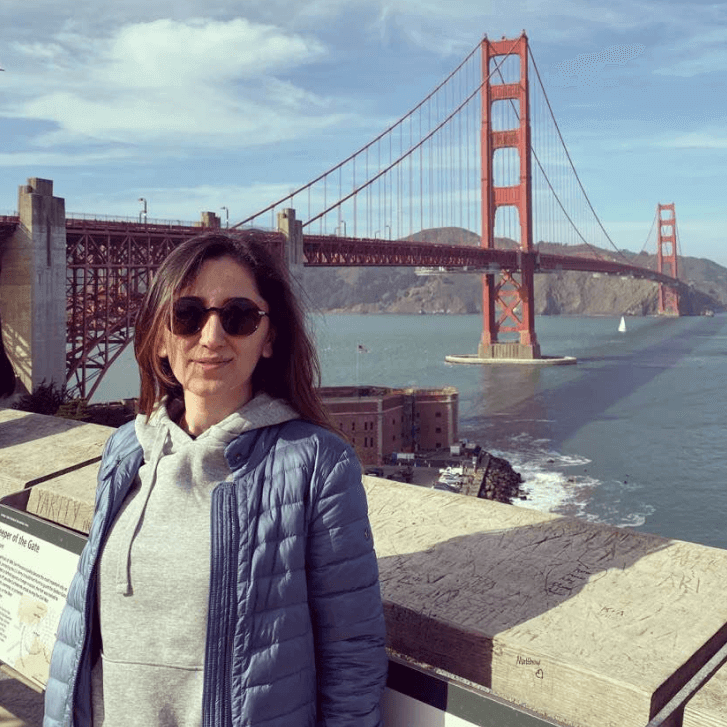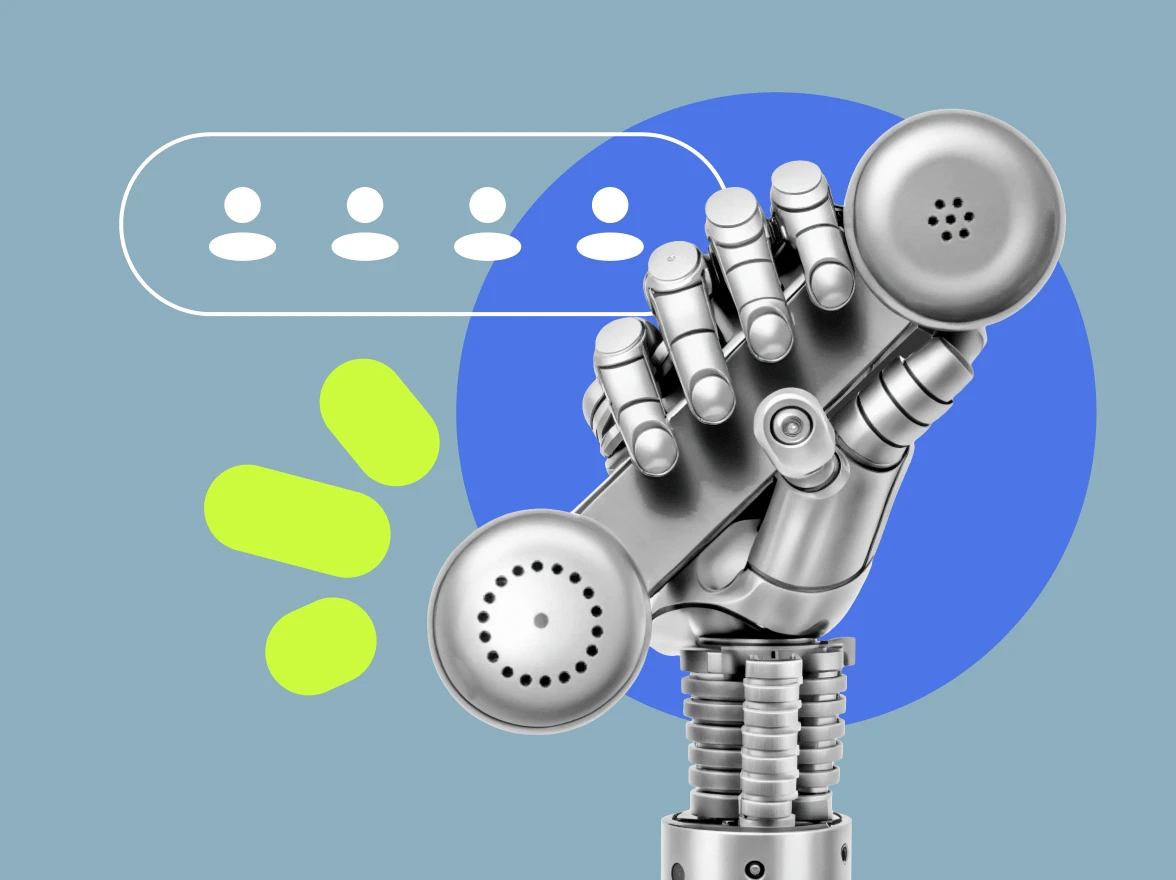You may not know this, but missed calls and long queues are quietly draining your revenue. According to Getmindful, 60% of customers hang up after just a minute or two on hold. That in turn drives CSAT scores down. As a CX leader, you’re under pressure to turn these friction points into drivers of retention and growth. That’s where inbound call center software comes in.
Modern solutions use intelligent routing, IVR, and real-time analytics to boost first call resolution rates and reduce average handle times. In this guide, we’ll walk you through the top call center providers that can do the job.
Key takeaways
- IVR: Modern inbound call center software typically uses IVR to handle routine queries, reducing wait times and helping agents to be available for complex issues.
- Routing: Skills-based call routing in call center software directs inbound calls to the optimal agent based on expertise and availability.
- AI agent: An AI agent in call centers automates customer interactions, providing quick, personalized support for common questions.
- Analytics insights: Tracks key metrics like abandonment rates and agent occupancy, allowing for data-driven adjustments that boost efficiency and CSAT.
- Integrations: With CRM and helpdesk connections, call center software solutions sync customer data instantly across systems for personalized interactions.
- Total cost of ownership (TCO): Reduces hardware and maintenance costs with transparent pricing and reliable, high-uptime performance.
Best inbound call center software: Comparison table
Selecting the right inbound call center software starts with a clear understanding of what each platform represents and offers. Let’s take a look.
| Platform | Starting price (per user/month, billed annually) | Free trial | Differentiator | G2 rating |
|---|---|---|---|---|
| MightyCall | $25 | 7 days | Intuitive setup in <1 day; multi-level IVR; live call monitoring; HIPAA compliant | 4.4/5 |
| Ooma | $19.95 | 30-day money back guarantee | You need to buy an actual phone | 4.6/5 |
| Dialpad | $15 | 14 days | AI real-time coaching and sentiment analysis | 4.4/5 |
| 8×8 | Request a quote | 30 days | AI sentiment analysis | 4.2/5 |
| Google Voice for Business | $10 (with Workspace) | 14 days | Seamless Google integrations | 4.1/5 |
| CallHippo | $18 | 14 days | Timezone routing | 4.4/5 |
| Net2Phone | $27.99 | Free trial seems to be unavailable | Unlimited calls to 40+ countries | 4.4/5 |
| GoTo Connect | Request a quote | Available | Drag-and-drop IVR for easy customization | 4.4/5 |
| Aircall | $30 | 7 days | Live call monitoring for instant coaching | 4.4/5 |
| Ringover | $21 | 7 days | AI transcription | 4.6/5 |
| CloudTalk | $19 | 14 days | Advanced reporting and intelligent call routing | 4.4 |
| Vonage | $13.99 | No | Global communication channels unification | 4.3 |
| Quo (OpenPhone) | $15 | 7 days | AI agent | 4.7 |
| JustCall | $29 | 14 days | AI-powered workflows and coaching | 4.3 |
| AVOXI | $14.99 | Yes | Intelligent caller ID | 4.4 |
| Five9 | $119 (per seat) | No | Enterprise-level AI-enhanced automation and analytics | 4.1 |
| RingCentral | $20 | 14 days | Comprehensive UCaaS with global coverage | 4.5 |
| Genesys Cloud | $75 | 60 days | Omnichannel engagement and AI orchestration for enterprise | 4.4 |
| Nextiva | $15 | 14 days | AI-powered customer experience solutions for enterprise | 4.5 |
| Talkdesk | $85 | 15 days | Customer Experience Automation (CXA) for enterprise | 4.4 |
| NICE CXone | Request a quote | 60 days | Omnichannel routing and AI models for enterprise | 4.3 |
| Avaya | $20 | 60 days | Multi-channel support and AI interactions for enterprise | 4.2 |
Prices and ratings are current at the time of publication.
What is inbound call center software?
Inbound call center software is a cloud-based system that manages incoming customer interactions (mainly voice calls), using automation, AI agent to answer to common questions, intelligent routing, and analytics to deliver fast, personalized support and boost FCR rates. The inbound call center software turns chaotic call queues into organized workflows in 5 simple steps:
- IVR greeting: An interactive voice response menu handles routine queries via self-service.
- Smart souting: Skills-based algorithms connect callers to the right agent, cutting wait times. Or there’s a possibility of being connected to an AI agent that answers common questions.
- Agent desktop: Agents view CRM data, scripts, and customer history in one dashboard for faster resolutions.
- QA monitoring: Supervisors provide real-time coaching and review recordings to maintain quality.
- Analytics wrap-up: Post-call insights measure KPIs like CSAT and AHT, helping optimize operations.
Core benefits:
- Boosts agent productivity.
- Scales easily during peak periods.
- Ensures compliance with GDPR/HIPAA-level security.
Inbound vs outbound call center solutions
Inbound and outbound call centers have specific purposes, but their functions often overlap in blended setups. So what does that mean? Inbound centers focus on fast, efficient customer support and retention through quick issue resolution, while outbound teams handle proactive outreach and customer acquisition. In short, here’s how they compare:
| Aspect | Inbound call centers | Outbound call centers |
|---|---|---|
| Goals | Resolve queries, improve CSAT (target 85%+), build loyalty | Generate leads, close sales, and upsell |
| Core KPIs | FCR (80%+), AHT (<5 min), abandonment (<5%) | Connect rate, revenue per call, list penetration |
| Typical features | IVR, skills-based routing, call queuing, real-time analytics | Predictive dialing, lead scoring, and compliance scripting |
| When to blend | High-volume support with sales follow-ups (e.g., post-resolution upsell) | Retention campaigns alongside acquisition (e.g., surveys) |
For example, imagine a retail chain struggling with a surge of post-holiday return calls. By adopting a blended model (combining inbound support with outbound satisfaction surveys), it boosts customer satisfaction scores and discovers upsell opportunities that generate more revenue.
As a rule of thumb, if customer retention matters more than acquisition, it’s best to prioritize inbound-focused call centers with smooth handoffs across channels like phone, chat, and email.
Top 22 inbound call center solutions: strengths, tradeoffs, and best-fit
Are you trying to go through the crowded field of inbound call center software? We hear you. That’s why we have shortlisted the top 22 platforms based on G2 ratings and 2025 performance benchmarks. Let’s take a look at each platform.
Inbound call center software for SMB & mid-market
1. MightyCall
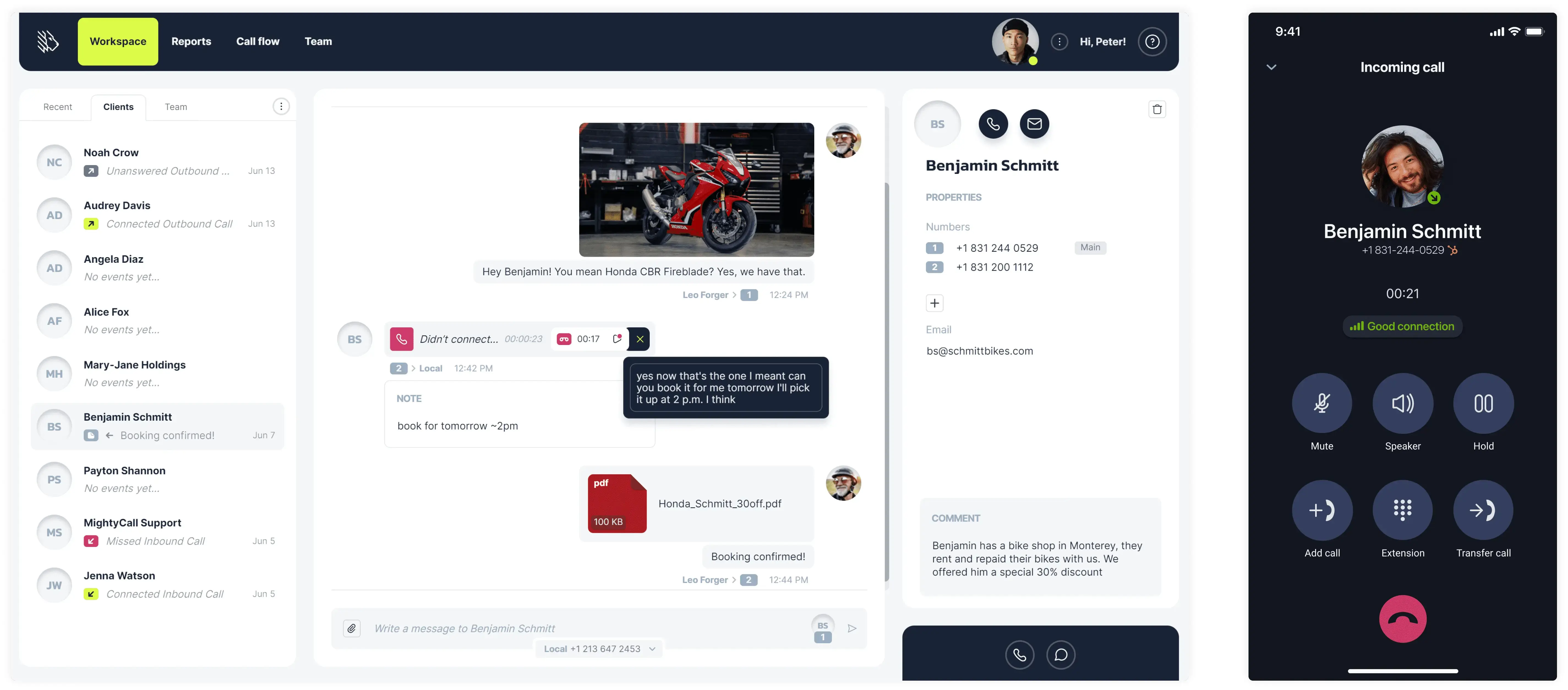
MightyCall stands out as a flexible cloud-based inbound call center system built for SMBs. It features drag-and-drop IVR, call center dialers, and multi-level queuing that can be fully deployed in under a day. It’s ideal for fast-growing teams without heavy IT support.
- Key features: Unlimited US/Canada minutes, live call monitoring and coaching, auto dialers, call recording, call tagging, AI call summary, multi-level IVR, call forwarding, voicemail-to-email, CRM integrations, and advanced analytics.
- Limitation: No built-in video support.
- G2 MightyCall rating: 4.4/5
- User feedback: Reviewers love its intuitive interface and quick setup.
- Best for: Healthcare, retail, and service-oriented SMBs needing HIPAA-ready voice systems with reliable uptime, quick onboarding, and measurable FCR improvements.
User feedback:
2. Ooma
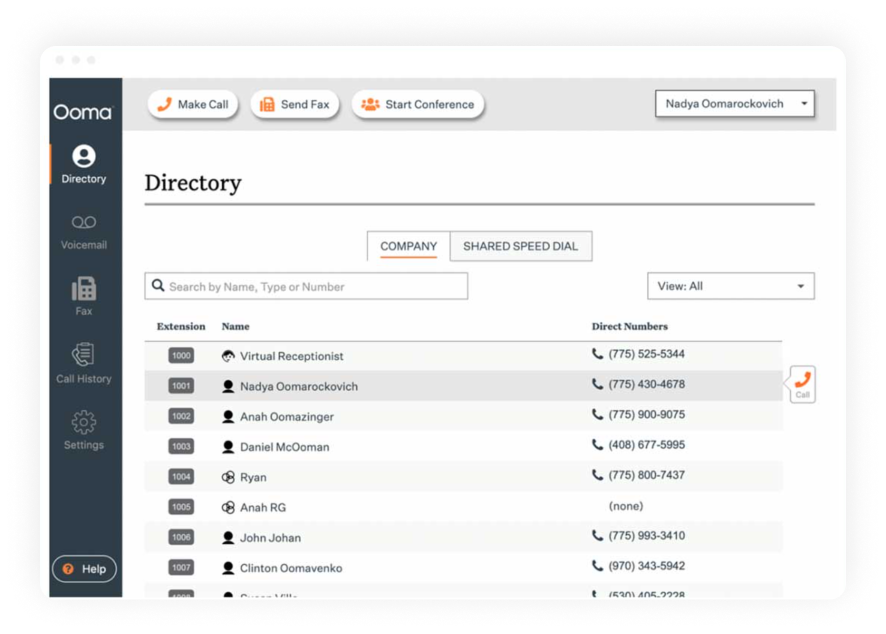
Ooma delivers a reliable inbound call center solution with unlimited domestic calls and a smart virtual receptionist.
- Key features: Call routing and ring groups, call parking, voicemail transcription, multi-site management, analytics dashboard, Salesforce integration, and mobile/desktop apps.
- Limitation: Lacks predictive AI routing.
- G2 Ooma rating: 4.6/5
- User feedback: “Crystal-clear audio quality” stands out, though some report “mobile app bugs during peak hours.”
- Best for: Mid-sized distributed sales and support teams seeking affordable, PCI-compliant voice solutions that can be deployed in <1 day with minimal training.
Ooma is cost effective, easy to use, reliable solution. –
Read the full review
3. Dialpad
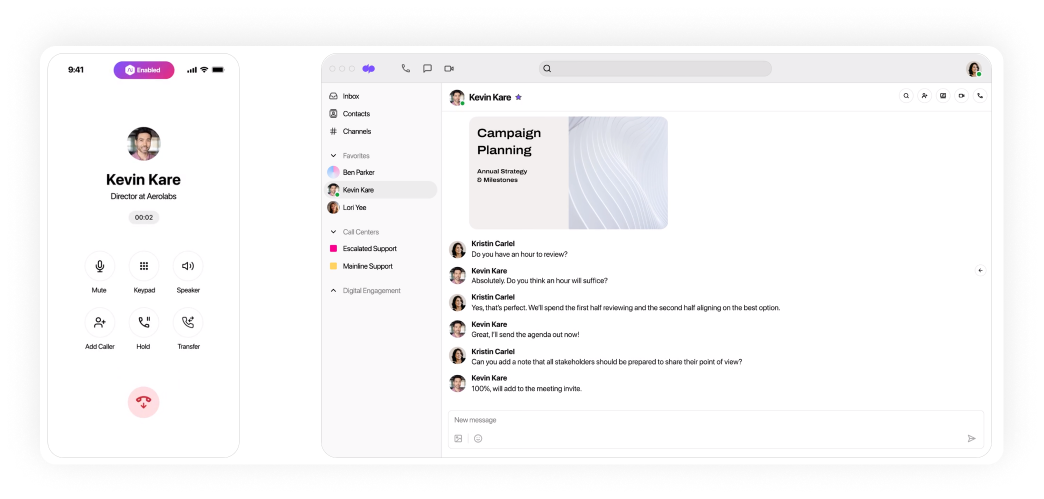
Dialpad’s AI-driven call center software shines with real-time coaching and transcription, helping teams lift FCR.
- Key features: Real-time analytics, AI coaching, omnichannel queueing, sentiment analysis, post-call summaries, and live monitoring.
- Limitation: Higher cost once add-ons stack up.
- G2 Dialpad rating: 4.4/5
- User feedback: Users praise “AI insights” but mention “occasional API lags.”
- Best for: SMBs and SaaS teams that value AI-driven insights.
Some features are unpolished and requires an overhaul, for instance, the desktop app
It is a must to have a solid and stable internet connection, which is a great setback –
Read the full review
4. 8×8
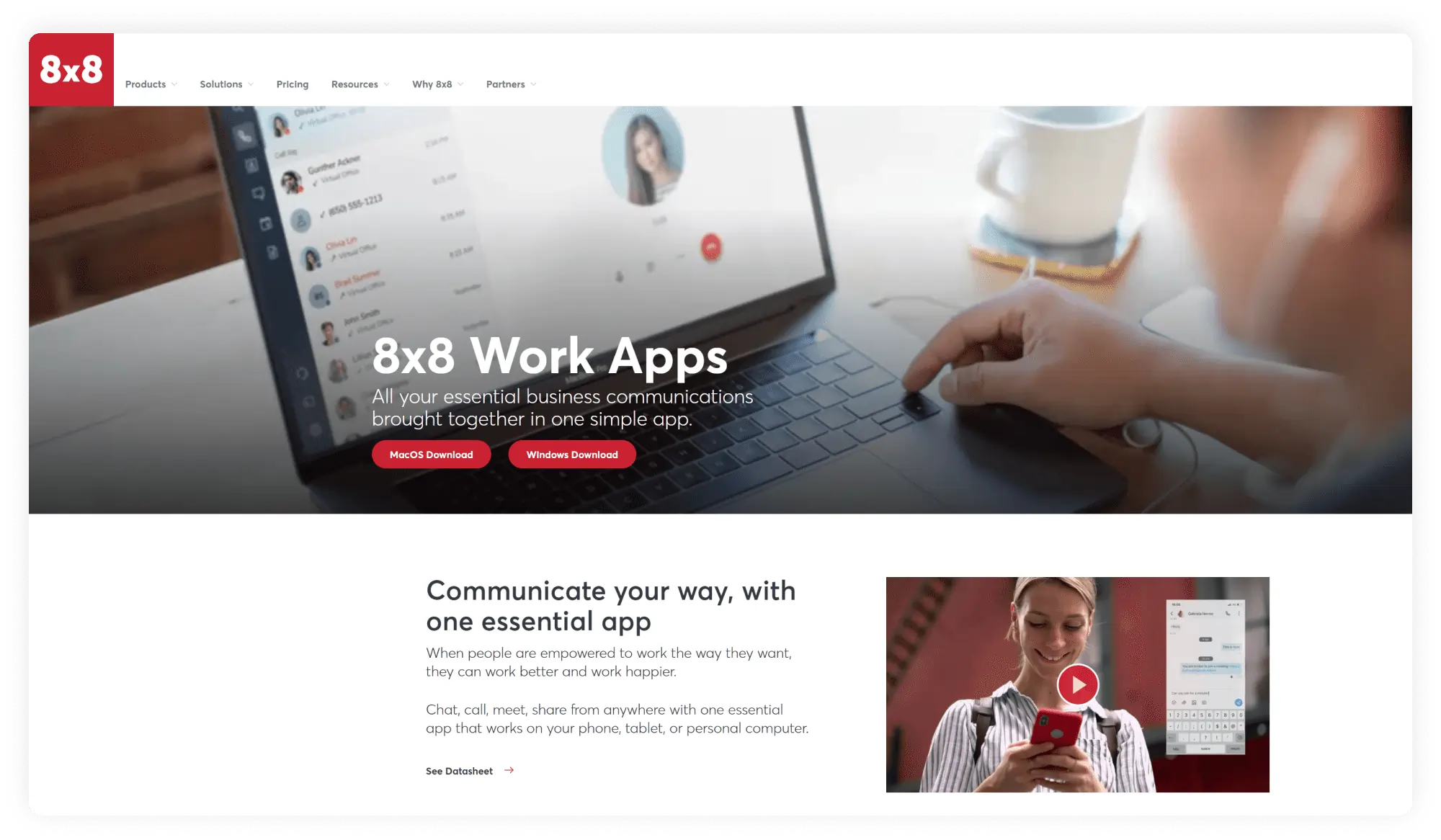
8×8 provides a global inbound call center platform with PSTN coverage across 58 countries and built-in AI sentiment analysis that cuts escalations.
- Key features: Omnichannel routing, supervisor dashboard, real-time analytics, and 300+ integrations.
- Limitation: Steeper learning curve for new users.
- G2 8×8 rating: 4.1/5
- User feedback: “Reporting is excellent,” but some find “support response inconsistent.”
- Best for: International e-commerce or logistics companies needing PCI-compliant, scalable global coverage with advanced analytics and AI-driven agent optimization.
We had issues with application freezing when we first started using it but it has improved tremendously since then. –
Read the full review
5. Google Voice for Business
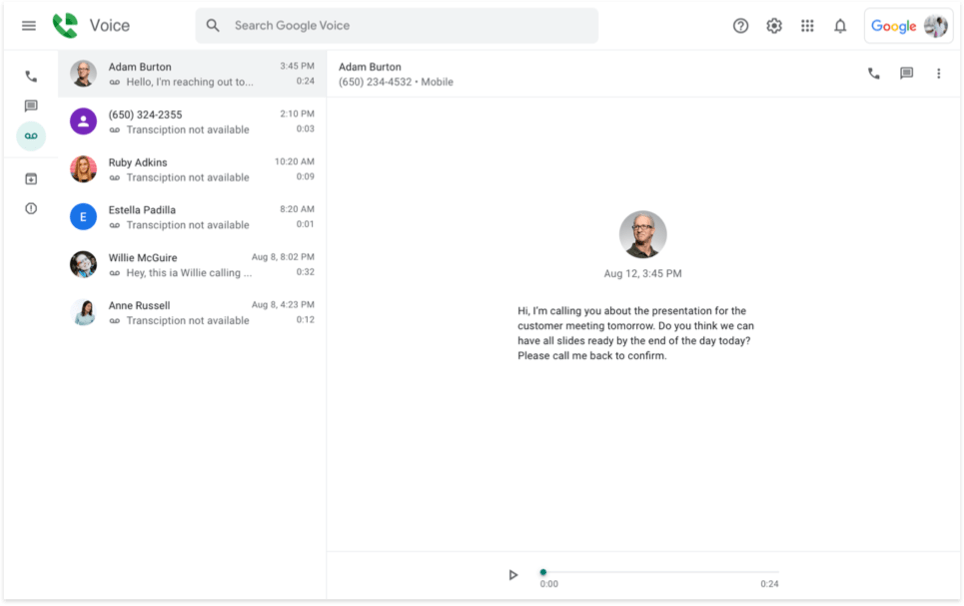
Google Voice for Business offers an affordable and simple inbound call center option tightly integrated with Google Workspace.
- Key features: Auto-attendant, call screening, voicemail transcription, and CRM sync.
- Limitation: Analytics are fairly basic.
- G2 Google Voice for Business rating: 4.1/5
- User feedback: “Zero-cost entry and easy setup” make it attractive, though “routing options are limited.”
- Best for: Startups or solopreneurs; quick setup under a day and secure Google ecosystem.
It took a little bit of investigation to find the settings I need but I found them and then they’re easy to use once I located the features. –
Read the full review
6. CallHippo
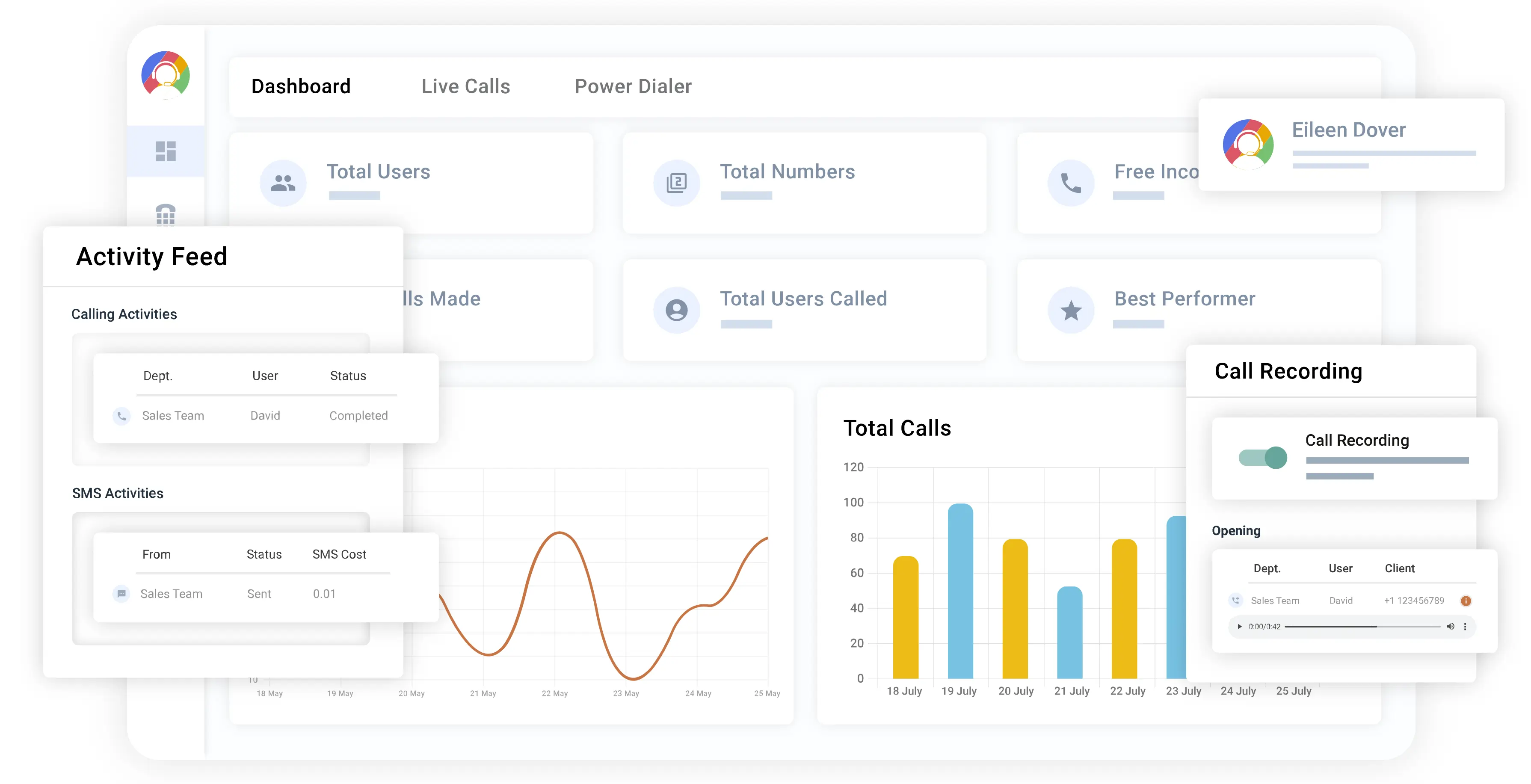
CallHippo’s inbound call center system uses its AI Global Connect tool for timezone-aware routing, improving connect rates.
- Key features: IVR builder, call tagging, call recording, real-time analytics, and team performance dashboards.
- Limitation: The Interface feels a bit dated.
- G2 CallHippo rating: 4.4/5
- User feedback: Quick onboarding is praised, but SMS limits can frustrate.
- Best for: Global SMB sales or customer success teams looking for affordable inbound software with strong international calling coverage.
Sometimes the mobile app can lag a little, and integrations with other tools could be smoother. But overall, it doesn’t affect the core calling experience. –
Read the full review
7. Net2Phone
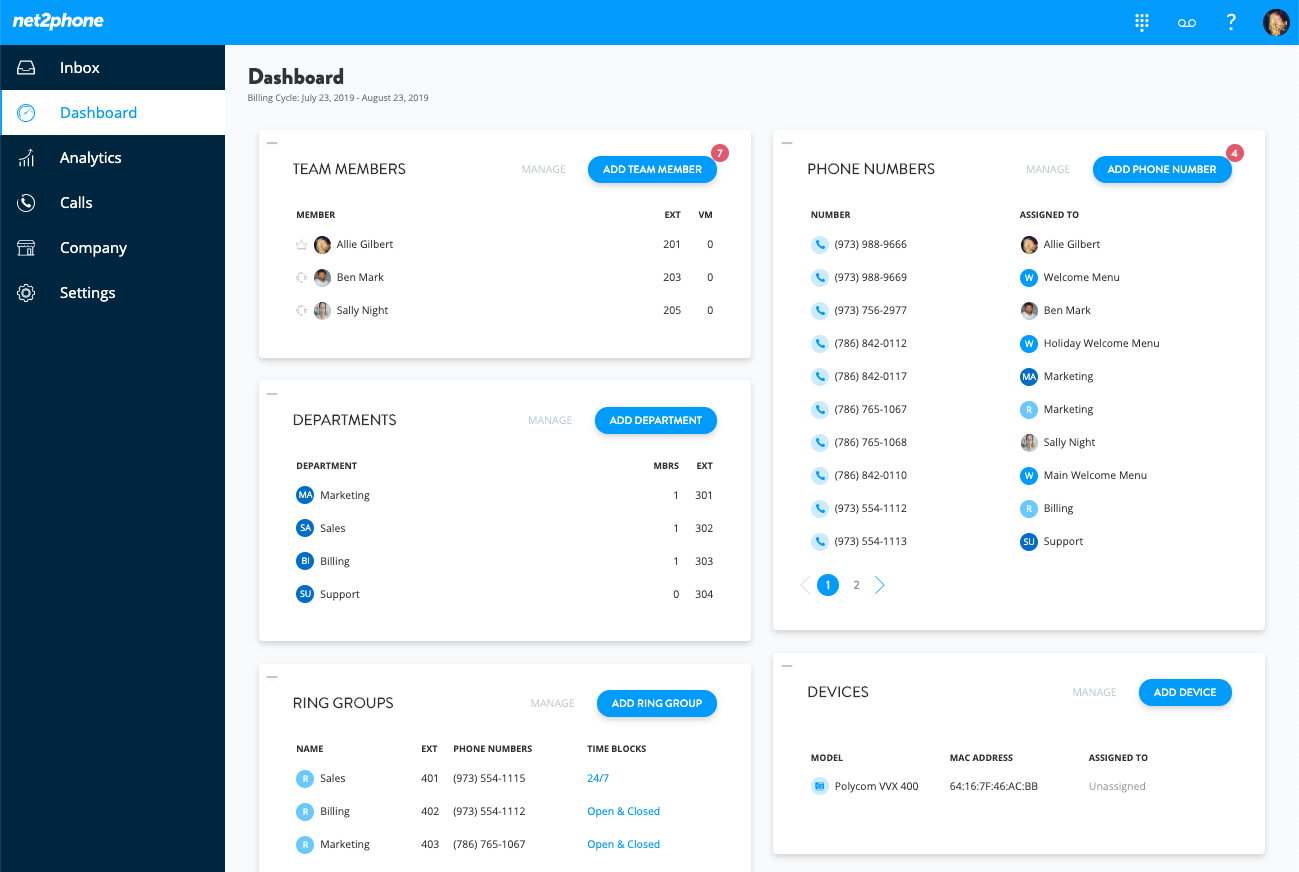
Net2Phone supports inbound operations with unlimited calling to 40+ countries and an open API for custom workflow automation.
- Key features: Automatic call distribution (ACD), real-time analytics, recording, IVR, voicemail-to-email, CRM integrations, and live call monitoring.
- Limitation: Fewer native AI automation tools.
- G2 Net2Phone rating: 4.4/5
- User feedback: Global coverage seems to be a win among users, though onboarding feels a bit slow.
- Best for: International SMBs or development-driven teams requiring flexible APIs and reliable multi-country voice connectivity.
It is not the most intuitive system, but the exceptional support more than makes up for it. –
Read the full review
8. GoTo Connect
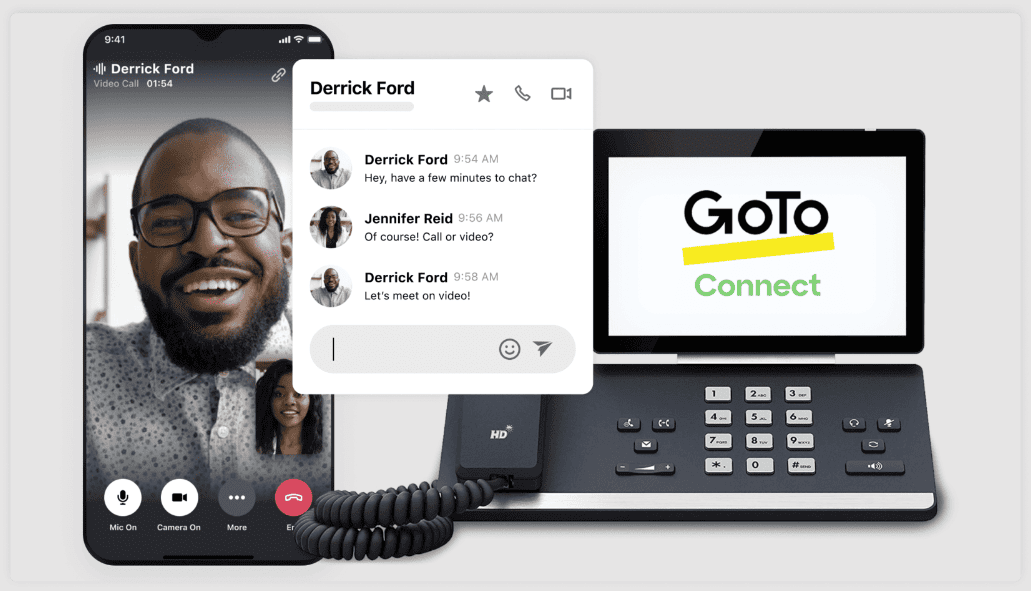
GoTo Connect simplifies inbound management with a visual IVR editor that lets teams build workflows faster.
- Key features: Drag-and-drop call flows, multi-level queues, team analytics, call forwarding, video conferencing, and mobile apps.
- Limitation: No built-in AI transcription at the base level.
- G2 GoTo Connect rating: 4.4/5
- User feedback: People like the intuitive interface and the dial plan.
- Best for: Hybrid or remote teams needing a cost-effective platform with flexible call routing and simple administration.
This is honestly just a nitpick but the mobile app doesn’t work with Android Auto (not sure on apple carplay) so you’re forced to answer using your phone vs steering wheel or infotainment system. –
Read the full review
9. Aircall
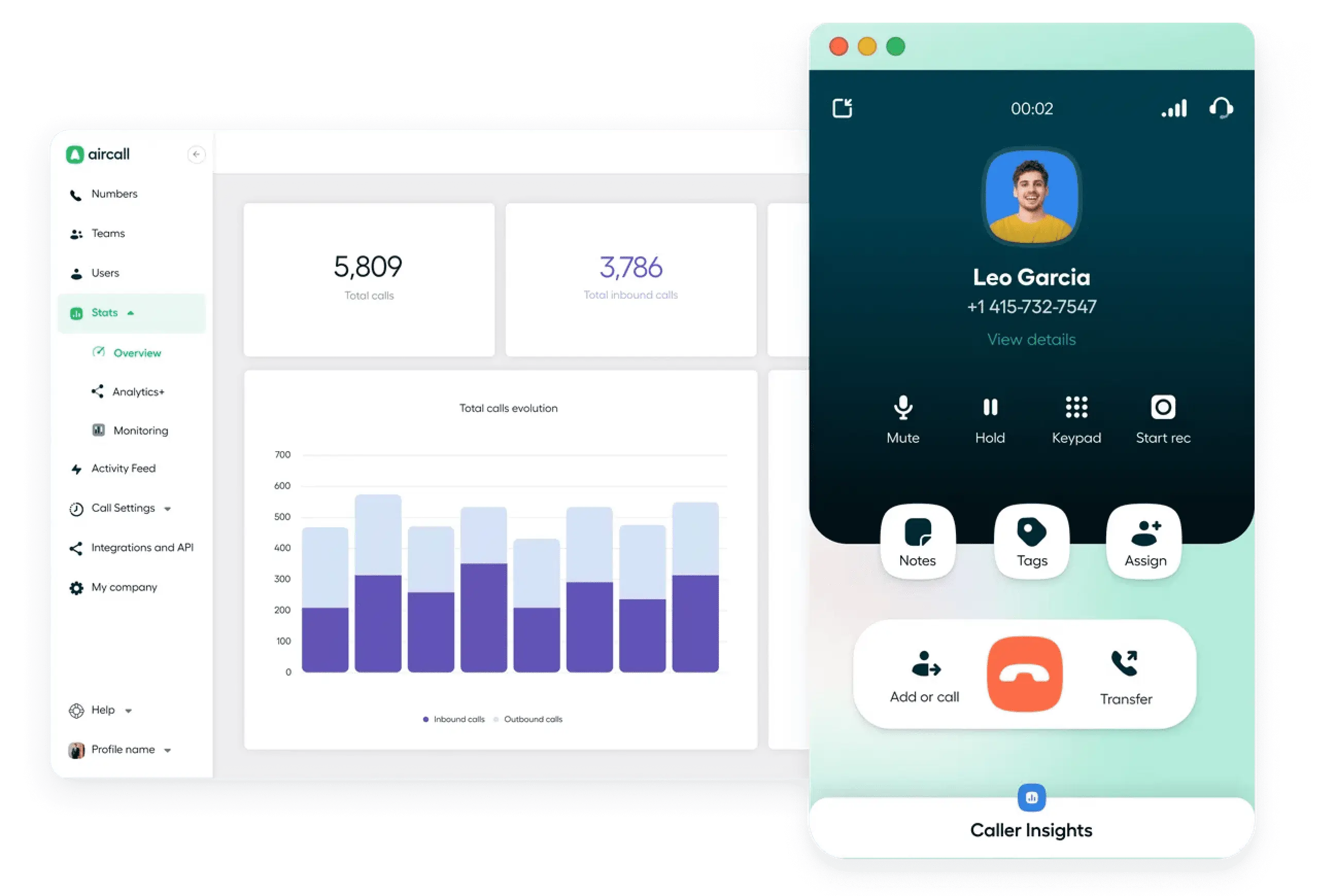
Aircall specializes in CRM-driven inbound workflows, helping agents cut average handle time.
- Key features: CRM pop-up integration, live call monitoring, call tagging, analytics dashboard, AI coaching tools, and IVR.
- Limitation: SMS functionality costs extra.
- G2 Aircall rating: 4.4/5
- User feedback: CRM sync is seamless, but pricing climbs with scale.
- Best for: SaaS, e-commerce, and digital agencies seeking HIPAA-compliant, data-enriched inbound solutions with powerful reporting and automation.
The biggest issue is misleading pricing and features. The basic plan does not include the power dialer, and to access it you’re forced into a 3-seat minimum plan that costs almost $250/month after taxes. –
Read the full review
10. Ringover
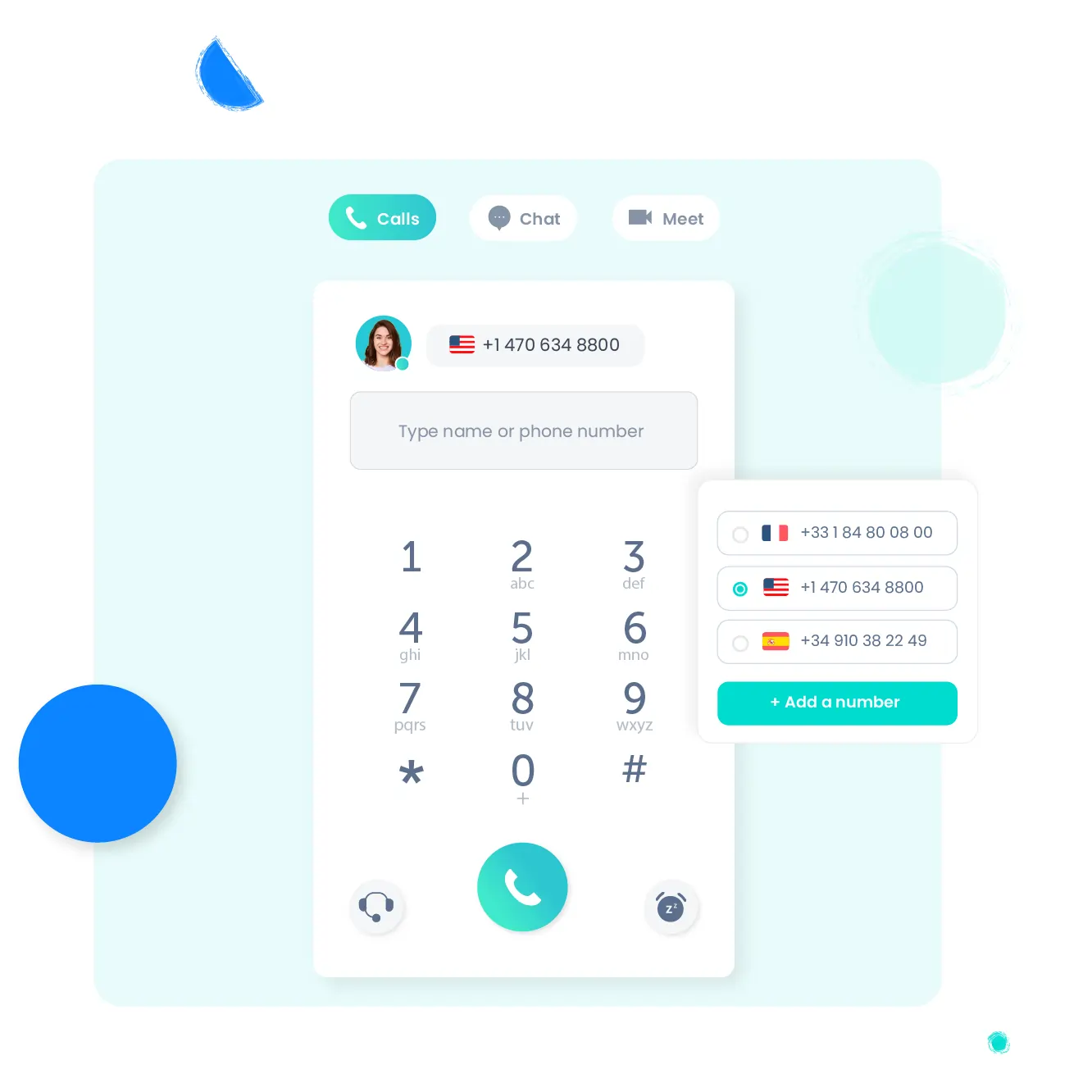
Ringover offers multichannel communication (voice, SMS, WhatsApp) with AI transcription that boosts compliance and engagement.
- Key features: Smart routing, analytics, team messaging, call monitoring, auto-recording, 60+ CRM integrations, and AI-powered summaries.
- Limitation: No built-in video conferencing.
- G2 Ringover rating: 4.6/5
- User feedback: AI transcription is a standout feature, though focus on EU markets limits US use.
- Best for: SMBs that need compliant tools with reliable AI transcription and conversational analytics.
You have to pay upfront for a year and we complained about the background noise from the start and they continued to tell us it was on our end until they finally admitted that they had a problem. –
Read the full review
11. CloudTalk
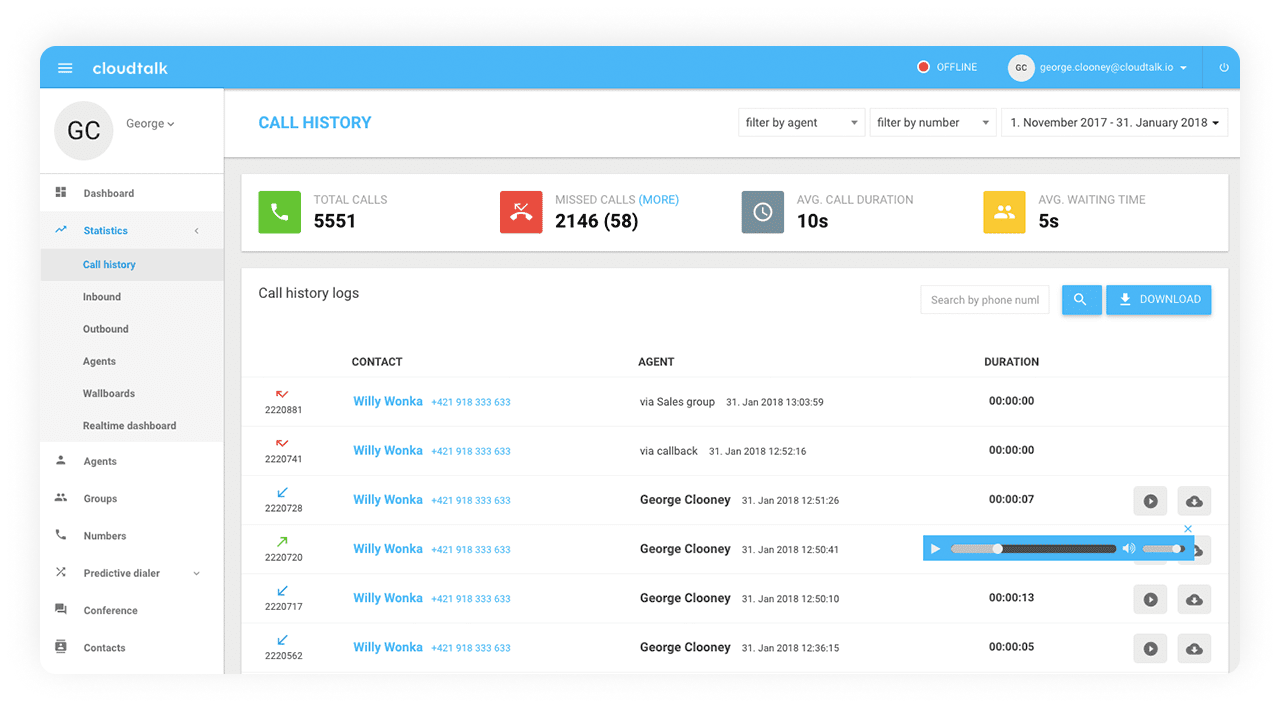
CloudTalk prioritizes global call quality and sentiment-based analytics to help teams reach their CSAT goals.
- Key features: Customizable call flows, automatic recording, global number coverage, real-time dashboards, agent performance reports, and Zapier/HubSpot integrations.
- Limitation: UI can feel outdated.
- G2 CloudTalk rating: 4.4/5
- User feedback: Call quality is exceptional, though the interface needs to be refreshed.
- Best for: Remote and international customer support teams, as well as advanced analytics for performance tracking.
Occasionally, the desktop app can be a bit slow to launch, and there have been rare instances where calls didn’t sync instantly with the CRM. –
Read the full review
12. Vonage
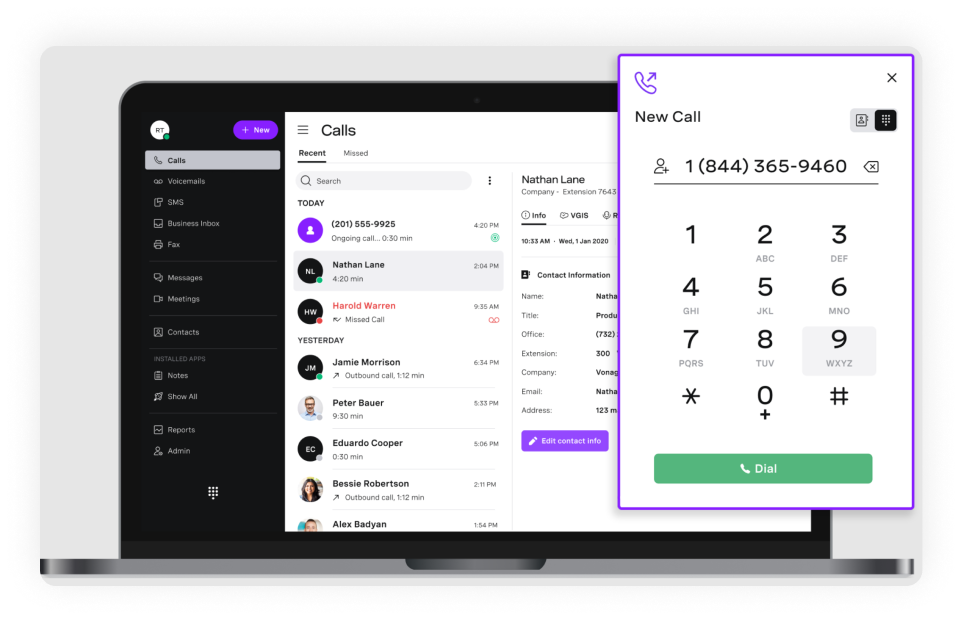
Vonage’s programmable inbound call center software lets businesses design custom workflows and bots that reduce self-service drop-offs.
- Key features: Omnichannel routing, API-based customization, analytics, workforce management, CRM integrations, and real-time dashboards.
- Limitation: Complex setup for non-technical users.
- G2 Vonage rating: 4.3/5
- User feedback: Extremely customizable and stable, though pricing transparency could be better.
- Best for: Tech-heavy teams or enterprises that need developer-friendly inbound systems with deep automation potential.
The customer support was lackluster and it was a separate product- causing it to ultimately be too expensive for us to use and go for a more integrated solution. –
Read the full review
13. Quo (OpenPhone)
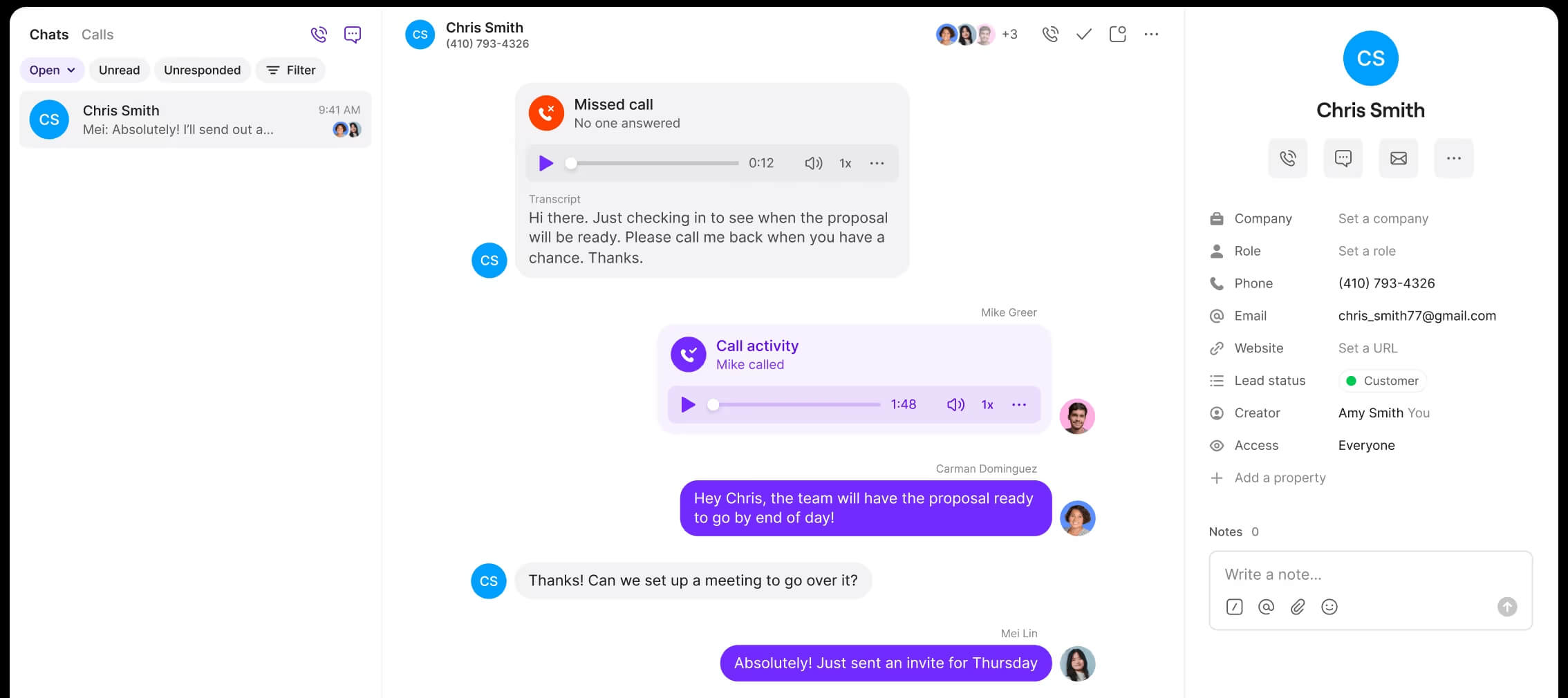
Quo is a modern inbound call center solution designed for collaborative teams that need streamlined communication without heavy infrastructure.
- Key features: IVR, call recording, voicemail transcription, and analytics dashboards for team performance tracking.
- Limitation: Lacks advanced workforce management (WFM) and predictive routing capabilities found in enterprise-grade call center systems.
- G2 Quo rating: 4.7/5
- User feedback: Users highligh the simple setup and intuitive interface. However, some mention that queue management is fairly basic.
- Best for: SMBs, startups, and remote teams.
Honestly, there’s very little I don’t like! If I had to mention something, it might be that there aren’t more advanced customization options within the app yet, but that’s minor compared to the overall great experience. –
Read the full review
14. JustCall
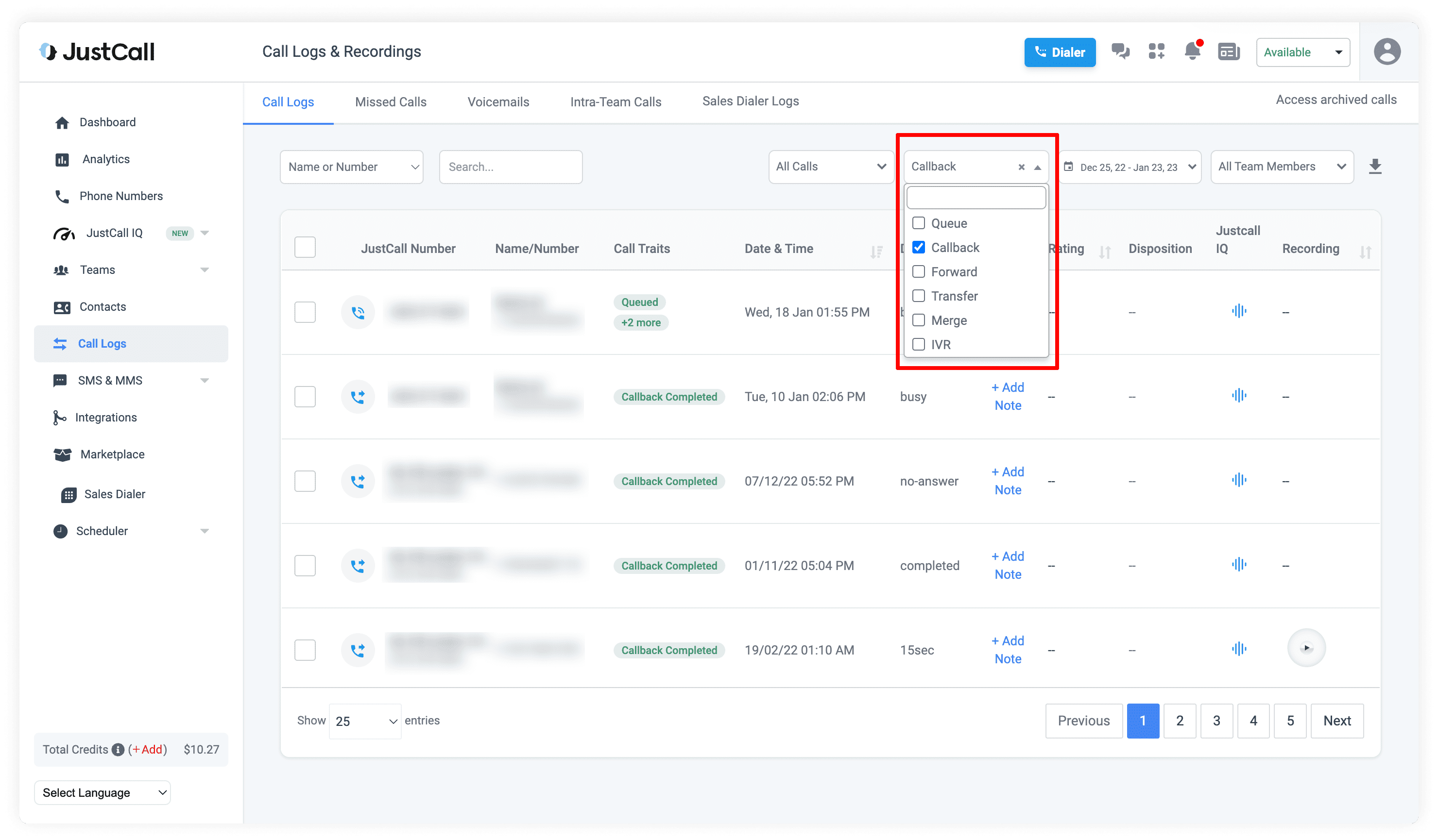
JustCall merges voice and SMS channels under one AI-assisted inbound system, improving FCR.
- Key features: Dialers, IVR, call monitoring, workflow automation, AI SMS Copilot, and CRM integrations.
- Limitation: Requires a minimum of two user accounts.
- G2 JustCall rating: 4.3/5
- User feedback: Simple multichannel interface, though AI tools are still not quite developed.
- Best for: Startups and scaling SMBs needing a unified inbound communication with analytics.
The onboarding process is quite challenging and requires improvement. It involves navigating through a lot of documentation to register as a business and to activate services such as calling and SMS, which was initially difficult. –
Read the full review
15. AVOXI
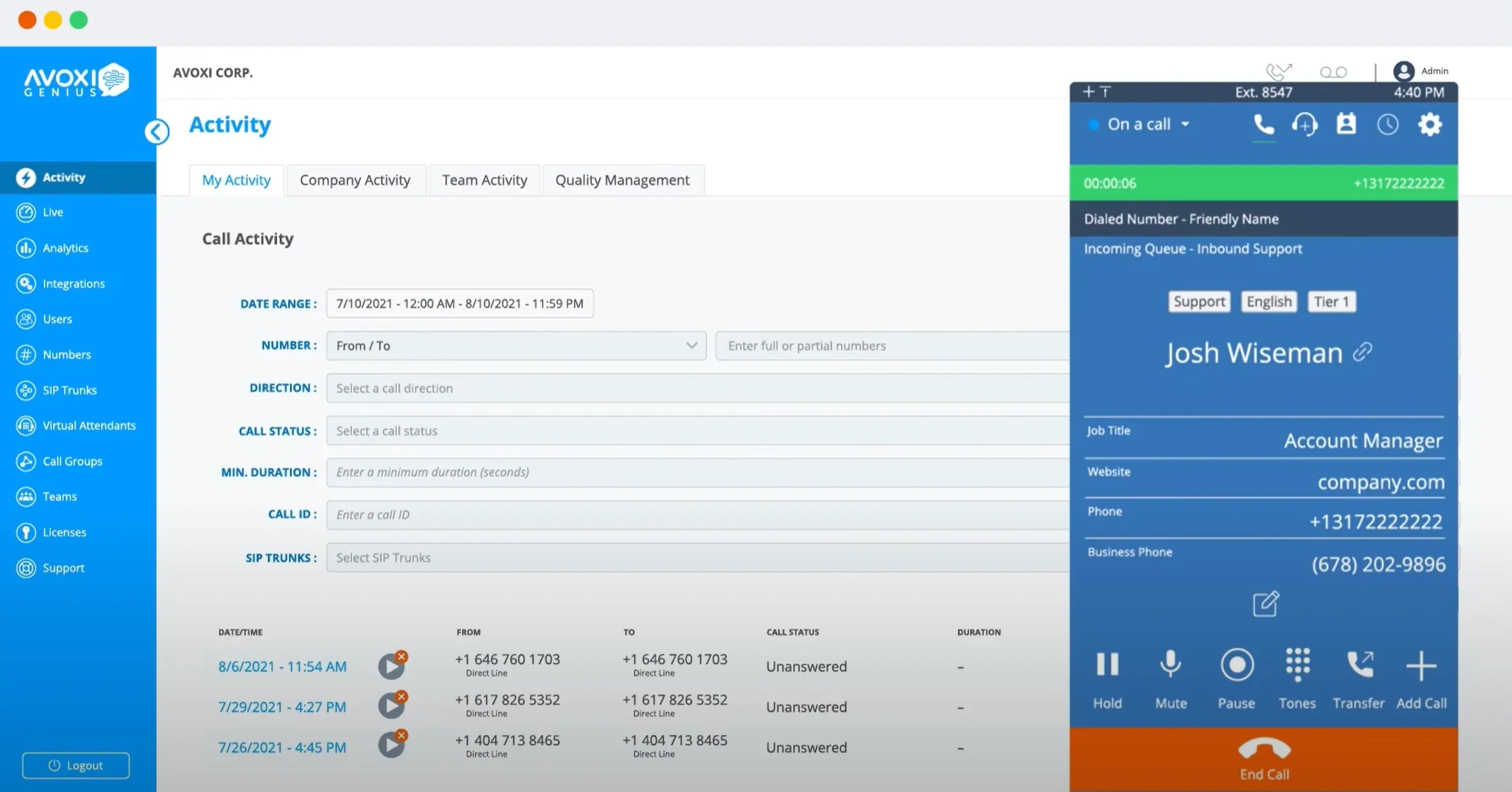
Cloud-based inbound call center software with a global voice network and rapid setup for enterprise and distributed operations.
- Key features: Skills-based routing, IVR, real-time dashboards, quality monitoring (whisper/barge), call recording, and analytics.
- Limitation: While AVOXI offers many features, its UI and advanced automation layers may require more manual setup compared to other platforms.
- G2 AVOXI rating: 4.4/5
- User feedback: Users mention that the platforms is easy to use, but some mention that custom reporting and advanced workflow logic felt less advanced compared to other vendors.
- Best for: Global enterprises, BPOs and remote support operations.
Customer service and sales service is unacceptable. I received a quotation before signing up. The real monthly fee is 2.5x the quoted amount. –
Read the full review
Enterprise inbound call center software and platforms
16. Five9
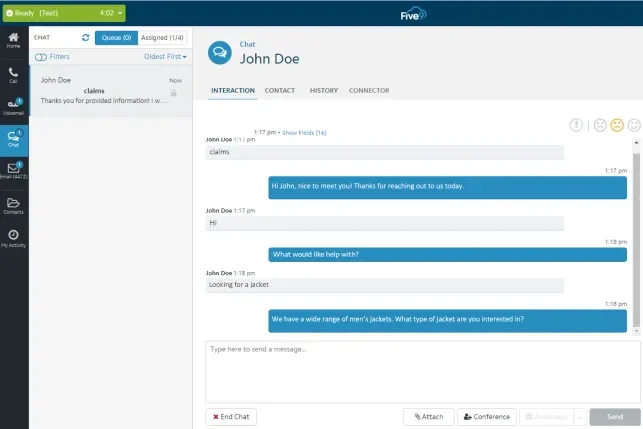
Five9 is an enterprise call center software platform offering AI-driven routing and workforce optimization.
- Key features: Predictive routing, IVR designer, speech analytics, real-time dashboards, open REST APIs.
- Scalability: Implemented in 100+ countries with enterprise-grade uptime and auto-scaling across regions.
- Limitation: Complex configuration for smaller teams.
- G2 Five9 rating: 4.1/5
- User feedback: Praised for robust automation and analytics depth, though setup requires IT interference.
- Risk to manage: Migration complexity when transitioning from legacy PBX systems.
- Best for: Large enterprises in finance, healthcare, and retail that need secure, AI-powered inbound systems with predictive workforce scheduling.
One drawback is that email isn’t fully integrated into the omnichannel experience. Agents still face extra steps compared to phone or chat. –
Read the full review
17. RingCentral

RingCentral delivers unified call center software for enterprises seeking flexibility, reliability, and omnichannel engagement at scale.
- Key features: AI agent assist, omnichannel queueing, workflow automation, WFM suite, API integrations, and detailed SLA reporting.
- Scalability: Global data centers in 45+ regions with carrier-grade reliability.
- Limitation: Requires additional modules for advanced analytics.
- G2 RingCentral rating: 4.5/5
- User feedback: Great uptime and user interface, but some mention that integration costs can add up.
- Risk to manage: Potential vendor lock-in due to proprietary ecosystem.
- Best for: Enterprises managing global support and sales teams needing a single, secure, and compliant call center solution.
Constantly crashes and has a delay when dialing. Also sometimes does double dialing. –
Read the full review
18. Genesys Cloud
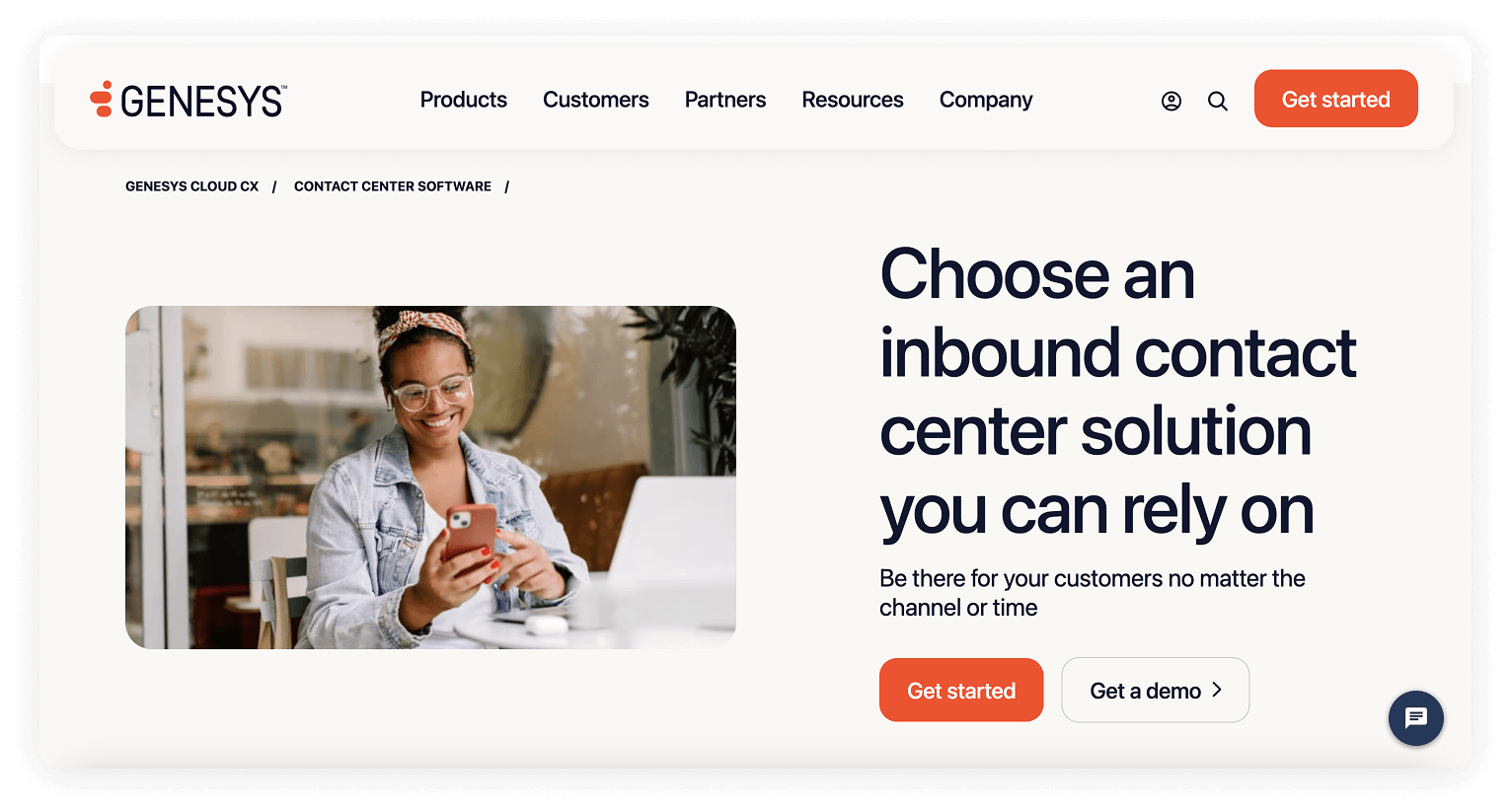
Genesys Cloud CX is a fully unified call center system known for its flexibility, scalability, and AI-driven customer engagement tools.
- Key features: AI predictive routing, workforce engagement management (WEM), speech analytics, journey orchestration, REST APIs, and custom governance controls.
- Scalability: Multi-region cloud with dynamic load balancing and uptime.
- Limitation: Pricing scales steeply with advanced AI modules.
- G2 Genesys rating: 4.4/5
- User feedback: Exceptional routing logic and voice quality, but initial setup is complex.
- Risk to manage: AI model tuning requires experienced admins to maximize ROI.
- Best for: Multinational contact centers prioritizing proactive CX, deep analytics, and full compliance with GDPR and HIPAA frameworks.
Since I have used this as admin, so some configurations while setting up the account can be tricky. –
Read the full review
19. Nextiva
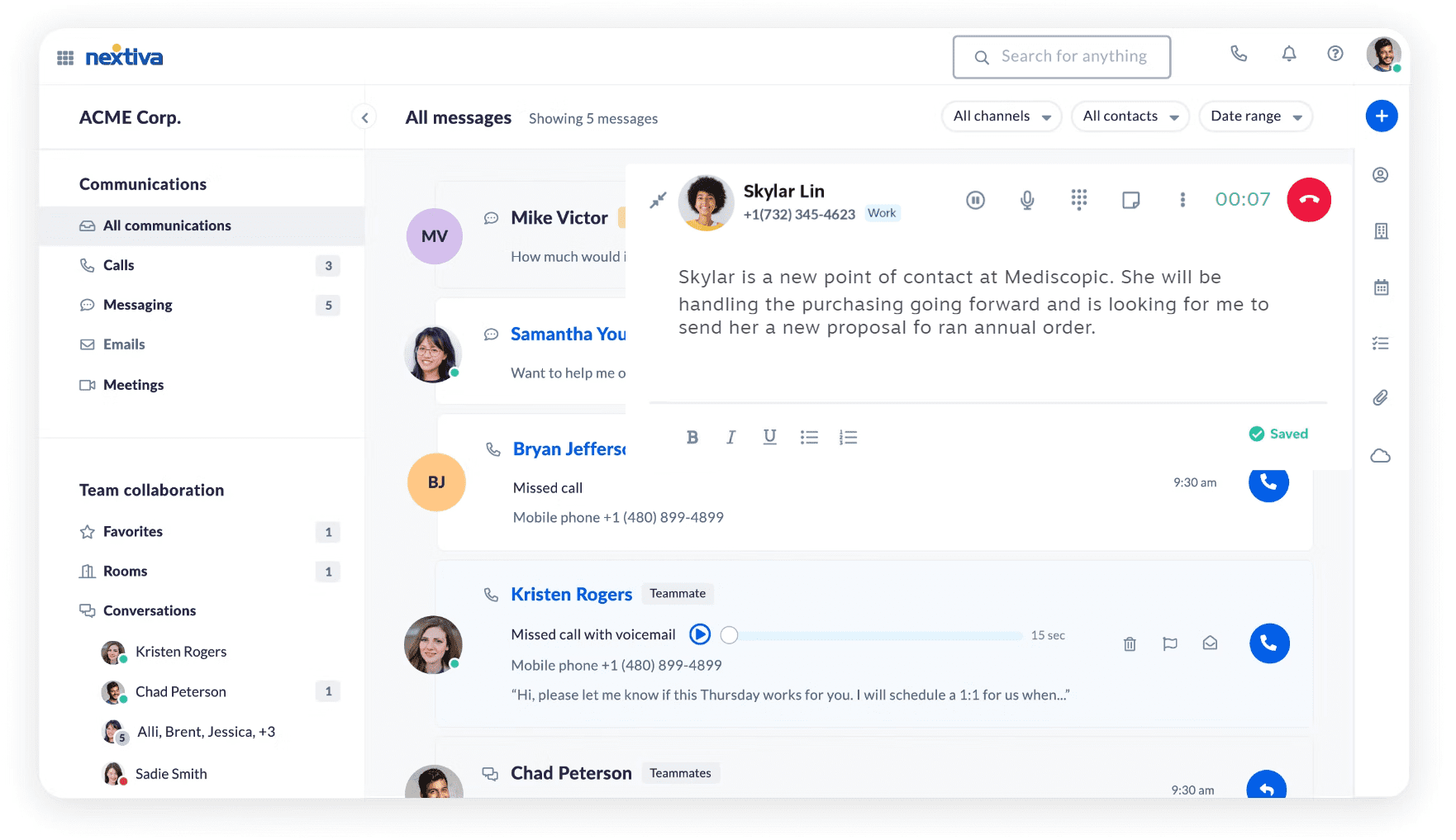
Nextiva provides an enterprise-ready call center system combining voice, video, and analytics under one secure cloud platform.
- Key features: Predictive routing, IVR, real-time analytics, advanced WFM tools, open APIs, sentiment analysis, and unified communication integration.
- Scalability: Supports agents with regional data storage options and multi-language support.
- Limitation: Limited customization for complex workflows.
- G2 Nextiva rating: 4.5/5
- User feedback: Excellent reliability and customer support, but less flexible for large-scale automation.
- Risk to manage: API limitations when integrating with custom enterprise CRMs.
- Best for: Growing enterprises and agencies seeking all-in-one inbound call center software with strong compliance and dependable uptime.
We face unending complains and uncertainties with Nextiva mobile app and this includes slow loading. –
Read the full review
20. Talkdesk
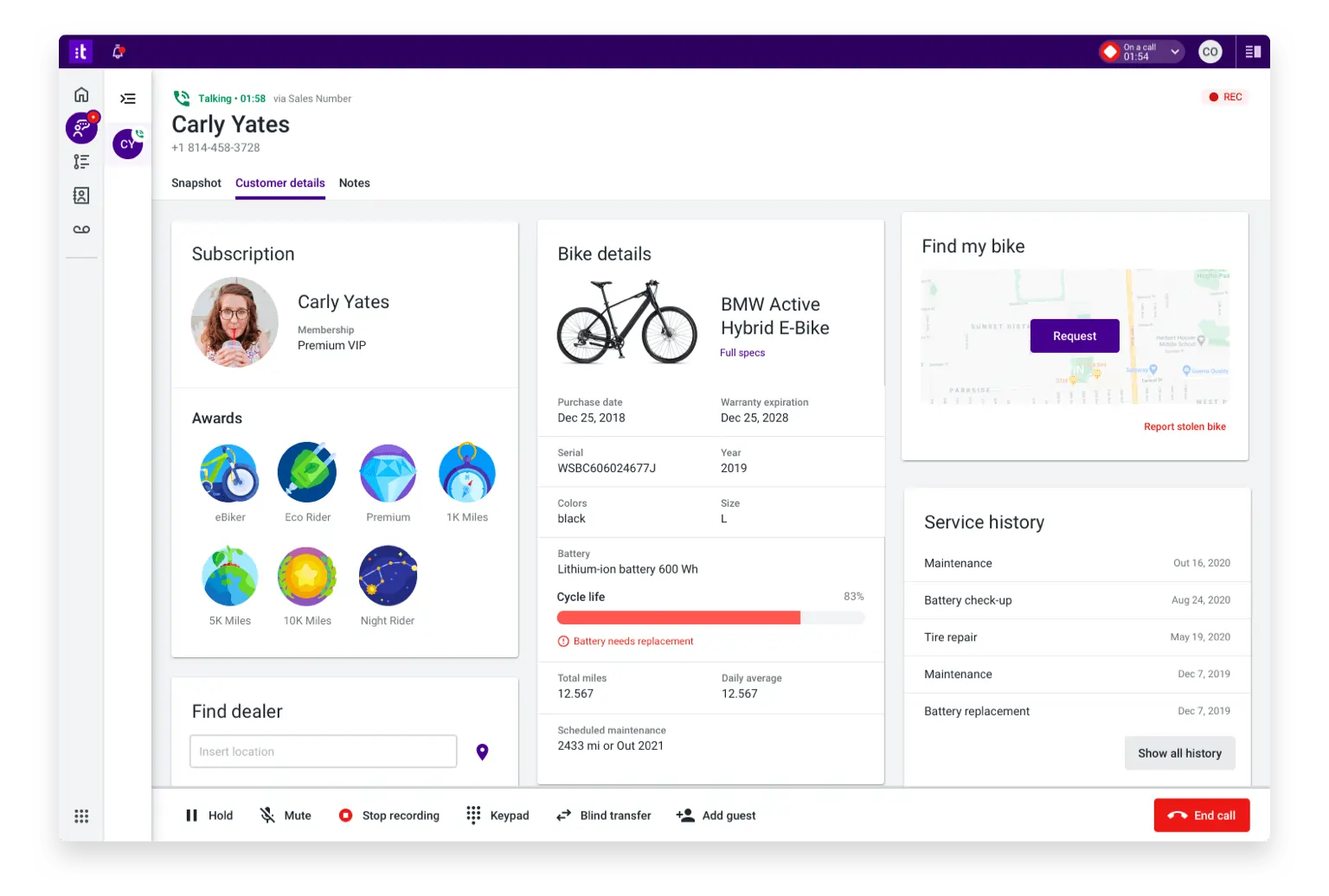
Talkdesk is an AI-native call center solution with advanced WFM, predictive analytics, and workflow automation.
- Key features: AI routing, workforce management suite, and low-code app builder.
- Scalability: Global data residency with multi-region redundancy and FedRAMP-ready infrastructure.
- Limitation: Premium features are locked behind higher pricing tiers.
- G2 Talkdesk rating: 4.4/5
- User feedback: Highly intuitive and customizable, though licensing costs grow with scale.
- Risk to manage: Long-term cost management as advanced modules are added.
- Best for: Enterprises in regulated industries seeking high automation and predictive routing.
Some features (omnichannel, advanced workflows, analytics, etc.) require paying for higher tiers or add-ons, which drives up total cost, and also, reports are not flexible enough, filtering is limited, or getting the specific metrics/data they want requires extra steps. –
Read the full review
21. NICE CXone
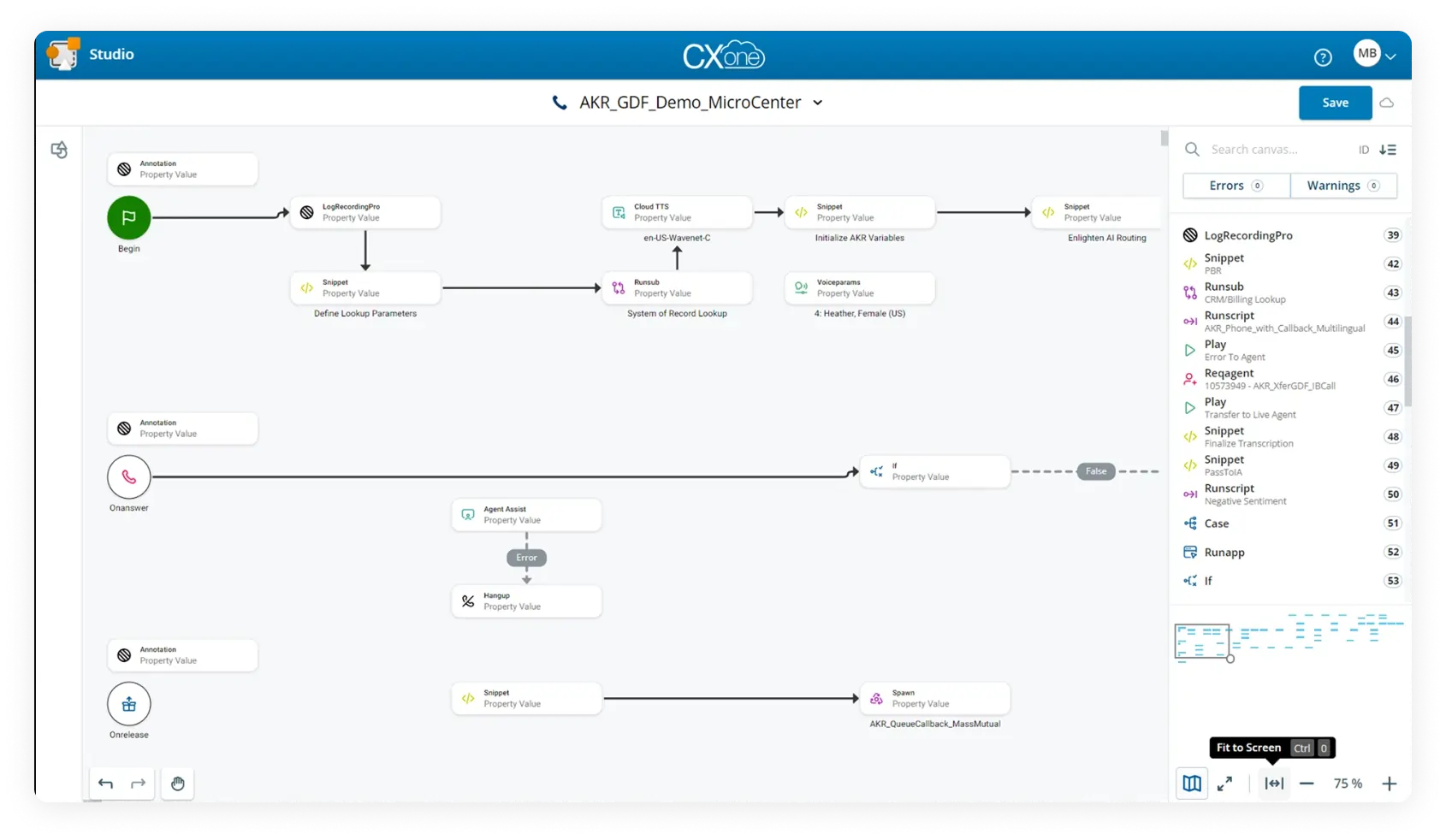
NICE CXone is an all-in-one enterprise call center software suite offering AI-driven insights and proactive WFM.
- Key features: Predictive behavioral routing, performance analytics, speech/text analytics, and real-time WFM forecasting.
- Scalability: Trusted by Fortune 500s across 150+ regions with enterprise SLAs.
- Limitation: Requires training to fully use the advanced reporting.
- G2 NICE rating: 4.3/5
- User feedback: Gold standard for analytics and WFM depth, but dashboard complexity can overwhelm.
- Risk to manage: Lengthy onboarding for large teams.
- Best for: Large enterprises managing 1K+ agents with global support operations and strict compliance requirements.
At first, it’s a bit complex compared to other solutions and ca be a bit overwhelming. There are sometimes delays in the information, I think the native reports could be improved. –
Read the full review
22. Avaya
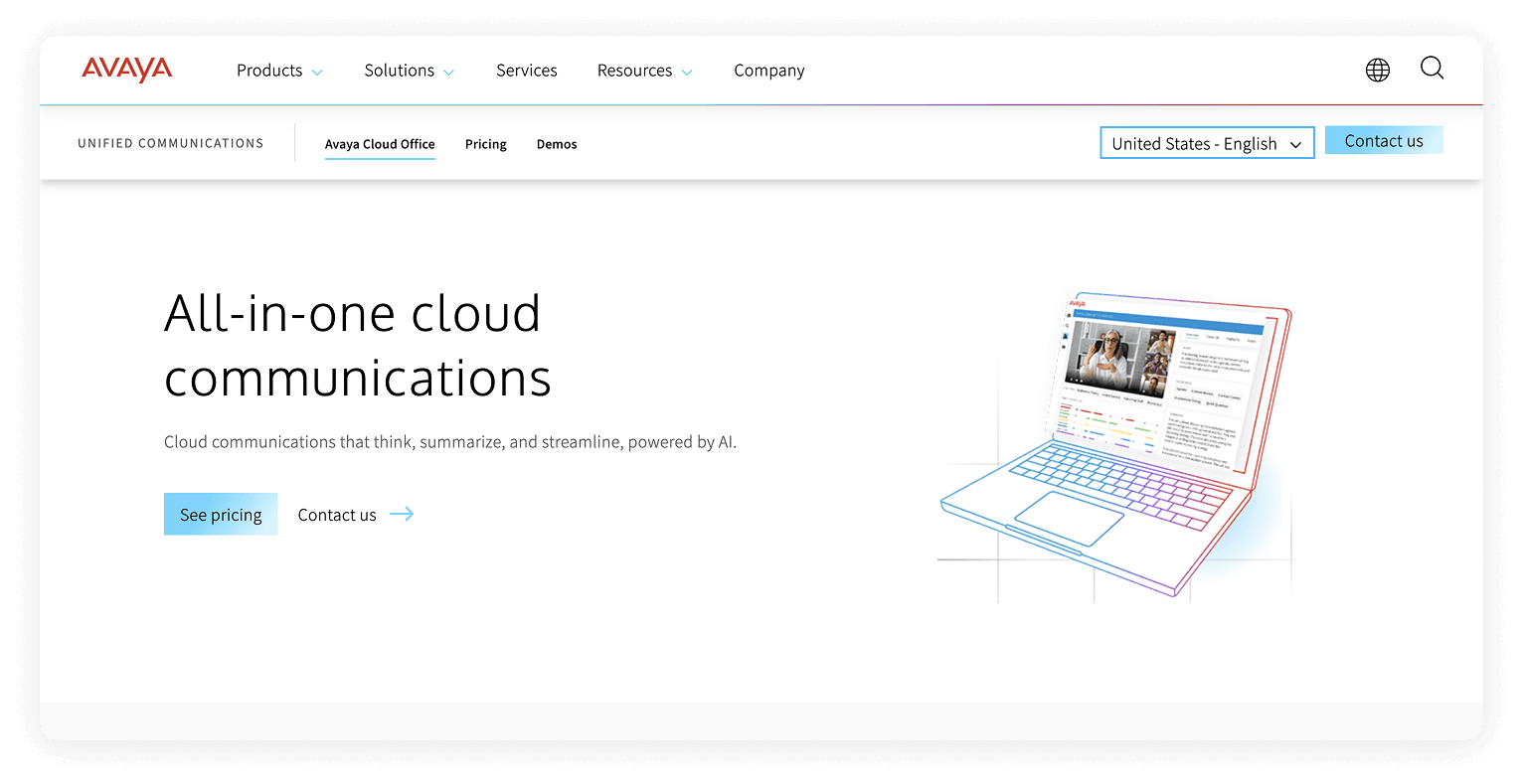
Avaya is a long-established call center solutions provider known for its robust communication infrastructure and enterprise-grade reliability.
- Key features: Predictive call distribution, intelligent IVR, workforce engagement, call recording, open APIs, speech analytics, and governance dashboards.
- Scalability: Operates in 180+ countries with strong hybrid deployment support.
- Limitation: Legacy architecture can limit cloud agility.
- G2 Avaya rating: 4.2/5
- User feedback: Enterprise stability and voice quality are unmatched, but UI modernization is overdue.
- Risk to manage: Potential migration complexity during hybrid-to-cloud transitions.
- Best for: Enterprises with long-standing Avaya infrastructure seeking gradual cloud adoption, strong governance, and proven uptime.
The quality of phone calls can vary between Avaya and your internet service. At its worst, calls are missed, dropped, or experience audio glitches or pops. Video conferences occasionally can lag like other competitors. –
Read the full review
Core features to look for in an inbound call center software
Effective inbound call management relies on software that brings together automation, analytics, and workforce tools to boost both agent performance and customer satisfaction. The best inbound call center platforms simplify the customer journey with intelligent routing, self-service options, and real-time monitoring.
That, in turn, drives key metrics like FCR, AHT, and CSAT. From IVR setup to workforce scheduling and quality assurance, every feature should help contact centers anticipate demand, ensure consistent service, and scale seamlessly as teams expand.
- IVR: Enables self-service and efficient call triage. KPI impact: Higher FCR, lower AHT.
- Checklist: IVR editor must support drag-and-drop flow design, live testing, and versioning. Intelligent Routing: Uses skills, availability, and predictive data to connect callers with the best agent. KPI impact: Higher CSAT, lower transfer rate.
- Quality assurance (QA) tools: Record, score, and review interactions to ensure compliance and coaching. KPI impact: Higher Service quality, lower agent consistency.
- Workforce management: Forecasts call volumes and optimizes schedules. KPI impact: Lower Idle time, higher Occupancy rate.
- Reporting & analytics: Tracks key metrics like SLA, abandonment, and resolution rates. KPI impact: Higher Decision accuracy, higher Operational transparency.
Why a specialized inbound call center system is important
A specialized inbound center system goes far beyond basic call management. It’s built to streamline operations, improve efficiency, and enhance every customer interaction. With smart queuing, skills-based routing, and real-time dashboards, inbound calls reach the right agent faster, cutting wait times and transfers.
Operational value
Many centers see average answer times fall to around 15–20 seconds. Fewer misrouted calls mean stronger first call resolution (FCR) and happier customers. (Cost per contact = Total operating cost ÷ Number of handled contacts.) Well-performing centers typically aim for FCR ≥ 75% and CSAT ≥ 85%.
Strategic value
Beyond daily efficiency, these systems deliver powerful forecasting and insight. By tracking patterns in call volume, seasonality, and campaign activity, managers can anticipate spikes, adjust staffing, and balance workloads. That leads to steadier performance and lower risk of burnout. Over time, a specialized inbound system helps leadership align contact center operations with strategic goals, using data to forecast demand and continuously improve service quality.
Selection criteria for inbound call center software and systems
Choosing the right inbound call center software solution requires balancing customer experience, operational efficiency, and cost predictability. To achieve FCR above 80% and CSAT near 85%+, focus on features that streamline call routing, ensure data security, and integrate seamlessly with your existing CRM and analytics platforms. The right system should reduce agent effort, improve forecasting, and scale easily as call volumes grow.
Feature checklist for inbound call center technology
Modern call center software solutions must deliver precision, speed, and context across every inbound interaction. Core components include:
- IVR and intelligent routing
- Omnichannel handling
- Real-time analytics and QA tools
- WFM and predictive forecasting
Security and compliance management considerations
A compliant center solution protects sensitive customer data while maintaining transparency for audits and regulators.
Checklist:
- Auth: SSO (SAML/OIDC) required for agent logins and admin access.
- Data handling: Encryption at rest (AES-256) and in transit (TLS 1.2+); defined data retention policy.
- Logging: Immutable audit logs for access, configuration, and call playback actions.
- Certifications: Verified SOC 2 Type II, ISO 27001, and GDPR/CCPA readiness.
Integration depth with CRM, help desk, and data stack
A connected center platform minimizes “swivel-chair” work by giving agents full context from the start. Deep integrations with tools like Salesforce, HubSpot, Zendesk, sync caller history, open tickets, and interaction notes in real time. This context reduces repetitive questions and average handle time. This results in higher productivity and more actionable reporting for managers.
Pricing models, hidden costs, and total cost of ownership
Inbound call center systems are often priced per agent and per minute, but real TCO goes beyond headline rates.
TCO components:
- Licensing: $40–$70 /user/month
- Telephony usage: $0.02 – $0.04 / min
- AI add-ons (speech analytics, QA bots): $10 – $30 /user/month
- Storage & recordings: $0.10 – $0.25 / GB / month
Example: For 20 agents handling ~25,000 min/month → Licensing $1,200 + Usage $750 + AI $400 + Storage $60 = ≈ $2,410 monthly.
Pitfalls to watch:
- AI transcription is billed separately per minute
- Hidden overage charges for peak usage
- Tiered support fees for faster SLA responses
- Limited data export or migration fees on contract end
Inbound call center software implementation guide: from pilot to full-scale deployment
Rolling out a new inbound call center system demands precision, communication, and cross-team coordination. From verifying call flows to training supervisors, a structured implementation plan minimizes downtime and accelerates ROI.
1. Follow a readiness checklist and migration plan
Before go-live, ensure technical, operational, and contractual readiness.
Pre-flight checklist:
- Active numbers and porting schedule confirmed
- Routing flows and business hours are defined.
- SLA targets and escalation contacts validated
- Call recording, QA, and reporting templates loaded
- Failover and rollback plan documented
Cutover timeline (5 steps):
- Inventory audit (Ops): Validate existing lines, licenses, and call volumes.
- Configuration build (IT): Set up IVR, routing, and security profiles.
- Pilot activation (CX): Route 5–10% of traffic to test flows.
- Performance review (QA Lead): Track FCR, ASA, and error rates.
- Full cutover (PM): Switch all inbound numbers post-validation.
2. Think over routing logic, IVR trees, and quality management setup
Design your inbound call center software with straightforward processes and quick resolution.
Sample 1-screen IVR tree:
- Press 1 → Billing → (Agent Queue A)
- Press 2 → Tech Support → (Agent Queue B)
- Press 3 → New Sales → (Agent Queue C)
QA form essentials:
- Greeting & tone (20%)
- Accuracy & policy adherence (30%)
- Empathy & active listening (25%)
- Resolution & documentation quality (25%)
Minimum passing threshold: 80% per evaluation.
3. Plan a training for agents and supervisors
A structured 30-60-90-day plan ensures confidence and consistency.
- Day 0–30: System navigation, call flows, escalation rules
- Day 31–60: Handling advanced queries, QA coaching, performance dashboards
- Day 61–90: Peer shadowing, analytics review, process improvement input
Sample coaching prompts:
- Whisper: “Ask clarifying questions before escalating.”
- Barge: “Let’s summarize next steps together to close this call confidently.”
4. Change management and phased rollout strategy
Adopt a 3-phase rollout—Pilot → Expansion → Scale—with clear exit criteria.
- Pilot: Validate routing accuracy and stability (target ≥ 95% call success).
- Expansion: Add more queues and geographies; confirm SLA adherence.
- Scale: Move to full traffic load; finalize WFM integration.
Stakeholders to engage:
- Ops: Workflow and performance tracking
- IT: Network, integrations, and security
- CX: Customer feedback and QA calibration
- Legal/Compliance: Data handling, retention, and audit prep
Risks and pitfalls with call center software for inbound calls
Even the most advanced center software solutions can fall short without careful due diligence. Beyond feature checklists, leaders must assess hidden costs, system resilience, and scalability—especially when planning for 24/7, multi-region inbound operations.
Hidden costs and vendor lock-in
Many call center systems hide variable costs behind flexible “usage-based” pricing.
Common hidden costs:
- AI transcription and analytics – $0.02–$0.05 per minute
- Call recording storage – $0.10–$0.25 per GB / month
- Premium support tiers – 10–20% of license fees
- API overage charges – $0.001 per call record after threshold
- Data export or migration fees – one-time $500–$1,500
Negotiation checklist:
- Ensure export rights for call data and recordings
- Cap overage and AI usage charges in the contract
- Request an early termination clause with a cost schedule
- Require monthly itemized billing with usage reports
- Ask for renewal pricing transparency (≤ 5% uplift cap)
Lock-in test (plain language):
“Can we export all call recordings and metadata via API without vendor assistance?”
If not, you’re likely facing a lock-in risk.
Voice quality, carrier redundancy, and uptime SLAs
Voice reliability directly impacts customer trust and agent morale.
Monitoring metrics and thresholds:
- Mean Opinion Score (MOS): ≥ 4.0
- Packet loss: < 1%
- Jitter: < 30 ms
- Uptime SLA: ≥ 99.95%
Failover test script:
- Simulate carrier outage during off-peak hours.
- Validate auto-failover to backup carrier within 60 seconds (RTO).
- Confirm no more than 1 minute of call record data lost (RPO).
- Capture and log recovery metrics for audit.
Scalability challenges for global teams
As your center expands, provisioning delays and API bottlenecks can limit growth.
Quantified limits to check:
- Max agent queues supported: ≥ 1,000
- Concurrent call sessions: ≥ 10,000
- API throughput: ≥ 500 requests per second
Load test recipe:
- Target: Simulate 120% of peak volume for 2 hours
- Measure: Queue time, CPU usage, API latency
- Pass/Fail: ≤ 5% degradation in call setup time; no dropped connections
Scalable systems should auto-provision within minutes and maintain consistent performance even during campaign surges or regional expansions.
Future trends in inbound call center technology
Inbound call center systems are entering a new phase where automation, AI, and data convergence redefine how service teams engage customers. The next generation of center technology focuses on real-time intelligence, predictive personalization, and seamless channel orchestration—all while balancing efficiency with privacy.
AI-driven speech analytics and predictive routing
AI-powered speech analytics now interpret tone, sentiment, and intent in real time to guide routing and coaching decisions.
Key use cases:
- Live coaching: Supervisors receive alerts during calls (“escalation risk detected”) and can whisper prompts to guide the agent’s tone.
- Automatic call summarization: Post-call notes and disposition codes are auto-generated, saving up to 60 seconds per call.
- Predictive scheduling: Algorithms forecast call patterns and recommend optimal staffing by skill group and time zone.
Generative IVR and self-service chatbots
New generative IVR systems replace rigid menu trees with conversational flows that recognize natural language and intent. These solutions can resolve most of tier-1 queries autonomously, often reducing menu depth from 4 to 2 levels and cutting average handle time.
Guardrails for reliability:
- Define clear handoff rules for live agents when intent confidence < 80%.
- Maintain fallback intents for unknown or emotional requests.
- Use continuous training loops to refine prompts based on call logs.
Integration with omnichannel customer data platforms
Unified customer data platforms (CDPs) connect call center systems to every digital touchpoint, ensuring that each interaction is informed by history and context.
Key capabilities:
| Capability | Benefit |
|---|---|
| Identity resolution | Links phone, email, and chat IDs into one profile |
| Real-time triggers | Surfaces’ intent signals to prioritize high-value calls |
| Reporting | Provides 360° analytics across all inbound channels |
Schematic: CDP → Router → Agent UI (context pack) — enabling truly personalized, insight-driven customer engagement.
Enjoy the competitive advantage of a modern inbound call center solution
A modern inbound call center solution can turn customer service operations into a data-driven engine for growth. The roadmap is simple:
- Shortlist vendors based on routing intelligence, analytics capabilities, and WFM depth.
- Run a pilot in one region to measure improvements in FCR and CSAT.
- Scale confidently across teams with unified dashboards and automation.
With the right platform, every interaction becomes an opportunity to measure, improve, and win. Explore our carefully curated list to find your best fit, and who knows, maybe MightyCall will turn out to be the right one for you!