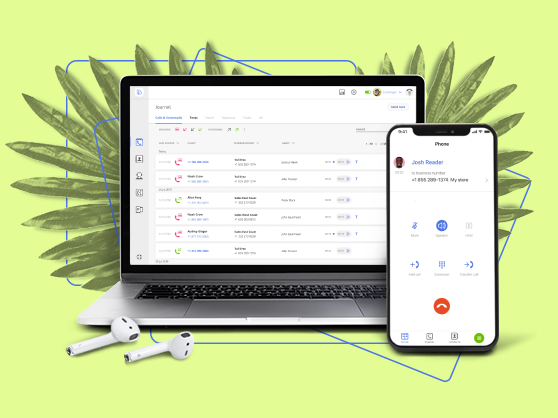Starting in April 2022, Google is bidding goodbye to the Google My Business (GMB) app.
However, GMB functionality is (for the most part) remaining intact. From now on, Google My Business is part of your Google Business Profile. Information previously accessed through the Google My Business app is now visible in Search and Maps.
The Google My Business app may be gone, but setting up and consistently updating your Google Business Profile remains as important (and simple) as ever.
Here’s how to get started as either a first-time user, or if you’re transitioning from the Google My Business App.
Navigate:
- What is a Google Business Profile (formerly Google My Business)?
- Why should I get a Google Business Profile?
- Who’s eligible for a Google Business account and who’s not
- What information do you need to create an account?
- How do you set up a Google Business Profile?
- How to improve your Google ranking
What is a Google Business Profile (formerly Google My Business)?

Halfway between a local Wikipedia and a digital storefront, a Google Business Profile (formerly known as Google My Business) is a big deal. A mini knowledge-base, it provides potential customers with visual cues (photos and video), information (contact info, website, live messaging), and reliability (reviews) all without leaving Google’s search console.
Even if your business goes without an office or store, the business listing will provide a tangible uptick in customers. The average Google Business listing yields over 1000 search views per month and 84% of those searches are discovery searches, which means if not for Google, those people could’ve never discovered the business.
Want to know if you’re eligible for a listing and discover Google Business’s secret features that can make your business leap out of the page? Read right on.
Why should I get a Google Business Profile?
The key feature of your Google Business account is the spotlight in local listings. With multiple research backing the unbelievable conversion stats of local searches, it’s no wonder that business owners are focusing on local SEO magic.
80% of local searches result in conversions (WebFX)
Google algorithms have a soft spot for local searches. Whenever a user searches for things like “pet supplies” or “moving services”, even if they don’t enter a specific location into the search field, Google will display local providers on top by default. This info is based on the user’s location which Google determines “based on your past activity”. (A user can see their location and tweak it by scrolling to the bottom of Google’s search results.)
For a business, this is fantastic news. Even if you don’t have a business website, a Google Business account guarantees that your service will come up in Google’s local search results. If you do have a business website, it’s an effortless boost to your SEO and a sure way for a business to drive traffic to its website without ads. You will also get analytics from Google on the visitation statistics for your website that the listing drives.
Who’s eligible for a Google Business account (and who’s not)
A Google Business Profile is good for everyone. But not everyone knows how to benefit from it. Many businesses think that if they have no physical storefront or office, they can’t get listed on Google. This is far from true.
In fact, anyone who provides local services — whether the customer comes to you or you come to them, should get a Google Business listing. If you don’t have a physical location like a store or office but manage your business remotely such as from your home or garage, Google Business is necessary to show customers the kind of services you provide.
Who is eligible for a Google Business account
Anyone who provides person-to-person or local services in a certain area, even if they don’t have a storefront, is eligible for a Google Business listing. Here’s a sample list of services:
- Car dealerships
- Home improvement services
- Home & gardening services
- Real estate agents
- Local cafes, bakeries, and restaurants
- Hospitality industry
- Tour operators
- Insurance agents
- Cleaning services
- Healthcare providers
- Private practices
- Lawyers
- Educational services
- ATMs
- Video rental kiosks
- Express mail dropboxes
- Seasonal businesses
- Virtual kitchens
Who is not eligible for a Google Business account
- E-commerce stores without a local presence
- Digital businesses with 100% online presence
- Rental and vacation properties
- Services or classes housed at locations without owner’s permission
- Sales associates and lead generation agents/companies
59 median monthly actions are taken from a Google Business listing, with other half of those actions being website visits. (BrightLocal)
What information do you need to create a Google Business account?
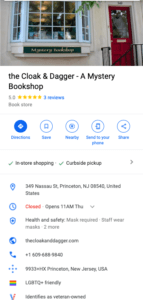
Setting up a Google Business profile takes just a few minutes and it’s absolutely free. Here’s the info you’ll need to grab:
General information for your Google Business account
- Address (even if you don’t have one) –While Google Business asks for your business address, it’s only necessary to complete registration. Businesses that offer services door-to-door and don’t have an official office or storefront should just state their home address and hide it from public view in the next step.
- Operation hours — List your working hours regardless of your physical store presence so clients know when you’re open for business communication. (Even if you don’t have a storefront or office).
- Offers — Adding special offers, promotions, and sales info can get your customers to decide in your favor when parsing through many similar businesses
- Menu — Restaurants/cafes should add menus to their Google Business listing. Not only does Google like detailed information in your profile to increase ranking, but this will guide customers who are hungry for what’s cooking at your place, right to your doorstep
- Photos and Videos — Go to Maps or Search and add photos, GIFs and videos to your Google Business listing. Be sure to use the opportunity with videos to stand out from competitors, since they’re great for converting leads.
Digital tools for setting up a Google Business account
- Phone number — A must-have part of your Google Business listing is your separate business number. For a local service or business, local and vanity numbers work best. A vanity phone number is the branded, easy to remember number (like 1-800 FLOWERS). It can be either toll-free or local. Here’s how to get a low-cost local or toll-free vanity phone number for your account.
- Website — If you have a business website, be sure to list it. Having a Google Business listing will boost your SEO and drive a considerable amount of monthly traffic to your website. If you don’t yet have a website, be sure to get one. Check out this DIY guide to website builders based on your industry and needs.
- Chat — Google Business offers chat functionality so clients can contact you with a touch of a finger on your listing. To set up this feature, in your Google Business web profile enter the business phone number you’d like to receive texts to or find out how to get one.
How do you set up a Google Business profile?
First-time Google Business Profile users
If you’re a first-time Google Business user, you’ll need to set up your profile on the Google Business website. Following that, your business info will appear in Search results, and you’ll be able to add and edit details right in Search and Maps (see below). You don’t need to download any other apps.
Transitioning from Google My Business to Google Business Profile
If you’re like most business owners, in March-April 2022 you woke up with a message from Google that your GMB app is going out of business any day now– or perhaps you missed the email and found out the hard way. The good news is that, apart from the roll-back of the Google My Business app, all of the familiar functionality will remain intact.
To edit your Google Business listing, make sure you’re logged into the Google account connected to your business. Next, go to Maps. Find your company’s listing (in the Maps mobile app or in Chrome) and edit accordingly. You may also find your listing and edit it right in Google Search – you’ll see a new bar with your business information available for editing. Just remember to use Google Search from the Google account that’s tied to your business profile.
How to improve your Google Business ranking
Your Google Business ranking directly influences your outreach to clients, helps gain new leads, and drives organic traffic to your website.
To benefit from being displayed in the featured results in Google Maps, you can improve several factors.
Complete profile
Fill in as many details about your business as possible. Profiles with more details filled in rank in search results better and allow Google to provide users with the most relevant results. Don’t forget about photos and video. The average number of photos for a GMB listing is 11, so be sure to visualize your business or service for Google users. Adding a 30-sec video about your business will be the cherry on the cake.
People are 85 percent more likely to buy a product after viewing a product video. (WebDAM)
Reviews
Google Business allows people who come in contact with your business to leave reviews. This allows Google to display more trusted businesses with positive reviews on top.
88% of people trust reviews as much as personal recommendations. (BrightLocal)
Knowing the power reviews hold over potential customers, many businesses specifically ask past customers to leave Google Business reviews to improve their SEO. However, entrepreneurs warn against sending out automated requests for Google Business reviews. Read why here.
Note: Blog posts are no longer supported in Google Business. if you had blog posts as part of your Google My Business listing, you won’t see them displayed.
Bring your business forward with Google Business
If your business is eligible for a Google Business profile, think no further — get one today! And be sure to personalize your page with all the above features that will convert visitors into customers, help drive organic traffic to your website, and increase business visibility in your locale.
Researching more ways Google can help your business? Complement with these indispensable Pros, Cons, and Alternatives to G Suite, and our complete guide to Google Voice for business.
For all small business owners, MightyCall created a phone system that’s out of this world fast, mobile, and budget-friendly. We’ll help your team talk business anytime, anywhere while saving up to 60% off landline costs. Our special offer makes it even easier to join. Check it out below or learn more about VoIP!


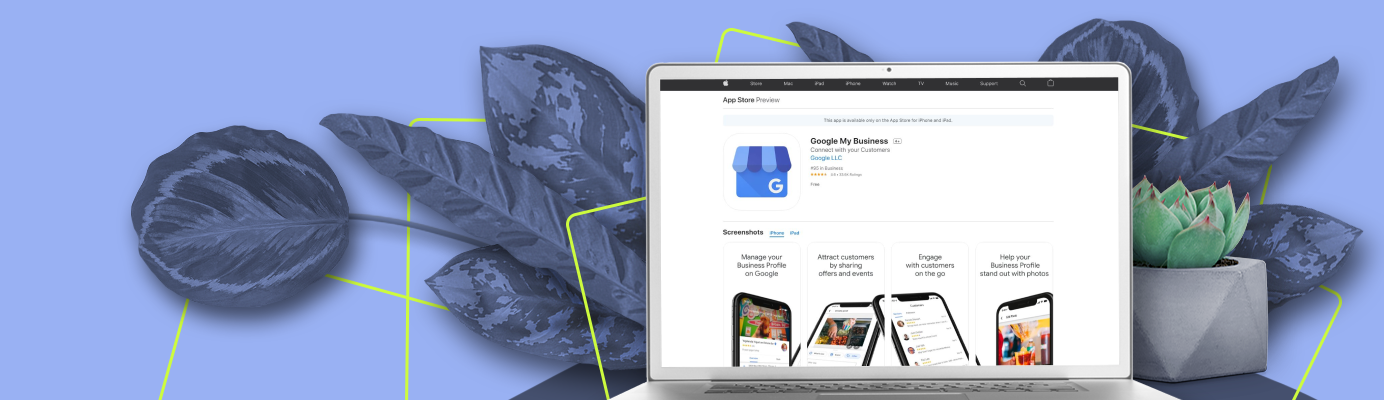
 Google Business Profile "/>
Google Business Profile "/>