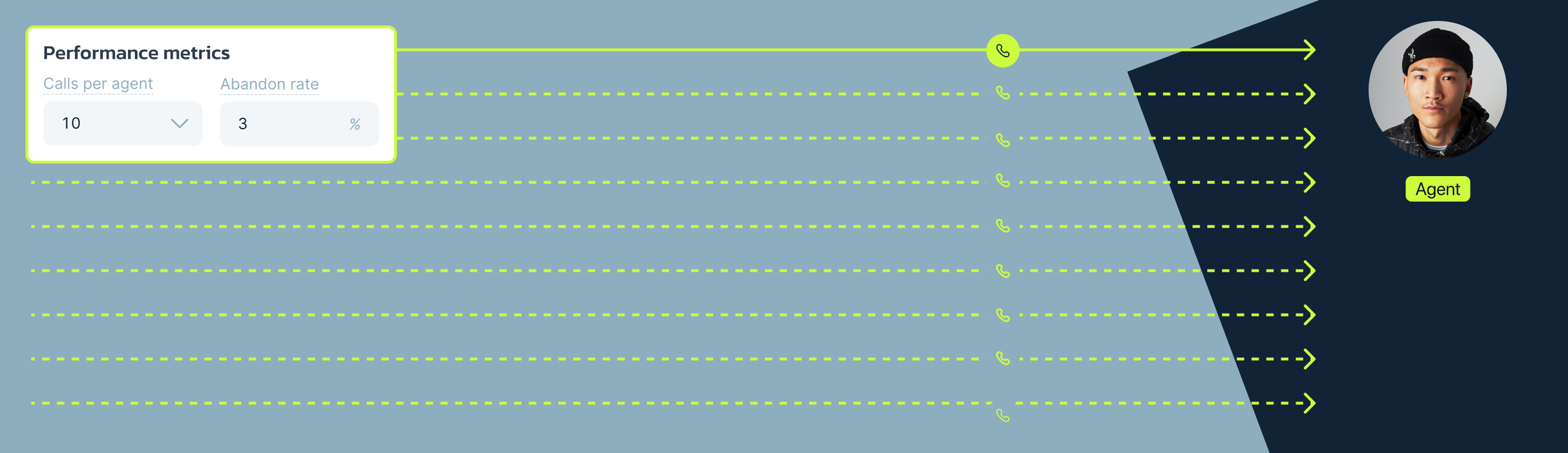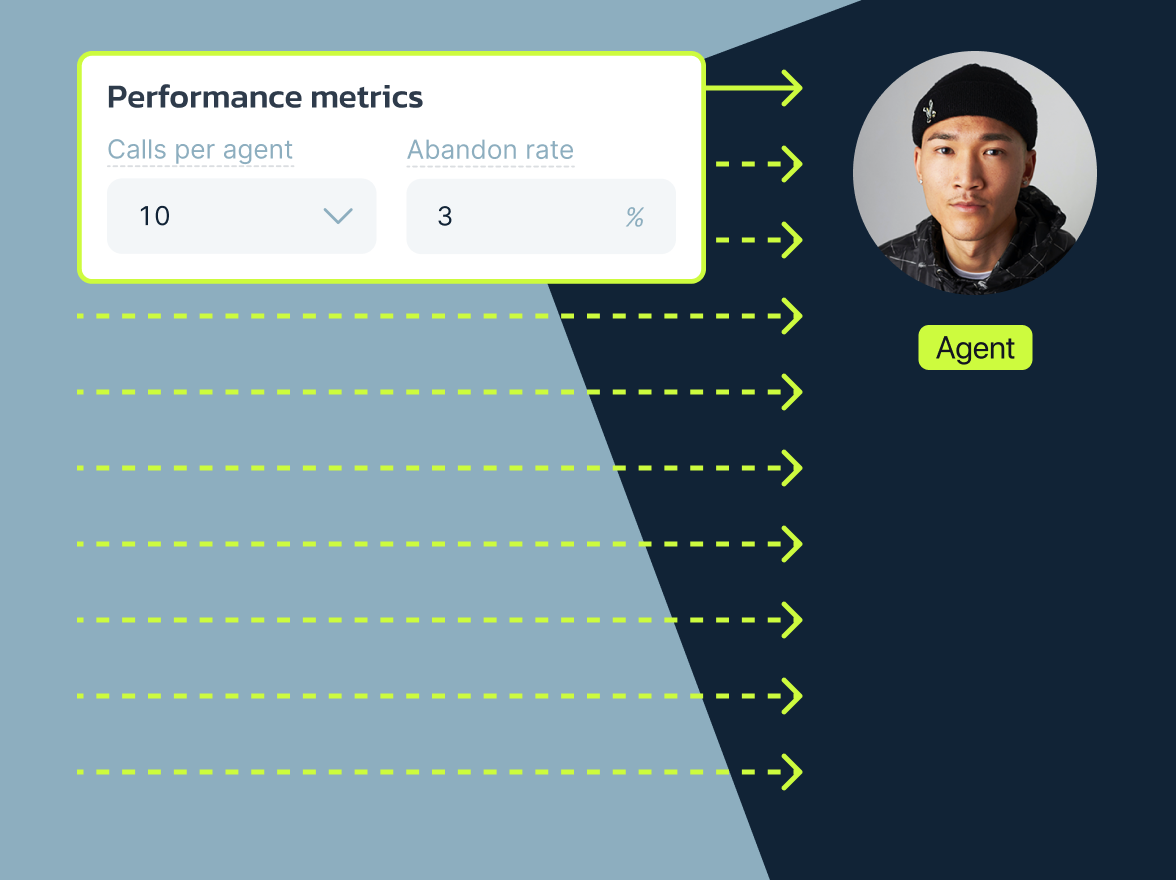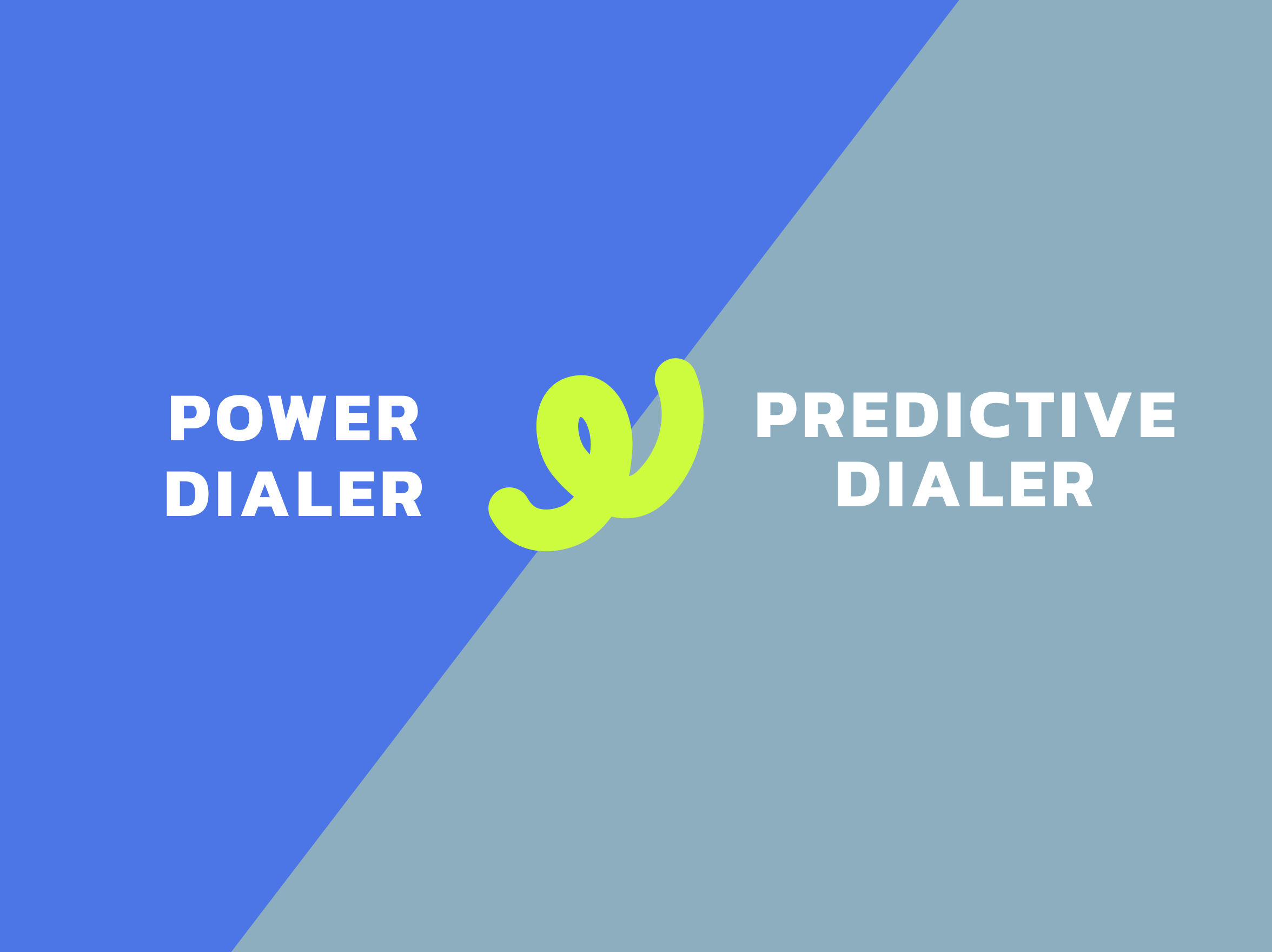At MightyCall, we always listen to what our customers need and act fast to solve real problems. One of the most common requests from teams using our predictive dialer was this: “Can we control how many calls are made per agent?”
Now, the answer is yes!
With our latest update, you can manually set the number of simultaneous calls per agent, anywhere from 1 to 10 lines. This gives you complete control over your campaign’s dialing intensity and lets you tailor performance to your team and the quality of contact lists.

“By default, Predictive Mode automatically determines how many calls to place per agent—and it usually works great. But some of our power users asked for more control over pacing. That’s why we added a simple setting that lets you define this value yourself, giving you the flexibility to align dialing behavior with your specific campaign goals”
— Nikolai Kalinin, Product Manager at MightyCall
Why do you need manual control over dialing speed?
In the past, our predictive dialer could only automatically adjust the number of calls per agent based on real-time agent availability and system analytics, capped at six lines per agent. This auto mode is still available and remains the default. It’s a great choice when you want the system to optimize performance for you while keeping your abandon rate within the recommended threshold (3%).
But not every campaign is the same. That’s why we added manual control.
Here’s when manual setup comes in handy:
Scenario 1: High-quality lead lists
If your contact list contains valid, responsive customers, you don’t want someone waiting on the line after picking up. In this case, you can set 2–3 calls per agent. This helps reduce abandoned calls and ensures your agents connect only when someone is actually on the line.
Even with this low setting, the predictive dialer will still work faster than preview or progressive modes, giving you both speed and control without compromising the customer experience.
Scenario 2: Low-quality lead lists
If your lead list has many wrong numbers, drop-offs, or people who don’t answer, you need to cast a wider net. Set 6–10 calls per agent to boost your connection rate. This increases the chances that when an agent becomes available, someone is there waiting to talk, saving time and improving productivity.
However, be cautious: the higher the number of simultaneous calls, the greater the risk of a contact answering while no agent is available, which can lead to a spike in your current abandon rate.
If you’re using manual mode, we strongly recommend actively monitoring your abandon rate during the campaign. Go to the Campaigns Report → “Dialer Abandon Rate” column. If you notice the current abandon rate increasing, consider lowering the call intensity or switching the campaign back to Auto mode, where MightyCall will optimize for a healthy abandon rate automatically.
How to manually set up the number of calls per agent
You can adjust the “Calls per Agent” setting in Step 2: Dialer Settings when launching or editing a predictive campaign.
And yes, this setting is available even if the campaign is already running.
If you’re unsure which value to choose, stick with Auto mode—MightyCall will handle the optimization for you.
Other MightyCall predictive dialer settings
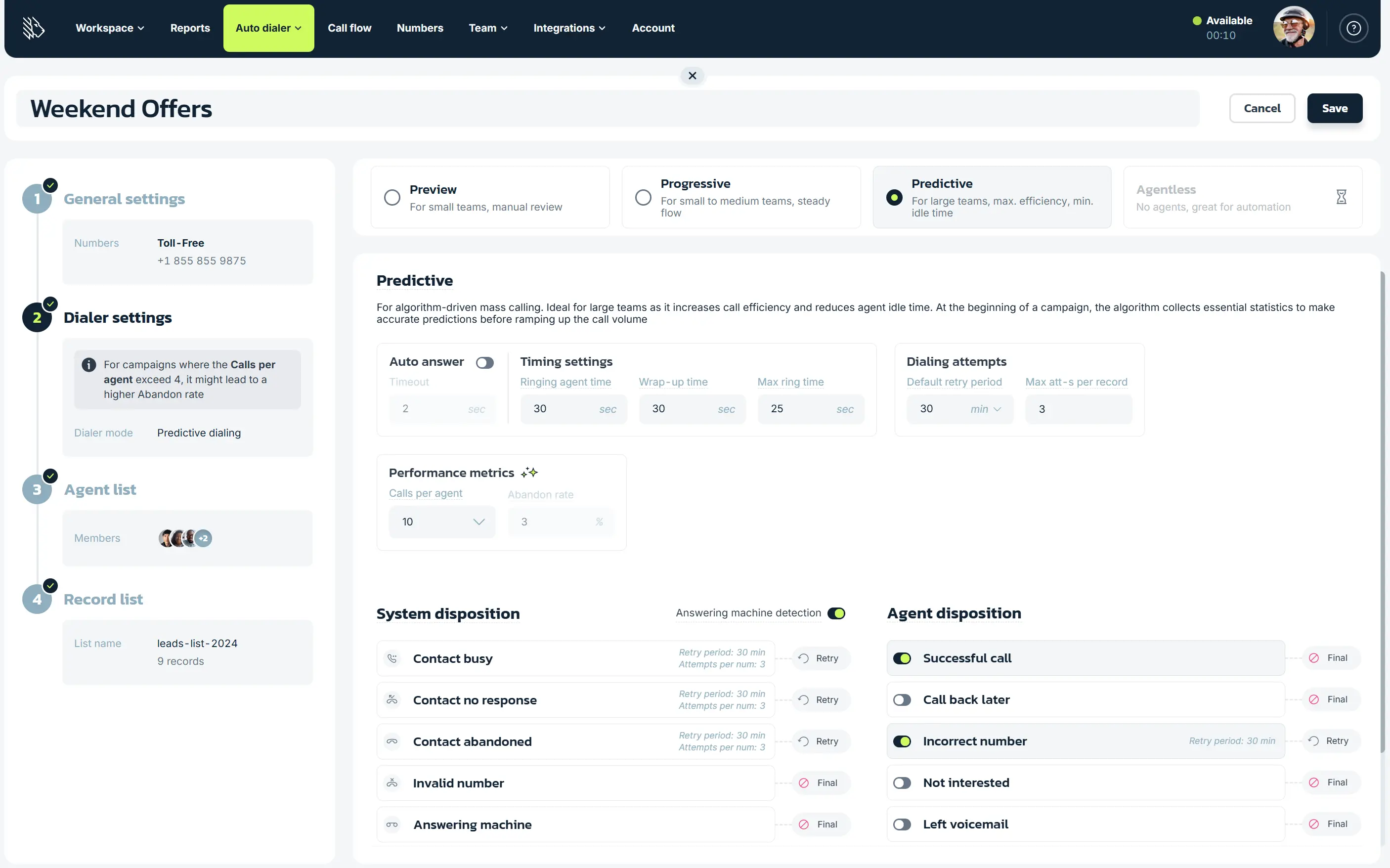
- Ringing agent time: the period of time when the system is trying to reach an agent with the contact already on the line
- Wrap-up time is for post-call work, when the agent selects one of the call outcomes or adds the number to the do-not-call list if needed.
- Max ring time is how much time is spent dialing a contact
- The default retry period is how long before we try calling the number again in case the contact wasn’t reached during the first time
- Max attempts per number is the limit on how many times we dial each number associated with the contact
- Abandon rate – the percentage of calls during which the contact hangs up before the agent is connected to the call. It’s highly recommended to be 3% max
- Answering machine detection (AMD) reduces agent downtime by connecting them only to calls answered by a real person.
- National DNC list scrubbing helps you call center avoid legal penalties by blocking calls to numbers on national Do Not Call lists.
- Call campaign scheduling to ensure your campaigns run only on approved days and during appropriate hours.
- Agent dispositions – set up a list of call outcomes your agents can select after each call for accurate tracking and reporting.
Want to see MightyCall predictive dialer in action? Schedule a personalized demo with our amazing team.
And if there’s a feature you’ve been waiting for, thank you for your feature request! MightyCall grows with you!