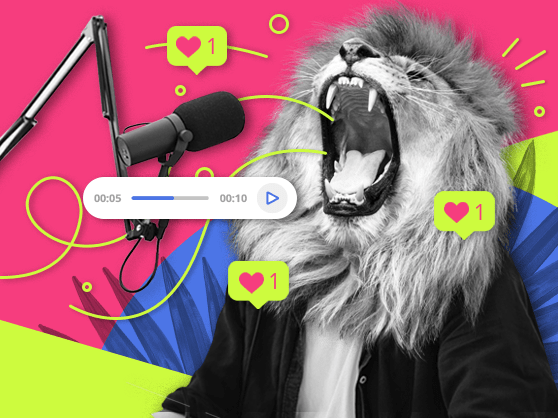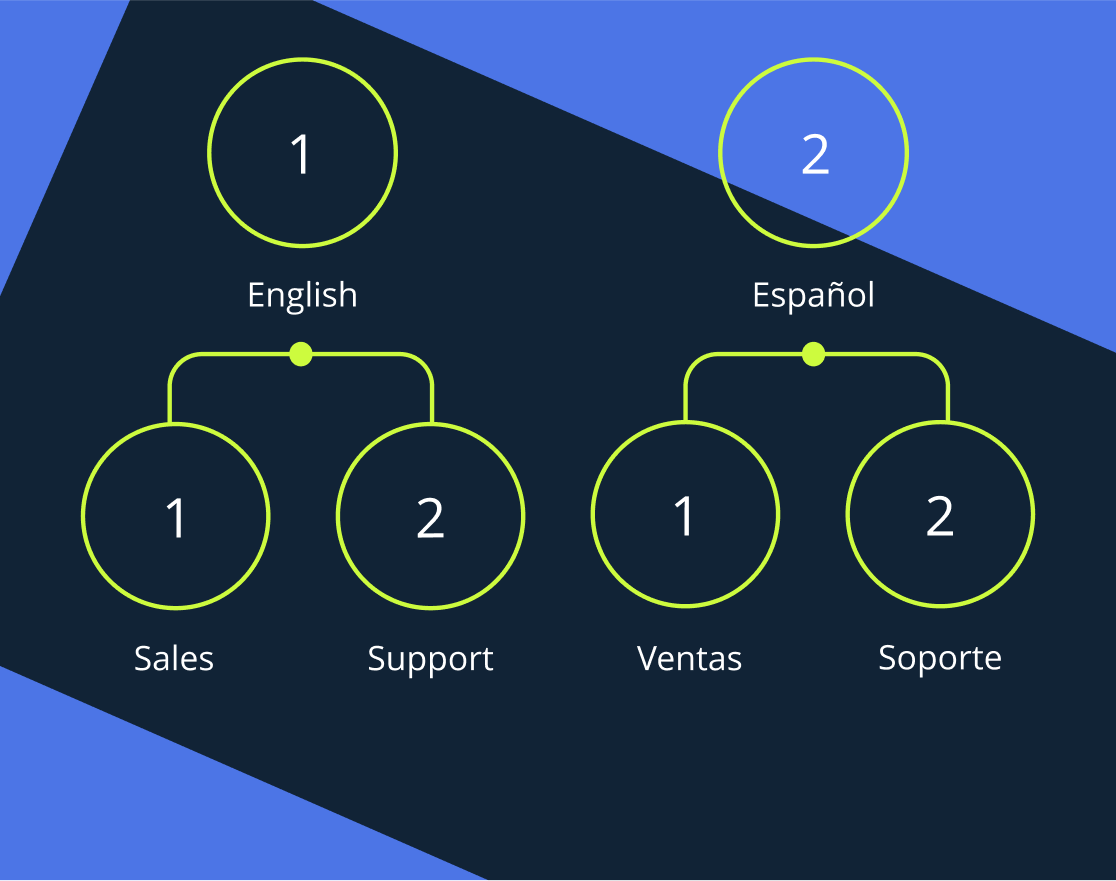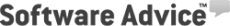Discover the ultimate compilation of call center software, each selected to empower your business with scalable, intuitive communication solutions.
- What is call center software?
- How does a call center phone system work?
- Types of call center solutions
- Contact center software vs call center software: what is the difference?
- The list of top call center platforms
- 15 Best call center solutions
- How we ranked these options
- Benefits of call center platforms
- Vital features to look for in call center systems
- How to choose the best software for call center
- Ready to improve your customer communication?
What is call center software?
Call center software is a specialized tool designed to help businesses manage large volumes of inbound and outbound communications. It automates and organizes the process of handling customer interactions across various channels such as phone, email, live chat, and social media, ensuring a smooth customer service experience.
How does a call center phone system work?
A call center phone system operates on a network-based architecture, using VoIP (Voice over Internet Protocol) technology to route calls to available agents. It integrates with various applications to provide features such as call routing, auto-attendant, call queuing, analytics, and CRM integration, enabling businesses to manage calls effectively, monitor performance, and improve customer satisfaction.
Types of call center solutions
- Inbound call centers: Focus on handling incoming calls, offering customer support and service.
- Outbound call centers: Specialize in making outgoing calls for telemarketing, sales, and surveys.
- Virtual call centers: Allow agents to work from various locations, also known as the cloud-based call centers.
- Blended call centers: Hybrid solutions, allowing you to use both analog and virtual software.
- On-premise call centers: Installed on the company’s hardware and managed internally.
Contact center software vs call center software: what is the difference?
While both are designed to support customer interactions, call center software specifically targets voice communications, whereas contact center software provides a platform for managing communications across multiple channels, including voice, email, text, social media, and more, offering a holistic approach to customer engagement.
The list of top call center platforms
- MightyCall: A powerful call center solution with a suite of features for all business sizes, emphasizing innovation and crucial functionalities for growth.
- Dialpad: Sets apart its call center platform with AI technology, offering unique assistance for larger companies seeking advanced solutions.
- GoTo: Known for superior audio and video conferencing quality, GoTo enables virtual meetings for small to medium-sized businesses.
- RingCentral: A communication platform with a range of features for medium to large businesses, highlighted by unique options like internet fax.
- Net2Phone: Offers affordability and a broad feature set for medium-sized businesses, including video conferencing and a receptionist console.
- OpenPhone: A flexible communication platform integrating SMS software, ideal for entrepreneurs and small to medium businesses.
- Aircall: Provides flexible call handling with essential tools for larger companies, emphasizing simultaneous outbound calls.
- 8×8: Feature-rich communication tools, including unique options like Conversation IQ, for medium to large businesses.
- CallHippo: Recognized for VoIP expertise and unique features like Email Tagging, suitable for larger offices.
- Ooma: Delivers a versatile range of plans for business, combining traditional tools with modern technology for small family-owned businesses.
- Grasshopper: Offers traditional virtual telephony services with a straightforward interface for mid-size teams needing standard functions.
- Line2: Provides a minimalistic second phone line service with basic features for individual users and small teams.
- Vonage: Delivers high-quality service and supports unlimited calling and texting with a modern design for small to mid-sized businesses.
- GoTo Connect: Offers a straightforward and secure platform with adequate features for solopreneurs with minimal call volumes.
- Microsoft Teams Phone: A cloud-based calling solution integrating with Microsoft Office Suite for large teams with diverse functions.
15 Best call center solutions
1. MightyCall
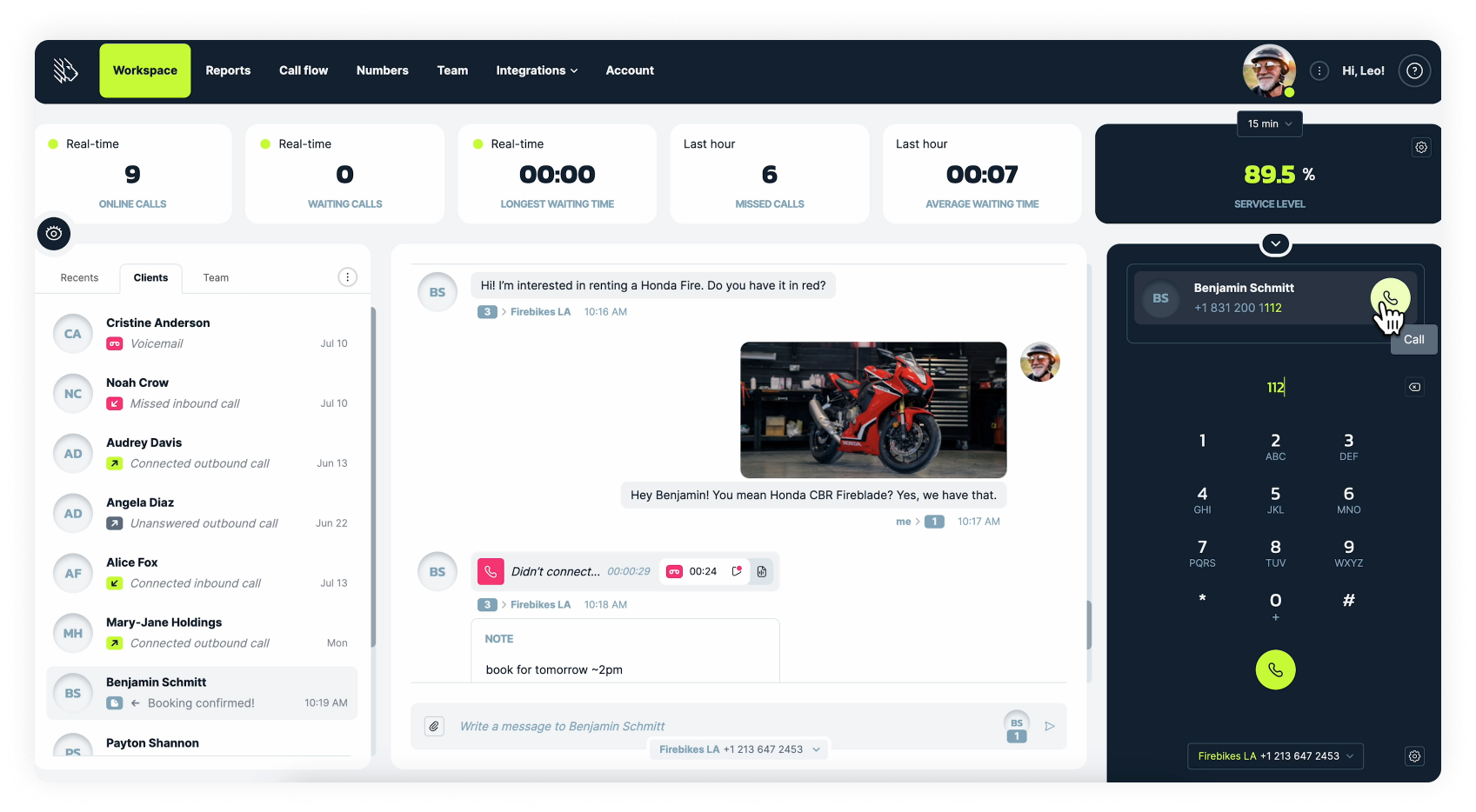
MigthtyCall is recognized among the leading providers of call center solutions, offering a suite of features for businesses of all sizes, from startups to large call centers. Their focus on innovation and a broad selection of crucial features equip MightyCall to improve your business operations, whether aiming for growth or a kickstart.
Why we picked it:
MightyCall provides a balanced program without missing essential tools for businesses seeking a reliable call center solution. The interface is notably user-friendly, ensuring efficiency and practicality.
Ideal for:
Small to medium-sized businesses and call centers, accommodating various business models, including individual entrepreneurs.
Pricing:
- Core: $20/month
- Pro: $25/month
- Enterprise: Custom quote
Key features:
- Virtual voicemail
- Call notes
- Automatic Call Distribution
- Multi-level IVR
- Roles & permissions
- Advanced call monitoring
Integrations:
Pros & Cons:
| Pros | Cons |
|---|---|
| AI integration | The core plan lacks detailed call analytics |
| Provides international numbers | Missing video conferencing |
User reviews:
4.5/5 on G2, with strong feedback for customer support and ease of use.
2. Dialpad
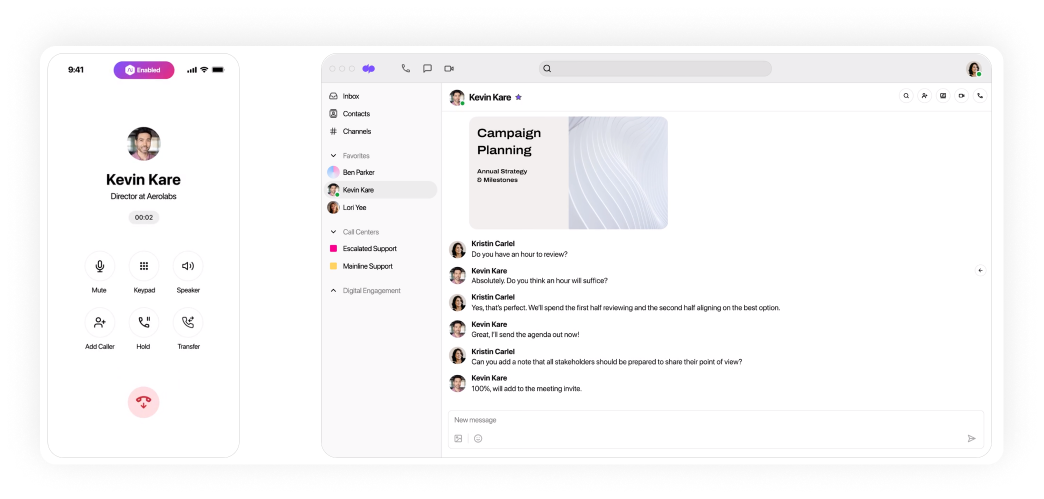
Dialpad sets itself apart in the call center software market with artificial intelligence, offering unique assistance to users. This service is noted for making business meetings more manageable via AI.
Why we picked it:
For its innovative use of AI to support users uniquely.
Ideal for:
Larger companies looking for cutting-edge technology solutions.
Pricing:
- Standard: $23/month
- Pro: $35/month
- Enterprise: Contact for details
Key features:
- AI Recap,
- Action Item Capture,
- Global SMS,
- 24/7 support
Integrations:
Includes Microsoft Teams, Google Workspace, among others.
Pros & Cons:
| Pros | Cons |
|---|---|
| AI integration | Extra charges for toll-free numbers |
| Continuous support | Some advanced features might have additional fees |
User reviews:
4.3/5 on TrustPilot, praised for support but noted for occasional glitches.
3. GoTo
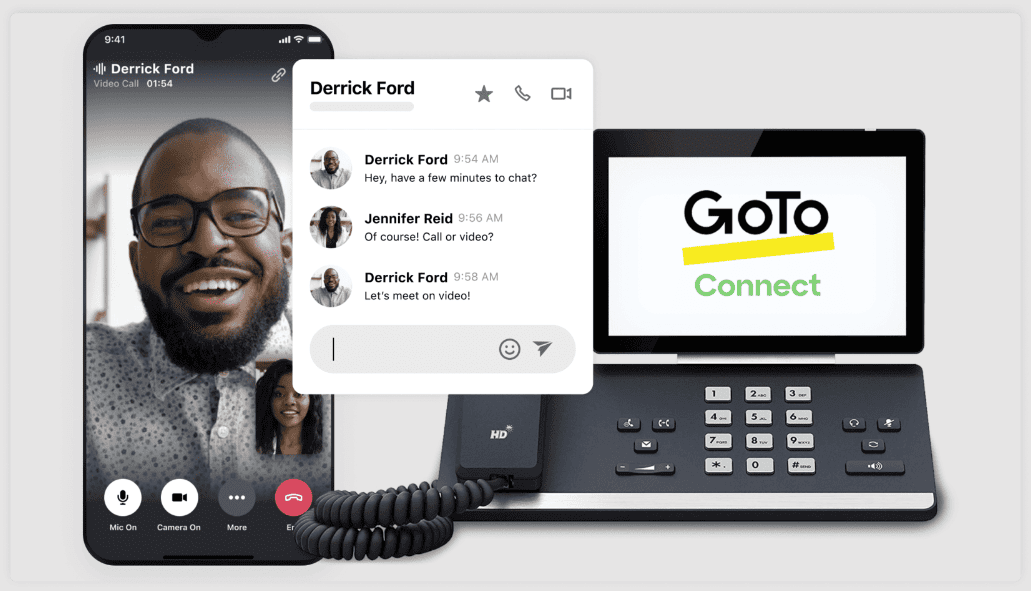
GoTo has established its presence in the call center software industry, especially for its audio and video conferencing quality. It focuses on enabling virtual meetings that feel personal, distinguishing it as a tool for businesses seeking personal interaction through technology.
Why we picked it:
For its focus on high-quality virtual meetings.
Ideal for:
Small to medium-sized businesses seeking dependable communication tools.
Pricing:
- Business: $12/month
- Professional: $16/month
- Enterprise: Custom quote
Key features:
- Desk phone compatibility
- Quick-launch meetings,
- Dial plan editor
Integrations:
Marketo, Slack, Zendesk.
Pros & Cons:
| Pros | Cons |
|---|---|
| Excellent for video calls | Reports of support challenges |
| Offers the screen sharing feature | Users have reported connection issues |
User reviews:
4. RingCentral
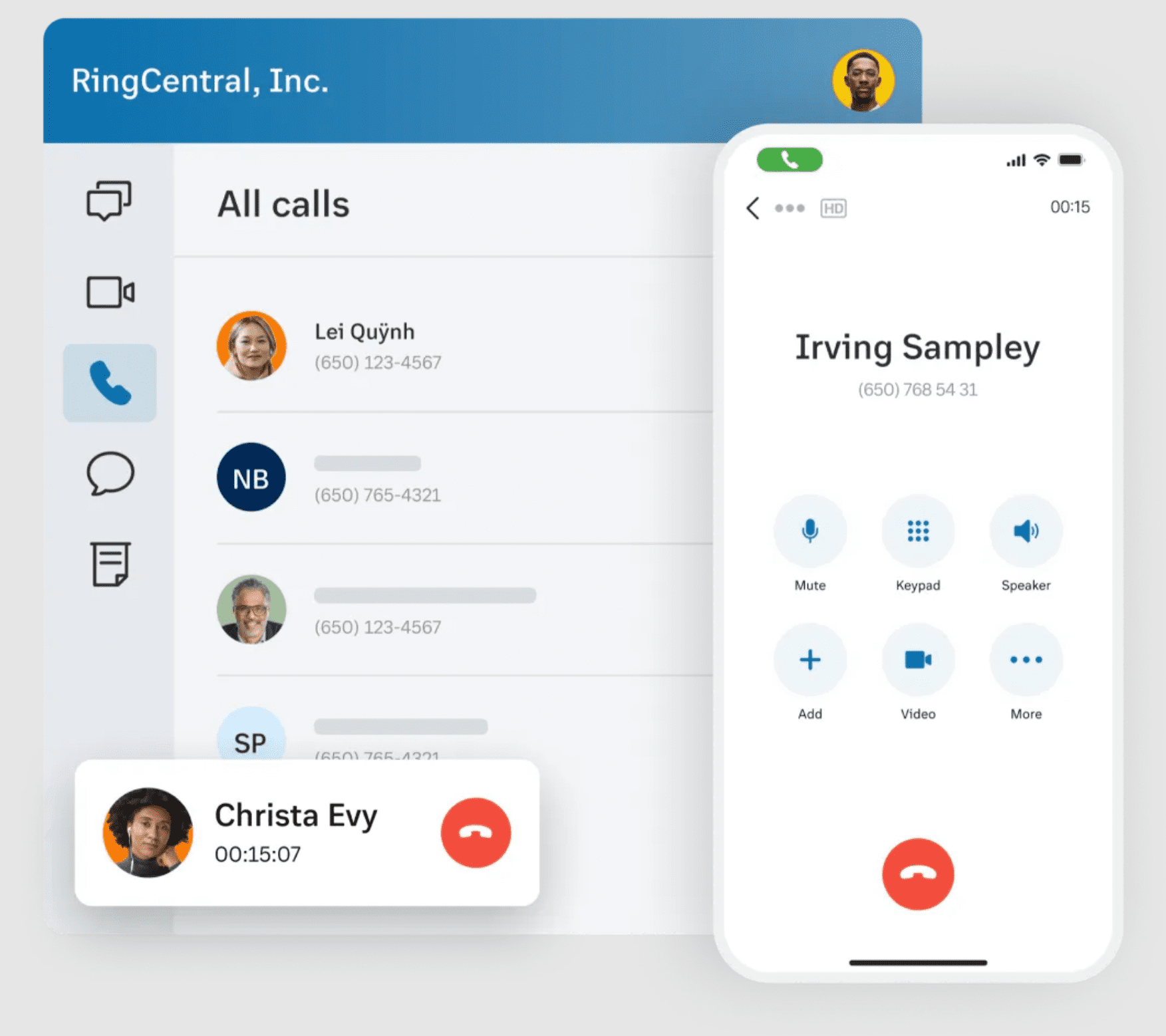
RingCentral is a well-known name in the call center reporting software, offering a wide range of features to accommodate the needs of businesses from small to large. Its strategic acquisitions, like Hopin Events, highlight its commitment to providing a full communication platform.
Why we picked it:
For its extensive experience and broad range of features, including unique options such as internet fax.
Ideal for:
Medium to large businesses seeking a full-featured communications platform.
Pricing:
- Core: $30/month
- Advanced: $35/month
- Ultra: $45/month
Key features:
- Auto call recording
- Вigital whiteboards
- IVR, Internet Fax
Integrations:
Salesforce, Zendesk, Google.
Pros & Cons:
| Pros | Cons |
|---|---|
| Decades of experience | Higher pricing compared to others |
| Diverse features | Some features restricted to higher plans |
User reviews:
3.9/5 on G2, noted for being user-friendly but with some critiques on customer service.
5. Net2Phone
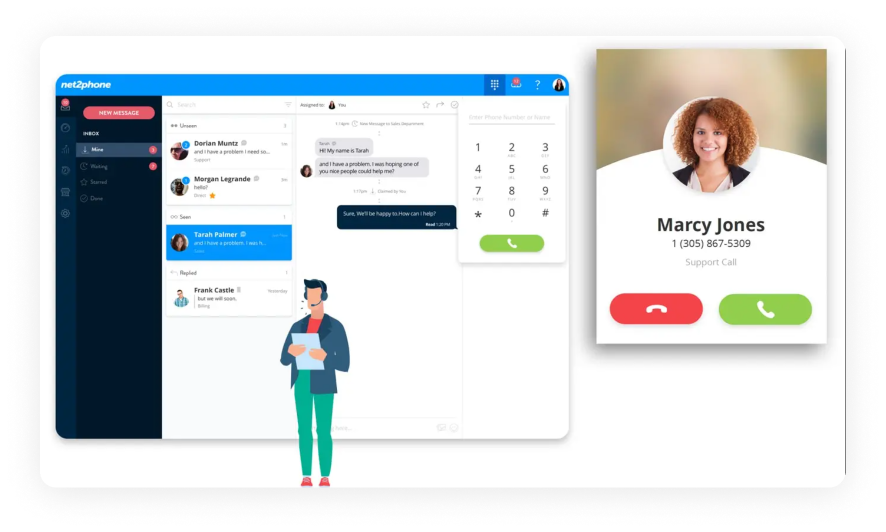
Net2Phone has a focus on call center programs with affordability and a broad set of features, making it an appealing option for medium-sized businesses. Despite its lesser-known status, its competitive pricing and full-service offerings, including features like 7-digit dialing and a company directory, ensure it is a compelling choice.
Why we picked it:
For its competitive pricing and extensive set of features.
Ideal for:
Medium-sized businesses looking for an affordable, yet fully-featured, communication system.
Pricing:
- Office: $25.99/month
- Office Pro: $28.99/month
- Office Power: $35.99/month
Key features:
- Video conferencing
- Receptionist console
- User portal
Integrations:
Compatible with Zoho, Slack, and Zapier.
Pros & Cons:
| Pros | Cons |
|---|---|
| Provides many call features at lower pricing tiers | Some advanced features and integrations are only available at the highest tier |
| Тoted for excellent customer service | Call recording is not included at the lowest tier |
User reviews:
6. OpenPhone
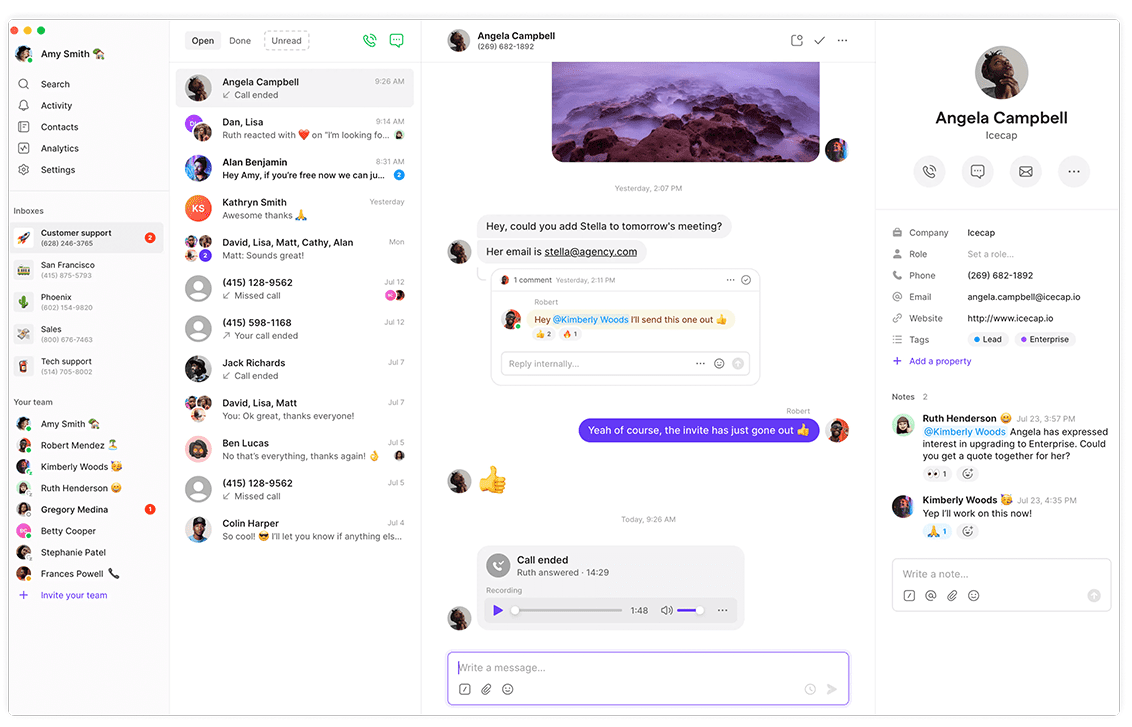
OpenPhone is a flexible call center management system, supporting connections both locally and across distances. It integrates SMS software, showing its aim to provide more than voice communication.
Why we picked it:
For its detailed approach to integrating SMS as a significant part of its communication suite.
Ideal for:
Entrepreneurs and small to medium-sized businesses looking for adaptable communication tools.
Pricing:
- Standard: $17/month
- Premium: $25/month
- Enterprise: Contact for pricing
Key features:
- Snippets
- Internal Threads
- Shared Contacts
Integrations:
Zapier, Email, and Webhooks.
Pros & Cons:
| Pros | Cons |
|---|---|
| Wide range of integration options | Manual features such as call recording on the lowest tier |
| Adaptable plans for SMS and calling | Limited support in the basic plan |
User reviews:
7. Aircall
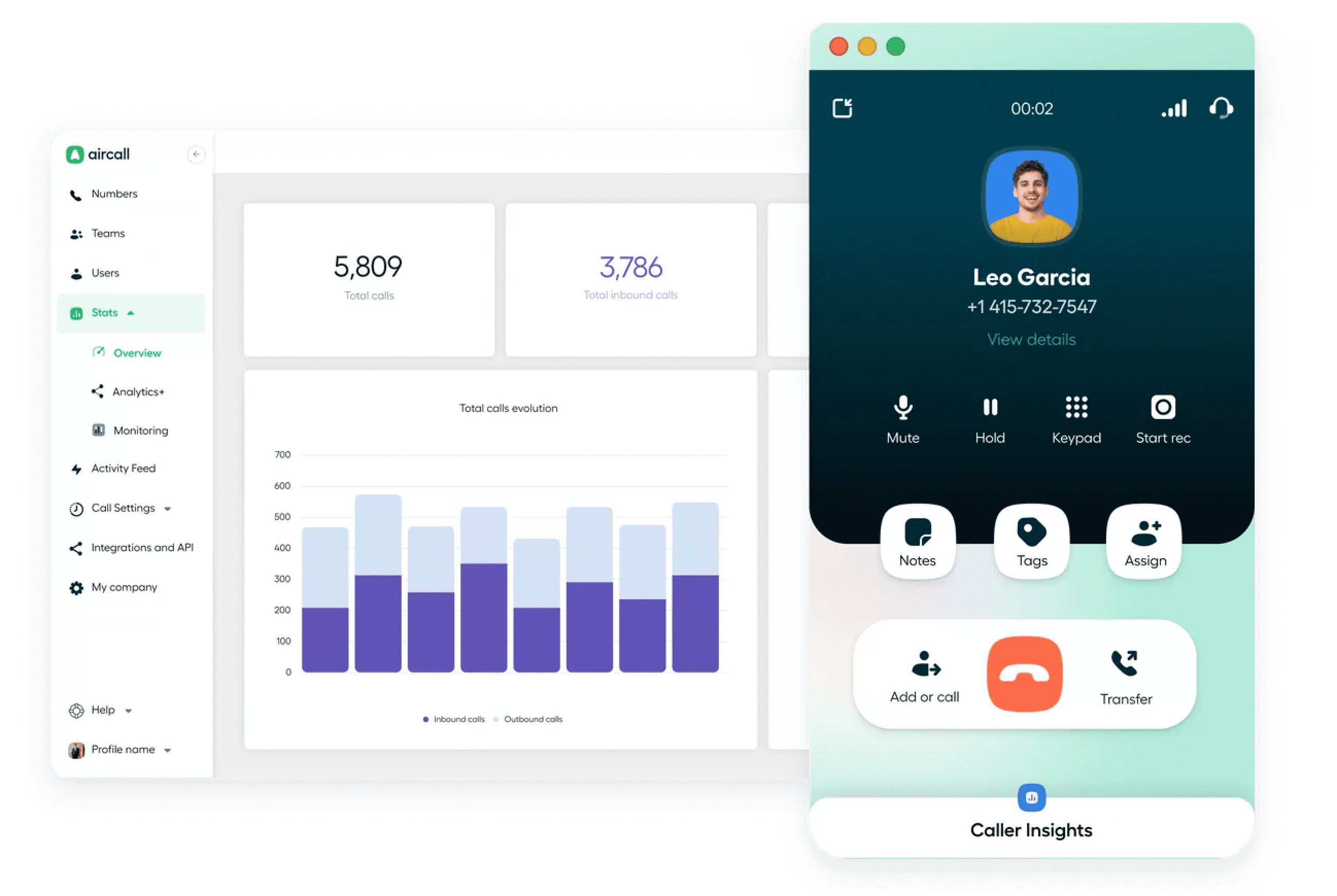
Aircall presents itself as a cloud-based call center software that meets the needs of businesses requiring flexible call handling and is equipped with all the essential tools to be regarded as one of the leading providers. It highlights its commitment to flexible and effective communication, with features supporting simultaneous outbound calls.
Why we picked it:
For its emphasis on flexibility, shown through capabilities like simultaneous outbound calls.
Ideal for:
Larger companies needing an adaptable and practical communication system.
Pricing:
- Essentials: $40/month
- Professional: $70/month
- Custom: Contact for details
Key features:
- Mandatory call tagging
- Power dialer
- Unlimited calls within the US and Canada.
Integrations:
Hubspot, ActiveCampaign, Salesforce.
Pros & Cons:
| Pros | Cons |
|---|---|
| Simple extension setup for team members | Higher pricing compared to other options |
| Modifications in real-time for better adaptability | Occasional app issues |
User reviews:
8. 8×8
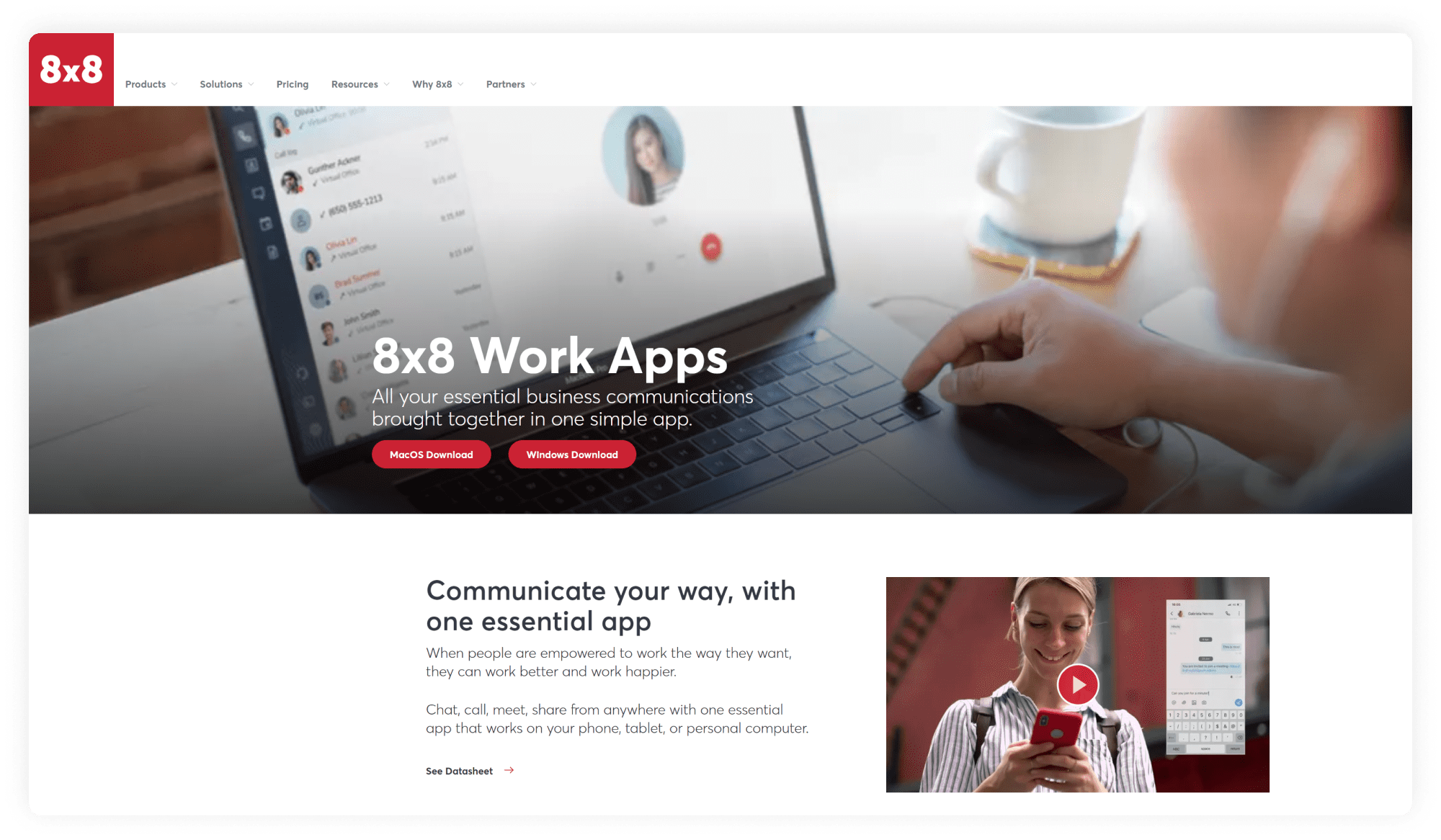
8×8 offers a call center tool rich in features, including some unique ones such as Conversation IQ, catering to businesses looking for sophisticated communication tools. It supports a wide range of needs, from medium to large enterprises, with its advanced communication capabilities.
Why we picked it:
For its rich feature set and specialized options, meeting a broad spectrum of business communication requirements.
Ideal for:
Medium to large businesses seeking an advanced communication platform.
Pricing:
Contact for the plan details
Key features:
- Voicemail transcription
- Call analytics
- Multi-level auto attendant
Integrations:
Salesforce, Google Workspace, Copper.
Pros & Cons:
| Pros | Cons |
|---|---|
| Suitable for global operations | Lack of clear pricing |
| Advanced features assist in staff training | May present challenges for users not familiar with tech |
User reviews:
4/5 on G2, with praise for reliability but some critique on ease of use for those less tech-savvy.
9. CallHippo
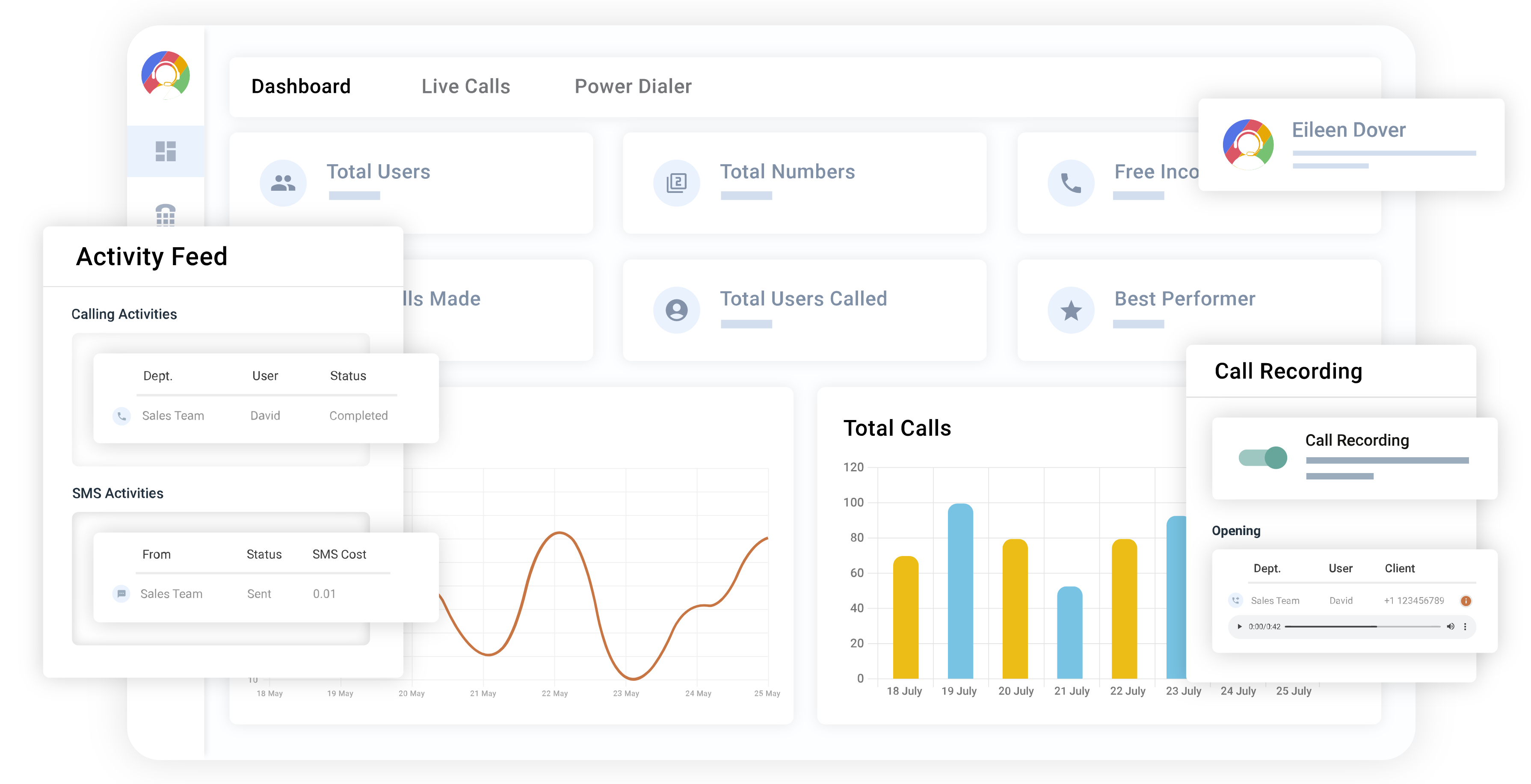
CallHippo is on this list for its software for call centers, bringing forth distinctive features like Email Tagging that set it apart. Aimed at facilitating office communications, it is designed to support businesses of various sizes and configurations.
Why we picked it:
For its unique features and broad VoIP services, making it a standout choice for office communication.
Ideal for:
Larger offices requiring a comprehensive communication system.
Pricing:
- Starter: $18.99/month
- Professional: $29.99/month
- Ultimate: $40.99/month
Key features:
- Call tagging,
- Digital fax,
- Call notes & ratings
Integrations:
Hubspot, Zoho, Zapier.
Pros & Cons:
| Pros | Cons |
|---|---|
| Supports up to 50 users on mid-tier plans | Occasional dashboard issues reported |
| Top plans offer lifetime call log storage | Number blocking is exclusive to the highest plan |
User reviews:
4.4/5 on G2, noted for clear sound quality but with minor dashboard glitches reported.
10. Ooma
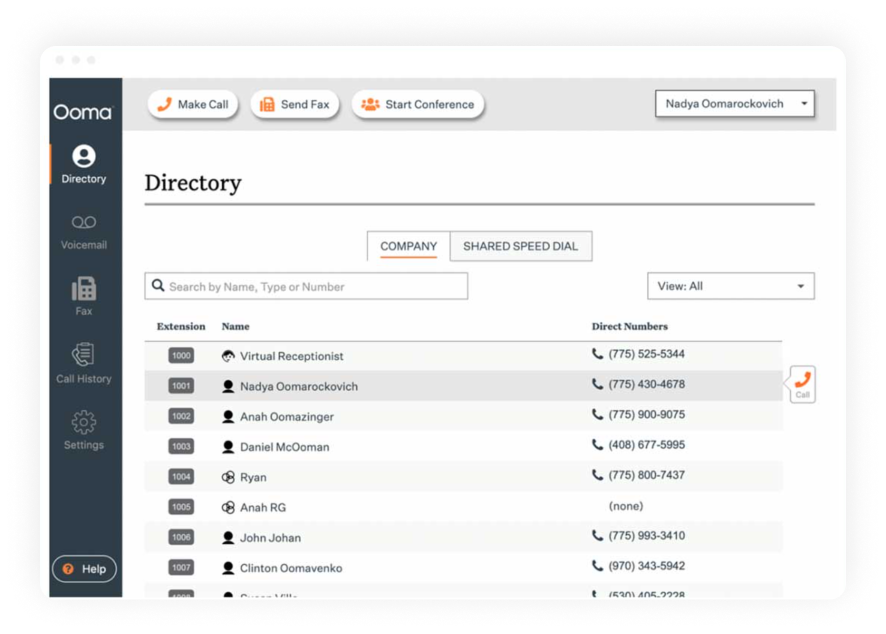
Ooma provides a versatile calling software with plans for both residential and business purposes, with a focus here on its business solutions. It proves its capability to deliver finely tuned products that meet essential business communication needs effectively.
Why we picked it:
For its commitment to delivering products that fulfill a variety of business communication needs.
Ideal for:
Smaller, family-owned businesses looking for reliable communication solutions.
Pricing:
- Essentials: $19.95/month
- Pro: $24.95/month
- Pro Plus: $29.95/month
Key features:
- Ring groups
- Digital fax
- Call recording
Integrations:
Salesforce, Microsoft Dynamics 365.
Pros & Cons:
| Pros | Cons |
|---|---|
| Offers a wide feature set at relatively accessible prices | Some advanced features and integrations are reserved for the most expensive plan |
| The Hot Desking feature adds significant flexibility | Reports of call quality issues |
User reviews:
11. Grasshopper
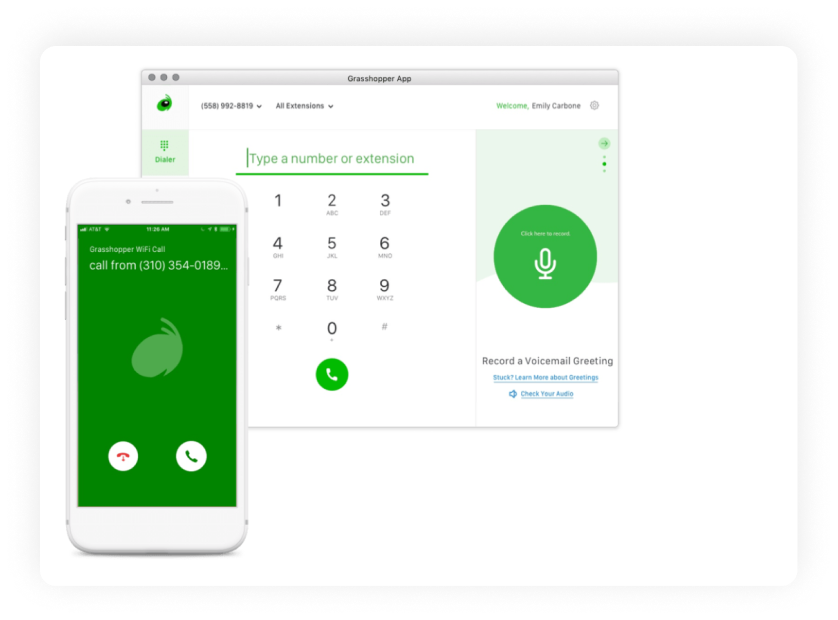
Grasshopper is one of the best call center software companies, offering traditional functionality for a variety of business needs.
Why we picked it:
Grasshopper’s interface and provision of basic business phone functions make it a solid choice. However, it’s worth noting that their softphone for business can’t be used as a standalone dialer without fully transitioning to their service.
Best for:
Mid-size teams requiring standard calling functions without the need for extensive integrations.
Pricing (user/month):
- Solo: $29 (up to 3 user extensions)
- Partner: $49 (up to 6 user extensions)
- Small Business: $89 (unlimited users)
Key features:
- Business phone numbers,
- Audio calls,
- Messaging,
- Conference calling,
- Call forwarding
Integrations:
Limited to Zapier and API; lacks native CRM integrations.
Pros & Cons:
| Pros | Cons |
|---|---|
| Offers a functional business phone system across desktop, web, and mobile | Lacks deep business integrations |
| A well-known service with an established reputation | Many features available only as add-ons |
User reviews:
12. Line2
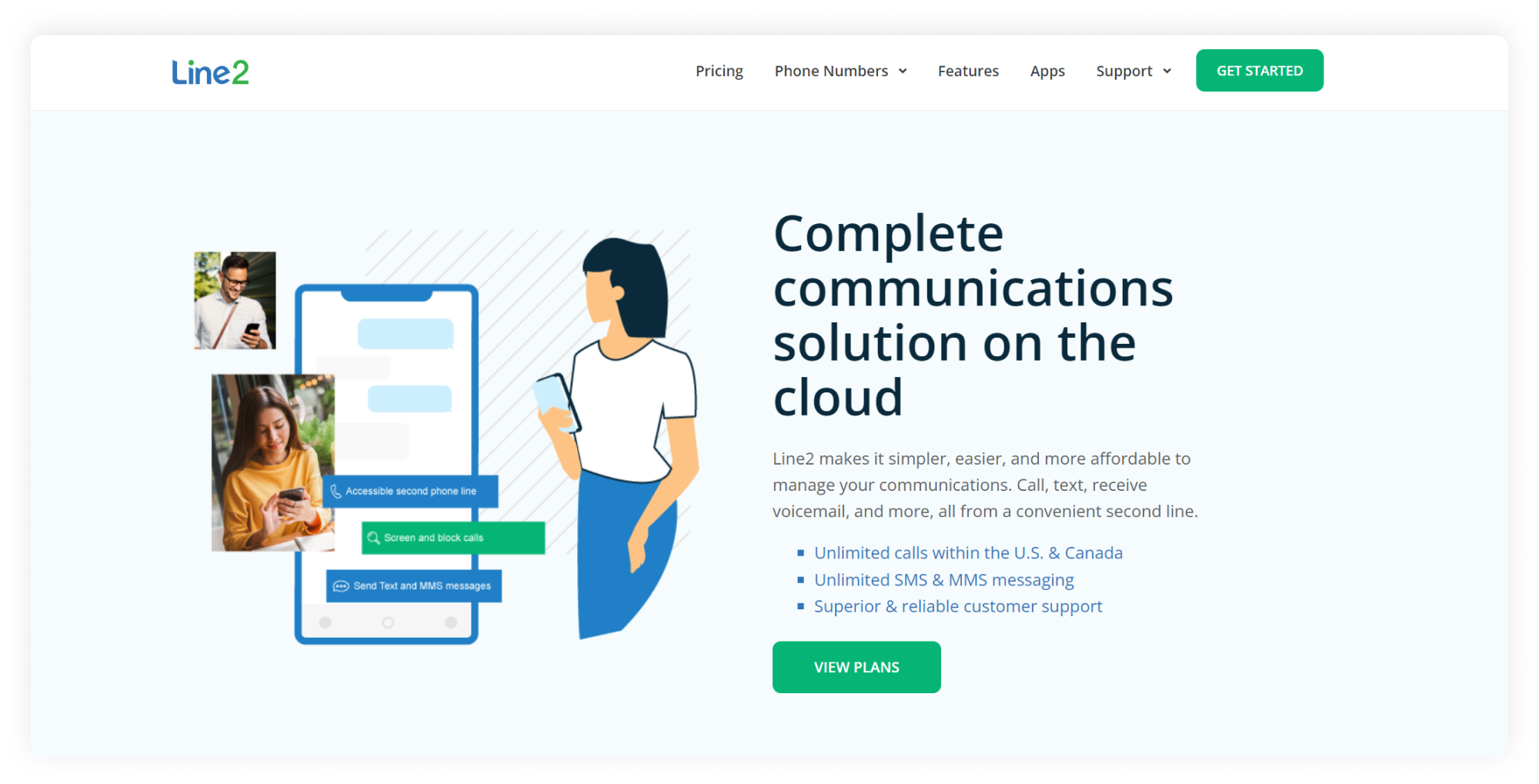
Line2 offers a direct and minimalistic approach, providing a second phone line with basic IP phone service features.
Why we picked it:
Line2’s interface is clear and straightforward, with unlimited call center application software calling within the US and Canada, unlimited SMS/MMS, and basic PBX services for a competitive price. Suitable for individual entrepreneurs, it may not meet the needs of expanding businesses.
Best for:
Individual users, solo entrepreneurs, small teams.
Pricing (user/month):
$15.99 or $13.75 with an annual payment.
Key features:
- Business phone numbers
- Call screening
- Voicemail transcriptions
- Audio calls
- Messaging
Integrations:
Not available.
Pros & Cons:
| Pros | Cons |
|---|---|
| Affordable | Limited growth potential |
| Serves its basic purpose well | Users have noted poor quality on Wi-Fi connections |
User reviews:
13. Vonage
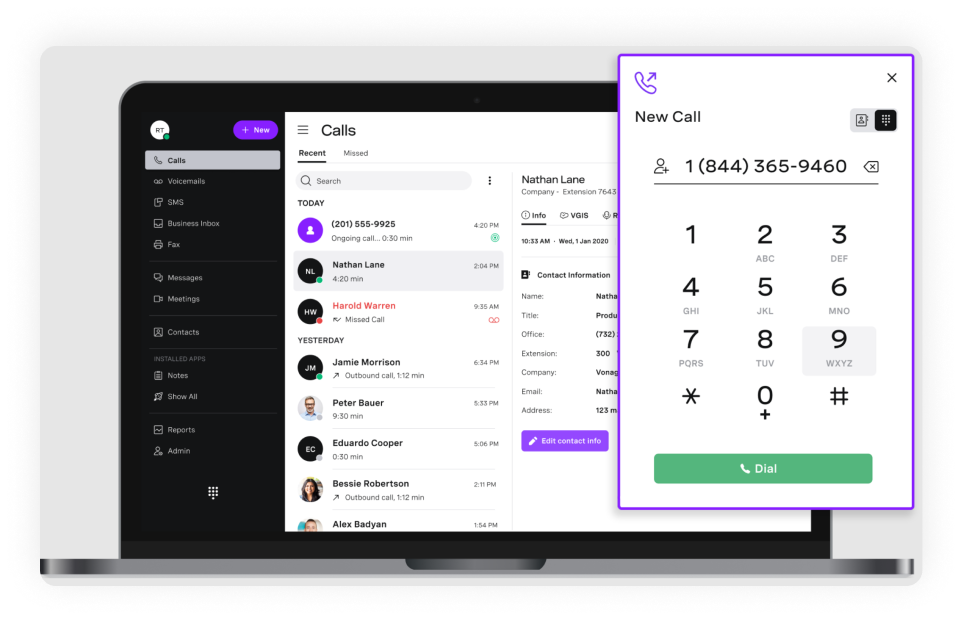
Vonage is recognized for its customer service call center software service for business, offering a significant number of features.
Why we picked it:
Vonage delivers high-quality service with excellent uptime, supports unlimited calling and texting, and is presented with a modern design.
Best for:
Small to mid-sized businesses.
Pricing (user/month):
- Basic Plan: $19.99
- Premium Plan: $29.99
- Advanced Plan: $39.99
Key features:
- Phone and desktop apps
- Messaging
- Unlimited calls and SMS on higher plans
Integrations:
CRM integration begins with the Premium plan.
Pros & Cons:
| Pros | Cons |
|---|---|
| User-friendly interface | Additional costs for extra features |
| High-quality audio on calls | Some customer service issues reported |
User reviews:
14. GoTo Connect
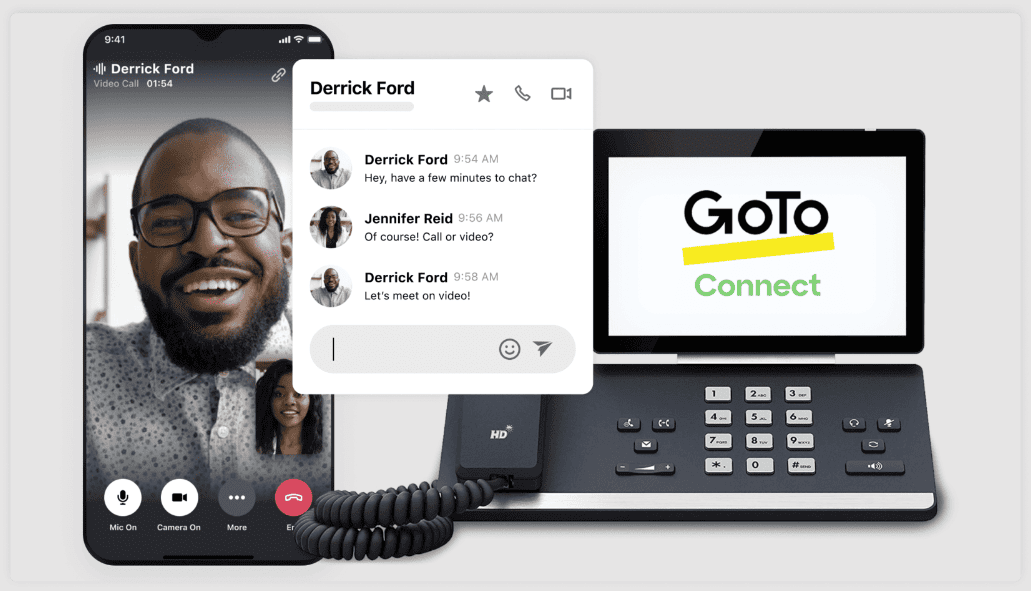
GoTo Connect is straightforward and secure, designed for users less familiar with tech, offering a good set of features with its call software.
Why we picked it:
It’s popular for its adequate features that meet most business needs.
Best for:
Solopreneurs with minimal call volumes.
Pricing (user/month):
- Basic Plan: $27
- Standard Plan: $32
- Premium Plan: $43
Key features:
- Voice calls
- Call flows
- Analytics
- Video meetings
- Admin controls
Integrations:
Includes HubSpot, Salesforce, Google Calendar, Microsoft Teams.
Pros & Cons:
| Pros | Cons |
|---|---|
| Clear modern user design | Higher pricing relative to the feature set |
| All features are intuitive | The basic plan cost is higher than average |
User reviews:
15. Microsoft Teams Phone
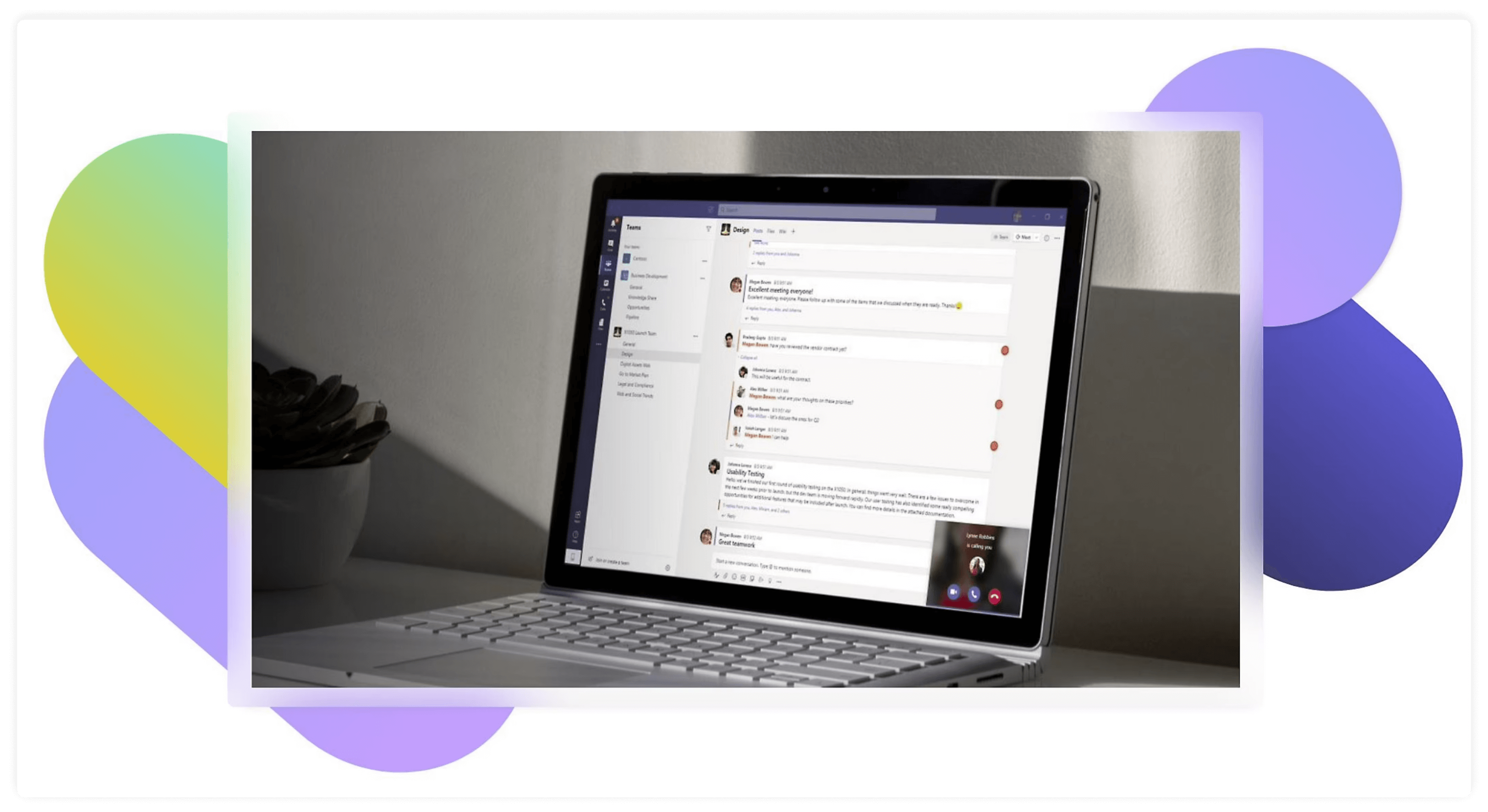
Microsoft Teams Phone, a cloud-based call center software from Microsoft, integrates with Microsoft Office Suite for a reliable communication experience.
Why we picked it:
Adding Microsoft Teams Phone is a natural step for Microsoft users seeking to expand their communication tools.
Best for:
Large teams with diverse functions.
Pricing (user/month):
Starts at $8.00 per user.
Key features:
- Basic call controls
- Make and answer calls
- Merge calls
- Transfer calls between devices
Integrations:
Fully integrates with Microsoft Office Suite.
Pros & Cons:
| Pros | Cons |
|---|---|
| Good integration for Microsoft environment users | Limited flexibility compared to dedicated VoIP solutions |
| The service has a great reputation on the market | Lacks other integrations |
User reviews:
How we ranked these options
Each provider offers unique qualities, potentially making them the ideal match for your business’s specific requirements, regardless of their ranking. Our evaluation was detailed, focusing on several key factors to ensure a balanced and informative comparison:
- Features: We investigated the range and quality of features provided by each call center system. This helped us determine if the services offered are worth the investment and if there are unique add-ons distinguishing a provider from its competitors.
- Price (Affordability): The cost was a significant consideration. We analyzed what you receive for the price of each system, comparing various plans to identify which offers the best value. Additionally, we looked for any hidden fees to provide a clear cost expectation.
- Integration Simplicity: How easily the call center solution can be incorporated into existing business systems was critically evaluated. We looked at the integrations offered and their potential impact on business operations, aiming for flexibility and straightforward adoption.
- Amount of Calls: We scrutinized any limitations on call volumes, including potential additional charges for exceeding limits and the extent of support for local and international calls, as well as SMS capabilities.
- Customer Support: The effectiveness and availability of customer support were key considerations. We assessed the responsiveness of providers in addressing and resolving queries, including the presence of FAQ sections, live chat, and other support avenues.
- UI (User Interface): The usability and design were significant in our assessment. We evaluated whether interfaces are intuitive and easy to navigate, allowing users to operate the system without needing extensive guidance or tutorials.
- Stability: The reliability of each system was paramount. We aimed to understand the likelihood of system failures, call drop rates, uptime, and the call center application performance to gauge how these factors might affect customer retention and satisfaction.
Benefits of call center platforms
Scalability
Adjust your operations to match business size and call volumes, enabling smoother operations while significantly reducing costs with the call center software solution.
Customer satisfaction
Deliver timely, personalized support that meets customers’ needs, significantly improving loyalty and overall satisfaction with your services.
Agent success
Minimize manual tasks and simplify processes, empowering agents to concentrate on delivering high-quality interactions with customers.
Integrated communication channels
Consolidate management of customer interactions, whether via phone, email, or chat, on a single platform, enhancing service coherence.
Analytics and reporting
Access detailed reports on software call center metrics and trends, allowing for informed decisions to improve performance and customer service.
Cost reduction
Use call center software solutions to cut down on infrastructure and operational expenses, offering a more flexible and economically efficient approach to call center management.
Vital features to look for in call center systems
Interactive voice response (IVR)
Simplify call routing with an automated system that directs callers based on their input, improving the efficiency of handling incoming calls.
Automatic call distributor (ACD)
Strategically route calls to the agent best suited to handle them, ensuring customers quickly receive the most suitable support.
CRM integration
Connect with your Customer Relationship Management system through the call centers systems to personalize interactions and set up access to customer data during calls.
Call recording and monitoring
Facilitate quality control and regulatory compliance with tools for recording and reviewing calls, essential for maintaining high service standards.
Analytics and reporting
Delve into analytics to understand performance metrics and Key Performance Indicators (KPIs), crucial for strategic planning and improvement.
Omnichannel support
Ensure a consistent customer experience across all communication channels, from phone calls to social media, reinforcing brand reliability.
How to choose the best software for call center
Here are a few ideas for choosing the perfect software for your call center:
- Determine your specific business needs and objectives.
- Consider the scalability of the solution.
- Evaluate integration with your current systems.
- Assess the level of customer support provided.
- Look for user-friendly interfaces.
- Consider security features and compliance with regulations.
Ready to improve your customer communication?
In conclusion, the right call center software can significantly improve your customer service, simplify operations, and contribute to your business’s success. By considering the types of solutions available, understanding the key features, and following our tips for choosing the best software, you’re on your way to transforming.