We know that simple, automated collaboration is key to running your business smoothly. That’s why we’re excited to roll out an all-new feature to boost your customer communications: the General Voicemail Box.
General Voicemail Box is a single space for all company voicemails. This means that if one of your employees is unable to attend to their individual voicemail or you need fast access to the company’s general voicemail, no client is left behind and their concern reaches your company.
Contents:
- What is the General Voicemail box?
- How will the General Voicemail Box help my team?
- How do I start using the General Voicemail box?
- What if I want to keep using regular voicemail?
- What else is new with MightyCall?
What is the General Voicemail Box?
General Voicemail Box is a voicemail setting that enables all users on your team to have access to company voicemails.
When activated, it automatically shares voicemails directed to your business number(s), not just with the addressee, but with all users on your team. These voicemails will be visible in the Journal.
This means that concerns and questions clients leave via voicemail can be seen and handled by anyone on your team.
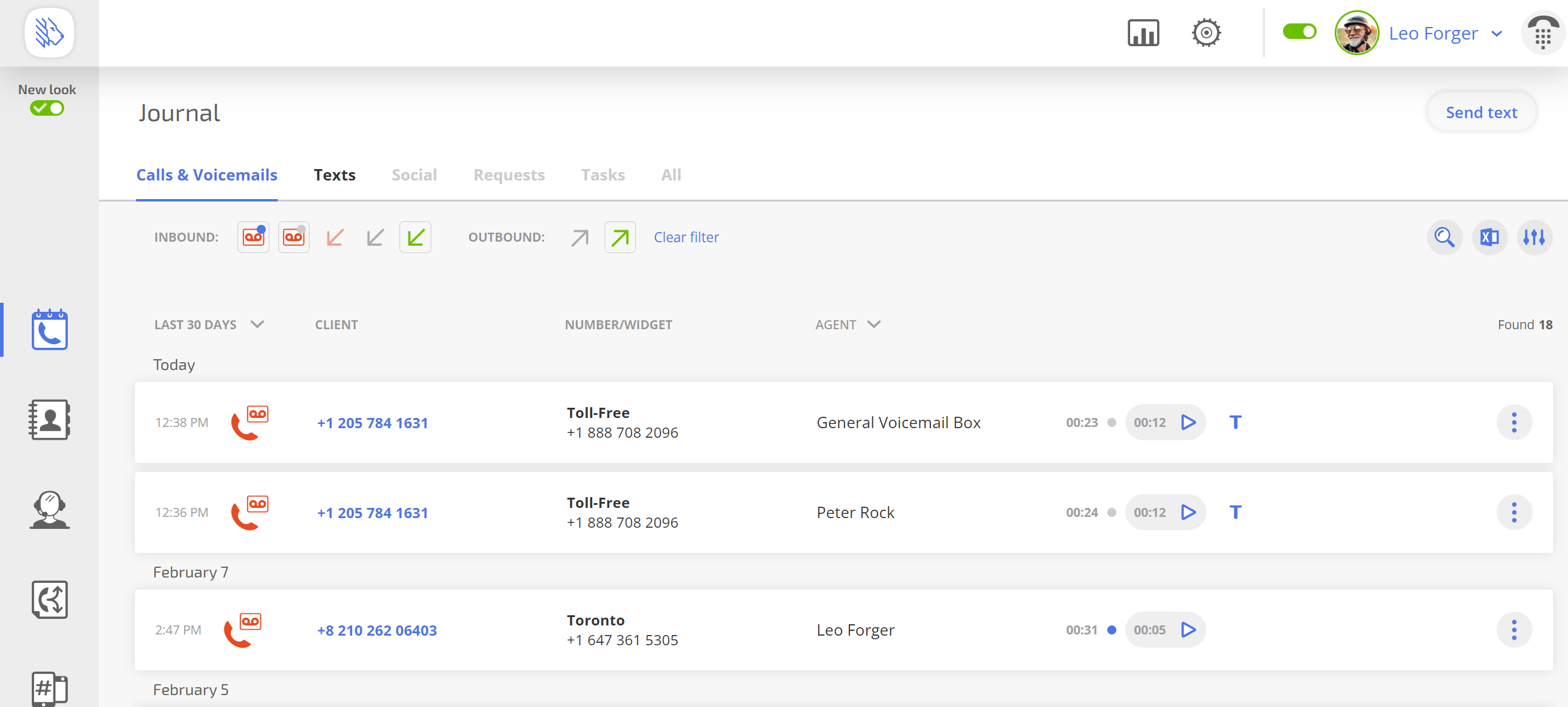
How will the General Voicemail Box help my team?
When a potential or existing customer calls your business, their call is usually forwarded to a specific department or person. If the call is after-hours or the caller is unavailable, the caller will be directed to voicemail.
Now, what happens if a team member is unable to attend to the voicemail — what if they’re out sick, or on vacation, or unable to handle their business voicemails at the moment? In a usual setting, the lead will be lost or the customer’s issue left unattended, resulting in a star lost in your customer service rating.
General Voicemail Box is also handy for callers that try to reach you during after-hours. If you select calls to be routed to voicemail during after-hours and activate General Voicemail Box, voicemails will be sent to the general box visible to the whole team instead of one user’s individual voicemail.
On top of that, General Voicemail Box lets your team members pick up where others left off. This makes collaboration on customer service way faster and easier. For example, if your colleagues need to delegate issues addressed by callers, they don’t need to waste time explaining it and forwarding voicemails. Instead, they will have all customer communications available at a glance in Journal.
How do I start using the General Voicemail Box?
To set up General Voicemail Box, go to the Call Flow in your MightyCall web profile. You can select three options for turning on General Voicemail Box: “Call to Group”, “Call Queue”, and/or “Leave Voicemail to User”.
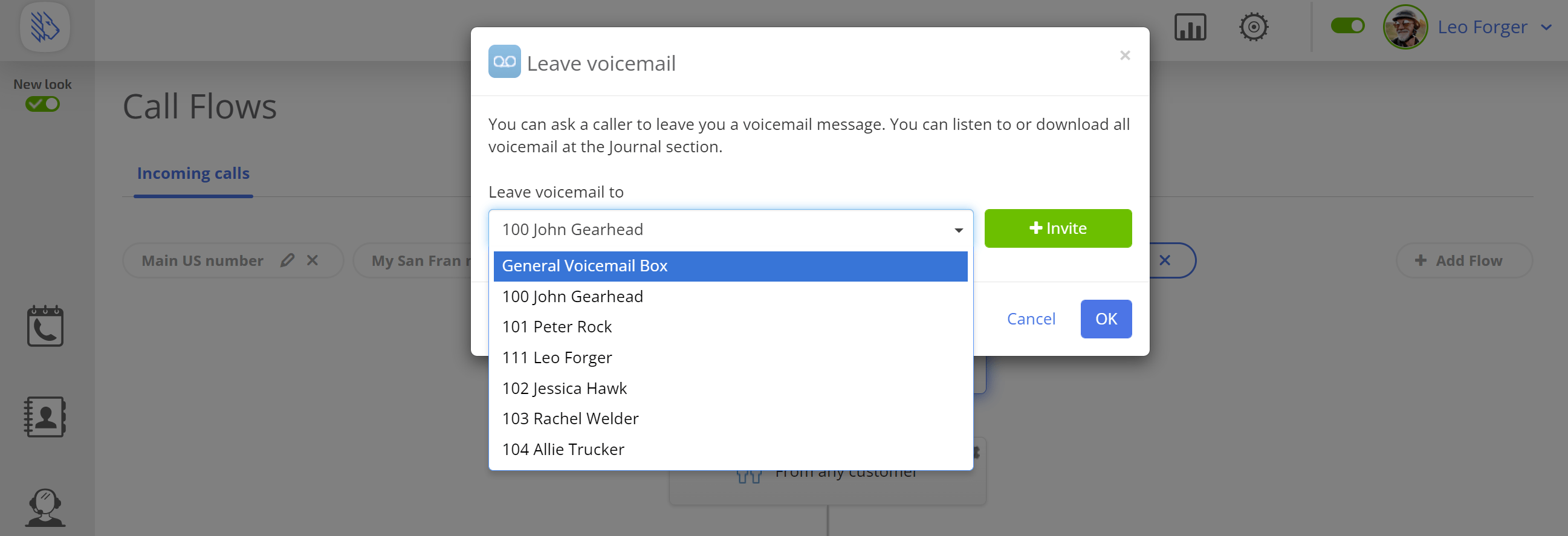
In the field “Leave Voicemail”, you’ll find a drop-down menu with the General Voicemail Box option. Select this option if you want to turn it on.
Once General Voicemail Box is set up, all users will receive an email notification whenever any other user receives a voicemail to the company number(s).
Note: make sure you have “Send new Voicemail notification via Email“ enabled if you want to receive emails, or alternatively, disable this option.
To learn more about General Voicemail Box, check out this step-by-step setup guide.
What if I want to keep using regular voicemail?
General Voicemail Box is an extra option for those who need wider collaboration options. However, if you don’t want company emails to be available to your team (not just Admins), that’s perfectly fine!
You still have all the regular options of individual voicemail access. So if this option isn’t for you and you don’t want to share business voicemails with the team, there’s nothing to worry about. You don’t have to tweak any current settings.
What else is new with MightyCall?
Do you want to explore more opportunities for automating collaboration?
MightyCall has teamed up with Zapier to bring you the best integrations with favorite CRM platforms like HubSpot, Salesforce, Zoho, Pipedrive, Google Sheets, and more. Learn all about MightyCall+Zapier here.



 General Voicemail Box"/>
General Voicemail Box"/> 





























