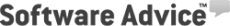There are times when you might want or actually need to roll up your sleeves and record an on-hold voice greeting of your own.
For instance, you may have a really tight deadline and need a message done ASAP to get across to customers before a professional recording can be scripted and done.
Or maybe you just want that extra touch of authenticity.
Regardless the reason, here is some tips to create a recording that would be helpful to your callers and create a good experience for them.
1. Create a script
Never speak into a recording without preparing what to say. This means not just remembering what to say but having a written script in front you while you record. What should be included in the script? It has to have important information, for example, store opening hours or a reminder that the call is important.
Be short and snazzy in your sentences. Listening to someone speak is different from reading text from paper or screen, so make sure each point is punctuated before moving on to the next. Avoid phrases that can make you trip over verbally, and keep things simple.
2. Speak clearly
While a script helps, speaking clearly is equally important in communicating effectively. Do not shout but be clear and loud enough. Avoid speaking in a single, deadpan tone that bores a caller to sleep. Instead, have clear intonations for parts of a sentence that call for it. Some words need more stressing, not others.
Be natural as well and don’t ham things up too much. Though there is a little bit of voice acting involved, don’t overdo things so as to sound pretentious.
3. Do the recording right
Though you will likely not have the high quality recording you get a studio, taking a few simple steps to record your own message can yield big improvements. When recordings sound more professional, a caller won’t think your company is a “fly-by-night” operation.
To get started, find a quiet place to record a message. Background noise like traffic or wind noise are obvious no-nos for a professional-sounding recording. So finding a quiet room is often a good start.
Consider buying a low-cost, high-quality microphone that could capture your voice more adequately. Some of these are available for connecting to a computer’s audio port directly and recording into a digital file. If you are recording messages straight into your mobile phone, you might consider a Bluetooth headset that can cancel most of the background noise out.
4. Don’t surprise callers
Get started on the right foot by letting a caller know your store opening times, for example. This means he does not have to wait until the end of a recording to just find out when to visit your store.
Since the first words in a recording are so important, one way to engage a caller better is to anticipate what his needs are.
What are the most popular questions when people call? Answer that upfront in a recorded message and it sets the situation up better for the company representative picking up the call later.
5. Provide clear options
What if nobody can come to answer a query, say, in the middle of the night? Give immediate options to the caller. Unsatisfactory they may be at the time, these choices let the caller remain in control, and “rewards” him for taking the trouble to call.
Simply saying that your line is closed for the day and promptly hanging up isn’t the best way to treat a customer. It will only make him even unhappier, if he already has an issue to resolve.
One solution could be to provide options, say, other channels such as e-mail or online FAQs which may answer his queries. Self-help channels could be provided as interim solutions.
Alternatively, have a guarantee that the call has been logged and it will be returned the first time an operator becomes available again.